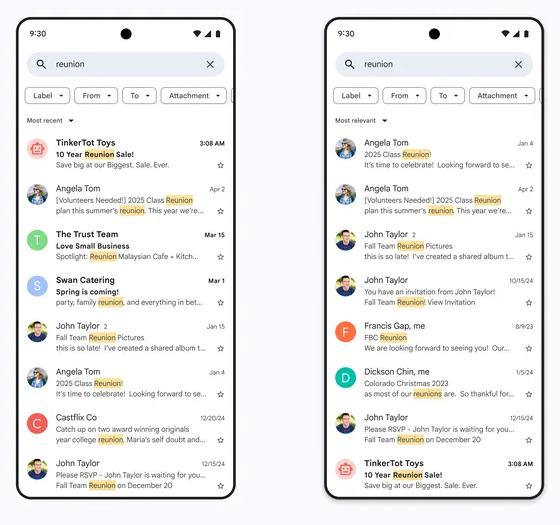A Host of Tips – Week 1
As I read a large selection of RSS feeds each day I see a whole lot of great little tech tips coming through, and often I want to share them, but that would mean either stretching a whole post out for just one little tip and that’s pretty lame.
So I decided something along the lines of what Martin does each week with his Software Updates, a compilation of the best tips I see around the blogosphere and some links to the original sources.
Make SP1 Permanent
I never knew of this till I found out on Life Rocks! 2.0 that there’s a file which you can use to make the Vista Service Pack 1 permanent. It’s useful once you’re confident everything it working fine as it cleans up the installation folders and files.
Open the command prompt (Win Key +R and type cmd), navigate to Windows/System32 folder and type vsp1cln.exe. You can also run this directly by typing vsp1cln.exe in the run command or double click the file vsp1cln.exe from Windows/System32 folder.
Restore ‘Search’ to Folder Context Menus
Thanks to some badgering from Google Microsoft removed the direct access to Search from the start menu and context menus. If you used these then the How-to Geek provides a registry hack to get it back.
5 Google Reader tips for Bloggers
gHacks author Daniel's personal productivity blog, Hack Your Day, had a great article on how to use Google Reader efficiently. Always interesting and useful I recommend giving him a read.
FireFTP
As I have just re-installed Vista and my net is crippled to less then dial-up speed at the moment I haven’t been able to download FileZilla. After seeing it featured on the FF extensions page I decided to give FireFTP a try and have been impressed so far.
AdvertisementFireFTP is a free, secure, cross-platform FTP/SFTP client for Mozilla Firefox which provides easy and intuitive access to FTP/SFTP servers.