Recover Files from Lost Partitions
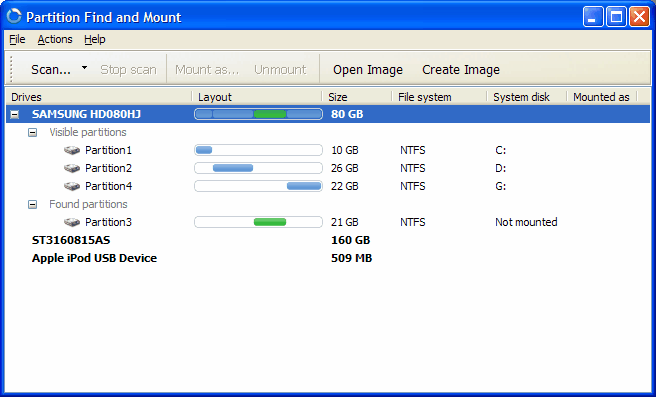
If you ever lost a partition on a hard drive you know how hard it can be to recover the data that was stored on that partition. Possible reasons can be system crashes or malicious software among other things. If you are ever in a situation like this you might want to try the software Partition Find and Mount that scans a hard disk for working and lost partitions.
The process is easy and straightforward. Just select one of the hard drives in the application. A click on the Scan button will start the scan for all partitions on that hard drive. Once the scan is completed it displays the working partitions with their corresponding drive letters and found partitions without a drive letter in two separate parts of the interface.
The found partitions are unmounted and can be mounted by clicking on the mount button. A drive letter is assigned to that partition and the data can be accessed normally for the time the partition is mounted.
Alternatively an image of the partition or entire hard disk can be saved and mounted later. A Windows restart will unmount the partition again.
Advertisement

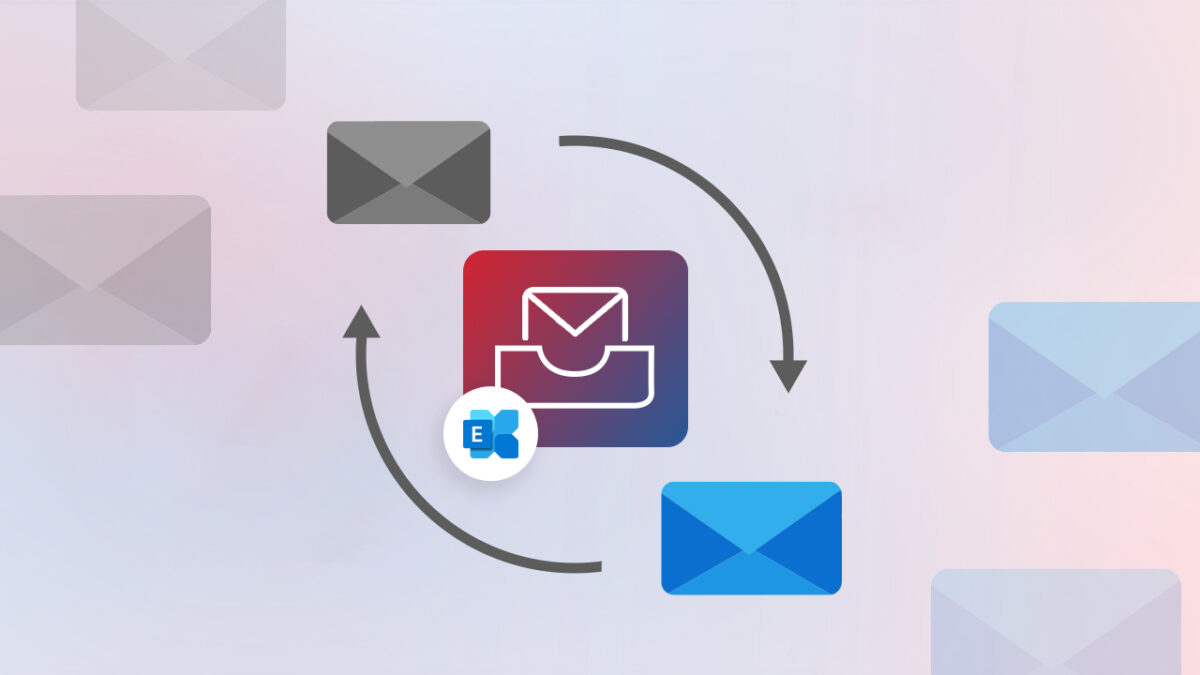



















Somebody Have already tried this and can tell if it works or not? ¿
thats handy when you accidently delete your files and so much want them to be useful again, happen with me so many times surely gona try this app :D