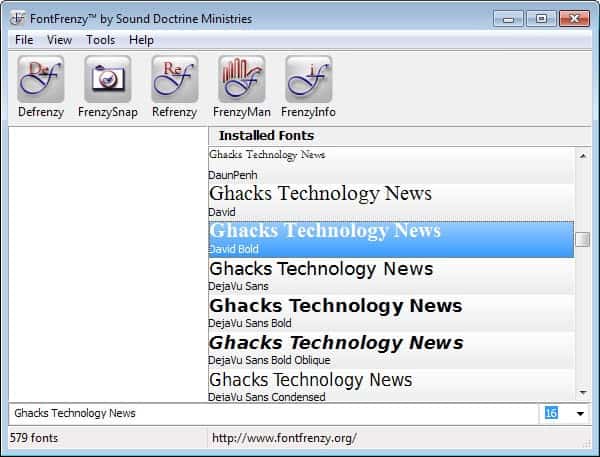Become a master of fonts
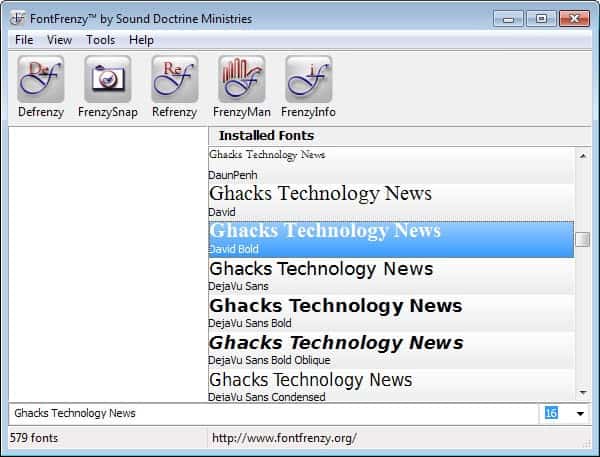
Stuffing your system full of fancy fonts may not be the best idea because, as you probably know, the number of installed fonts can rapidly change the speed at which your system loads.
Your system may have become slower without you even knowing it because many applications do install their own fonts that they (do not) need which adds to the size of your fonts folder.
While you notice that during system startup the most, you may reduce the startup by seconds if you remove fronts that you do not use or need from the fonts folder of the Windows installation.
It therefore would be good to pick those fonts that you want (need) and remove those which you do not. The effect is that you can use the system and all installed programs just like before, but with the added effect that the startup performance improves significantly.
Also, if you're into fonts and use many variations of them for your work / hobby purposes, you may appreciate a great source of free fonts I'd like to mention below.
Font Frenzy is a great tool for font management, and it is available as a free download. This application consists of 4 parts that enable you to manage fonts on your system in a variety of ways.
DeFrenzy backs up all additional fonts to a specified directory and erases them from the font folder so that it in fact restores the default state after Windows installation.
FrenzySnap cooperates with DeFrenzy by first allowing you to make a snapshot of currently used fonts and return to that state using DeFrenzy later on. This is useful if you have removed fonts and found out that you needed some that were removed.
ReFrenzy provides you a simple way to restore previously saved fonts from your back-ups.
Last but not least, FrenzyMan allows you to manage each single font individually meaning that you can check one or more of them and then execute certain actions like Adding/Erasing, Loading/Unloading and so on.
The last advantage of this lovely tool is that you can simply change the text working as a preview for installed fonts along with its size.
Besides managing or deleting fonts from your system, you might also want to choose some beautiful ones and add them into your system using the previously described utility. Fawnt.com offers hundreds of high quality fonts for free. It lets you preview the fonts, rate them, use custom preview text, check the package content details and download it free of charge. You can find some pretty bizarre pieces here.
You need to take a look at the link "10000 more fonts" at the bottom of the page after you are finished looking at the picks on the main page. This link is well worth it.
Update: The developer website is no longer available. We have uploaded the latest version of Font Frenzy to our own server. you can download it with a click on the following link: (Download Removed)
Keep in mind that the program has not been updated since 2010, and that it may not work properly anymore on systems that have been released afterwards.