Laptop Alarm
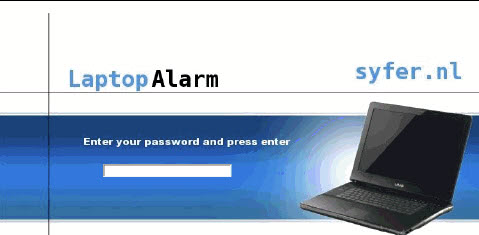
I always keep my notebook in sight when I travel or use it in a public place like a library or Internet cafe. Not only because of the fear that someone could grab and steal it but also because someone could install software, invade my privacy or use the notebook for malicious activities.
While the latter can be overcome by locking the account the first fear can't. A notebook can always be grabbed and taken away if you are not near it.
Laptop Alarm tries to provide a solution for this by sounding an alarm whenever one of the following things happen:
This is of course not a perfect solution but it does give everyone near it an audible sign that something is wrong. If you are within hearing range you can react fast and rush to the place where you left your notebook.
- A/C Power Removal
- Mouse Removal
- Mouse Movement
- Shutdown / Suspend
Thieves will probably be disturbed by the sound and leave without taking the notebook. Laptop Alarm does not only play a sound but locks the laptop with a password as well. That means that an intruder has only the option to either enter the password, close the notebook or remove the A/C Power. If the mouse is moved doing so the alarm will go off as well.
The only difficulty that I see is that it does not go off if the notebook is closed first. Closing the notebook does not trigger the alarm at all. The notebook is still protected by the password of Laptop Alarm when opened again but you don't get the alarm when needed.
I would say it is probably okay to run it as another measure to protect your notebook but it is not a perfect solution either. I prefer to be on the safe side and never leave my notebook out of sight.
Considering that this is not a perfect protection, I would definitely take my notebook with me whenever I need to use a bathroom while using it. Leaving it in the open without supervision is a recipe for disaster no matter what.
Update: The Laptop Alarm homepage is no longer available. We have uploaded the latest version of the anti-theft device on our own servers from where you can download it. Please note that the program is only compatible with Windows XP and Windows Vista, and no newer Windows operating system. (Download Removed)
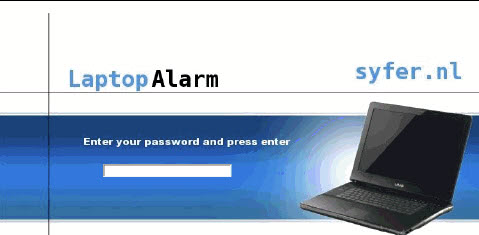



























I tried ur software…it was nightmare…screen got struck…when I tried to off it….ALARM starting rigging… all my collegues rushed to my place …in hospital the this type of alarm rings in case of patient getting heart attack ..someone alert the medical emergency team( :-) and at last pulled the battery out to stop it.
hmm..it has become news in office now hi hihi!!
anyway it was fun!