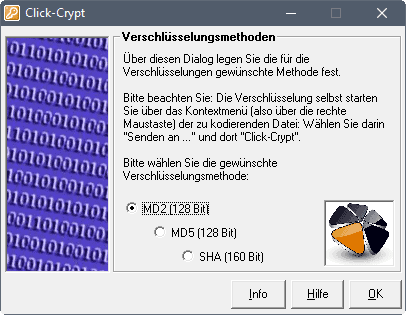ClickCrypt 2.6
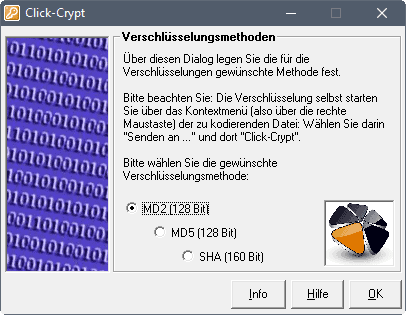
Most users think it takes lots of work to encrypt files but that is not really the case. The freeware Click Crypt 2.6 enables you to encrypt and decrypt files with just one click. It's unfortunately only available in German but that does not matter much because the interface is simple and easy to understand and use.
Click on download which starts the download of the application. After that install the software on your system and start it. This opens a configuration window which is named Verschlüsslungsmethoden. You select the encryption algorithm that you want to use, you have three options, those are: MD2 (128bit), MD5 (128bit) and SHA (160 bit).
Click ok and you are ready to use the program using the context menu. Right click a file that you want to encrypt and select Send to / Click Crypt.
A dialog appears and you have to enter a password twice for the file that you want to encrypt. The option at the bottom deletes the file after it is encrypted, so uncheck it if you want to keep that file. Hit ok and the file will be encrypted using your password and the algorithm you've chosen.
If you want to decrypt the file you simply double click it and enter the password in the windows that appears. That means, if you send this file to someone else he needs clickcrypt installed on his system and of course the password.
Update: ClickCrypt is fully compatible with all recent versions of the Microsoft operating system. There is unfortunately still no option to change the interface language to English or another language.
If you prefer an English interface, check out Datalocker, which is available for Windows, Mac and Apple's iOS operating system. All operations are handled via the program's main interface. All you need to do is drag and drop files into the program window and enter a passphrase to encrypt or decrypt the files with the help of the tool.
Update 2: Click Crypt is no longer in active development. We suggest you check out Vera Crypt instead which offers better functionality and is updated frequently.
We have uploaded the latest version of the program to our download server for archiving purposes. Please note that we don't support the program in any form. You can download the application with a click on the following link: Click Crypt