DataLocker, File Encryption For Windows, Mac, iOS
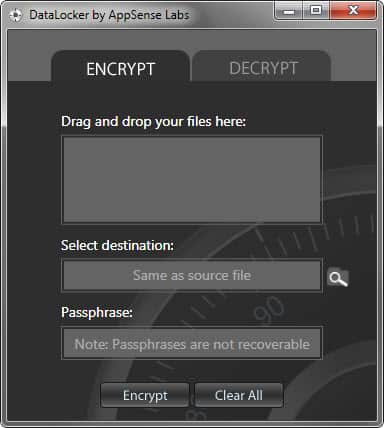
With cloud hosting taking over much of what we are hosting locally right now in the next ten years or so, it becomes important to protect your remotely saved data from unauthorized access. Some cloud hosting providers encrypt the data automatically, but that is still no guarantee that your data is safe. The algorithm used might be flawed, or the company might retain the right to decrypt your data at any time. This can for instance happen when authorities ask them to do that.
The only solution to this problem is to encrypt your data on your own before you shove it into the cloud. We reviewed BoxCryptor before which added an encrypted layer around your data before it was transferred to Dropbox.
DataLocker provides a similar service. The program is available for Windows and Mac operating system, as well as mobile systems running Apple's iOS system (iPad and iPhone currently only).
You need to request the software on the developer site by filling out a form there. The download link will be in the email that you receive after filling out the form.
When you install the program you see a basic interface where all of the encrypting and decrypting takes place.
The program will save the encrypted files by default in the same directory the source file is stored in. This is great if you want to secure your local files. If you want to move them to the cloud, you need to manually move them into the right directory or copy them over. Doing that is not overly comfortable though, especially since you can only encrypt files and not folders and all of the files stored inside.
To encrypt files, drag and drop them into the program interface, select a password and change the destination directory if you want. Encrypted files are saved with an ALK extension on the system.
Decrypting works in the same way, only that you need to drag and drop the encrypted files into the program interface instead.
DataLocker is a simple program. It could use a few settings that would make it more usable, like the ability to encrypt folders or better automation to move encrypted files directly into the Dropbox folder.
The Windows version of the program supports both 32-bit and 64-bit editions of the operating system. It requires the Microsoft .NET Framework 4.0 to be installed on the system.
Update: Datalocker is no longer available on the developer website. We have removed the link and suggest you use a program like True Crypt instead.
Advertisement





















To be honest, except for maybe head2heart, they were all horrible in user experience.Not sure these were the best in the bunch to pick from to show what parallax is all about. It would be better to see them in less evasive examples.
I. Did you just say cloud?
After Megaupload “incident”, the cloud hosting is no longer what everyone thought what it was. Now we know that there are people who can pull the plug and take all our data because of someone else’s piracy or piracy suspicion / accusation. Sorry, but I would not trust any critical data to cloud until the laws are modernized. Until then, better have the data under the control of the organization itself.
II. Encryption?
Assuming we are putting data on the cloud as an additional backup anyway, I think an established open-source encryption product is less likely to have a back-door built-in. Thus, as pointed out above TrueCrypt is the way to go. If it is too much of a hassle, why not use Toucan which also has been around for years now (portableapps.com/apps/utilities/toucan)? It is open source (GPL) and uses a AES-256 encryption using ccrypt. What does DataLocker offer more or does better?
Hi,
I’m Head of Research at AppSense, and I wrote the Windows, Mac, and (part of the) iOS clients for DataLocker. Many thanks for your review. We hope you and your readers find this tool useful.
You asked a question about the encryption. The short answer is that it uses AES 256bit symmetric encryption (with IVs and salts etc…). The long answer is that this is something we are looking to write up in a blog post soon, which will be posted here: http://www.appsense.com/blog
Hope this helps.
regards,
Rich
Wouldn’t using TrueCrypt be the easiest method? (and in my mind the most reliable)
Well with TrueCrypt, you would first need to create an encrypted container, and mount it every time you want to move files in or out, or access them.
Any idea what data encryption method the Datalocker is using ? there is no mention of it anywhere in their site.
I tried to get that answer but have not received a response yet from the team. And the website and software do not reveal anything about it.
Correct me if I am wrong but ZIP or 7ZIP with the high encryption setting (AES256) is quite a good and very easy solution. Yes, the FBI/NSA/CIA and so forth will crack that in a reasonable time (whatever that is) but for all practical purposes this should be sufficient.
I might try this if it weren’t for the Microsoft .NET Framework contagion.
The .NET Framework even sounds like it should be registered
with the Centers for Disease Control and Prevention.
I’m a bit confused about these file encryption programs. Am I missing something in terms of security if I just simply rar or zip the file with a password and than upload?
Dante depends on the strength of the algorithm used by the zip software, and your password.
Martin, In this article you are writing “With cloud hosting taking over much of what we are hosting locally right now in the next ten years or so” , does that mean that you convinced that the appalling bad upload and download speeds, right now are going to be much more up to scratch? Maybe even up to the speeds that I have right now to main hard disk’s SSD included?
And if so are you convinced that its possible that everybody will get even more than100MB upload en even more download speeds, than we have right now to get a workable system from uploads en downloads? I ask this because I am not convinced that there will be Fiberglas networks, In most of the city’s in Europe, or do you think there will be?
Paulus, we will see dramatic speed increases in select areas in the next ten years. That said, not everyone may be able to benefit from them, and some users may even be stuck with low upload speeds. I still think that most companies are gearing towards the cloud currently, and while that could change in the near future again, I do not see that happening right now.
Even with a lower upload speed, you still could benefit from cloud services if the developers integrate the services right.