Fast Reading System, Windows Speed Reader
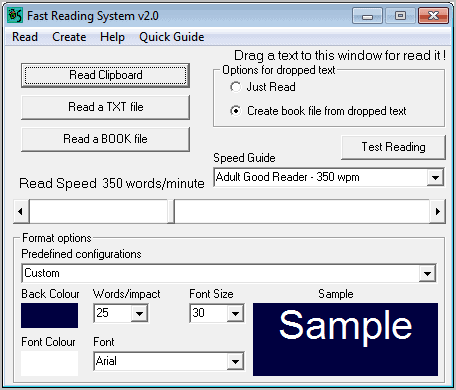
Fast Reading System has been designed as a speed reading application for Windows. The program allows Windows users to load and read textual contents in an environment optimized for speed reading.
The program is a commercial application that has been turned into a freeware by its software developer. Users need to use the public registration information on the software's homepage to register it free of charge.
Windows 7 users may run into troubles executing the program. If that happens it is suggested to run it in Windows XP compatibility mode. This loaded the program normally on a 64-bit Windows 7 system.
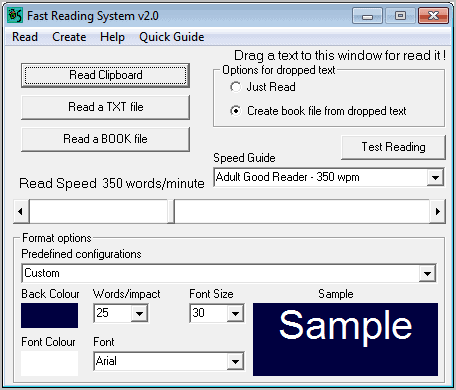
Text can be loaded from the Windows Clipboard, a text file or a compatible EReads e-book file via buttons, drag and drop, the Read menu or keyboard shortcuts. The speed reading settings are displayed in the lower half.
Available here are profile selections, that range from a good 15 year old reader over good adult readers to super master readers. The difference is the words per minutes count which ranges in the profiles from 238-274 words per minute to 600 words per minutes. Users who do not find the right profile for their taste can use the read speed slider to modify the words per minute count manually. This ranges from one word per minute to a thousand words per minute.
Lets clarify what the words per minute count is for. Fast Reading System launches the loaded text in full screen mode. It flips through the selected text in the selected speed. To make it more readable, only a select amount of words are displayed at the same time on the screen. The default value is set to 25 which can be changed in the format options. The program offers configurations for small and big texts ranging from one word at a time to 150 words. A custom word display option is offered as well.
The background and font color, as well as the font size and font type can be configured in the format options as well. When you are satisfied you can click the Read or test buttons to start reading. The default full screen speed reading interface looks like this.
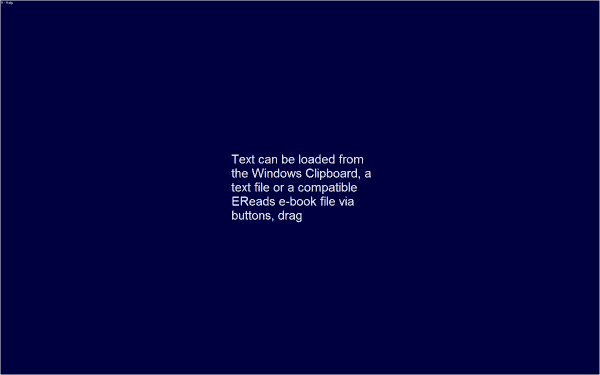
Fast Reading System displays information about the selected read speed count on the first page. You start the automatic mode with a tap on the space bar. Text is now displayed based on the selected program parameters. It is optionally possible to press space to speed up the reading manually.
The program's biggest drawback is the lack of formats. It would have been nice if popular document formats such as Microsoft Word documents, rich text documents or additional ebook formats would be supported.
Interested users can download the speed reading software from the developer website.
Update: Fast Reading System is no longer available. The developer website is dead and no third-party download portals appears to have mirrored the program. I suggest you check out alternatives such as Speed Read instead.
Advertisement




















Hi, i am the creator of the software i appreciate your article and i was thinking about create a next version with improvements. I take note about your suggestion of load microsoft word texts… and powerpoints… and other ideas… thanks