Image Editor Paint.net 4.2.14 update introduces full AVIF support and performance improvements
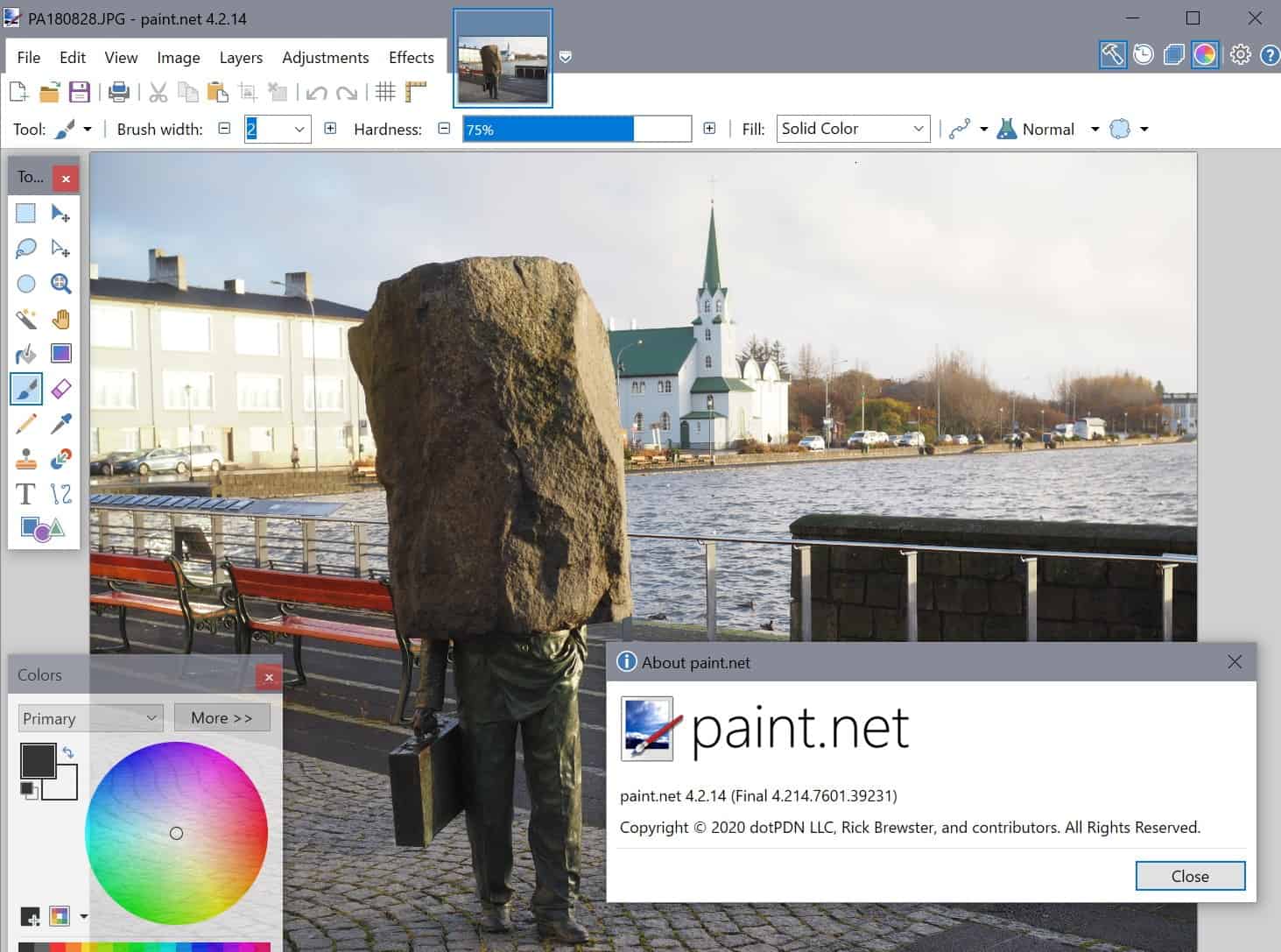
When it comes to free image editors that run on Windows machines, users have quite a lot of choices. Paint.net is definitely one of the better and more popular choices, but programs such as GIMP are also used widely.
The developer of Paint.net has released Paint.net 4.2.14 to the public this week. The new version is available as a Microsoft Store version and a desktop version update. The program informs users about updates if the option is enabled during installation.
Users can download the Win32 version from the developer website and the Microsoft Store version from the Store.
The update introduces full support for the upcoming image format AV1. Paint.net supported opening AV1 files already but you could not save loaded images to the format up until now; this changes with the release of the new version as it is now possible to save images to the AVIFÂ format using the image editor.
The editor includes a new plugin, AvifFileType, that powers the functionality. Installation of a Microsoft code from the Microsoft Store is no longer required to add support to the application; this means as well that support is now available on Windows 7 and Windows 8.1 devices.
Paint.net users may notice performance improvements, including better memory usage and lower CPU/GPU usage when using the application.
The change log highlights the following areas of improvement:
- Performance and memory improvements in the canvas rendering engine.
- CPU usage improvements when selections are active and GPU accelerated rendering is disabled.
- CPU and GPU improvements when a selection is active but the app is not.
- Improved memory usage when working with images that have regions of solid color.
- Improved performance when saving images of 8-bit color depth.
The developer improved the Ellipse Selection Tool resulting in smoother circles and smaller file sizes, and added the list of loaded DLLs under Settings > Diagnostics.
Paint.net 4.2.14 includes several fixes next to all that, including a crash fix when using the Gradient tool, an issue when copying large images to the Clipboard of the operating system, and a fix that tries to apply the DPI from scanners to images if possible.
You can check out the full change log on the official Paint.net website.
Now You: Which image editor do you use and why? (via Deskmodder)
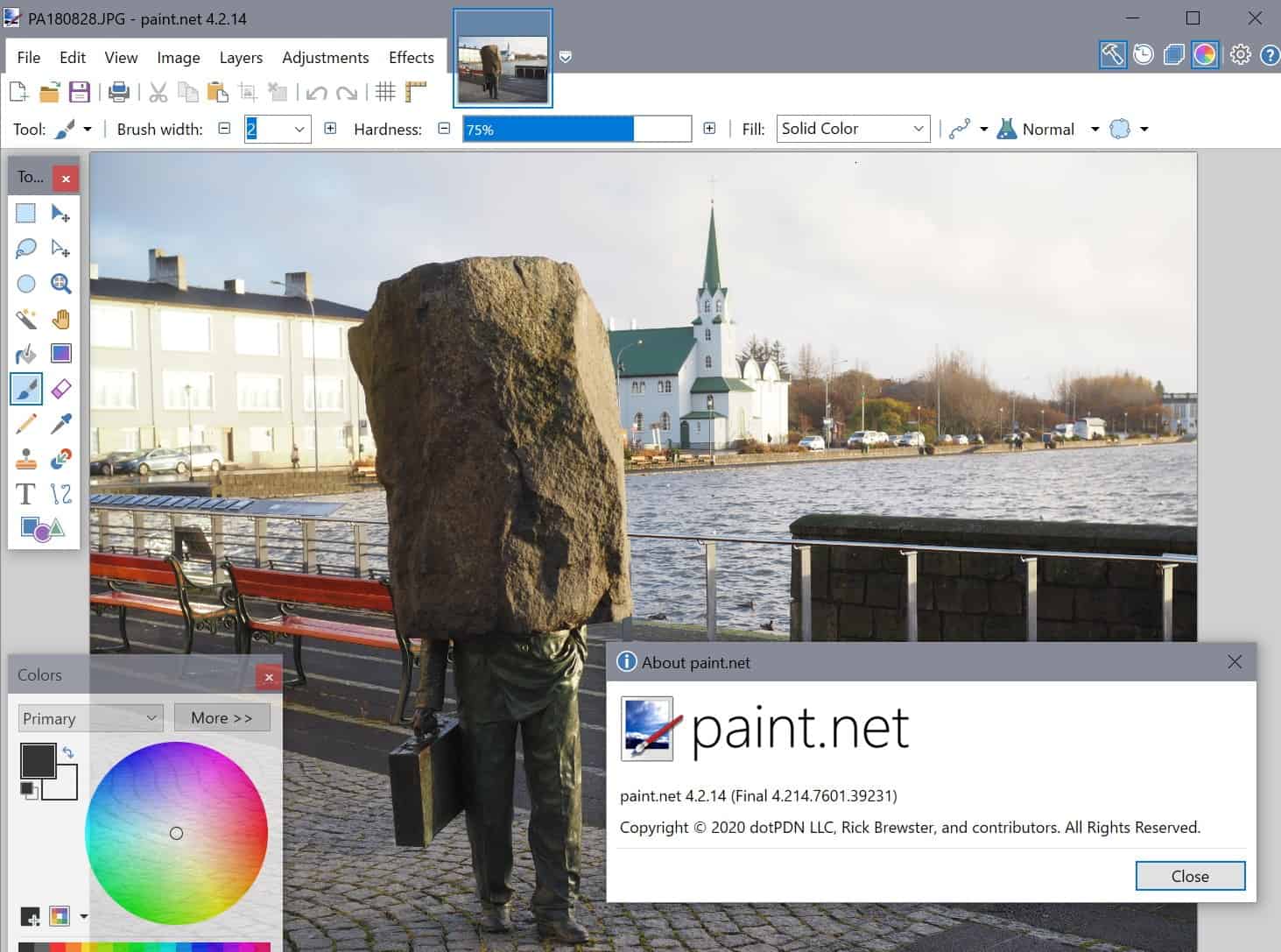























> PhotoDemon is far better than Paint.net
I just installed PhotoDemon to check it out, and already found two deal-killers. It doesn’t have any help: No manual, no online doc, no internal doc (from F1 key), that I could find. And it apparently doesn’t have the capability of adding selections to active selections. That is, when I use the “magic wand” and select an area, there is no way to add to that area.
.> Krita likewise far far better than GIMP
Krita is a vector-based program. GIMP is for bitmaps. Comparing the two is like comparing apples to coconuts. We should instead be comparing it to Inkscape or Illustrator. That said, I’m really glad you mentioned the application, as I had never hear of it and it looks like it has potential.
MS Paint has too less function and Adobe Photoshop is too heavy for most of my simple editing needs, I find Paint.net is just perfect for this situation. It is also good to see that it’s developers always think optimizing resource usage isn’t any less important task.
I use it several times a week since it starts a lot faster than PS and is good enough for simple stuff.
It has one feature that is far ahead of PS and I’d love to see in PS: Drawing arrows. Seems so simple, but is really helpful often times.
Isn’t AV1 a video codec?
*avif is the AV1 Image File Format, and support for it was added.It uses AV1 compression. I have changed the title to make this clearer.
I just wish Paint.net added a better selection tool. The one they have now is painful.
Paint.net 4.2.14 successfully saved a *.png file to *.avif, not *av1. The only other program I know of that can open this file is GIMP 2.10.22, which has to ability to change it to its higher resolution but higher size *.xcf format. As far as I know, this currently limits the usefulness of the *.avif file that Paint.net creates.
Irfanview 4.56 will open a Paint.net AVIF by converting it to extension XCF using GIMP 2.10.22. This assumes you download and install the appropriate IrfanView 4.56 plugins after installing IrfanView 4.56, and then check the XCF option under IrfanView plugins.
I used Everything to find the *.avif I created with Paint.net 4.2.14 and copied its full path to the clipboard. I pasted that into Chrome 87.0.4280.27 beta and the *.avif file displayed beautifully. FYI this is another program that works for this file type.
IrfanView, Paint.net, and GIMP are super programs. They each have unique useful function, as well as function in common.
PhotoDemon is far better than Paint.net
XnView is also better than IrfanView
Krita likewise far far better than GIMP
Basically these 3 you mentioned belong in the dustbin of software history
In the context of Martin’s article, GIMP 2.10.22 will read and optionally convert an AVIF file. Krita 4.4.0 will not.
@techbruh,
> Basically these 3 you mentioned belong in the dustbin of software history
What is the specific basis for the “better” indicator you refer to?
I’m an amateur photographer and was using “Adobe Lightroom” for many years.
However, I found a useful apps (Results of trial and selections) in free software and am currently using “IrfanView”, “nomacs”,”GIMP”, “darktable” and “digikam”. I also use “PicPick” and “Paint.net”. Each of them has its own characteristics, and they are used properly according to the purpose.
“Adobe” products are outstanding, but they require RAM, are CPU intensive, and above all, expensive.
So even “free software” can be fully satisfied if understand the features of each.
The act of denying someone else’s taste just because it is different from your own taste is similar to hate speech.
Each person has his or her own tastes and values.