Windows 11: Microsoft is finally adding an option to turn off one of the most annoying things

What is the most annoying feature of Windows 11? If we would collect the input we would probably end up with a large list of annoyance.
On that list is likely the inclusion of Windows Backup and here in particular the "start backup" item in File Explorer.
When you open certain paths in File Explorer, for example Pictures or Documents, you may see "start backup" at the front of the path in the address bar.
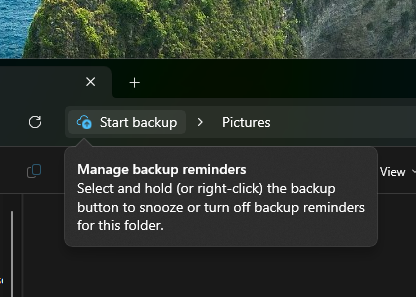
It is there to get users to back up files to OneDrive, Microsoft's file hosting service.
While that is annoying enough, especially for users who do not use OneDrive, the linked backup service, the fact that you cannot really turn it off easily makes it even more annoying.
You could uninstall OneDrive to get rid of the entry, but this is only a valid option for users who do not use Microsoft's file hosting and syncing service. Most Windows 11 users use it, some unknowingly, as it is baked into the operating system and linked to Microsoft accounts.
Disable Start backup option is coming to Windows 11
Windows-detective PhantomOfEarth discovered a new feature in the latest beta build that Microsoft released this week.
It adds an option to turn off the backup reminders in File Explorer permanently. It took Microsoft almost a year to implement this user-friendly option.
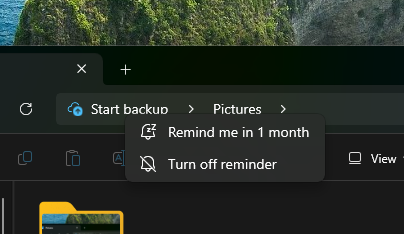
A right-click on Start backup does nothing right now in stable builds. In the beta, you get two options:
- Remind me in 1 month.
- Turn off reminder.
The first hides the item temporarily, the second permanently. If you do not want to use it, you can select the option to disable Start backup in File Explorer. Windows displays a generic PC icon in the place instead.
Note that Microsoft is still showing information after you have disabled the reminders. A click on the icon displays "backup reminder is off". The small popup includes instructions to enable the feature again, which you cannot do from File Explorer.
Instead, you have to open the OneDrive settings to re-enable the feature.
How to enable the option
PhantomOfEarth notes that the feature is disabled by default. You can enable it in the following way (may also be useful when it lands in stable, as Microsoft will likely roll it out over time):
- Download the latest version of ViVeTool from the GitHub repository.
- Extract the Zip-archive to the local system.
- Open the Start menu.
- Type cmd.
- Select Run as administrator from the context options.
- Navigate to the ViVeTool directory using CD PATH, e.g., C:\ViVeTool.
- Run vivetool /enable /id:47944061
- Restart the PC.
When you check File Explorer after the restart, you should get the new option when you right-click on the Start backup listing.
Do you use OneDrive or another file synchronization service for backups? Or do you use other means? Feel free to leave a comment down below.





















As per the 6th paragraph in the article the backup option is linked to Microsoft accounts and I don’t use any of those and only login with a local account.
As for backups I use a external drive for those. There are plenty of them around and cheap too.
“Microsoft is finally adding an option to turn off one of the most annoying things”
Hey GitHub owner, why don’t you practice what you preach and open source WindowsOS? Why not? I mean, if you just Loooove open source, do something!
Let us patch your endless bullshit and move on. Obviously you can’t be trusted to do it, despite your BILLIONS of dollars, despite your CONVICTED MONOPOLY status, despite TAKING FROM GOOGLE instead of making your own web browser from scratch!
Hello? Losers!
At some point, you’re going to just get too tired of running anti-scanning apps looking for malware, usually all 3rd party closed source pieces of you know what, or other apps to try and reclaim privacy/security. Sometime you’re just going to stand up and say, “IT’S MY COMPUTER, AND I WANT IT NOW!” and switch to Linux. You can do it! If 80-90 year olds can switch, SO CAN YOU. There is no excuse anymore.
If your computer came with Windows, seek a refund. If that doesn’t work, alert your local press outlets about it until they run a story about the refusal of OEM(s) and/or M$ unwilling to refund you. DON’T ACCEPT THE TOS! Seek a refund first, then proceed with wiping and reinstalling something sane like Linux.
I don’t know about you, but once a rich con, ALWAYS a rich con.
Do you think M$ actually cares about you?
I think you mean trillions, if you consider the stock market cap.
“Most Windows 11 users use it, some unknowingly.”
Some Windows 11 users use it, most unknowingly. There, I fixed it.
OneDrive is malware.
Onedrive is removed with the rest of the bloatware during post install setup.
One Drive takes your files from your computer, they do with your files whatever they want, and they call that a backup. In the EU at least you can disable the auto start up of One Drive in Windows 11. It is another sign of contempt for users. I use Karens Replicator, from the better days of internet and it is as simpe and non obtrusive as OneDrive is malware.
Wow! Karen’s Replicator! – – – and I thought I was the only one still using it. No other backup system comes even close in its transparency and intuitiveness than Karen’s.
The whole OS is a annoyance,W10 is still manageable but this W11 crap is a advertising platform first and OS second
It pushes Microsoft’s other “services” people don’t want. Blatant monopolism.
I’m not excusing it, but a lot of programmers work on it, and they need somewhere to live, food, drink & entertainment. It costs cash to produce Windows and to constantly service it in what is an incredibly hostile environment of criminal exploitation. On top of that, shareholders expect increasing stock value and increasing dividends. If they don’t get that, they sell and move to a stock that gives a better yield.
Best options for MS to continue a yield to suit stockholder greed are an annual subscription for Windows or to run advertising. Consumers don’t like either. You’ve just been made MS CEO. Solve the problem. Your $ X million bonus depends on it.
We live in a capitalistic system, fuelled by greed. Anger won’t help. Adjust to reality.
W11 is the worst OS ever done. Absolutely insane, it’s a complete insidious OS. I am unable to solve the DISM (…) /restorehealth command because it’s stuck at 62.3% for hours and hours. Unable to fix with the ISO, unable to fix with the WSUS unable to solve with nothing. Pure ****.
@McLane,
Delete the dism.log and then run DISM.exe/Online /Cleanup-image /Scanhealth first.
DISM usually fixes my laptop’s issues. My guess is they turn up between the complexity of Windows itself and with the tweaks I need to do to turn off the quantity of data flowing out. Last time I had an issue following an update, reversing the update screwed up the device. I should have tried DISM, but ended up taking the latest Windows upgrade about 12 months earlier than I normally would. Does the idiom ‘all’s well that ends well’ still apply if something goes awry before the next major upgrade?
Try an install, repair. If that fails, upgrade if possible.
@Anonymous thanks for your recommendations.
However, I needed the computer urgently to be able to work since the DISM error was eating up all my internet bandwidth. The computer was downloading files uninterruptedly for hours, a maximum of five hours while it was plugged in without being able to be used at all, CPU at 100% for hours too. In the end the technician solved it by mainly deleting the Softwaredistribution folder and also using a Powershell command, he said it is the exact equivalent to DISM restoring health mode. In total I had to spend 40 euros, one hour to repair it. Windows 11 is garbage with legs. Only troubles and more troubles and so forth.
Deleting the software distribution file would have been done because it was a mess
At a guess, the tech ran ‘sfc /scannow’ (Systems file check). Usually online instructions tell you to use both commands. I presumed you’d done that. https://woshub.com/dism-cleanup-image-restorehealth/#h2_1
The good thing is you are up and running.
Strangely, my system hiccuped during update yesterday, displaying Microsoft’s technically informative ‘something went wrong’ message?. Fortunately, it worked itself out.