Chrome 106 Stable fixes 20 security issues
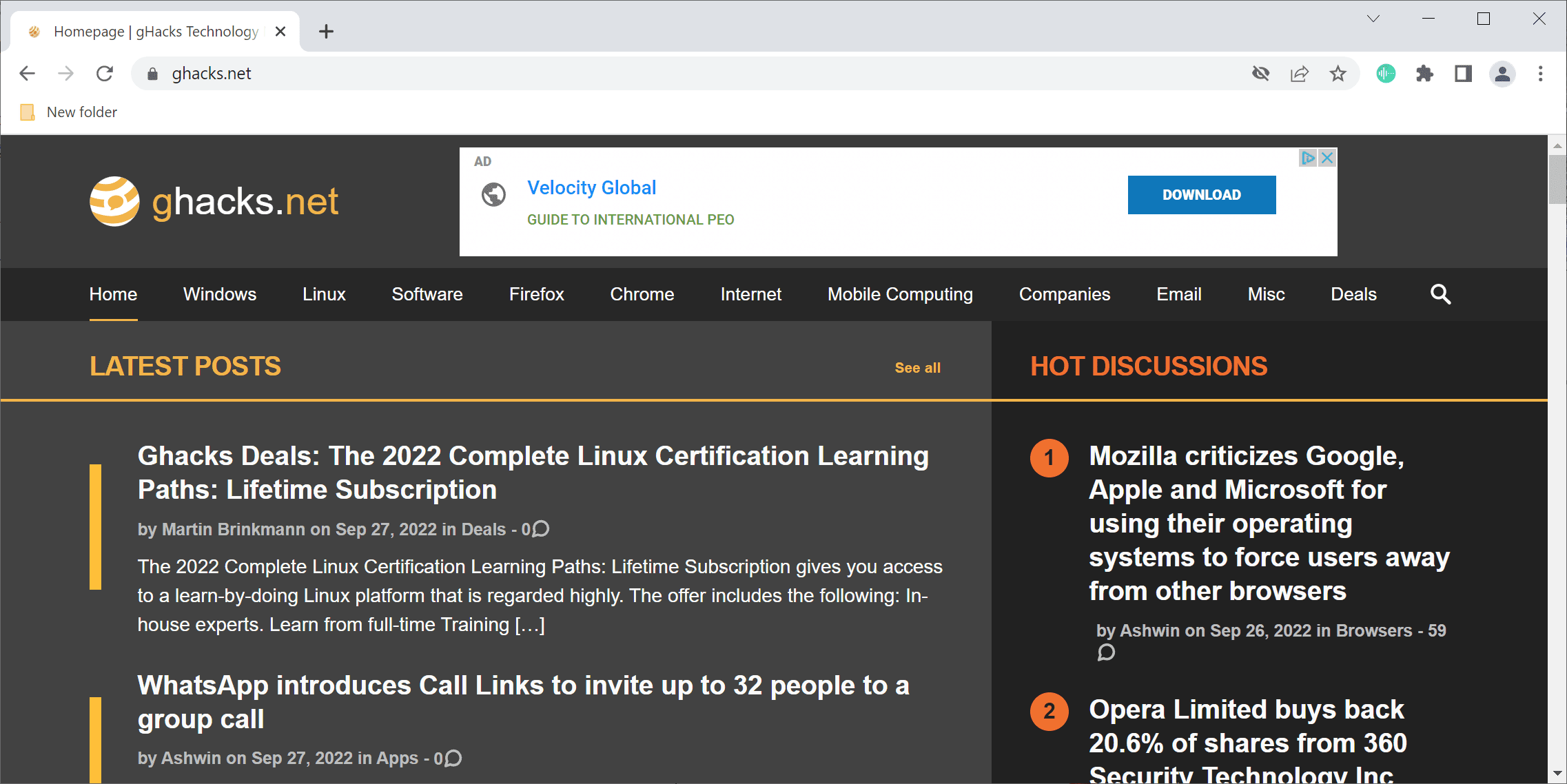
Google published a new stable version of its Chrome web browser just a moment ago (if you are reading this on September 27th, 2022). The new version of Google Chrome is a security update, but it introduces some new features and improvements as well.
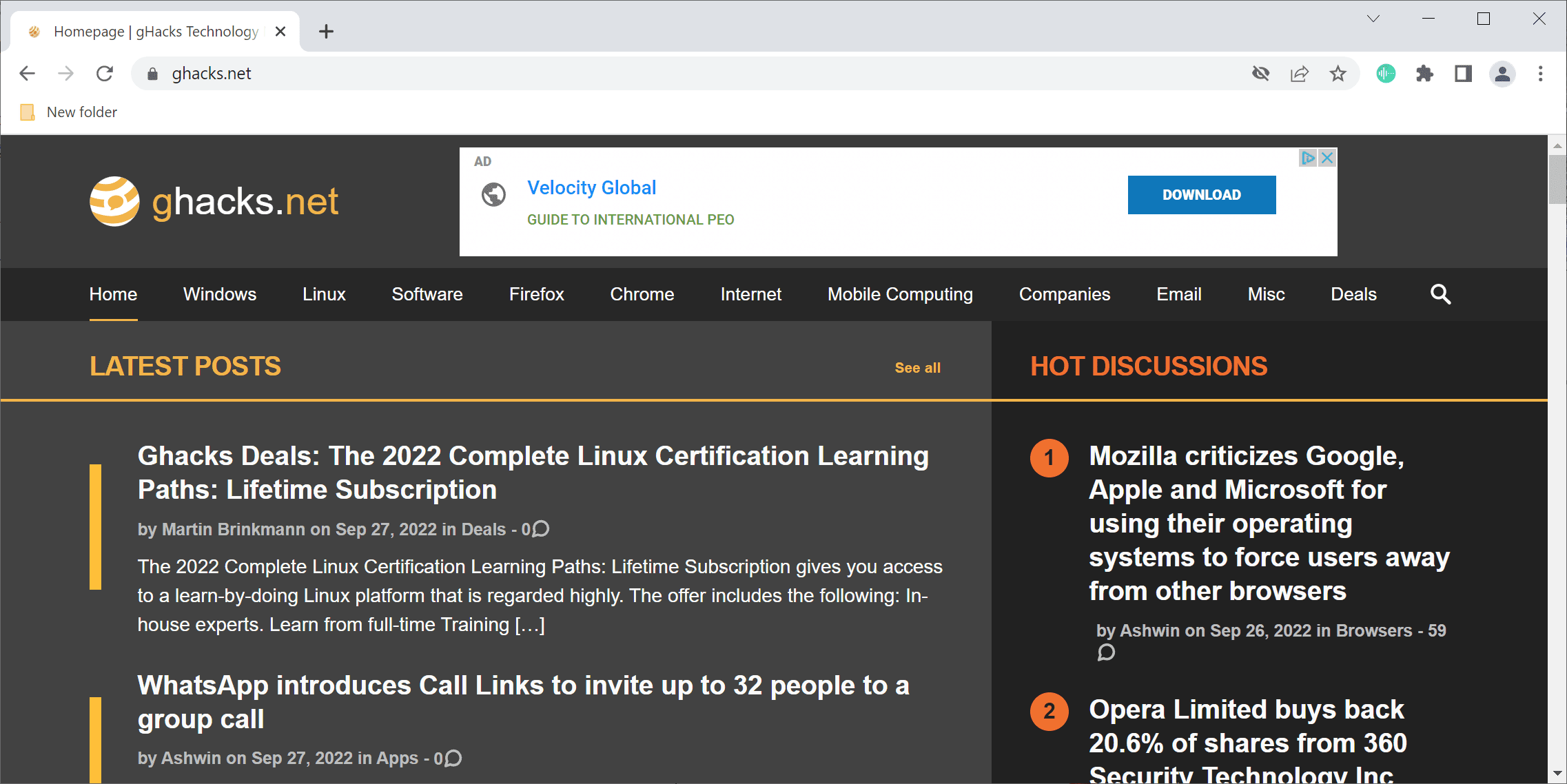
The update is rolled out to all devices over the course of hours, days and even weeks. Chrome users may speed up the installation of the update to Chrome 106 by loading chrome://settings/help in the browser's address bar or selecting Menu > Help > About Google Chrome.
Chrome displays the current version and runs a check for updates when the page is opened.
Chrome 106: security fixes
Google has fixed 20 different security issues in Chrome 106 Stable. The official release notes, as usual, list only externally reported security issues. The highest security rating is high. Five security issues are rated as high, the remaining publicly disclosed security issues have ratings of medium or low.
None of the issues appear to be exploited in the wild, as Google makes no mention of that in the release notes. Still, it is recommended that Chrome Stable installations do get updated as soon as possible to address the security issues in the browser and protect the browser from potential exploits.
Like the features in Chrome 105, Chrome 106's improvements are mostly found under the hood. Developers may appreciate SerialPort BYOB reader support or support for "support for expressing CSS lengths relative to the used advance measure of the CJK water ideograph", but there is not really anything that users of the browser may look forward to in regards to features.
Interested users may check out the Chrome Platform Status website, as it provides details on the added or improved features in Chrome 106. The release announcement post, linked in the first paragraph, links to the full upgrade log, but it is not usable in its current format to quickly find new features or changes of interest.
Now You: do you use Google Chrome?
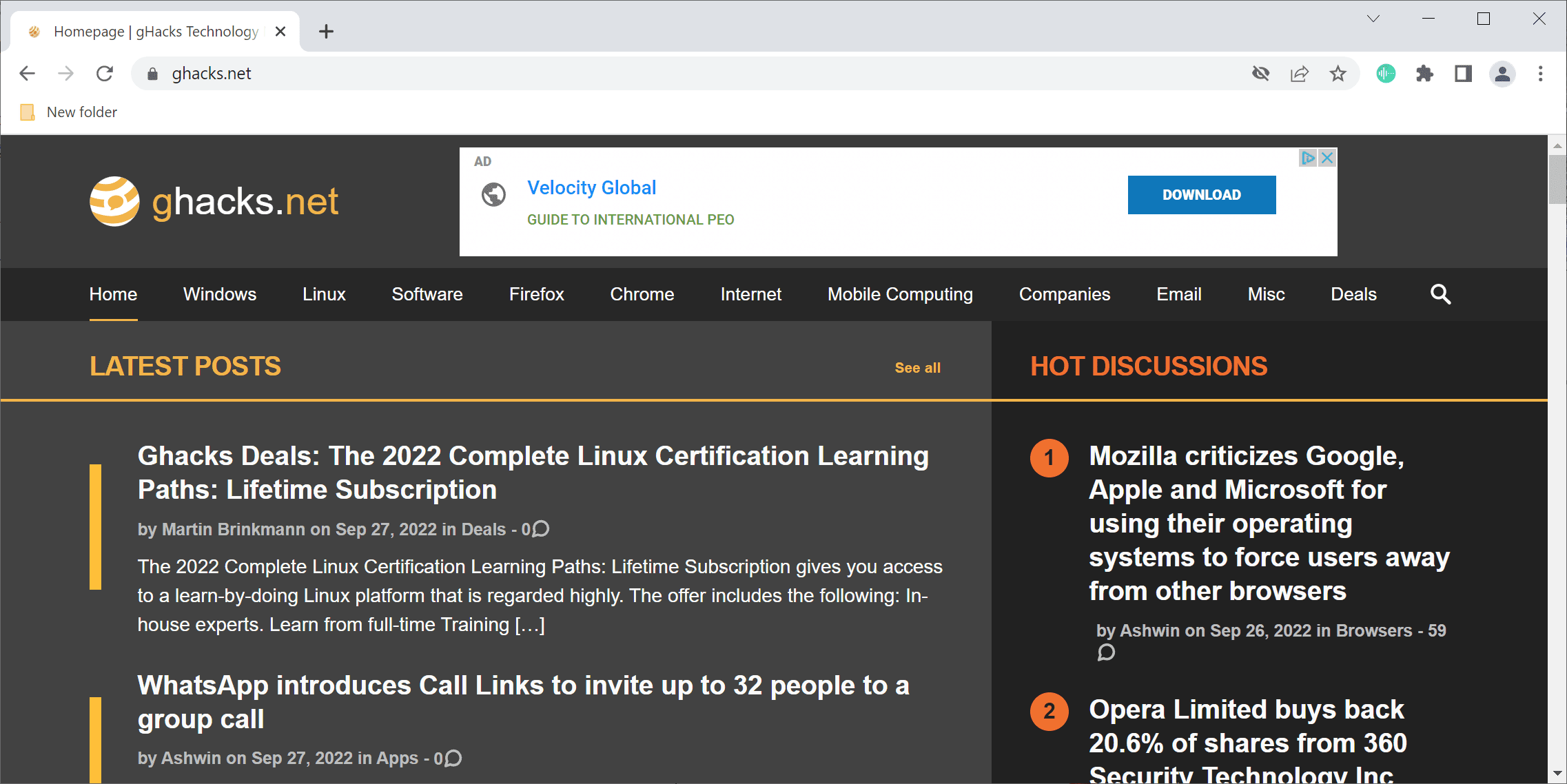

















Already a newer version (106.0.5249.91) released today to fix three more security issues!
https://chromereleases.googleblog.com/2022/09/stable-channel-update-for-desktop_30.html
I changed from Firefox to Chrome in 2008 and a few years thereafter because it was so fast on my very old laptop, compared to Firefox. It was a short romance.
Upon restarting after installing Chrome 106 under Windows 10, I was presented with
chrome://whats-new/ along with a Chrome is Up to Date message..
@Andy Prough
> That makes 56 security issues in one month
Compare those statistics with Firefox. Very interesting statistics indeed. It can be argued that in no way whatsoever is Chrome a more safer browser to use than Firefox just by comparing the statistics. It is just common sense backed up by statistics. It would be a form of ignorance if people consider Chrome to be safer whilst ignoring the statistics.
Look at the absolute stupidity of this comment below,
@Lukas
> bad sandboxing architecture (yes, Firefox..)
The poor guy has been completely fooled by Google marketing for Chrome, and fooled by ridiculous opinions from people who do not know what they are talking about.
Brainwashed parroting combined with a lot of misunderstanding about what makes a browser more secure.
More Chromium-based browser fans will probably enter the discussion making pathetic excuses for googles shoddy security in Chrome.
Lots of Chromium-based browser fans make excuses for google, why? Because they like Google more than Firefox, that is why, it is the only logical conclusion that makes sense, they just like Google.
Do you I use Chrome? Been using Chrome since it was released in 2008, good to see Google making the best browser more secure. Can you imagine the internet without Google? It would be a mess. If Chrome didn’t exist, then the crappy clones of Chrome wouldn’t exist. How does one clone a copy of Chrome, and make it worse? They are leeching of Google’s hard work. The internet would be a beter place with ONLY Chrome and Firefox. Less is more.
Chrome was good up until 2019, then it gradually became worse and worse, at least in the sense that Google started deciding what you as a Chrome user is or isn’t good for you and what you’re allowed to do with the browser. The last nail in the coffin for me was the “Unsafe Downloads” thing that would literally refuse to download things I wanted to download, because the browser thinks they are unsafe.
I’m glad that other Chromium browsers didn’t enable that crap. I’m curious to see Manifest V2 being phased out and how this is going to play out in the future for content blocking.
The crazy things is, while we have now 20 security patches fixed, I can’t help fearing terribly there might be 30 new ones in the latest update… I never ending chase, ugh! :(
That makes 56 security issues in one month, including another zero day exploit. That’s quite a lot packed into 4 short weeks, Google.
Better to find them and fix than live with such issues or bad sandboxing architecture (yes, Firefox..)
@Lucas
>Better to find them and fix than live with such issues or bad sandboxing architecture (yes, Firefox..)
Using that logic. Flash and Java are the most secure software ever made because so many vulnerabilities were found and patched.
Or the kid who got an F and had repeat a grade is the smartest kid in class because he repeated second grade three times.
@Aluminum
To clarify: Firefox is also open source, but because of popularity, less developers work on that codebase = less chance to find bugs
@Aluminum
No, it’s not the same
Chromium is open source and very, very popular – not only Chrome, but also Edge, Opera, Vivaldi and Brave (mentioned just popular browsers) use the same engine
It means more developers work with this code = more chances that bug will be found
Also, Google has a bug bounty program with nice rewards = additional motivation for resarches
What about Firefox? As mentioned, it has bad architecture
New versions can fix less issues than chrome updates, but it does not mean that it has less vulnerabilities. Simple
> Now You: do you use Google Chrome?
My dead grandmother does.
I’ve tried to convince her otherwise, but she just won’t listen!
@Duke Nukem making fun of your deceased grandmother is wicked. Let her rest in peace.
Deceased relative jokes over a piece of code – weak and pathetic. I honestly feel bad for you if you think this is funny.
Level of “duke nukem” funny I guess. May resonate in a 20yo, not so much above 30.
I like that in Chrome 106 there is an ability when I highlight the text I can see directly the translation.
The feature can be enabled through a Chrome flag at chrome://flags#desktop-partial-translate
I am not quite sure how secure the new “Pop-Up API”, which makes it possible for web apps to have temporary UI elements that can display on top of other elements, really is?
This option is in Edge since ages. Thanks for the article.
Web Apps is a dangerous concept. In Android currently it is in full flow. Take this from Nitter F-Droid page – “Thanks to Android WebView, you can have a completely separate app for Nitter and isolate your cookies and history from your main browser app, which is a privacy bonus.”
While using this feature has its benefits like this description says, another side of the story is you can change browser easily but not system webview. It is being slowly implemented into Windows where certain applications, mostly by Windows, use Edge even if another browser is set to default. That also means you not only have to update default browser for yourself of course but also preinstalled one. Privacy nightmare and tech monopoly at its best.