First look at new Archive Apps feature of Windows 10
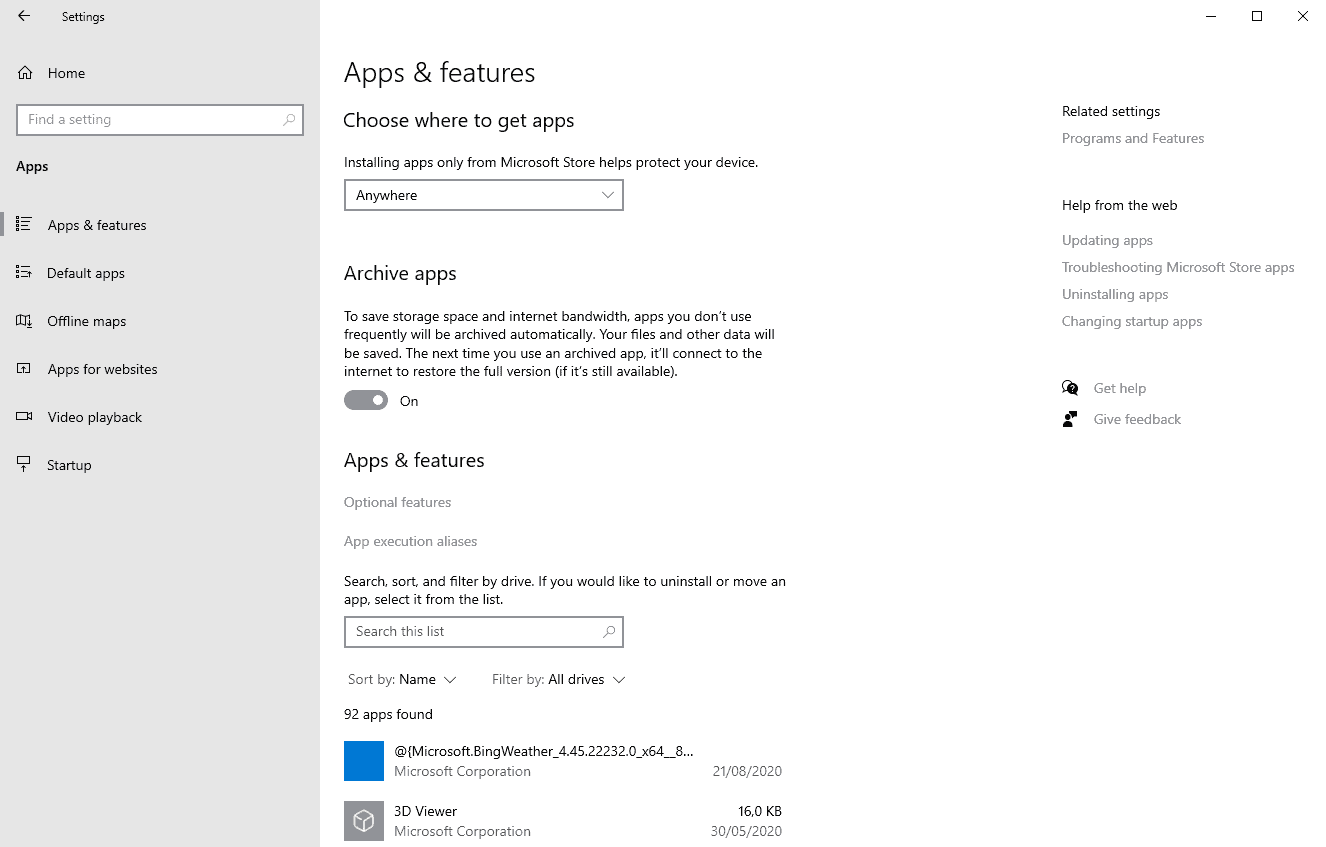
Eagle-eyed Windows 10 users who have taken a look at the latest Windows 10 Insider build already may have spotted a new feature under Apps in the Settings application. A new "Archive Apps" option is displayed there. It is enabled by default, at least in this first Insider version that has it, and it can be disabled from the page with a click or tap on the slider.
The description offers some insight on the functionality of the feature:
To save storage space and Internet bandwidth, apps you don't use frequently will be archived automatically. Your files and other data will be saved. The next time you use an archived app, it'll connect to the Internet to restore the full version (if it's still available).
Microsoft has not announced the feature yet and the description is all to go by at the time of writing. It appears that the feature is designed to save storage space on the local device by removing apps from the device that are not used frequently. User data associated with the app is saved, but Microsoft fails to mention where and how.
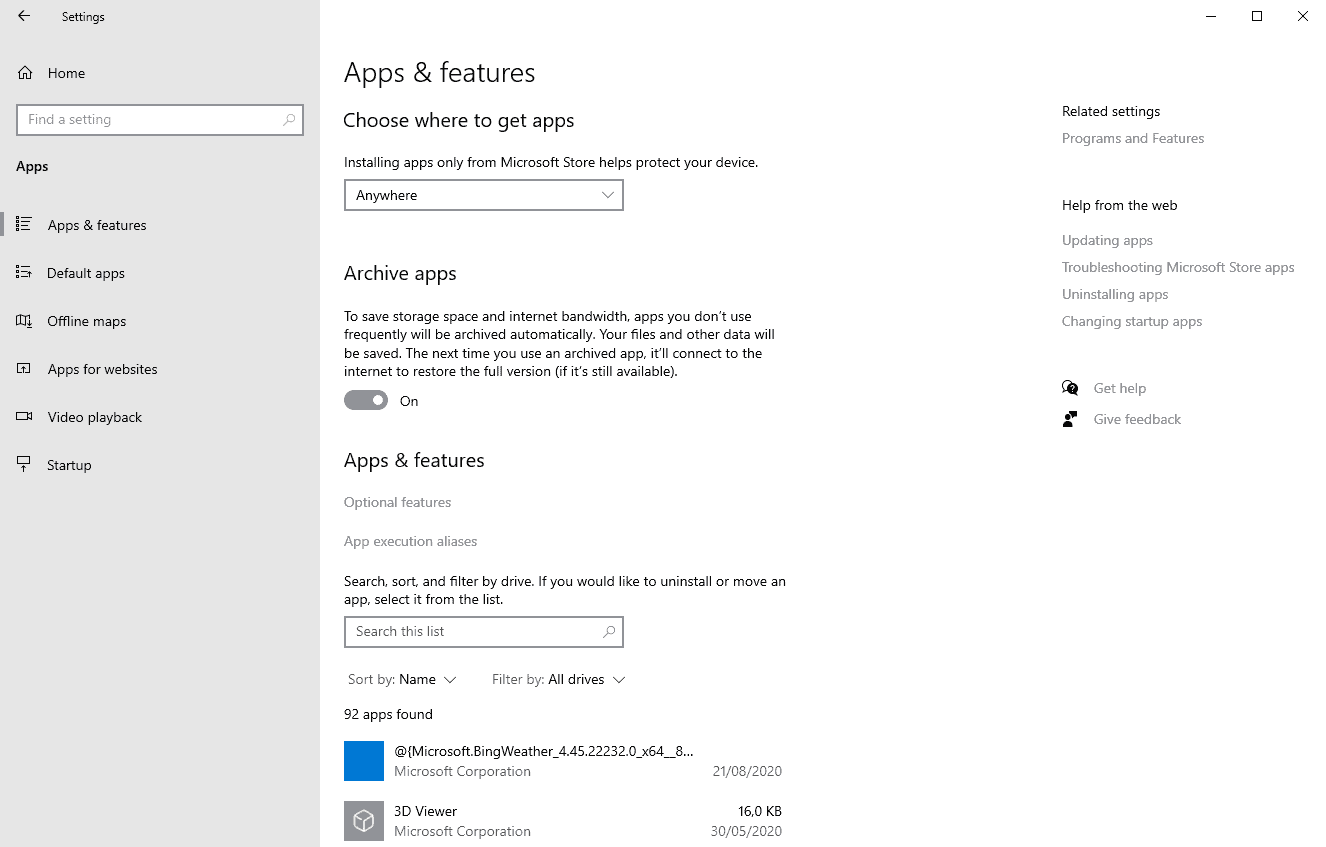
While it is most likely that the data is saved in the cloud, as an Internet connection is required to restore functionality when the app is launched, it is also possible that Microsoft could use compression to reduce the size of the user data on the device itself.
Microsoft notes that the possibility exists that apps cannot be restored; a likely explanation is if an app is removed from the Store after it is archived on the device.
The time it requires for an app to be inactive to be archived is not revealed by Microsoft, but you can take a look at (some of) the apps that Microsoft considers inactive at that point. The list is found elsewhere in the Settings, and there is no direct link that points to it from the Apps settings page.
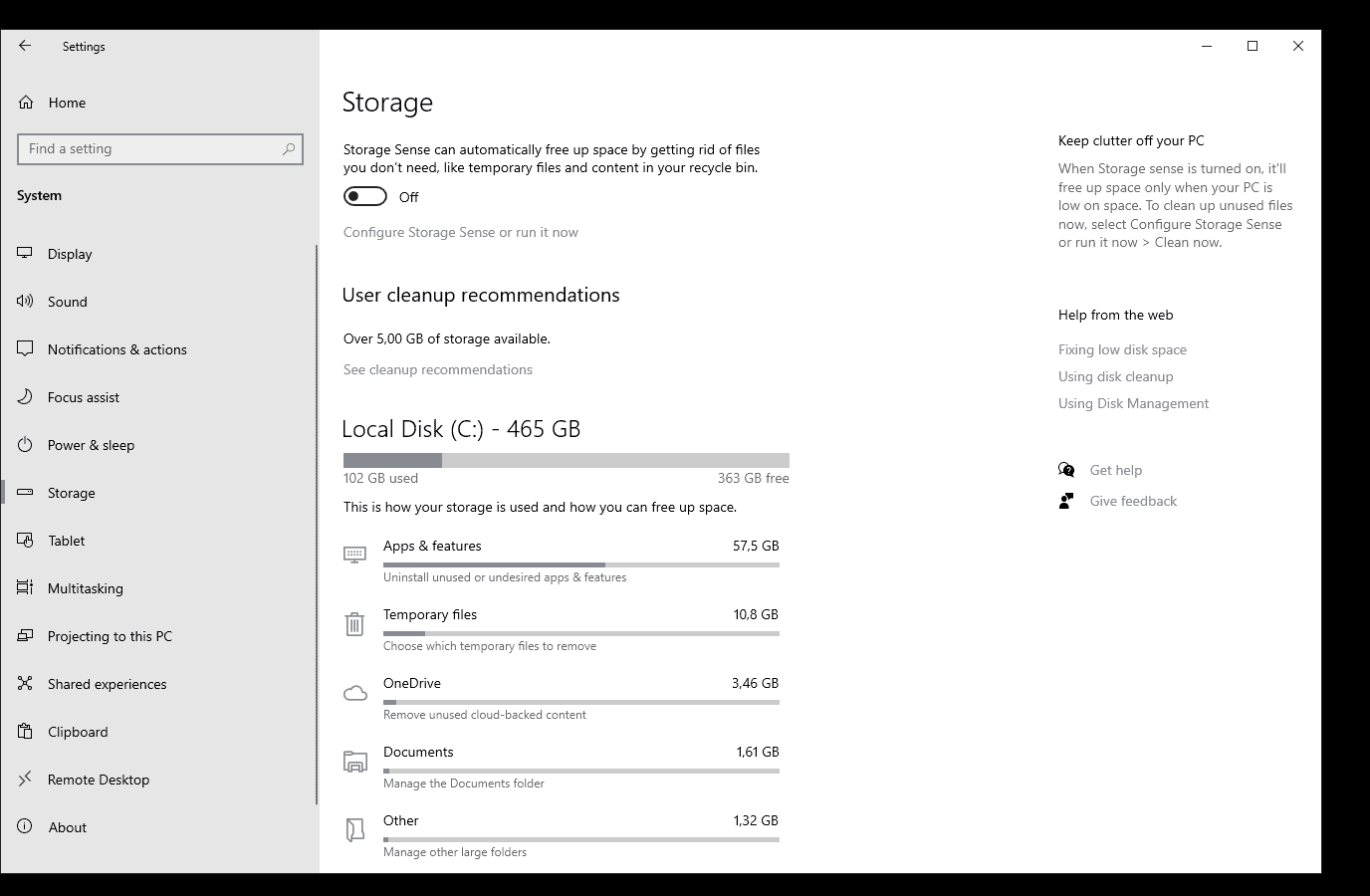
You need to go to Settings > System > Storage for that. There you find the "Apps & Features" listing and can check how much storage space apps and features use on the device.
To find out about the applications that Windows 10 recommends to archive, you'd have to select "see cleanup recommendations" and expand the unused apps listing on the page that opens.
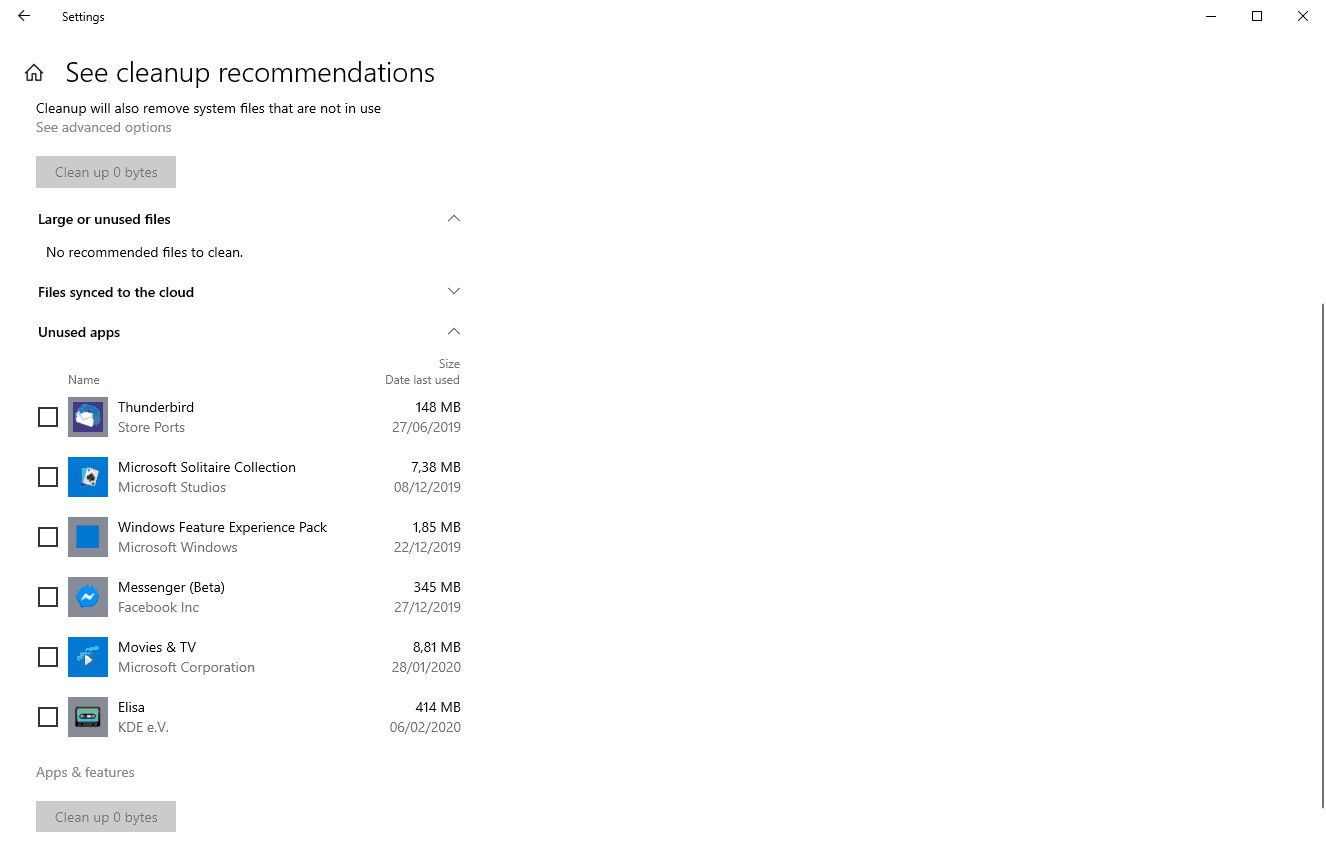
The listing includes only Windows Store applications and not classic Windows programs.
Closing Words
The Archive Apps feature may be useful to Windows 10 users who install Store applications frequently on their devices, e.g. on devices that only support Store apps and not classic Windows programs. It may help free up disk space on these devices, but this comes at the expense of delayed startups of these applications as they need to be reinstalled on the device when launched by the user.
Now You: What is your take on the new feature? (via Deskmodder)
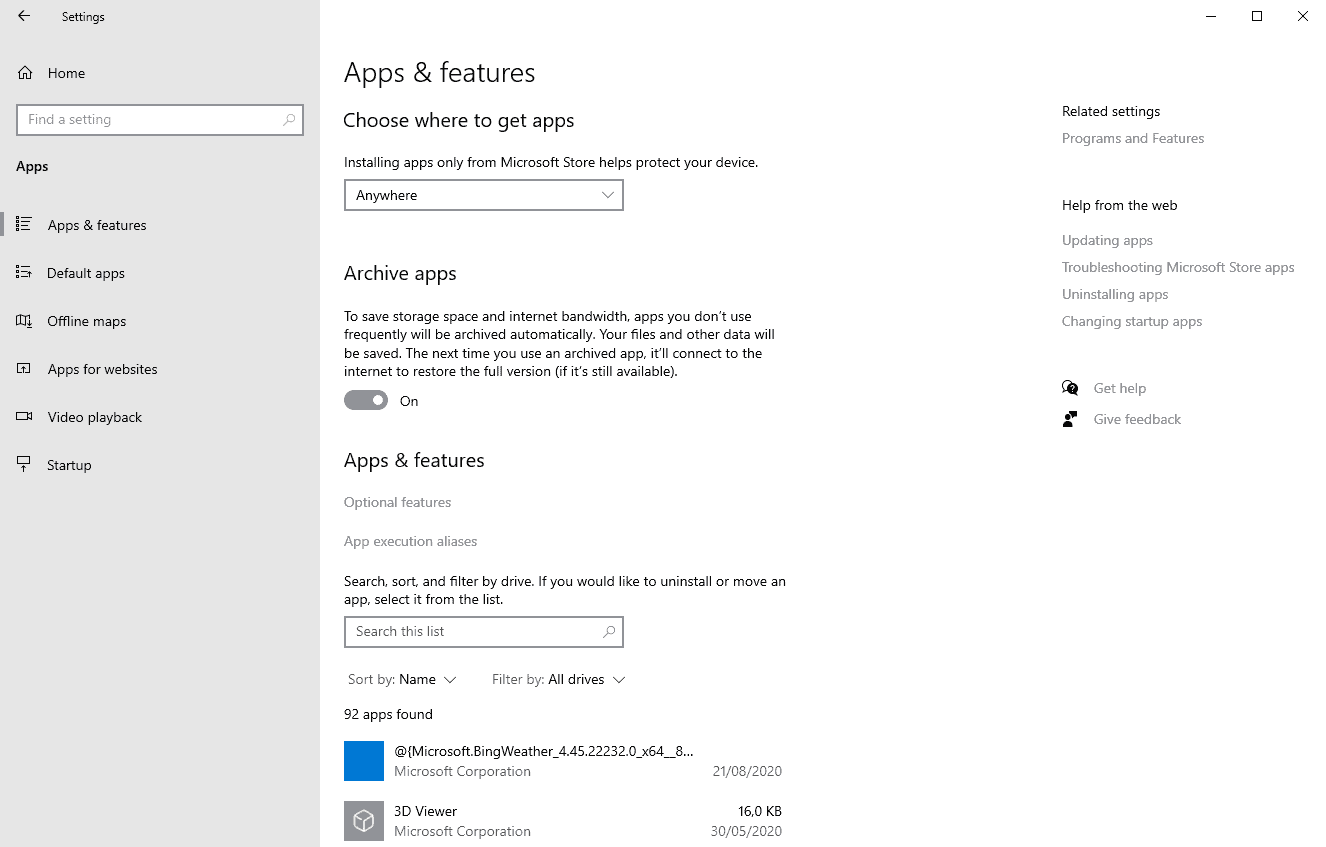





















This feature copied from Apple’s iOS where it is working well for years.
Hope Microsoft’s copy-programmers did a good job.
Without fussing with work-arounds, Windows 10 is bloated and now requires at least 32 GB, but many PC manufactures still sell devices with just 32 GB and less, as with cheap eMMC laptops.
As such, I reckon MS is trying to address this with “Archive Apps”, when all we actually need is a feature that puts them on a thumb drive.
For example, MS requires 7+ GB of free space for their regular update system to work, but they offer an option to use a thumb drive for that if need be.
Also, for devices (e.g. cheap laptops) with 32 GB and less, MS is still promoting Windows 10 S more, which may use less space, but IDK.
In the end, most big companies want users to use the “cloud”, as they profit from those related services, so they tend to remove options for more local storage.
Regardless with drives getting cheaper and bigger, if consumers keep buying into this cloud trend, then that’s what we will likely keep getting.
They claim it will save internet bandwidth, but it actually uses more. Makes no sense to me.
They are just copying google and apple, again.
You go to open some app you paid for one day and it’s gone and no longer available in the store.
Another useless feature. What we need is an option on OOBE to disable apps completely before the user even logs in. No one uses these apps from the store.
Requiring a connection to the internet to resume a native offline activity is suspect. I wonder if this isnt meant to be tied to MS’ plan to run apps from the cloud as a mean to get rid of native backward compatibility and turn computers back into thin clients depending on mainframes (nowadays servers) for their every computing need.
It’s just another way that Microsh*t is trying to take control of our computing. What happens when, all of a sudden, we can’t upload the application? (And mark my words, that will happen.) We’ll then be forced to pay Microsh*t for their replacement application either by fee or by tracking.
Think about it. The cost of larger disk storage devices has fallen significantly so we can store rarely used apps tucked neatly away on the larger disk. There are also several ways to “store†rarely used apps – portable apps comes to mind… Or how about using an old XP or Win 7 computer with the rarely used app installed but the machine not connected to the internet? Then transfer the file to a connected computer if necessary. A rarely used app means just that; it’s rarely used so it’s not a major chronic situation or inconvenience.
Thanks, but, no thanks! This “service†is just another reason to never use Win 10.
@Valrobex
ALL TRUE! They not only want to control our computers, they want to control our brains! Soon they will put chips in our heads and make us slaves!
For those who are woke, now is the time to unplug and go hide in your subterranean survival shelters!
Do it now before it’s too late!
Have fun using an application which was “archived” and then the download source this has been removed.
Pointless utility. If you don’t use it… Uninstall it.
“Microsoft ‘fails’ to mention where and how.”
How did they fail?
Perhaps you failed by using “fails to” instead of “didn’t”?
It’s as if you are upset at Microsoft for not giving you enough information to write a proper article.
Hmm.
Their are standards for disclosure most companies follow so that customers can properly assess if the service is secure enough for their use. Customers need to know if the data is stored by MS, a third party like Akamai, who has access to it, what the “other data” that MS collects is, etc.
Anyway, if you have an MS account on a Windows Home or Pro system and are using their services your security is already 100% compromised.