A Look at Microsoft's new Office app for Android
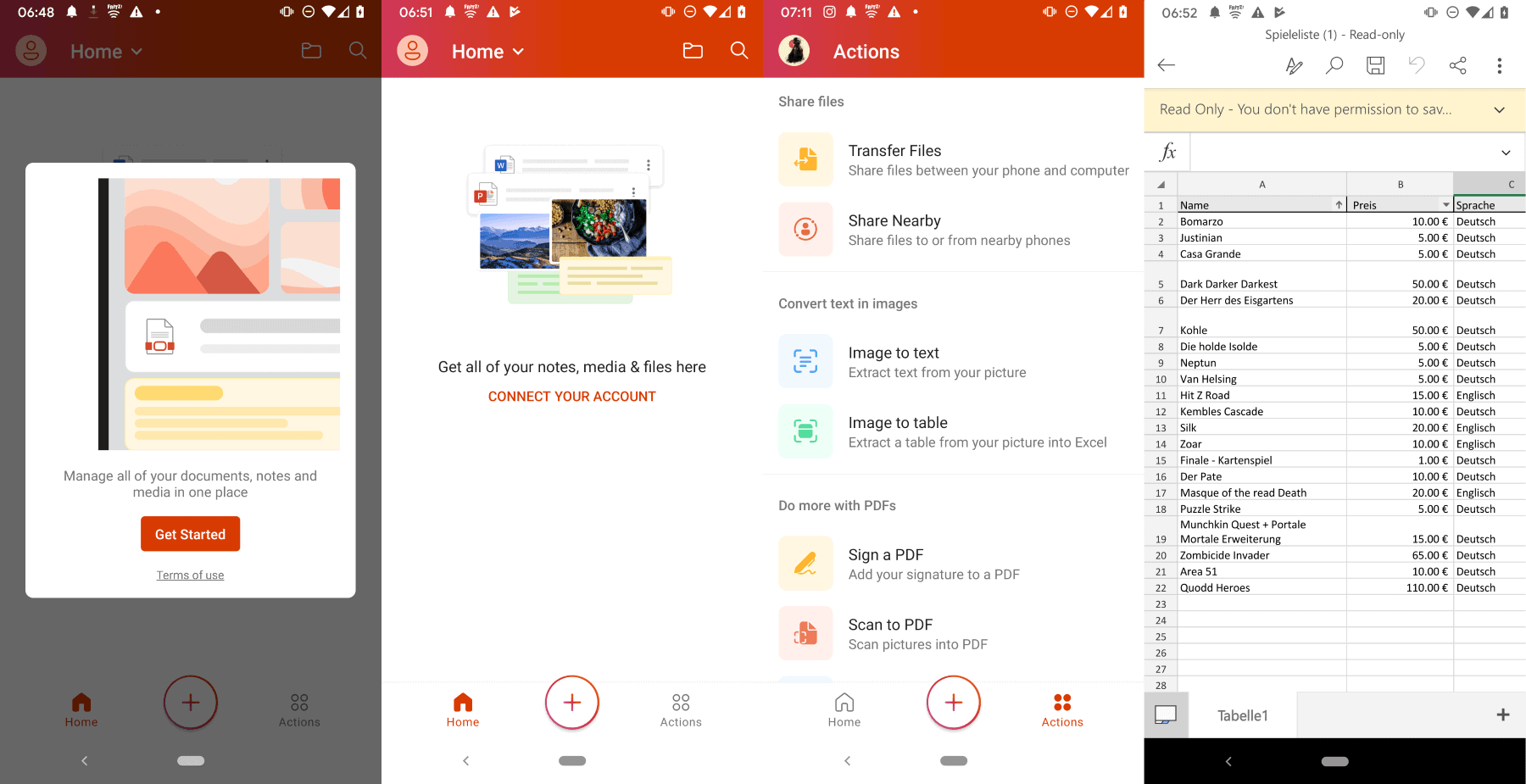
Microsoft published its new Office application for Android and iOS on February 19, 2020 designed to improve the Office experience on mobile devices. The new Office application was in preview for a couple of months but is now generally available worldwide according to Microsoft.
It combines the Office programs Word, Excel, and PowerPoint and introduces mobile-specific capabilities to improve its usability and functionality on mobile devices.
Installation of the Android application is straightforward. Note that it will only run on the "last 4 major versions of Android" and requires a device with 1 Gigabytes of RAM or more. Microsoft wants to collected additional data but you can deny that as you are prompted to allow it.
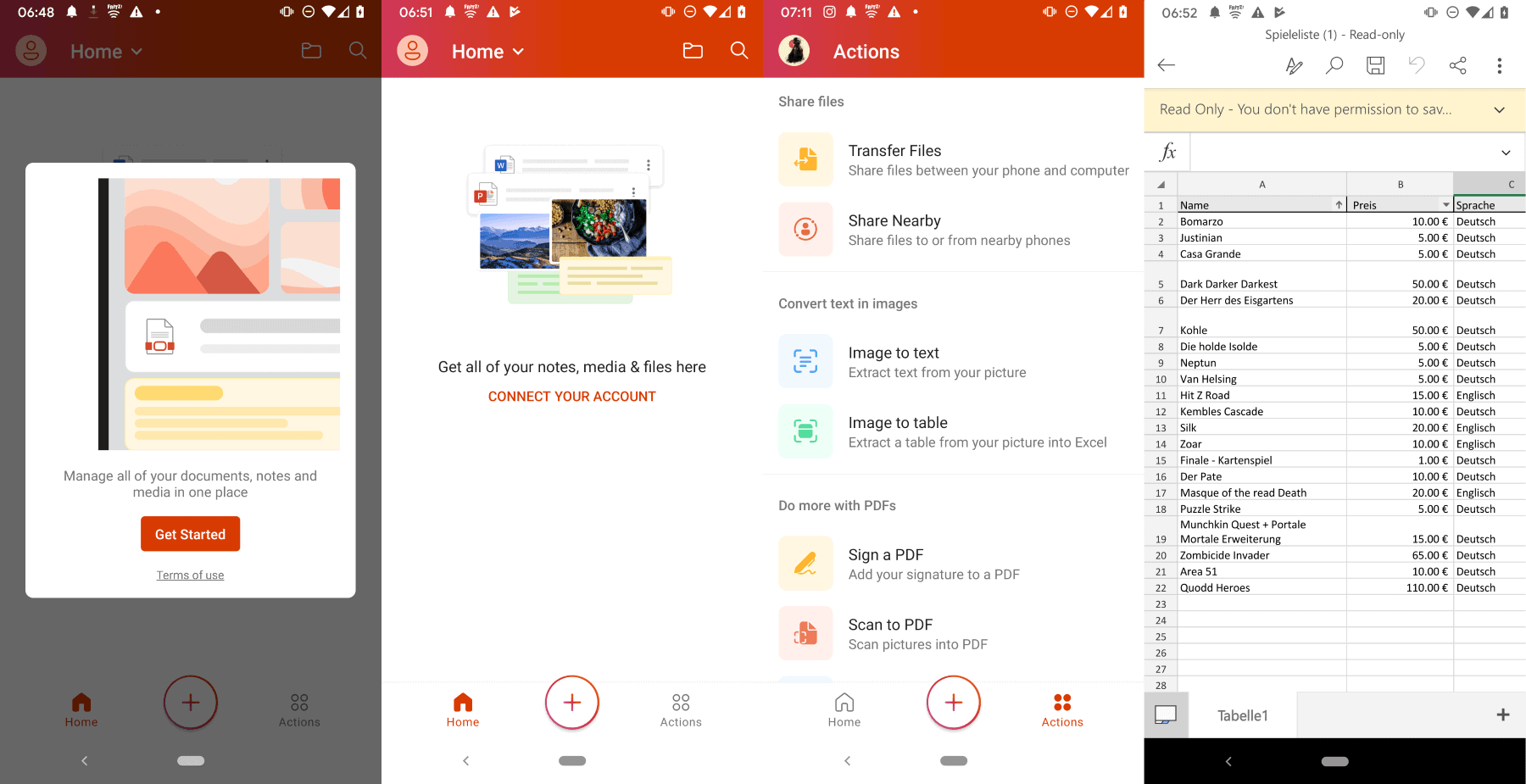
It is not necessary to link the app to a Microsoft account but you can do so to get access to OneDrive and the documents stored there (the app supports other storage providers such as Box, Dropbox and Google Drive).
One of the greatest strengths of the Office application is that it contains the three apps Word, Excel and PowerPoint. These were previously available as standalone versions only and pretty good for viewing documents or making light edits.
Office uses less phone storage than the three applications and it introduces mobile specific features to extend use scenarios.
Microsoft integrated the company's Lens technology into the app. Lens may be used for a variety of purposes including converting images to Word documents or Excel spreadsheets, scan PDF documents, or capture whiteboards.
The process itself takes just a few taps. Select Actions from the Office apps' Home screen and select one of the available actions. Besides image to test and image to table, you will find options to scan and sign PDF documents, create a PDF from pictures, or to share files to nearby phones or transfer files to a computer.
Microsoft promises that it will add "new exciting features" to the Office application in the coming months. The company revealed some of these in the announcement.
- Dictation support in Word with access to a toolbar to apply formatting and punctuation. Supported languages have not been mentioned, likely US-only in the beginning.
- Excel Cards View to view and edit Excel data in a mobile friendly format.
- Outline to PowerPoint to create a simple outline and let PowerPoint Designer turn it into "presentable slides" with "proper styling, formatting, and iconography".
Closing Words
The new Office application worked really well during tests on a Google Pixel 3a device. The app was responsive and provided a good user experience. Viewing and creating documents worked as expected; it is still limiting compared to desktop use because of the smaller screen and lack of a real keyboard.
The integrated actions complement the app well and it will be interesting to see how everything turns out once Microsoft begins to integrate more mobile-exclusive features to the apps.
Now You: do you use an Office app on your mobile devices?
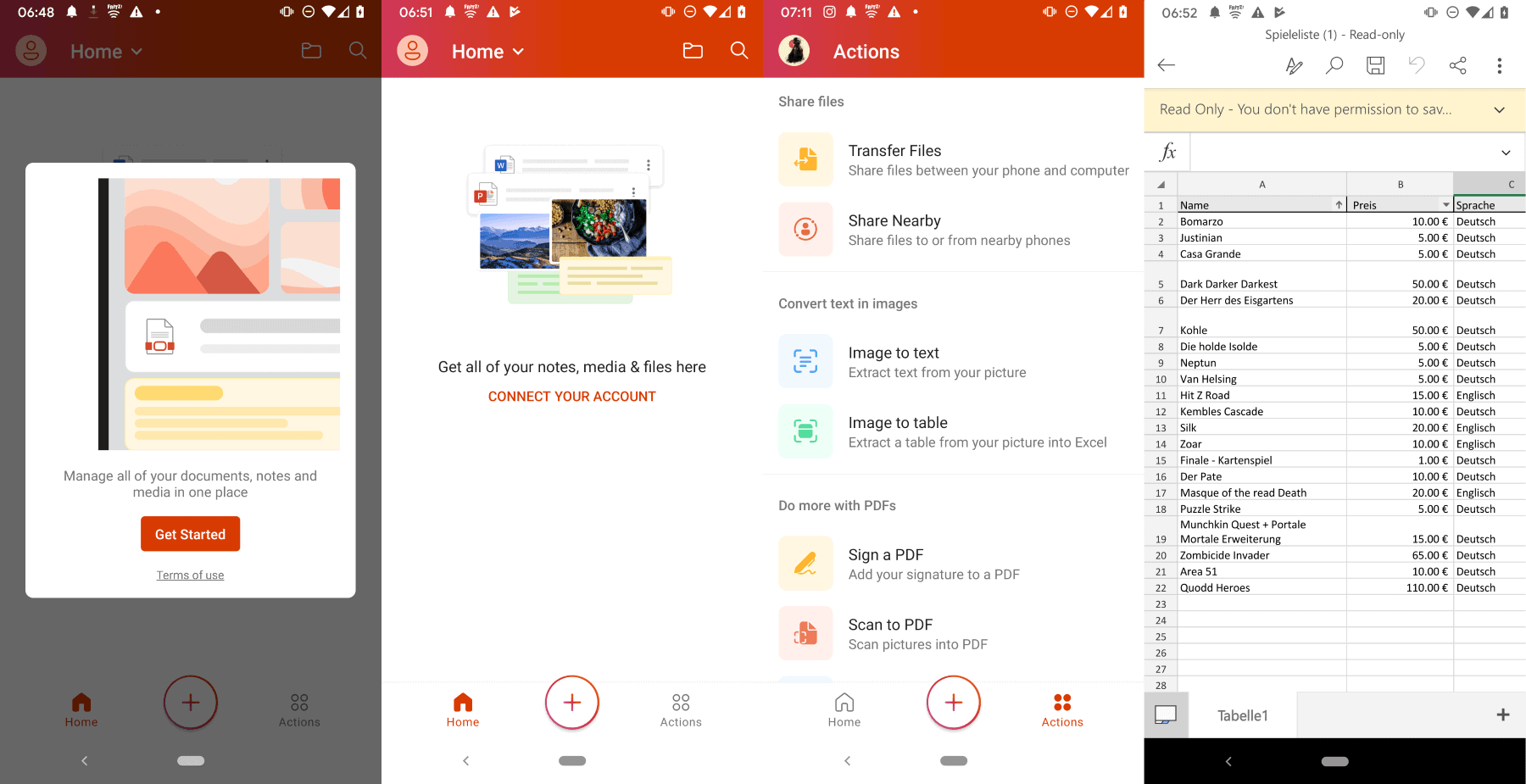

























This is more like Office Cloud. Oh, hell no.
While 100 MB at launch for 3 apps and full featured editing is good, I hope it doesn’t balloon into one of those 400-500 MB bloated apps. Microsoft apps always have a tendency to bloat up over time. Also the UI seems awful with horrid hard to understand icons and no text labels on toolbar buttons anywhere.
Won’t install on Galaxy SM-T580 although it’s Android 8.1. Still using the separate apps for Office.
Microsoft gives me the creeps with all their telemetry-infected bloatware.
second that
Your question – “do you use an Office app on your mobile devices” —- Nope, on my Chromebooks and Pixels I use Google Docs.
You have to love this app permissions. The most relevant to know listed below:
Identity
find accounts on the device
add or remove accounts
Device ID & call information
read phone status and identity
Contacts
find accounts on the device
read your contacts
Storage
modify or delete the contents of your USB storage
read the contents of your USB storage
Phone
read phone status and identity
Device & app history
read sensitive log data
Other
receive data from Internet
create accounts and set passwords
connect and disconnect from Wi-Fi
use accounts on the device
access Bluetooth settings
pair with Bluetooth devices
Can it open ODT files without connecting to the internet?
Because the Word app can’t.
On my Android device… Running a netstat app, then starting the Lens App one can see that there is a https connection from the app to a microsoft server.
It is of course where the conversion takes place and the results are then sent back to the users device.
Take care of which kind of documents you make photos for conversion…
I think they’re wrong when the say “Last 4 major versions of Android,” since lower down on the page it says “6.0 and up” — and it in fact will install on a 6.0 device.
6, 7, 8, 9, 10 = five versions
It won’t let me install it on a 2nd generation Nexus 7, with Android version 6.0.1.