A look at the new Rules system of Google Pixel
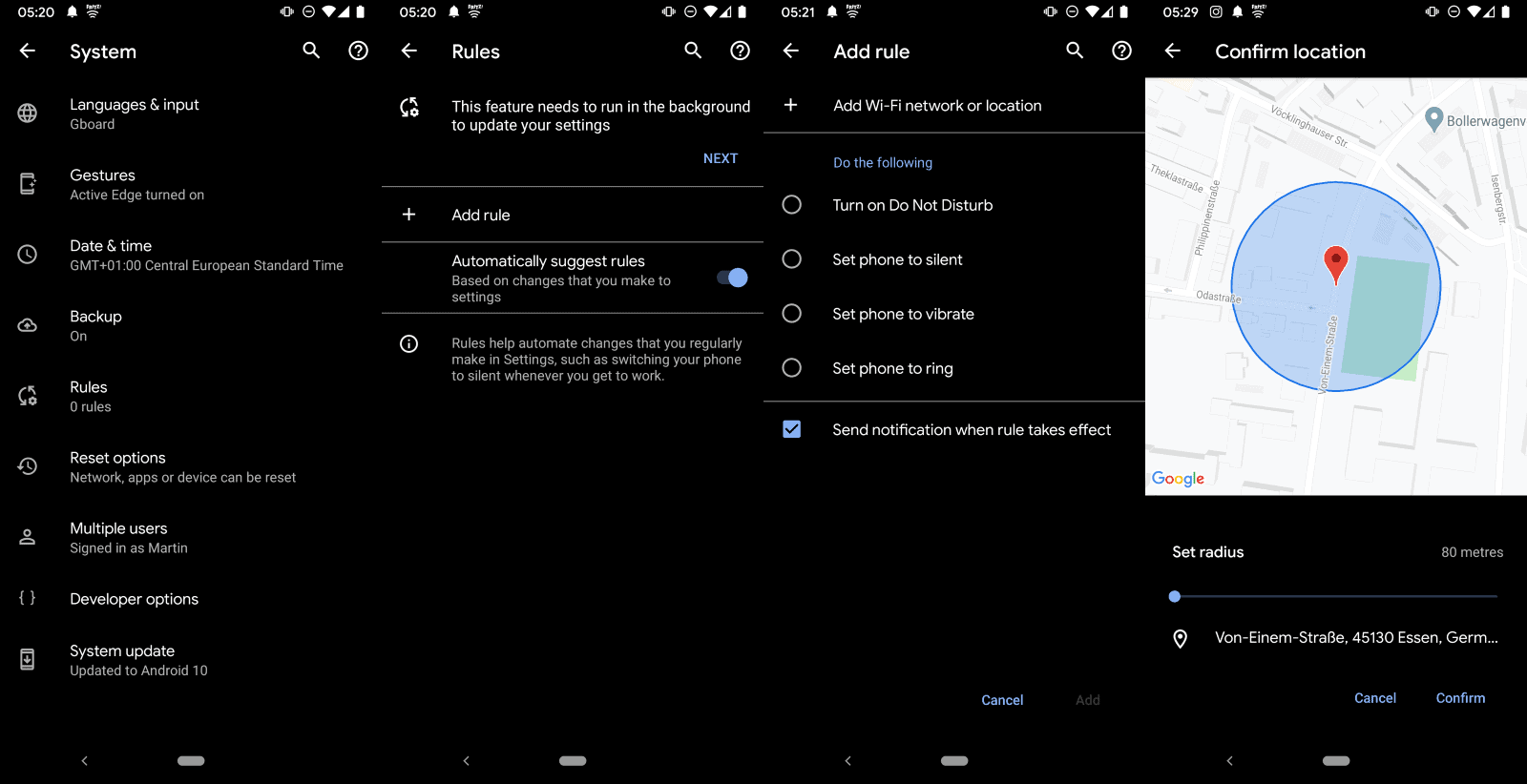
Google rolled out the March update to all supported Google Pixel Android devices recently and with it came a few changes and new features. One of these changes is a new rules system that Pixel owners may use to create automated rules. If you now think IFTTT (IF This Then That) you are in for a disappointment as the first release version of the rules system is quite basic.
Basically, what it allows you to do right now is to define automated actions based on location. Pixel owners who have installed the March 2020 updates for the device find the new options under Settings > System > Advanced > Rules.
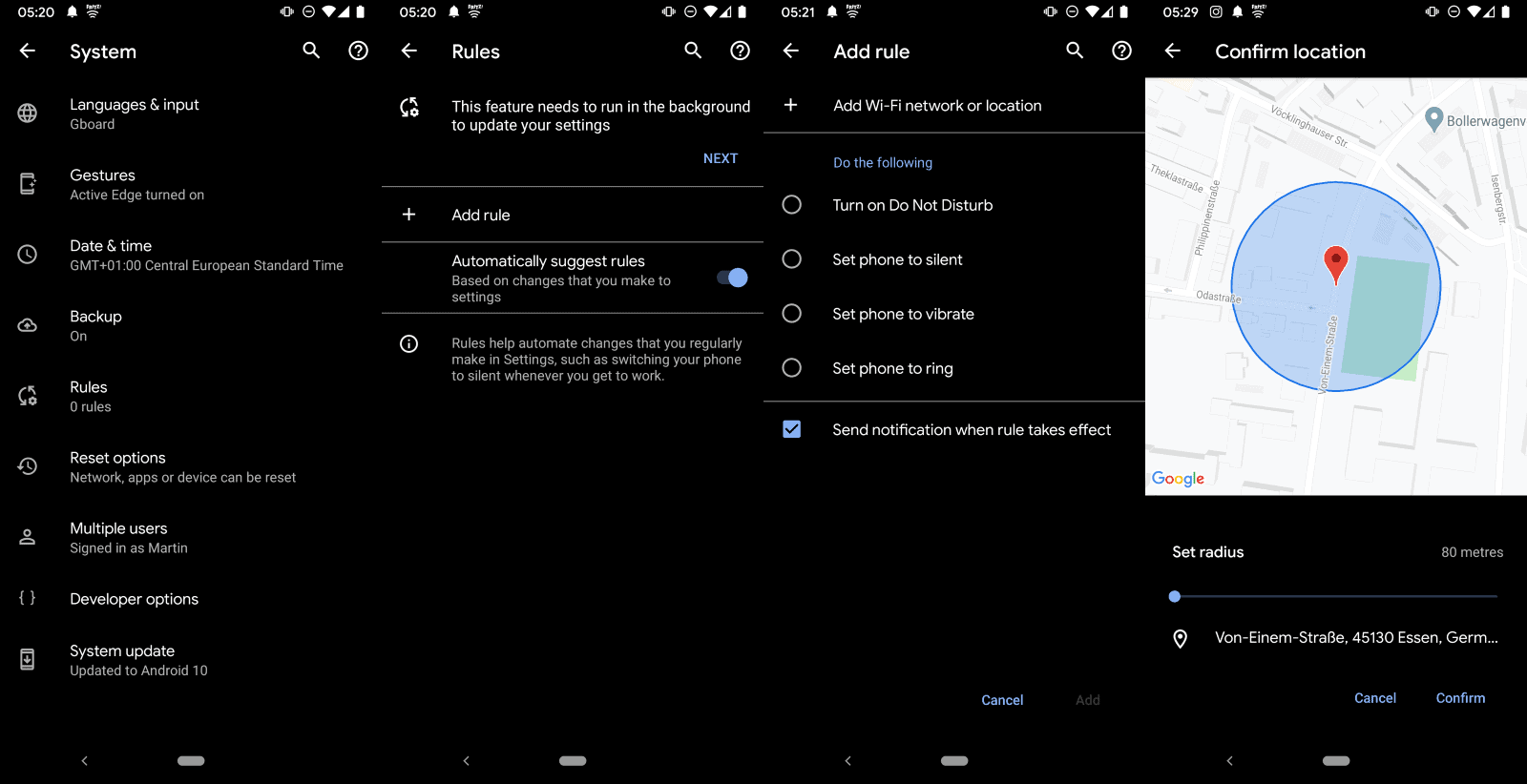
Note that you need to allow the app to always run in the background. Select next on the screen and then allow to give the app the permission.
First thing you will notice is that Google enabled suggestions to the rules system. Rules will be suggested automatically by the device "based on changes" made to the system setting. If you don't want these, toggle the option to off to block that from happening.
A tap on "add rule" opens the rules creation configuration. There you find only a few options currently. What you may do is link one of the available rules to a Wi-Fi or a location.
- Tap on "Add Wi-fi network or location" to get started. Wi-Fi is the easier option of the two as you select one of the saved networks of the device. Location requires that you type an address and select a radius for the location.
- Once done, select one of the four available actions:
- Turn on Do Not Disturb.
- Set phone to silent.
- Set phone to vibrate.
- Set phone to ring.
- Select Add to create the rule.
You may repeat the process for additional locations. Rules are active automatically after they have been created.
Closing Words
The available rules are quite basic at the time of writing. While these may be useful to some, e.g. to set the device to silent when you enter your workplace or to ring when you leave work, functionality is too limited to be of much use.
Google limits rules based on location but not time of day or other events, e.g. activity on the device. The rules are limited to changing the state of the device but lack any other options. It is possible that the new automated rules system will be expanded in coming releases but Google has not revealed plans to do so.
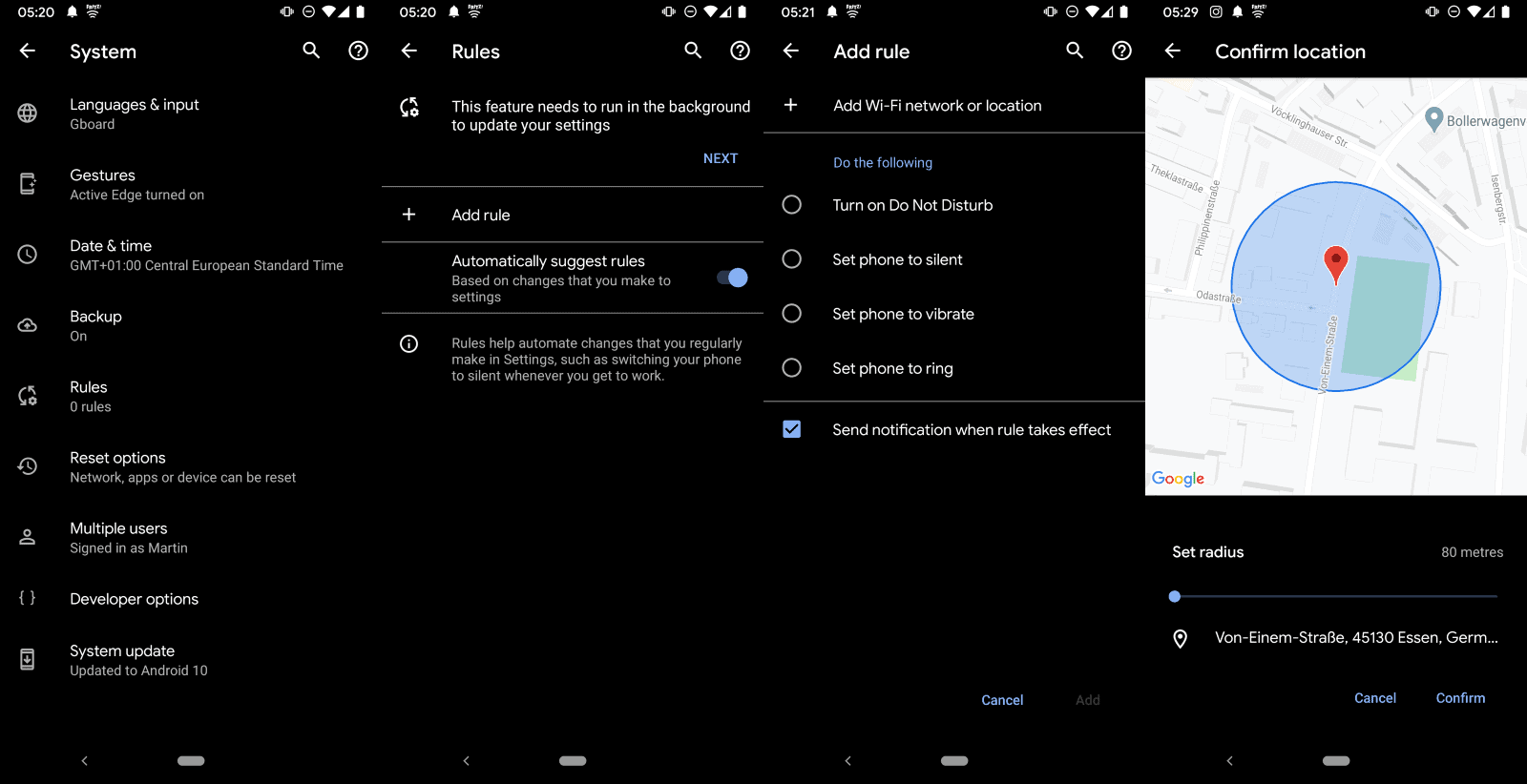





















Would you rather feed the kraken or stick with a 3rd party rule system, which can do more things than google’s late try?
For now, at least, after this leaves cryptobeta, they will block the important effects from the API, so people switch to google rules. Just a matter of time.
I got this on my 2XL as well. I have no use for it. I can switch things manually too.
How I read this is that Google places the highest monetary value on them knowing your exact location at all times.
I haven’t turned on GPS or Location Services in years, and I will never use any device that requires either. I don’t need (or want) some trillion dollar advertising company tracking my every movement.
Unless, of course, all their executives and shareholders allow us to track all of their movements. That could be interesting and very revealing.
The useless information of the day. A Sam hasn’t turned on GPS in years lmao.
Bixby routines is far superior and was around since S8.
“Basically, what it allows you to do right now is to define automated actions based on location.”
———–
I have a PIxel 3XL up-to-date. The Rules segment specifically says that “Rules help automate changes that you regularly make in Settings, such as switching your phone to silent whenever you get to work”.
While mildly interesting, I need rules that work outside of Settings. For example, I sometimes forget my protein drink when leaving my home to go to my workout at the gym, so I would like a rule that would remind me to take the drink with me when I leave the house on Monday, Wednesday and Saturday after 2:30pm.
It doesn’t look like Android rules could do this. Could IFTTT do something like this?
Yes IFTTT can do that. You can create your own rule that sends you a notification (or email, SMS..) based on time or location.