Disney+ does not work on Linux devices
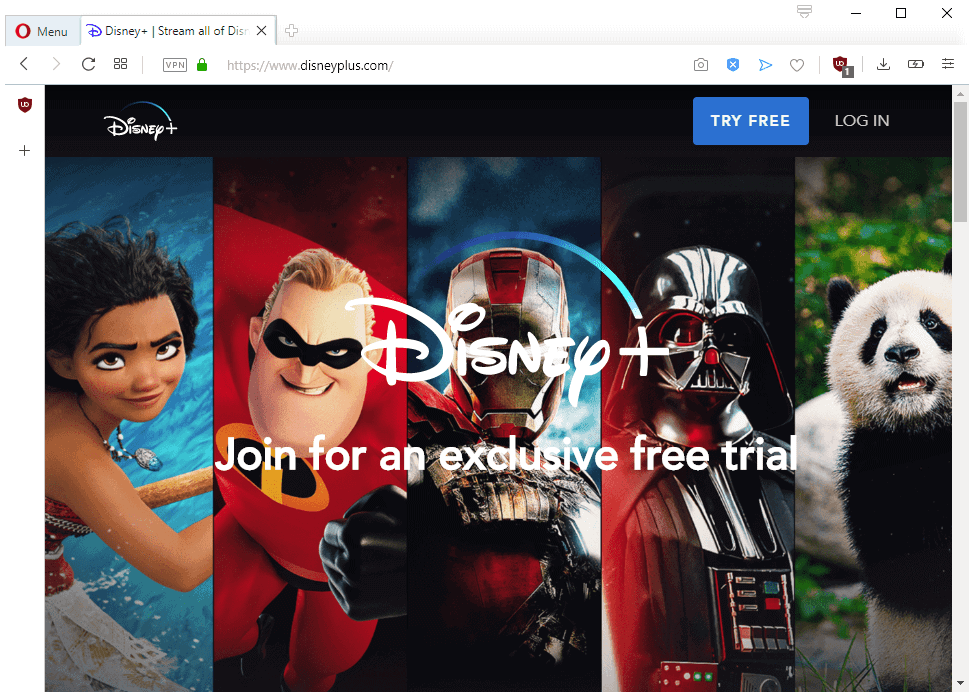
Linux users who plan to subscribe to Disney's Disney+ video streaming service may have a rude awakening when they are greeted with Error Code 83 when trying to play any TV show or movie offered by Disney+ on Linux devices.
Fedora Linux package maintainer Hans De Goede from the Netherlands decided to try out Disney+ as the service launched recently in some regions including in the Netherlands. Interested users can sign up for a free trial to test the service.
Update: reports are coming in that Disney+ is now working on Linux devices.
De Goede noticed that Disney+ would not work in any of the web browsers that he tried on systems running Fedora Linux. he tried Firefox and Chrome, and both times Disney+ threw the error "error code 83".
Disney+ Support was not able to assist de Goede. It replied with a generic message stating that the error was known and that it happened often when customers tried to play Disney+ in web browsers or using certain devices. Support recommended to use the official applications on phones or tablets to watch the shows or movies. Other streaming services, e.g. Netflix, work fine on Linux.
A user on the Dutch site Tweakers dug deeper and uncovered the response code that the site returned when a device or browser was used that could not be used to play streams. According to the information, error code 83 means that the platform verification status is incompatible with the security level.
Disney uses the DRM solution Widevine to protect its streams from unauthorized activity. Widevine supports three different security levels, called 1, 2 and 3, which have certain requirements. The supported level determines the maximum stream quality and may even prevent access to a stream if the requirements are not met.
Tip: Android users can check the DRM capabilities of their device with the free app DRM Info.
It appears that Disney set Widevine to a more restrictive level than its competitors. The decision affects Disney+ on Linux devices and on other devices that don't support the selected Widevine security standard.
Closing Words
It seems unlikely that Disney will change the Widevine security level on its Disney+ platform to enable streaming support on Linux and other devices that support less strict levels only. Mobile users can use official Disney+ applications to stream content which would leave Linux as well as Chromebook customers out in the dust for the most part.
I asked a friend from the Netherlands to verify the playback issue on Linux devices and he confirmed them.
Now You: are you subscribed to any streaming services? How do you access them?
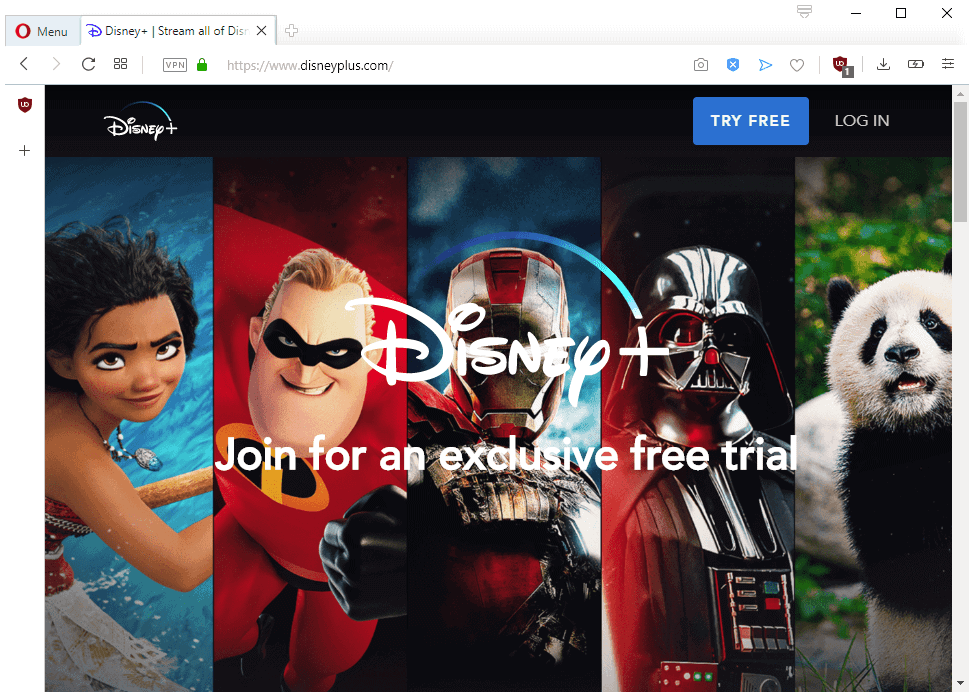
























Seems to be working now! Using Zorin OS9, streaming no problem. JP
Just so people are aware, disney+ has been fixed for Linux – I’ve just tested it.
I have it working using Wine and Edge Browser on Arch Linux.
https://www.defectivebydesign.org/
So on US Launch day I get this on “error 83” on macOS 10.13.x on Safari 11.x. This is listed by Disney as compatible in their help files. So there is definitely an issue larger than just Linux or Android. Hopefully they get it sorted out. Works fine on iPhone and Apple TV.
Linux users and people in general shouldn’t be using Disney+ to begin with. DRM violates their freedom and security!
Big deal. There are other ways to get the content you want from Disney…and for free! They are just encouraging it.
I take from the article they only support Widevine level 1. Surprise, surprise, not all Android devices support Widevine Level 1.
In some brands (Xiaomi for instance), only the flagship models support Level 1, the others support Level 3 (for instance, Xiaomi 9 has Widevine Level 1, Xiaomi 9T Widevine Level 3).
I mean, just use Pirate Bay like a normal person would ¯\_(ツ)_/¯
Ahoy Matey! The watch cartoon is a great place to find movies & shows. I’ve been watching this new CN show, “moa moa: heros of pure heart”, but there are also Disney/Pixar films on there too.
wait.. didn’t google buy out widevine? how the hell would it not then work on chrome / chrome os, etc??
Which is why my biggest question isn’t why doesn’t Disney+ work on Linux, but why is Widevine crippled on Linux? If they’re run by Google, and all of Google’s OS’s are based on Linux, then it should work 100% on Linux systems. Something fishy here…
Good point – is this just a User Agent thing?
The only reason I have a windows OS is that Xfinity TV doesnt work on linux.
And my Tor browser no longer works on Xfinity Internet.
I seriously doubt I can find a work-a-round.
@Rush:
If you’re using an Ubuntu-based distro and you’re using the Tor Browser package from an Ubuntu repository, *that’s* the likely source of the problem, *not* Comcast/Xfinity. The Ubuntu repo version of Tor Browser is poorly maintained and outright defective. The Tor Project itself formally recommends not using it. Uninstall it and instead do a manual install of the tarball hosted at the Tor Project’s site. I recently did manual “system-level integration” installs on my Linux Mint and Kubuntu computers and it was super-easy. There are some accurate step-by-step instructions here:
How to Install and Use the Tor Browser on Linux
https://www.howtogeek.com/423866/how-to-install-and-use-the-tor-browser-on-linux/
Dave McKay, 11 June 2019
If Comcast/Xfinity is indeed the culprit, have you tried using a bridge? I don’t know at what point your Tor Browser stops working, but if you can load the browser itself, click on the onion-shaped Tor toolbar button, choose “Tor Network Settings,” enable “Tor is censored in my country,” click OK, and go from there. If you’re not getting to the point where the browser loads, I remember that there is an option to do this while the package is attempting to establish a Tor circuit.
By the way, I have Comcast/Xfinity broadband, and Tor Browser works fine on my Windows 7, Linux Mint 19.2 Cinnamon, and Kubuntu 18.04 computers. However, I live in Washington State, which (for now, at least) has the only state network-neutrality law in the US that is enforceable by consumers against ISPs.
In addition, I apologize for being off topic.
@Rush:
No worries. I often learn important stuff from technically “off-topic” comments at ghacks.
I don’t use Tor Browser that often, either, but on a couple of occasions, it was the *only way* I could file a public comment with the FCC or sign a petition to Congress … about Comcast/Xfinity! (Curious that it only worked when Comcast had no idea what site/webpage I was connecting to…)
I’m pretty sure ISPs in at least some states have a financial incentive to block Tor traffic, because they are now allowed to sell subscriber traffic data to third parties (marketers, advertisers), and with Tor (as with VPNs), that traffic data is hidden to them, so they have nothing (or less) to sell. Also, unless our alphabet agencies have cracked Tor and news of the crack hasn’t leaked, they *hate* Tor (because they want to know what everyone is doing everywhere all of the time). If your ISP is blocking you, using a bridge might get you around the block. And since you’re using Windows 8.1, you should also try uninstalling and then reinstalling Tor Browser. In fact, maybe try that first.
Anyway, I hope you get Tor Browser working again.
Ha! Literally the same day I posted my last reply, there was an update to Tor Browser that *eliminated* the onion-shaped general-purpose Tor toolbar button. I don’t know how you switch to a bridged connection from the within the browser itself now! Eh, I’ll figure it out eventually…
@Peterc
I thank you kindly for your response. It helps.
Running Windows 8.1 Home…And Tor was working fine until only recently.(Maybe Xfinity did upgrades in the area.
To be honest tho….I never really did use Tor that much…
Again, thanks for your reply.
That’s fine by me. The chances that I’d be willing to use Disney+ are zero anyway.
I won’t say anything bad about them since Disney+ is still beta.
On the other hand Netflix sucks (not a beta), because of their exclusive deals with Microsoft/Edge which allows 4K only on Windows.
Just another reason to never support the company again, as if I actually needed any more of those.
So they don’t want the money I saved by not purchasing Windows?
On Linux that would not happen
Excellent! The company that has decimated the Star Wars franchise is not good enough for Linux anyway.
Given the proliferation of chromebooks among kids for K-12 classwork in the US and throughout the world, and given the expectation that Disney wants kids to be an important part of the equation for subscribers, I think Disney might want to rethink doing nothing to fix this “error” (aka “feature”).
Disney: “Your OS is not GOOD enough!”
@Anonymous:
Me: Disney is not good enough for my OS.
@John Fenderson:
Well played, John! I attended a pretty rough high school and I was going to say, “Disney can go f*ck itself, and it shouldn’t let the door hit its ass on the way out,” but you put it so much more eloquently!
Just to clarify: Hans de Goede is not just a Fedora Linux user, but also a well-known Linux developer and Fedora package maintainer.
And you also might want to point out that Chromebooks are also affected by this.
@Heiman Stoffels:
Making it not work on Chromebooks or in Google Chrome for Linux was a *big* mistake. All Google has to do is tweak their search rankings (like they do for political stuff) to make *Disney’s* streaming site show up on the 15th or 20th page, and the best *pirate* sites carrying Disney videos show up on the 1st page. How long do you think it would take for Disney to figure that Netflix’s level of security is *probably* good enough?
Stop assuming this was intentional! They’ve fixed the problem now, you can watch Disney+ on Linux now.
(also, I personally think that this person who was claiming it was drm problems might have actually been wrong, but also, the fact that people took his *unproven* statements to be true really shows how hostile the Linux community really is, imo)
Thanks I have updated the article to reflect that.
Netflix through Edge. We don’t use the Netflix app because it requires a microsoft account and we use a local one.
No, it doesn’t. I use the Netflix app on Windows 10 with a local account.