How to get your YouTube History deleted automatically
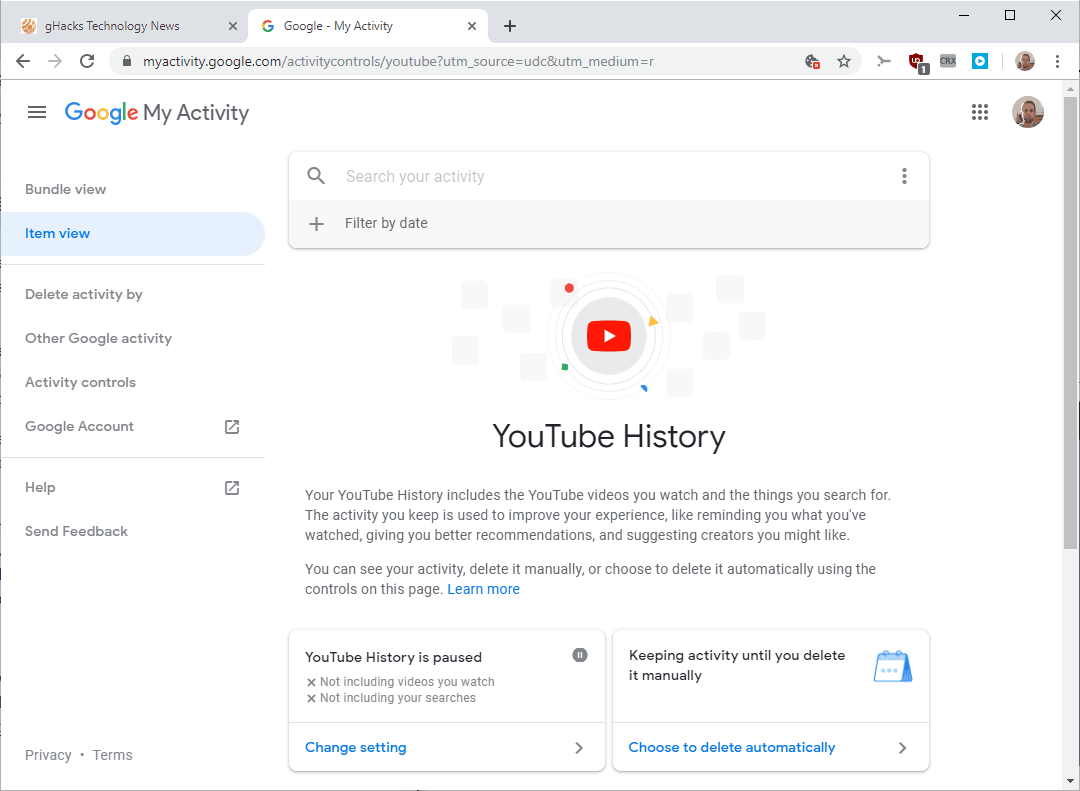
The video streaming site YouTube keeps track of every video that a user watches on the site and every search that is made. It uses the information for its recommendation engine that suggests videos to users based on past activity.
YouTube users had two options up until now to deal with the accumulation of data: delete the data manually regularly or pause the data collecting. You can check out our guide on clearing and disabling the search and watch history on YouTube as it explains both options in detail.
Google announced recently that it would integrate new functionality that would allow users to have the activity history deleted automatically. The new functionality is now available but it is likely that most YouTube users don't know about it.
The main reason for that is that Google did not implement the functionality on the YouTube website but on the company's My Activity website instead. If you check the options on YouTube, you will get the old "pause" or "clear manually" options only. If you check My Activity, you get the option to configure automatic processes to delete the history and to configure the watch history better as well.
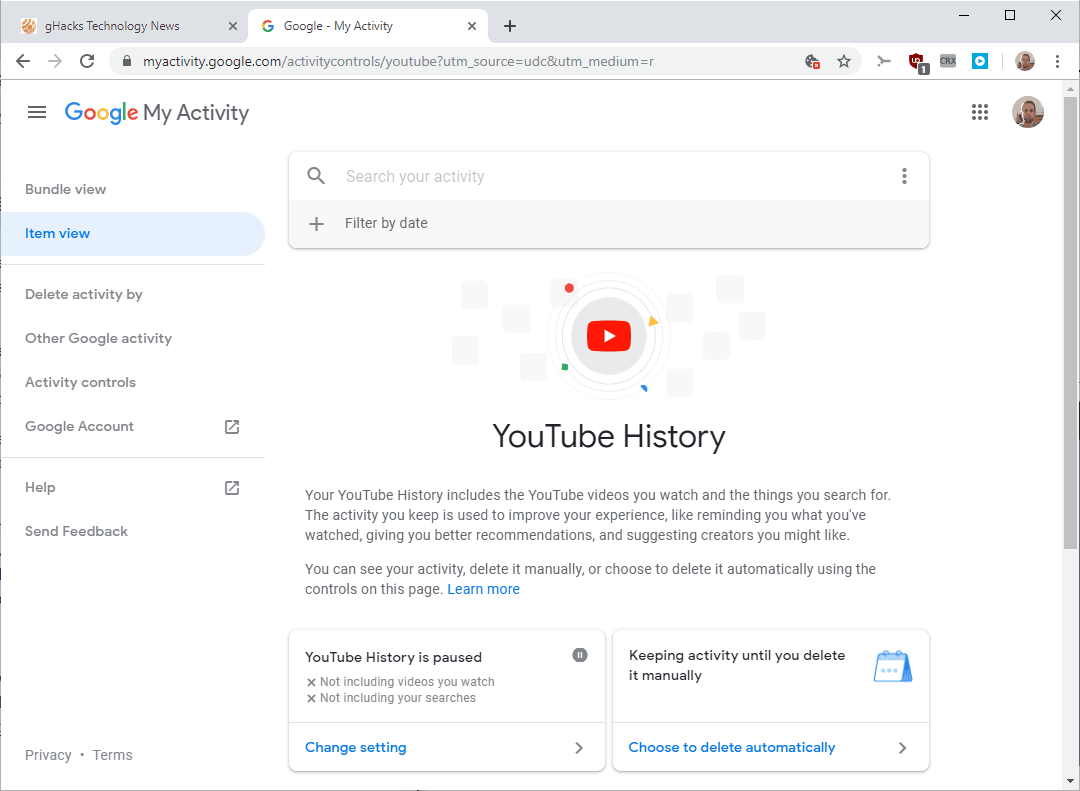
Here is how that is done:
- Visit the My Activity website on the Google website. Either click on the link in the previous sentence to go there or open the main Google website, click on your profile icon and select Google Account > Manage your data & personalization > YouTube History > Manage Activity (under YouTube History).
The page lists two main options to configure the history on YouTube. The left widget displays the current state of history recording, e.g. paused, and options to manage the settings.
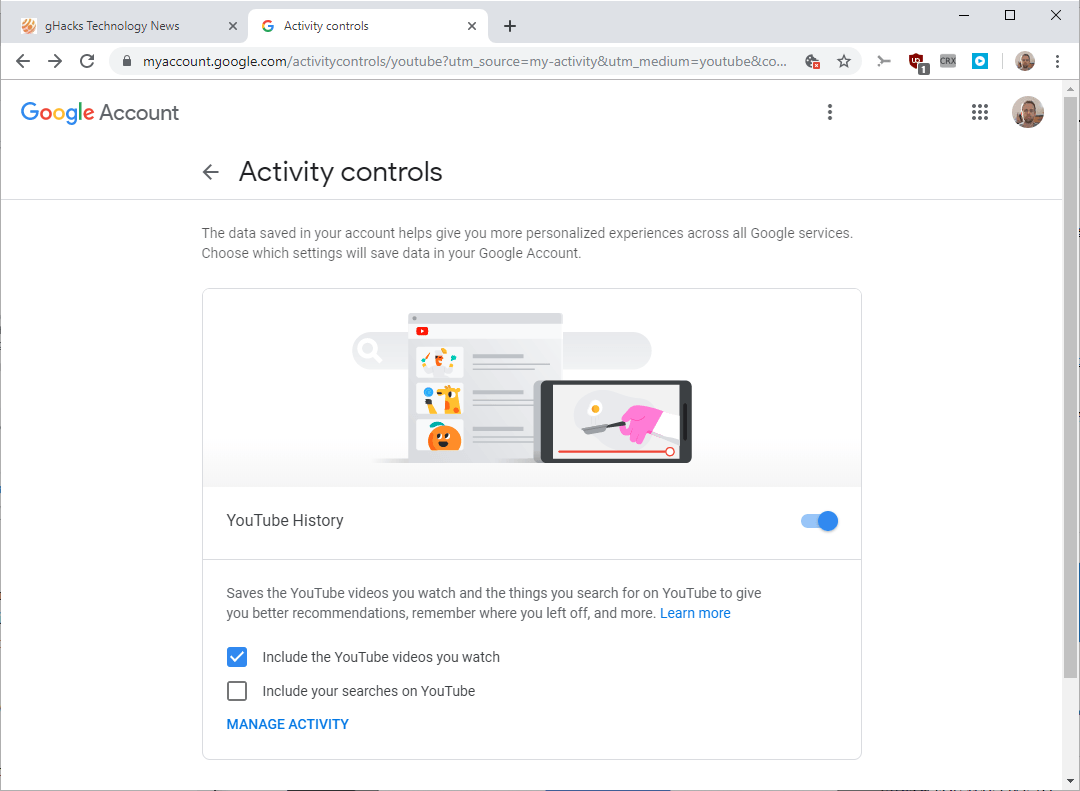
A click on change setting displays options to enable the watch history or search history exclusively on YouTube. Note that this will enable history recording again on the site.
The second widget controls an automated process that will delete the history based on your preferences. The default is set to "keeping activity until you delete it manually". Click on "choose to delete automatically" to configure auto-delete for the YouTube history.
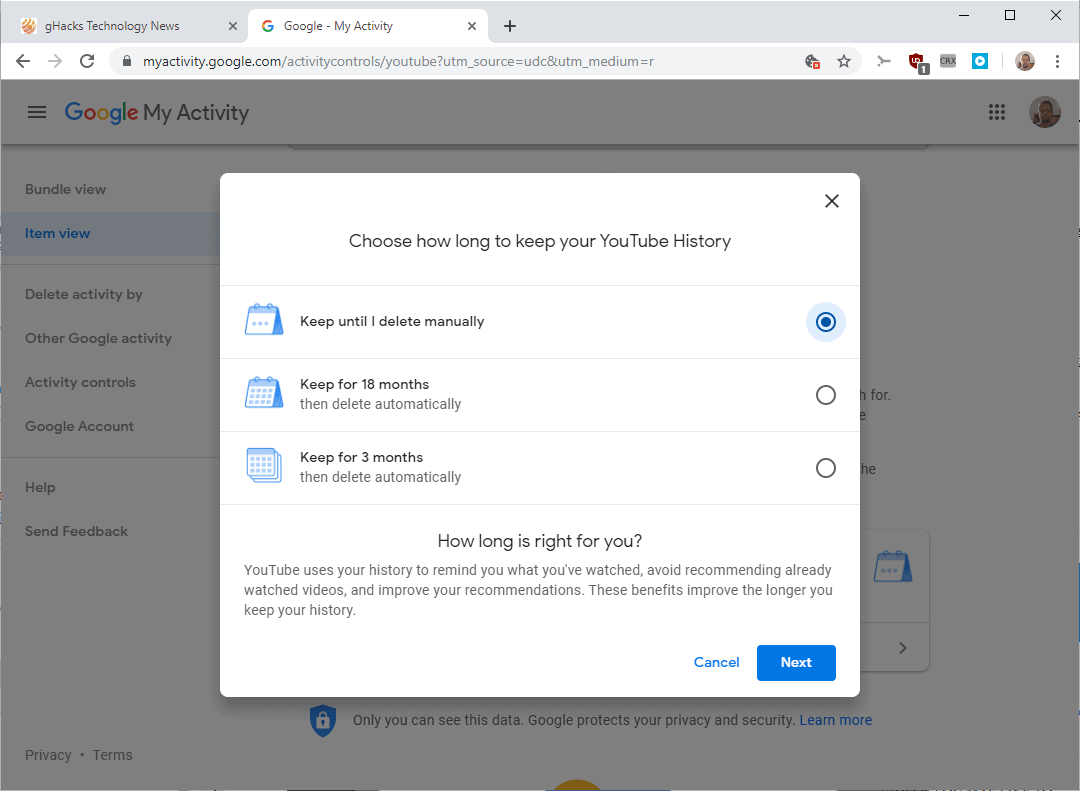
Only two time intervals are provided: 3 months or 18 months. If you select one interval, Google will delete information about watched videos or searches automatically based on the selected interval.
Google notes that recommendations get better the longer the history is kept.
YouTube uses your history to remind you what you've watched, avoid recommending already watched videos, and improve your recommendations. These benefits improve the longer you keep your history.
If you select three months, Google will delete any activity that is older than three months. The configuration page lacks any other options; there is no option to set a custom interval.
There is no need to configure the automatic deletion of the history if you paused it already and deleted the past history (check out our linked guide above as it explains how to do that).
Closing words
The new automatic deletion setting is not flexible enough to be of good use. Three and eighteen months may work for some users but many would probably prefer different intervals or a custom option.
Now You: What is your take on the new option and Youtube's recommendation system?
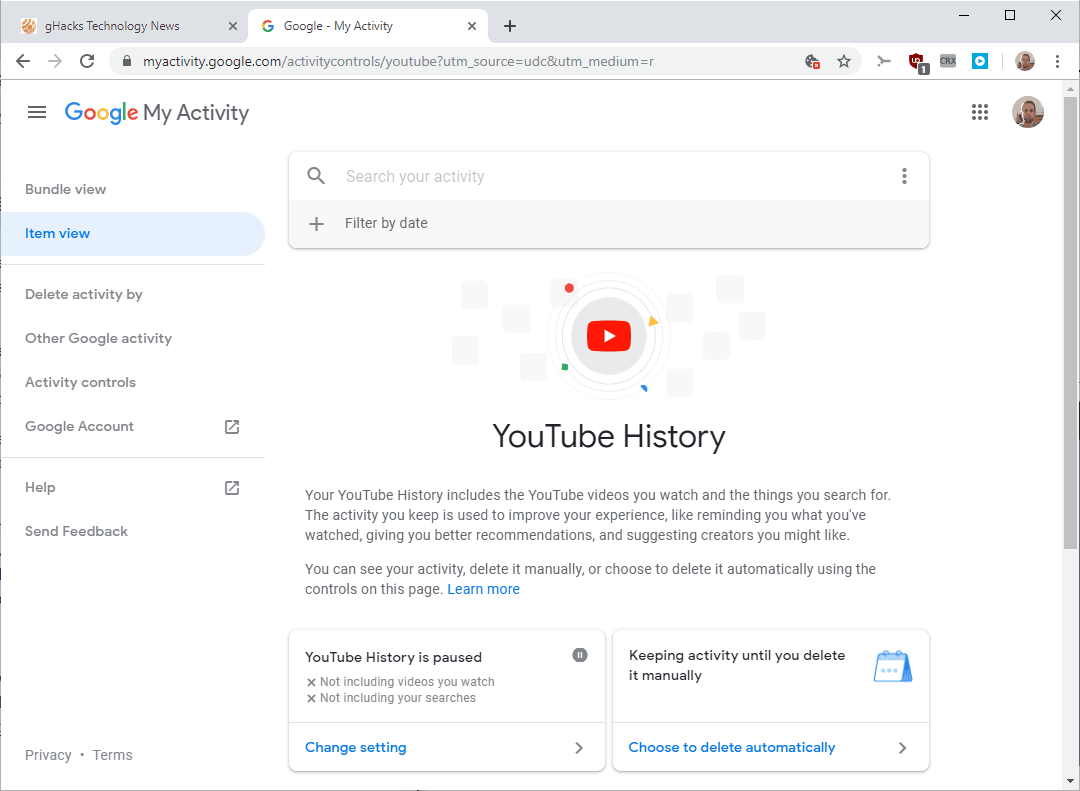























The main point is not how to uninstall the program, but how it landed on user PCs. Still, you d be surprised as to how many PC users don t know how to remove software from their operating system. It is listed as a app and when I try to delete it if does nothing I go to programs uninstall and it is not there
Even better, use Invidition! ;)
@ghoppa, Invidition is the best extension in its category; all these extensions and scripts redirect YouTube videos to Invidious (one of its instances) and, as far as I’m concerned , after having opted for this privacy front-end to YouTube, tried all settings, thoroughly, even expressed here my enthusiasm … I’ve faced too many issues with YouTube videos redirected to Invidious, too often videos not appearing, or breaking half-way, it’s just unreliable — at this time and IMO — on the long-term.
nothing illegitimate about using ad blockers on youtube. might be trickier to do on tv (no idea. only use pc)
Thanks for this article, Martin! I subscribe to YouTube Premium, so this will be handy. I will use this as soon as I get home.
Don’t sign up for an account. Problem solved.
The problem is that I like knowing what I’ve already watched. However, I prefer that my prior viewings do not influence my search results. Unfortunately there’s no option for this, so I’m stuck with keeping all my history.
Exactly!
Due to wild inconsistencies between YT UI on web, Roku, Android I have to keep/use the history in lieu of other features.
I would also like to nuke most of their ‘Recommendations’ panels.
You can disable it entirely like I did years ago.
There must be something I’m missing, because I’ve never once signed into Google (on a desktop) for YT or for any other Google offering. It’s not as if you have to be logged in to see a video. With VPN too, and not being logged in, Google have very little on me.
Just not sure why anyone logs in tbh……… I’ve even removed all those extraneous buttons and warnings, with cosmetic filtering, so I just things as tidy and clean as possible.
I subscribe to YouTube Premium because I hate advertisements and want to get rid of them legitimately. I also subscribe to YouTube Premium so I don’t have to deal with advertisements while watching YouTube on my television. That’s why I log in.
@Apparition, no YouTube Premium (nor plain account either by the way) and not one ad, nor on -screen nor in-video. As Sophie in her above comment (“her” considering her name), screen ads are removed (uBlock Origin), design is slightly modified (css) but also in-video ads, thanks to a simple line in ‘uBlock Origin / Dashboard / MyRules’ :
* https://www.youtube.com/annotations_invideo xmlhttprequest block
No need to pay to avoid ads, in which case, personally, I wouldn’t pay a cent and I’d avoid such a place, be it YouTube. I try to distinguish what is necessary from what is superfluous, in life as on the net. I would pay though for “necessary” matters.
Of course a YT account is required to upload videos on the platform, but there are so many already that I wouldn’t want to bother with my own :=) To be frank, 90% (and I’m generous) of the home-made vido productions are, IMO, craps. So many redundancies, copies, bla bla, nonsense…. but but but, a haven of gold as well.
Thanks! Already set up the automatic deletion in Youtube. :)