Mozilla plans to add opt-out profile clean-up option to Firefox installer
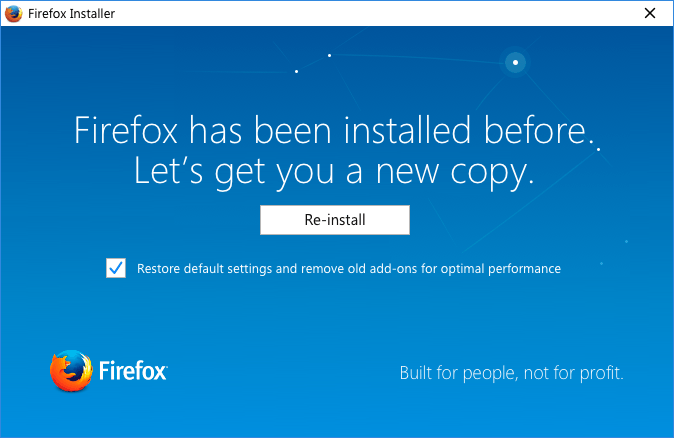
Mozilla plans to add a new opt-out profile clean-up option to the Firefox installation process that will clean up the user profile.
The planned target for the new feature is the release of Firefox 57, and the reasoning behind the decision is to provide returning users with an option to clean up the profile to resolve any profile related issues that caused them to leave in first place.
Note: The feature is planned right now, but there is still a chance that it is not going to be implemented, or removed from beta releases.
The opt-out option is displayed only if certain criteria are met. It won't interfere with regular installations of the Firefox browser or Firefox updates.
Here is a mockup screenshot of how this could look like in the Firefox installer when launched:
The profile cleanup option is displayed if at least one of the two criteria listed below are met:
- If the installer detects an older version of Firefox on the computer system that is at least 2 versions older than the current one (meaning Firefox was not updated for at least two release cycles, e.g. Firefox 54 would trigger the option, while Firefox 56 would not).
- If the installer detects a Firefox profile folder but no Firefox installation, and if the referenced version of Firefox is at least two versions lower than the one that is about to be installed.
If the criteria don't apply, the default installation dialog is displayed instead. Mozilla considers adding a notification to the browser on first start that the profile has been cleaned up. It would feature an option to undo the clean-up; considering that some users will overlook the opt-out option, it is a safe guard that gives these users an option to undo the changes.
The profile clean-up will reset all Firefox preferences to the default values, and remove all old add-ons on top of that. It is unclear what "old add-ons" means in the context; the most likely explanation is legacy add-ons.
Closing Words
The proposed feature targets Firefox users who have not used the browser for a while, and are installing the browser anew even though it may already be installed on the system. The opt-out may improve the user experience, but since it is opt-out, it may also cause issues for others even with the safe guard in place on first start.
Now You: Do you find this new functionality useful for improving the user experience for returning users?
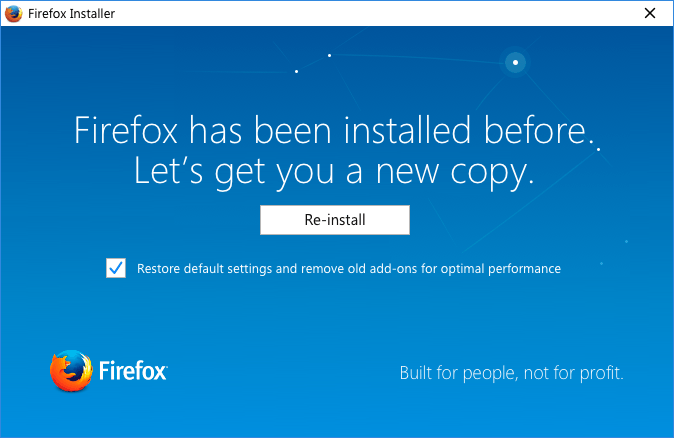




















I always wonder why a fresh Firefox profile can considerably fix problems.
What is it in the DB files that causes these issues?
It’s the same as any software update, or OS update, it’s never as clean as an install from scratch. Over time and especially when you often add and remove programs (in this case add-ons) and otherwise customize shit, there can be left overs that pile up and affect the software in various ways.
It’s not really a big problem unless you go a long time without updating or unless the update is a significant one, like a Windows 10 feature update.
Returning to FF57?
They mean now that the browser is as useless as Chrome customization wise, people would switch?
It’s a major change in the browser. Some of the changes will be for the worse. A few might be for the better. People will be curious because of the major sea change that version 57 represents. That it’s a big change is something both supporters and detractors of the change agree on, and in general people who are curious about things like browsers may be drawn to a big change to just install and mess around with and form an opinion about based on experience.
A lot of people might form mixed opinions. For example, one could hate having fewer customization options and less compatibility compatibility, but might like that the back button is no longer welded to the back of the URL bar and that a more traditional back/forward/reload/home/URL bar format and square tabs have returned. Maybe they miss URL, but they like that it’s speedier. They could hate the cutesy error messages, but love the ability to share stuff via email from a regular browser button. Who knows?
I would guess that whether Firefox is 57 is good or bad and popular or unpopular in the long-run, a lot of people will “pop their heads in” and take a look, and it’ll be downloaded a lot in the early days and weeks, even if those people have no intention of using it as a regular browser and suspect they won’t like it.
Clearly you haven’t tried the thing.
actually this is what most users expect when they reinstall an app (nowadys, this is supported by behavior of iOS and Android).
Except why make it version-dependent? Actually, if someone reinstalls current version. he probably wants to fix a problem, so cleaning up the profile is perfectly viable *default*.
At first seeing and reading the screenshot I thought for a moment that I was on a Windows 10 article :(
i planned on uninstalling Firefox anyway when Firefox 57 is released and re-installing Firefox 57 fresh. But i won’t be able to take advantage of this. Can anyone tell me why Moziila removed the option to remove everything Firefox when we uninstall Firefox? And when we re-install Firefox it picks up our old stuff unless we delete the profile and all the Mozilla folders. i always thought of this as a privacy and security risk, like a parent or someone who isn’t tech savvy might uninstall Firefox thinking everything is gone and doesn’t reinstall the operating system and they give their Laptop/Computer to their kid or a friend and that person happens to install Firefox and wham, the new Firefox install picks up the old Firefox profile and has access to that persons info and passwords, ridiculous. Anyone with an answer ?
I cannot understand the title at all. Some weird wording.
Edit: I think I got it now. Mozilla plans to add an option to cleanup profile by default.
I have a Mac utility (Find Any File) that allows me to find EVERY reference to Mozilla or Firefox on the computer – even in hidden, OS protected folders. If I want a “clean install” I delete every reference I find. I suspect most of your readers could do the same thing on their computers. This “opt out” is not for experienced users.
That being the case, if Mozilla wanted to clean out old files “for optimal performance” they should just do it, and not announce it or make a big deal about it. The users at which this feature seems to be aimed probably wouldn’t notice the difference.
jesus these headlines, people make plans, more at 11.
Most people who can read will untick that box because they are lazy and overestimate their tech skills. I mean who seriously expects them to re-configure FF from scratch? If they know their stuff the resistance might even be higher. So many workarounds to manually fix poor decisions by Mozilla, so many about:config tweaks for privacy. Don’t worry I wont complain if I break my own stuff, I can fix it too.
Yes it is important to do that at Firefox 57. I intended to make new profiles already.
The undo feature they talked about is absolutely necessary though.