Windows 10 KB4022716 for Creators Update
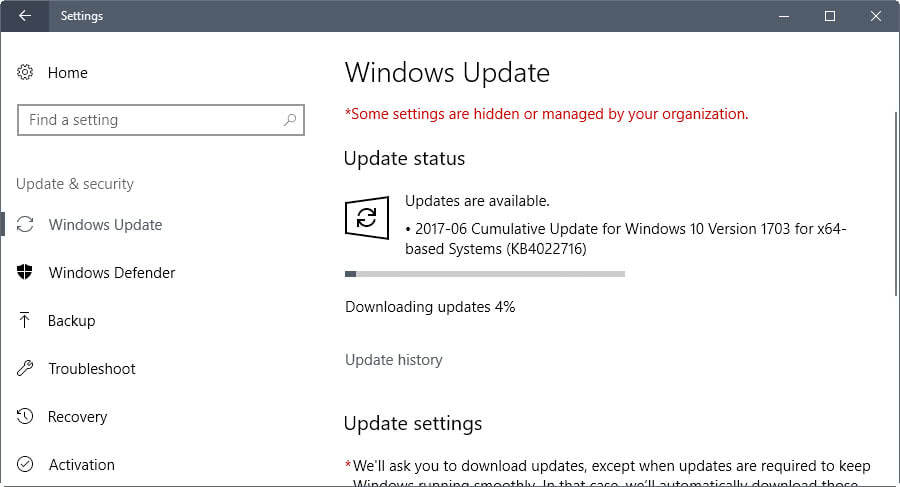
Microsoft released the update KB4022716 for the Windows 10 Creators Update version of Windows 10 yesterday evening.
The cumulative update brings the version of the operating system to 15063.447, and is available through Windows Update and the Microsoft Update Catalog.
Microsoft classifies the update as a quality update; it contains no security updates and introduces no new features to the operating system.
Windows 10 users who run previous versions of the operating system that are still supported by Microsoft -- those are Windows 10 version 1607 Anniversary Update and Windows 10 version 1511 November Update -- may download and install patches for their operating system versions as well.
Windows 10 Anniversary Update users may install KB4022723, Windows 10 November Update users may install KB4032693 instead.
The updates that Microsoft released for previous versions of Windows 10 are not as extensive as the one released for Windows 10 version 1703. This is especially true for KB4032693 which addresses only three issues.
Update Information
- KB4022716 for Windows 10 Version 1703 Support Page
- KB4022716 for Windows 10 Version 1703 Microsoft Update Catalog direct downloads
- KB4022723 for Windows 10 Version 1611 Support Page
- KB4022723 for Windows 10 Version 1611 Microsoft Update Catalog direct downloads
- KB4032693 for Windows 10 Version 1511 Support Page
- KB4032693 for Windows 10 Version 1511 Microsoft Update Catalog direct downloads
Updates may be installed through Windows Update, or by downloading them from the Microsoft Update Catalog website.
KB4022716
- Addressed an issue introduced by KB4022725 where Internet Explorer and Microsoft Edge printing from a frame may result in 404 not found or blank page printed.
- Addressed issue where network printers may fail to install when using the printer vendor’s setup software on machines with less than 4 GB of RAM. These printers will install properly if you install using the Settings app or from Devices and Printers in Control Panel.
- Addressed issue that causes high memory usage for the Camera app on mobile platforms, which reduces battery life. Any app that uses a media capture element (MCE) or media element (ME) and plays 1080p will consume a lot of power, which will significantly reduce battery life.
- Addressed issue where, after updating to the Creators Update, devices that have Receive Segment Coalescing (RSC) enabled have significantly low wireless throughput.
- Addressed issue (Error 0x7F) with Windows Forms (WinForms) that causes the system to crash after upgrading to the Creators Update.
- Addressed issue that prevents users from connecting to the Terminal Services Gateway (TSG) running on Windows Server 2008 SP2 after upgrading to the Creators Update. As a result, users cannot access Remote Desktop Services or remote apps.
- Addressed issue where, if you specify an auto-logon configuration in Unattend.xml, auto-logon only works on the first logon, but will not work again when the device is restarted.
- Addressed issue where users cannot sign in with Face after upgrading to Windows 10 RS2.
- Addressed issue where, after upgrading to Windows 10 RS2, modem dial-up fails with Error 633.
- Addressed issue where the smartcard service (sccardsvr.exe) stops periodically and never restarts when the smart card application attempts to access the cards.
- Addressed issue where, when a laptop connected to an ISCSI disk leaves the corporate network, an error may occur when it resumes if it does not connect to the VPN fast enough.
- Addressed issue where a remote desktop connection with Windows 2016 RDS server fails authentication when using smartcards.
- Addressed issue where Open Mobile Alliance (OMA) Device Management (DM) uses the wrong interface to index the on-demand APN.
- Addressed issue with a memory leak in the camera platform across all devices for PC (MIPI and USB cameras).
- Addressed issue where, if the device lid close action was set to "Do Nothing", closing and re-opening the lid causes all Universal Windows Platform apps to stop responding.
- Addressed issue with failed login scenarios that occur because the device does not reconnect to the host PC.
- Addressed issue where users must wait between 40 to 60 minutes after a print spooler restart before attempting to change any printer settings.
- Addressed issue where the cursor type does not maintain the arrow shape when the user mouses over a select option in Internet Explorer.
- Addressed issue where searching for a string on a page that has many iframes causes Internet Explorer to stop working.
- Addressed issue where Internet Explorer stops responding when a user clicks on an empty column header and then immediately holds down the SHIFT key and double clicks.
- Addressed issue where the onhashchange event is not called when navigating hashed URLs in Internet Explorer.
- Addressed issue to improve pairing, connecting, synchronizing, and notifications experiences for a third-party wearable device.
- Addressed issue to improve Bluetooth connectivity to wearable devices.
- Addressed issue where the NewWindow3 event is not called in Internet Explorer.
- Address issue with a memory leak that occurs when calling BluetoothGATTRegisterEvent() and BluetoothGATTUnregisterEvent() functions for an NFC card reader.
- Addressed issue where a clear (x) button inside HTML text fields cannot be disabled using the ::ms-clear attribute when Document Modes are less than 10 in Internet Explorer 11.
Addressed issue where Internet Explorer 11 would fail to load HTML page after installing KB3021952. - Addressed issue where a Windows Phone experiences data loss (email, contact, SMS, etc.) caused by Unistore database corruption.
- Addressed issue where guest VMs bound to a wireless NIC can lose network connectivity if the guest does not send an Address Resolution Protocol (ARP) packet in the fixed timeout window (5 minutes).
- Addressed issue where certain elements (input or select) cannot be active targets of any action in Internet Explorer 11. This occurs after removing an iframe that contained a cursor inside certain elements (input or select) and then adding a new iframe.
- Addressed issue with NVIDIA drivers that stop working (Error 0x9f) when the system goes to sleep. This also causes a shutdown of Microsoft Surface Hubs.
- Addressed issue to improve Remote Desktop Protocol connections to an RD Gateway configured for RPC over HTTP.
- Addressed issue with non-UWP applications calling into Windows.Devices.Bluetooth API's to register callbacks or Async operations.
- Addressed issue with an NFC driver that becomes non-functional because of improperly tracked timer handles.
- Addressed issue with Centennial apps that fail if they try to use the Payment Request API.
- Addressed issue where the Disk Cleanup and the Storage Settings tool remove files from system32 when file paths exceed the MAX_PATH size; as a result, the machine cannot be booted.
- Addressed issue to set the default cellular data roaming setting to “Don’t roam†when upgrading to Windows 10 Version 1703.
- Addressed a reliability issue in Windows Search.
- Addressed issue that lead to the loss of functionality on certain third-party network adapters after upgrading to Windows 10 Version 1703.




















Hi,
Announcement for COMODO users:
https://forums.comodo.com/news-announcements-feedback-cis/please-read-before-updating-to-microsoft-update-kb4022716os-build-15063447-t119928.0.html;msg861691#msg861691
perhaps problem origin for some users.
Solution in progress…
“Just Don’t Do It”
This update caused all of my web browsers to stop functioning (except Edge)… I uninstalled this update and everything went back to normal.
“Thanks Microsoft!”
ghacks.net so what the solution to our problem.
Update KB4022716 causing black screen after screen timeout [Four Displaylink USB adapters in system]
We are facing all the problems ghack.net made mention, but the question is what is the solution to the problem?
Thanks MS, for updating your excellent Windows 10 1703 15063.447. We appreciate, all that you do.
This update broke my Laptop. It wouldn’t even boot after installing this update…
I’ve now fixed it by going back to previous restore point (which worked), and then ran sfc /scannow and also DISM.exe /Online /Cleanup-image /Restorehealth before reinstalling the update via windows update, and now it works! I now have OS-version 1703.15063.447!
…And I don’t know if the sfc or dism was the cure, as they both didn’t find any errors…
I also updated my Killer network card, after reading a post on a Windows 10 forum about some issues that could occur when using killer network products…
Win 10 = Half Baked Alpha OS release,.
After update KB4022716 Firefox, Chrome, and Internet Explorer crash.
Only one solution is to used “Uninstall updates” under “Update history”.
Any suggestions ?
thx
had the same problem, no fix by looks yet
Addressed a reliability issue in Windows Search. Finally can fix that Outlook indexing issue.
Nice to see after KB4022716 for Windows 10 x64 CU, Flash finally got updated to its latest available level for Edge and IE11 per https://get.adobe.com/flashplayer/about/ , Of course Chrome is even more current for Flash and has been for maybe 2 weeks. I guess Microsoft finds its reward program for Edge use cheaper to implement than to provide timely updates – just a guess….
Win 10 was released in July 2015, nearly 2 years ago. Despite this, there appear to be be numerous bugs embedded in the OS.
If I have counted correctly, there are 38 bug fixes listed above. It seems patently obvious that MS is not testing releases and/or updates before it unleaches them on the beta testers i.e. users.
The Insider channel is definitely not working as MS envisaged because it would seem that many of the Insiders are installing the latest “shiniest” version just to have bragging rights over their friends. They appear to have no intention of helping MS fix a very poor product.
If there was another OS available with a large installed base with which users could replace Win10, Microsoft would be in serious trouble when users dumped Win10 for the alternative OS.
NB. Please, Linux advocates, do not recommend Ubuntu or other Linux forks as an alternative. Many average (none tech) users have no idea what Linux is or what it can do. Perhaps someone from the Linux community could write a book titled “Linux 101” or “Linux for Idiots”.
Yeah.. The numlock bug is still not fixed 2 years later
https://www.amazon.com/Linux-Dummies-9th-Richard-Blum/dp/0470467010
Thanks for the link Anonymous. The title “Linux for Dummies” sums me up. ( well, the Dummies bit anyway) :))