One More Time: Get Windows 10 notification
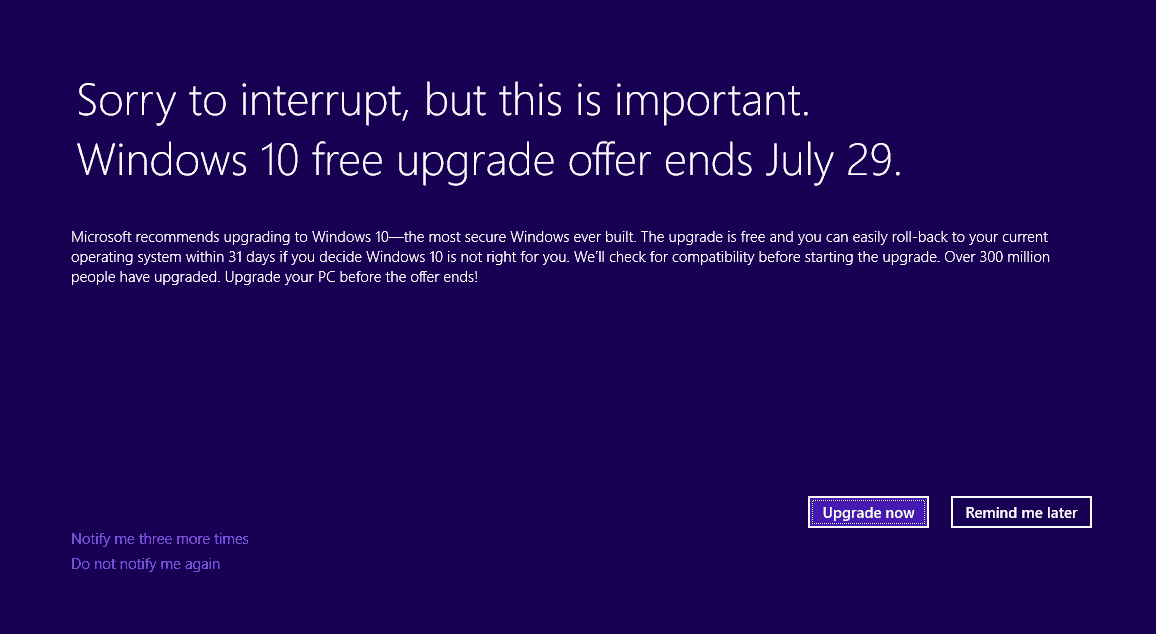
Microsoft's free upgrade offer to Windows 10 ends on July 29, 2016 and will not be renewed at that time.
The company pushed Windows 10 on devices running Windows 7 and Windows 8.1 in different ways throughout the past eleven months since release.
First, it offered Windows 10 as an upgrade that users had to reserve to get. Later on, it used iterations of the Get Windows 10 App to push the upgrade often aggressively on user system.
From sneaky prompts to prompts that left users no choice, and now in the last 30 days a prompt with a clear decline option. Since Microsoft pushed Get Windows 10 in various iterations on devices over and over again, it almost felt like malware that users could not get rid of.
Sorry to interrupt
With one month to go, Microsoft makes one last attempt to get users to upgrade their devices to Windows 10 (under KB3173040).
Users on Windows 7 with Service Pack 1 or Windows 8.1 may get a full-screen notification that informs them about the end of the free upgrade period.
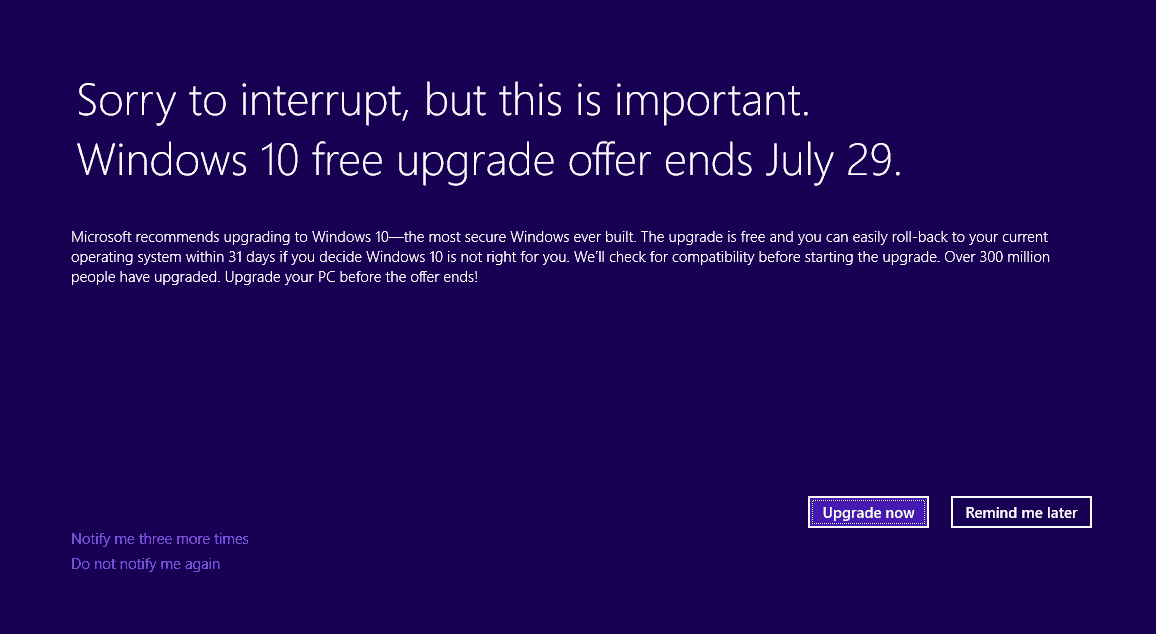
It reads:
Sorry to interrupt, but this is important.
Windows 10 free upgrade offer ends July 29.
Microsoft recommends upgrading to Windows 10 -- the most secure Windows ever built. The upgrade is free and you can easily roll-back to your current operating system within 31 days if you device Windows 10 is not right for you.
We'll check for compatibility before starting the upgrade. Over 300 million people have upgraded. Upgrade your PC before the offer ends.
The full-screen notifications displays several options. First, users can hit the upgrade now button to start the upgrade process right away. Alternatively, they may hit on remind the later to get another notification three days later.
There is also a "do not notify me again" option, and another notification option to get three more notifications about the upgrade.
You are probably wondering who gets the notification. Microsoft notes that it only appears if the following conditions are not true:
- A recent version of the Get Windows 10 app is installed.
- The user selected "do not notify me again"
- The computer is not compatible with Windows 10.
- Windows 10 was uninstalled after an upgrade (roll-back).
- A Windows 10 installation failed and the old operating system was restored.
- The Get Windows 10 app notification is hidden.
- The Windows 10 upgrade was disabled, or blocked through the Registry.
The main target for the notification is a new Windows 7 or 8.1 installation. Most devices that run the operating systems for a while should either have the latest version of the Get Windows 10 app installed, blocked it, or blocked the upgrade to Windows 10.
This is however not the case for new installations of Windows 7 or 8.1, and those appear to be the main target for the notification.
Still, the notification may be displayed on devices running those older versions of Windows for a longer period of time already.
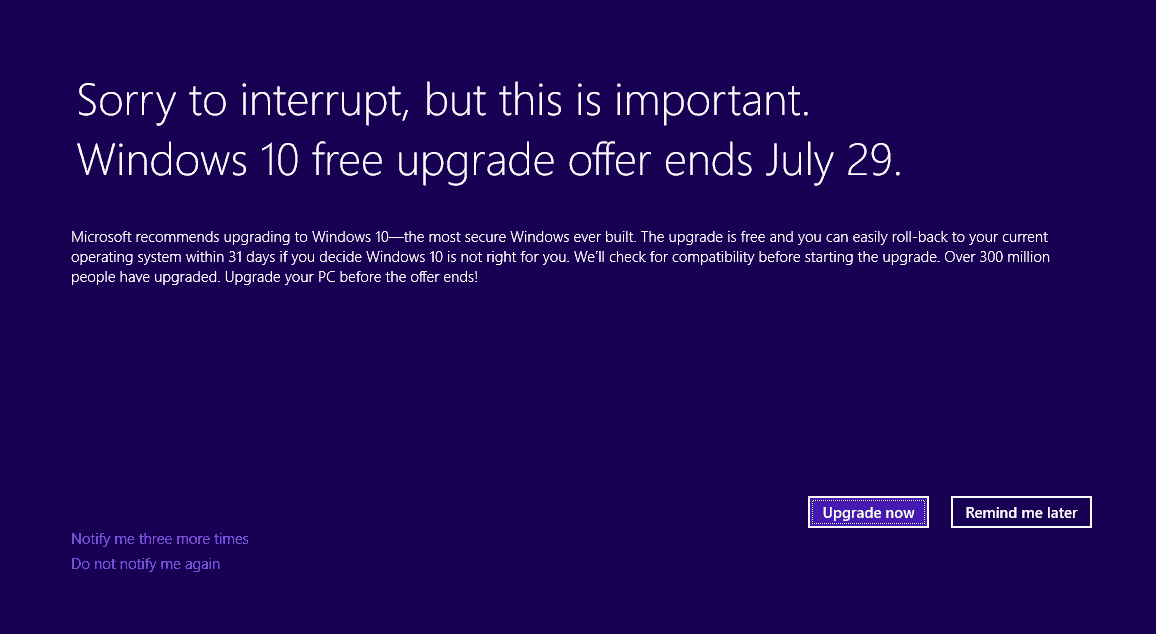




















To save the key just use the nirsoft product key utility.
Nirsoft says that it works on 8, 7, Vista but no mention of 10. I therefore assume that it will report the generic key from 10 just like other keyfinders. The exception may be boxed versions as opposed to digital downloads because they still come with keys.
My Win 7 machine is dead, but hopefully, fixable, but I can’t afford to fix it now. Is there any way to get a raincheck on the the upgrade?
How apropos – looks like a BSOD!
As far as I understand it is NOT the case. I read last year that Microsoft had confirmed it would still be regarded as retail. How you would go about reactivating on new hardware I don’t know though. Maybe a case of saving the windows 10 product key before changing the hardware. Normally you wouldn’t save this, as reinstalling after the upgrade just activates without a key but maybe you’re given a different type of key after upgrading from retail.
Apparently, saving a Windows 10 product key requires a new method because the traditional keyfinders will report some generic key that’s the same on every device and is not the actual one. How would we save the real WIn 10 key?
I suppose there might be an argument for installing this thing (I can’t bring myself to call it an upgrade) and trying to customize it into something bearable but it’s my impression that your retail 7 or 8 license then becomes effectively OEM and is tied to the hardware you do the “upgrade” on. This is a seriously bad deal, along with being unethical. Am I correct about this?
No, A retail key will always be a retail key.
http://answers.microsoft.com/en-us/windows/forum/windows_10-win_upgrade/can-i-reinstall-windows-10-once-i-upgrade/c50ad32d-08a5-4273-a941-c353e43a5056?page=4&auth=1
Yes, It becomes effectively OEM and is tied to the hardware you do the “upgrade” on.
Is this documented anywhere? I know the evidence seems to imply it. The staff at the local Microsoft store had no idea of course.
I guess the other question is, if I upgrade and then revert, is my original Windows 8.1 still valid in perpetuity? I imagine it would be, along with the option of changing to 10 on just that hardware at any time in the future.
BSoD. Like literally BSoD =)) I can see them changing that message to “Please use Windows 10” in the last few days of this offer, lol.
Been running 10 now for about 7 months every program that i used with 7 /8.1 works perfectly with 10 ,gimp,photoshop,
yes even Irfanview..etc
Absolutely no way would i go back to 8 or 7
Well, overall I too feel that Windows-10 is a significantly better operating system than Windows-7, for the most part.
________________________
BUT…
The issue at hand here is not whether or not Windows 10 is better, but rather how Microsoft has treated it’s customers for the past 11 MONTHS (nearly 1 year now), trying to trick, cajole them into upgrading, using astonishingly unsavory and malware-like tactics.
In the minds of many, Microsoft’s reputation has taken a HUGE hit for such tactics.
________________________
FURTHER…
There is also the issue with Windows-10 that users can NOT fully turn off the watching/reporting eyes of telemetry gathering programs running in the background.
Given that it’s my computer, and my computer network, I SHOULD have the option to completely turn off watchful eyes running in the background, if that is my wish.
Again, the issue is not whether or not such telemetry gathering is useful, or makes Windows safer in the long run, etc… the issue is a COMPLETE disrespect for it’s customers and users (seeing us as numbers rather than human beings), and forcing our own physical property (our desktop PC), to report information about us, against our will, to corporate headquarters.
________________________
IN CONCLUSION:
My PC and network does NOT belong to Microsoft, nor does it belong to you.
It belongs to me.
And I do NOT want telemetry gathering on my system and network.
You and/or Microsoft may disagree with me, but again: it’s not your computer, nor is it your network, so… your opinion about what happens on my machines does not matter.
I should have FINAL say in what happens on my PC/Network.
As usual with Microsoft, “do not notify me again” has such small fonts that users won’t find it.
… and a foreground and background color that makes it almost unreadable.
It’s a miracle that it’s even there at all.
Well, I gave Win10 a third try this week (big mistake) and I was unable to install my preferred image viewing/processing program (Irfanview) because the developer is not trustworthy for Microsoft. I try every trick I know and every recommendation I found on the web, and I happy to report that I have successfully downgrade to Win7.
I’ve used Irfanview constantly since the very first preview release of Windows 10 – never had any issues with it, either installing or running it. No trick to it – it just installs without questions.
Are you using InfraView 4.42?
Did you try PortableApps IrfanView?