Microsoft drops Messaging Everywhere feature in Windows 10
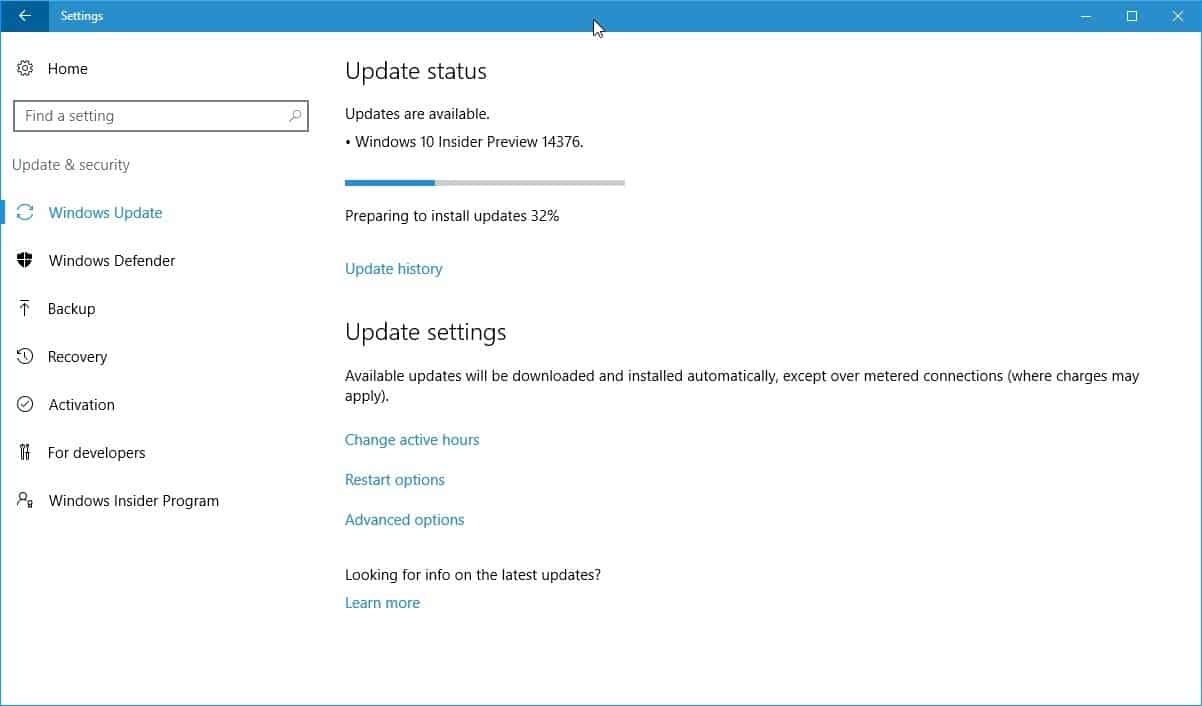
Microsoft announced today the release of a new Windows Insider Build for Fast ring users that removes the Messaging Everywhere feature from the operating system.
Messaging Everywhere allowed users to browse, send and receive Windows mobile text messages on a PC running Windows 10.
Basically, what it did was keep the messages in sync between the PC and the mobile device, so that PC users could browse, read and reply to messages on the PC without using the phone at all.
This is different from the existing option to use Cortana to send messages to contacts (which routes the information to the phone from where it is sent).
Microsoft drops Messaging Everywhere feature in Windows 10
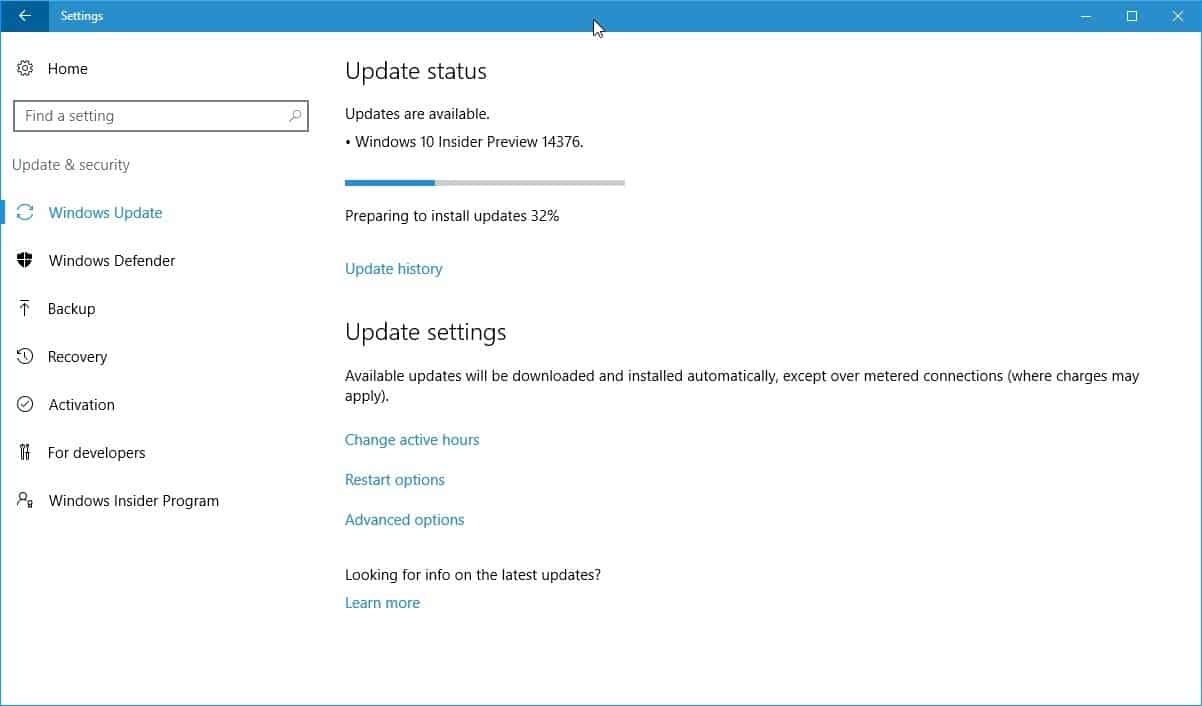
Microsoft notes that the feature has been received well by Windows Insiders, users who run test builds of Windows 10.
The company removes the feature from Windows 10 to develop "an even better experience" through the Skype application.
The experience was well-received by Insiders however we believe we can deliver an even better experience through the Skype app. Because of this, we decided not to release this feature as part of the Windows 10 Anniversary Update this summer. Starting with Build 14376 and going forward, Insiders will no longer have the ability to reply to text messages from their phone via the Messaging app on their PCs.
Messaging Everywhere never made it into the stable version of the Windows 10 operating system. While Microsoft mentioned that the feature was well received, it did not mention how many of the testers did actually use it.
The option to reply to text messages using Cortana is not affected by the change, and remains an option.
Microsoft plans to share details on bringing a "great messaging everywhere" experience through the Skype application in the coming months.
Obviously, this means that Windows users who want to make use of the feature need to use Skype for that in the near future.
Improvements in Windows 10 Build 14376
The new build moves the build number one step closer to the final one. Microsoft stopped adding new major features to preview builds of Windows 10 a while ago, and pushes out fixes and optimizations only through these updates.
The late nights continue in Redmond and this build has nearly 1,800 fixes over the last build – with many of the notable fixes and improvements listed below.
The list of improvements and fixes is quite long. Here are the noteworthy ones:
- Store update that improves performance and reliability.
- Clicking on networks or VPN conections in the network flyout will now launch the network settings.
- Fixed several minor lock screen and login issues such as background display issues, Windows Hello repeating the name when it should not, or the password reverting to hidden status if you used the reveal button to display it and trying to edit it.
- Fixed an issue that prevented the "set time zone automatically" feature from working properly.
You can check out all fixes, improvements and known issues (none for PC according to Microsoft) on the official Windows Experience blog.
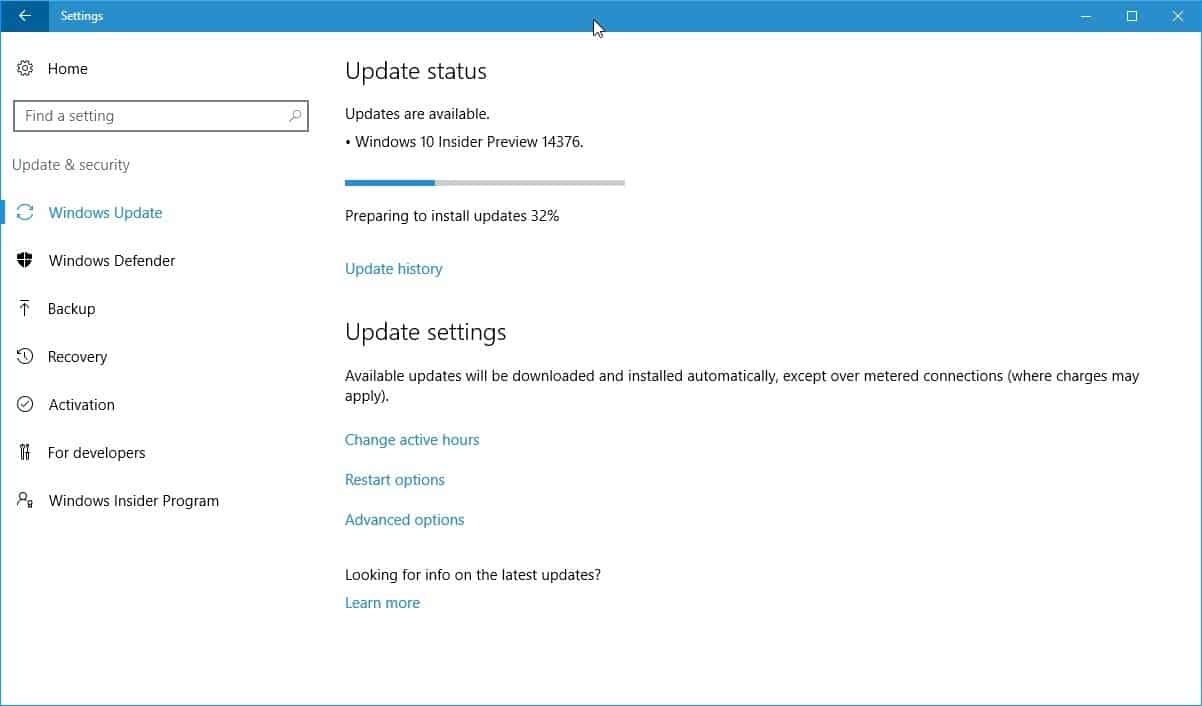




















Just looked up telegram. It does not have video call. You must have a cell phone? Why if I only use on PC. Also your cell phone must have a sim card otherwise you cannot have 2 stage security.
Yep I meant Telegram only for text messaging as a Skype replacement. For video I use LINE. Telegram works with a user name from a PC, doesn’t require a cell phone. But for 1-time verification, you need a phone with at least an SMS receiving ability, it doesn’t have to be a smartphone and you don’t have to install the Telegram app on your phone later.
So basically you have to share your phone number with Telegram for 1 time security validation but you don’t have to share it with the person you are messaging and once activated on the desktop you don’t need your phone either.
Why do people use crap like Messaging Everywhere? Everyone knows Microsoft reboots or kills anything they start every few months or every few years. Don’t use Microsoft except their base OS. Use third party apps. e.g. in this case Telegram for “messaging everywhere”.