Toggle Data and other settings with Power Toggles for Android
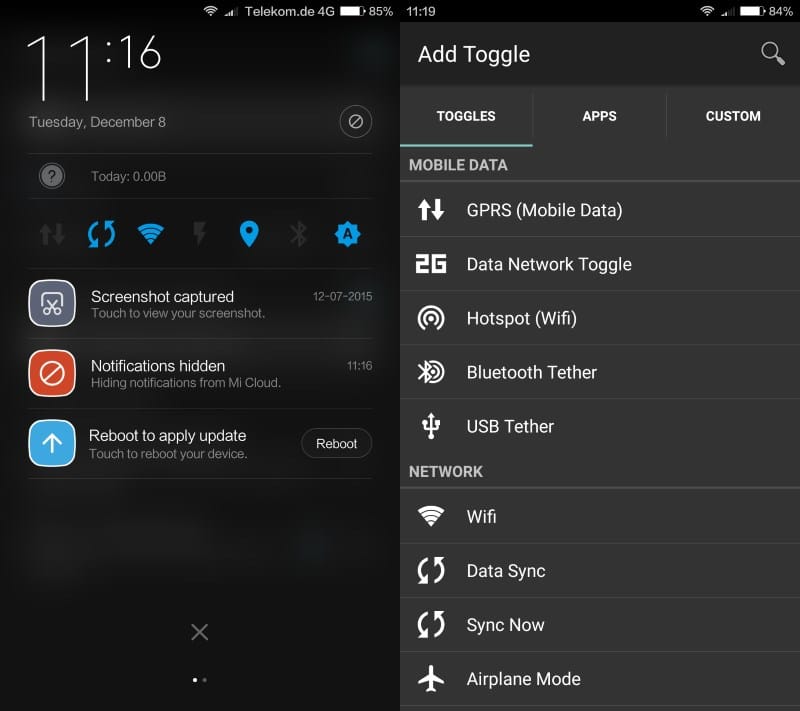
Power Toggles is a free application for Android that provides you with controls to toggle system features and settings, and to add app links and custom links to the Android homescreen or the notification area of the Android device.
Some settings and features are easily reachable on Android through the operating system's notifications area. There you may turn on or off mobile data or Wifi, or change the brightness of the display right away.
While that is handy, there is no option to add or remove entries from the screen which means that anything that is not listed there is usually harder to reach.
Update: Power Toggles is no longer available. You can check out Quick Settings instead which offers a similar experience.
Power Toggles review
Power Toggles is a free app for Android that adds missing controls to Android's notification area or the homescreen.
Once you have installed the application on your device -- it requires quite a few permissions because of what it is doing -- you may add its widget to the homescreen and add its power bar to the notifications area as well.
Once you have done so you can change the options or links that the first and optional second bar display.
The main configuration menu lists the options in three tabs.
Toggles: Mobile Data, Data Network Toggle, Hotspot (WiFi), Bluetooth Tether, USB Tether, WiFi, Data Sync, Sync Now, Airplane Mode, Bluetooth, Bluetooth Discovery, NFC, Receive Internet Calls, Internet Calling, Play/Pause Music, Next Track, Previous Track, Music Volume, Brightness, Auto Brightness, Brightness Slider, Screen Always On, Screen Timeout, Screen Auto-Rotate, Screen Light, Rotation Lock, Immersive Mode, Flash Light, GPS, Screen Lock, No Lock Screen, Volume Toggle, Volume Slider, Battery Info, Pulse Notification Light, Home Shortcut, Recent Apps, Shutdown, Restart, Shutdown Menu, adbWireless, WiFi Optimize, Increase/Decrease System Font, WiMax (4G)
The apps depend on the applications that you have installed on the device whereas custom links can be added on the bars as well.
Custom: Toggle folder, Bookmark, Contact, Directions, Email folder, Settings Shortcut, Translate, WhatsApp Camera, WhatsApp Chat.
You add or remove options with a tap on them, and may change their position on the toolbar afterwards as well as icons and other styles.
As far as general settings are concerned, there are plenty as well. You can change icons and positions of each bar, add toggle folders which are displayed on the homescreen when you do, or make custom changes to several of the toggles.
It is for instance possible to change or add levels to the brightness toggle to toggle between all configured states, change high and low battery levels and how they are displayed by the app, or change screen timeout intervals.
The app is compatible with all recent versions of Android but a bug prevents Power Toggles from working properly on Lollipop devices. Most toggles work directly while a few open a settings page instead.
All in all, this is a great application for Android users who want faster access to certain system settings or often used apps/features on their device.
Now You: Do you toggle settings regularly?
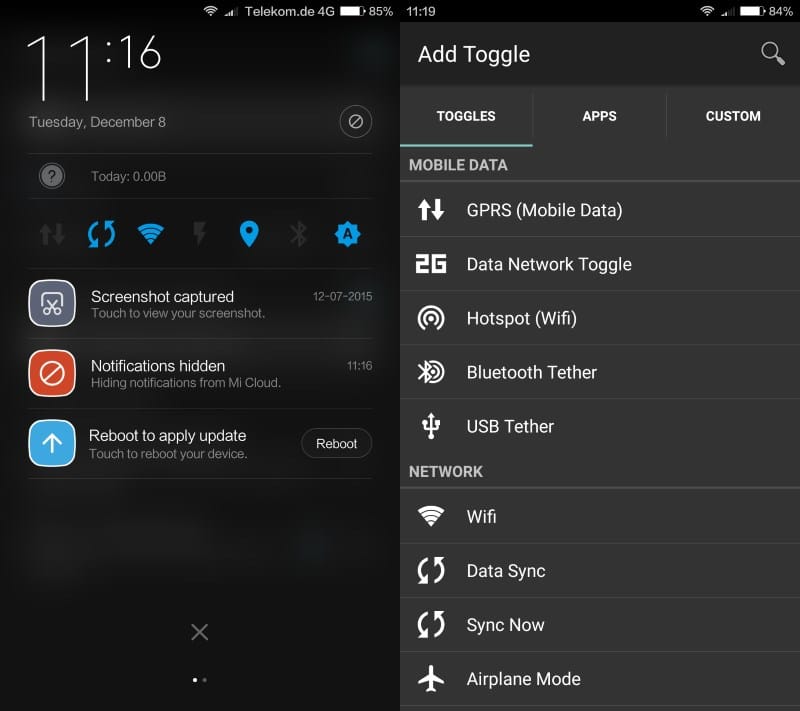
























I don’t know why but it seems the app is no longer available (able to find) in Google Play. Bad URLs, empty searches, etc. Anyone know anything or able to help?
Thank you in advance!
Lise, thanks for letting me know. I have removed the link and added an update to the article that points to an alternative application that does the same thing.
Awesome app, been using for couple of years now!
Using 2 rows from status bar and multiple rows of customized settings on few of my homescreen windows!!!
& I recommend all to do so as well…
Until android 4.3 on my Sony Xperia I used to utilise hangar and power toggles a lot. But ever since Lollipop power toggles can’t handle a lot of things, even with root. It was my go to tool back then because these two apps would supercharge my notification drawer.