AVG's Android report shames battery, traffic and performance drainers
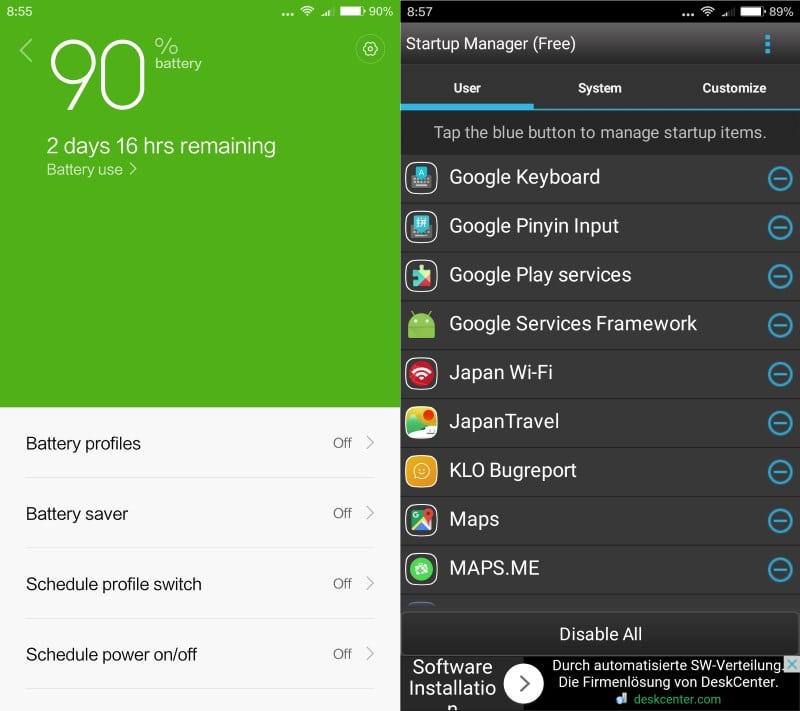
AVG released the Android App Performance & Trends Report for Q3 2015 recently highlighting applications that impact the user experience on the operating system the most.
If your Android device is leaking battery juice like crazy, not performing as well anymore as it once did, or constantly download data to the device, then you may want to investigate the issue especially if things were better when you first got it.
On some devices, it may be the built-in hardware or pre-installed software that is causing these drains and issues, and on others, it may be user-installed applications that are the root cause for these issues.
AVG's report is based on data that the company's own AVG Cleaner & Battery Saver application for Android gathered.
AVG compared apps that are run automatically on startup with those run manually by users on the system and created top ten lists for both of them in the categories "performance draining apps", "battery drainers", "storage hops", and "traffic hogs".
The lists read like the Who is Who of the Android world.
- Performance Draining Apps (startup): Facebook, Google Play Services, BBM, Instagram, Messenger, ChatOn Voice & Video Chat, Facebook Pages Manager, The Weather Channel, KakaoTalk, WhatsApp Messenger
- Performance Draining Apps (user): Snapchat, Amazon Shopping UK, Spotify Music, LINE: Free Calls & Messages, CleanMaster, Samsung WatchON, Netflix, BBC News, Amazon Shopping Global, Microsoft Outlook
- Top 10 Battery Drainers (startup):Â Android Firmware Updater, Beaming Service for Samsung, SecurityPolicyUpdater, ChatON Voice & Video Chat, Google Play Services, Facebook, BBM, WhatsApp Messenger, Weather & Clock Widget Android, WeChat
- Top 10 Battery Drainers (user):Â Samsung WatchON, Snapchat, Amazon Shopping UK, Microsoft Outlook, BBC News, Netflix, LINE: Free Calls & Messages, CleanMaster, Walmart, Amazon Shopping Global
- Top 10 Storage Hogs (startup):Â Facebook, Amazon Kindle, Sp-Mode Mail, Facebook Pages Manager, Google Play Services, Skype, Instagram, Tango: free Video Call & Text, Google Play Services, WeChat
- Top 10 Storage Hogs (user): Spotify Music, Chrome, Ailis Filters & Stickers, LINE Free Calls & Messages, Amazon Shopping UK, TripAdvisor Hotels Flights, Amazon Shopping Global, Snapchat, Clean Master, Photo Editor by Aviary
- Top 10 Traffic Hogs (startup): Facebook, Yahoo! Japan, Avast Antivirus & Security, The Weather Channel, Instagram, iHeartRadio, Google Play Services, APUs Launcher, Groupon, WeatherBug
- Top 10 Traffic Hogs (user):Â Netflix, Snapchat, Tumblr, BBC News, CleanMaster, Samsung WatchON, Spotify Music, Photo Editor by Aviary, Microsoft Outlook, Tinder
Some findings are self-explanatory. It should be clear that apps like Netflix or Spotify Music use a lot of traffic when they are used on the device. Others may be eye-openers, for instance that apps like Samsung WatchON or Walmart drain a lot of battery.
Some applications are listed in several categories. This includes Facebook which is listed as the number one performance draining application, the number six battery drainer, the number one storage hog and the number one traffic hog.
Other apps listed in several top ten lists are BlackBerry Messenger, Google Play Services, Instagram, The Weather Channel, WhatsApp Manager, Netflix, Spotify Music and Samsung WatchON.
So what can you do about it?
It depends. If you need to use an application regularly for instance, you cannot do anything about it, but if you only use it sporadically, you may be able to reduce an application's impact on your Android device.
For instance, if you use the Weather Channel Application only sporadically, you may block it from auto-starting with the Android device to load it manually instead whenever you need it.
Apps like Startup Manager may assist you in doing so.
Now You:
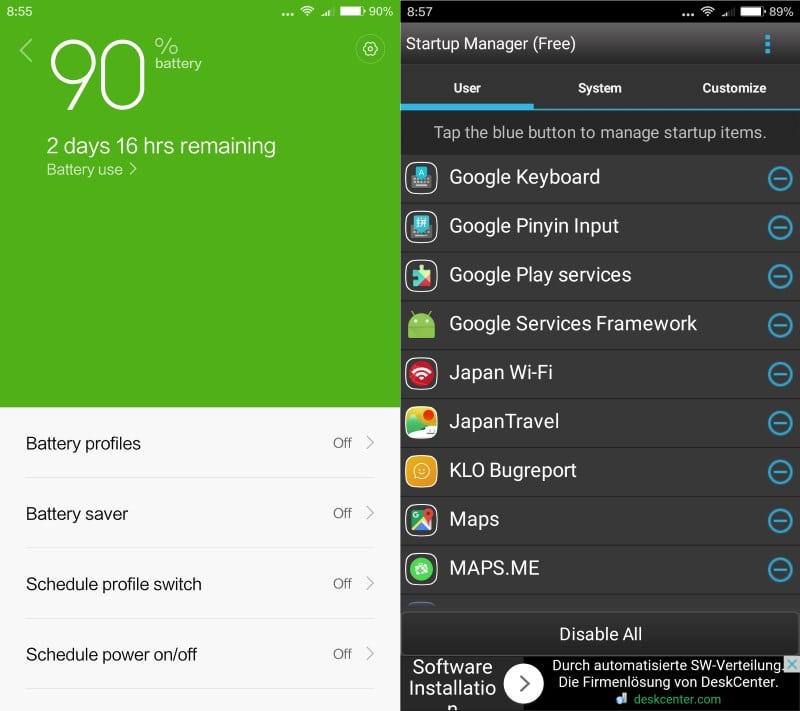





















I have 300$ “Chinese” phone with Android 5.1 (Android 6 in the works). Startup manager is built-in :D
Which “Chinese” phone do you have and where did you buy it?
Android OS is incredibly energy inefficient. My stupid phone will drain 3% battery per hour (sometimes more) … just sitting around doing nothing. And it’s a new phone. And I’ve disabled tons of crap. Over the course of a day, that’s about 1/3 of the battery being utterly wasted on … on whatever the hell it’s doing. Certainly not by human use.
If you look at the wi-fi meter, it is almost constantly sending/receiving data of some sort. If I put it in airplane mode, say overnight, it will only drain maybe 1% battery over the whole night.
I would recommend, if you haven’t yet, rooting your phone and installing some apps like greenify, netblocker, apps ops, that will give you completely control over your apps and prevent them from sucking battery or your data.
Also, few tips:
current Bluetooth doesn’t kill that much battery
Wifi uses less battery than LTE, unless it’s constantly looking for or trying to connect to a weak signal
Location reporting / GPS is a HUGE battery killer. I’d disable it until you actually need it.
Finally, you can always turn off auto-sync, which would save a tremendous amount of battery, but your apps wont update in the background.
in addition you can install xposed framework. Greenify works better with him. You can install module called “Prevent running”, its a good solution, if Autostarts dont make its job well (some of my apps just ignores Autostarts rules, for example Google Music).
Jeff, you and me both on being an old school PC guy who likes complete control. I would also mention that greenify works w/o root, but it’s not as efficient (root works in background) since it has to open every single app settings and force stop them.
Thanks Andrew for those tips. I’ll see what I can do to get it rooted and try those apps you mentioned. I’m an old school desktop PC/windows guy who loves to have complete control over my OS, and it bugs me to no end the lack of control on mobile devices.
If you have Bluetooth on it will kill the battery quickly. I always turn off Bluetooth when I’m not driving, and turn off WiFi when I am. These steps help tremendously.
So, I’m an utter newbie to the Android world, though I recently got and rooted an inexpensive tablet. It appears to me that while Google Play Services sucks quite a bit of battery, it provides a client library for other apps (is that correct?). And so, while its CPU usage can be better or worse depending on update and sync settings, it’s necessary for certain functionality.
FYI, an F Droid alternative to Startup Manager is Autostarts. Needs root to manage settings, though.
I suspect that connecting to public wifi with an Android tablet is rather insecure. With a proper OS on a laptop, we can run browsers behind firewalls and inside VM sandboxes. I don’t see immediately how to do that on Android (at least, not with robust configuration options). And so I my first (newbie) impulse is to treat the tablet as an unsecured vector: never enter a credit card number, a password to a sensitive site, a “real” email address, etc. And always assume that any data on the tablet is expendable.
My question to other forumites is, do you think these precautions are reasonable, or are they utter paranoid tinfoil-hat crazy? Or somewhere in between?
I do enjoy the Android tablet, as long as I view it as a web-appliance toy. Curious what others think.
Connecting to any public wifi is always insecure, but there’s firewalls and VPNs available for Android, especially for rooted users.
You are correct about Google Play services, as it is now essential for using multiple google functions and even some 3rd part apps if they use the library for Google play games services. At least that’s how I understand it.
There’s nothing wrong with being overly paranoid about your data, I mean, as long as you’re consistent with it (e.g. thinking one company is trustworthy while another isn’t). One thing you might want to look into is enabling multiple-factor authentication, which alleviates worry about someone getting your password. Also, a lot of companies offer “temporary” CC#, but I personally wouldn’t worry as much about credit card numbers since most offer $0 liability fraud protection. But I would never use a debit card # online.
Thanks, Jeff and Andrew. Nice to know I have some small grip on reality still.
I use AFWall+ on the tablet. I’m not sure how effective it is. Probably I should download a proper IP tables implementation? On my travel laptop I run Qubes OS, so I suppose I’m used to the warm-fuzzy of having a tightly-constrained environment and throwaway VM for casual use, and having other VMs and filesystems for more important data. But I’m no expert on anything, and all advice is welcome.
I agree with you, and don’t think you’re being paranoid at all. Whether or not it’s insecure, it’s always best to treat it as such if you yourself aren’t sure.
Seeing this post made me feel hugely pleased with myself, as it confirmed I’ve already succeeded fairly well in my own anarchistic, anti-data-mining, subversive, desperate, probably doomed efforts to become a non-average person ;-) Sorry, I should have flagged this comment with a big red “smug” alert.
Of all the apps and services listed above, only *one* is actually working on my Galaxy Note: that would be Google Play Services. I did set Google Play to manual updating instead of auto-updating, and I also set its background data downloading to “restricted”. All the other apps and services listed above are either not installed on my phone at all, or (if not-removable) disabled. Every one of them.
It also helps to curtail extra communication services like Bluetooth, NFC, GPS, Wifi, and mobile internet. On my phone, they all are off by default. I simply switch them on manually in situations where I really need them. As a result, while it’s almost never powered off entirely, my phone is asleep most of the time. Evidently, just a few days of very intensive use (using the route planner, uploading many photos, etc) will still drain the battery. But on average my battery charge will last a week, often ten days. Without ever switching the phone off, I believe nearly three weeks is the most I got out of one battery charge.
Of course many of us are happy to make a kind of logical trade-off: having to recharge their battery twice a day in return for all the extra fun and convenience. After all, that’s what you have a smartphone for. Right?
But in fact nearly all these battery-eater apps are also very privacy-invading, and they even prove huge time-wasters because they make your phone into a continuous source of unnecessary distractions. Together with more frequent empty-battery surprises when you least expect them, can we still consider this “convenient”?
To some, and that includes me, the best trade-off you can make is to use your phone a little less: just for the things you truly need.
Hi Henk!
How did you set up your Galaxy Note? Please share some of the steps you took…
E.g. how did you restrict Google Play background data?
Cheers,
Crodol