Google Safe Browsing comes to Android and Google Chrome mobile
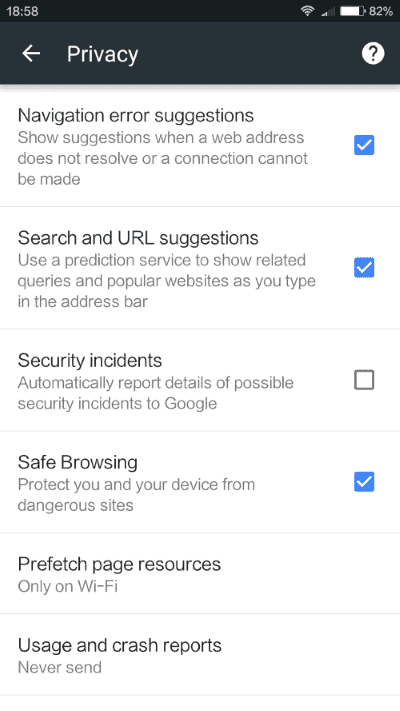
Google announced today that it has Safe Browsing protection to "hundreds of millions of Chrome users on Android".
Safe Browsing is a protective service used by Google in Google Chrome but also in third-party browsers such as Firefox or Safari that checks visited web pages against a database of malicious Internet sites. This is done by comparing hash values against each other to improve privacy.
The browser displays a warning page if a hit is recorded to inform the user about the potentially malicious website.
Depending on the implementation, it may block users from visiting the page altogether, or provide users with an override that allows them to bypass the security warning.
The introduction of Safe Browsing on Android, as part of Google Play Services, allows apps that run on Android devices to make use of the Safe Browsing API.
The first application to do that is Google's own browser Chrome. Starting with Chrome 46 for Android, Safe Browsing is enabled by default.
To verify that, select Menu > Settings > Privacy, and look for the Safe Browsing option on the page. If you see it there, Safe Browsing is integrated in the version of Chrome.
You can disable the feature there as well if you don't require it by tapping on the checkmark next to it.
While it can be useful at times , it is know for false positives as well making it harder to reach sites that you want to access (especially if you know that the sites you are visiting are clean).
According to Google's announcement on the official Google Security blog, implementation of Safe Browsing for mobile devices was more of a challenge than on the desktop. The main reason for that is because data size matters more on mobiles than on the desktop and the company had to make sure that Safe Browsing worked in all situations, even in those were the mobile data speed is slow or unreliable.
Safe Browsing is enabled by default in all versions of the Chrome web browser for the desktop and on Android.
Now You: Do you use Safe Browsing?
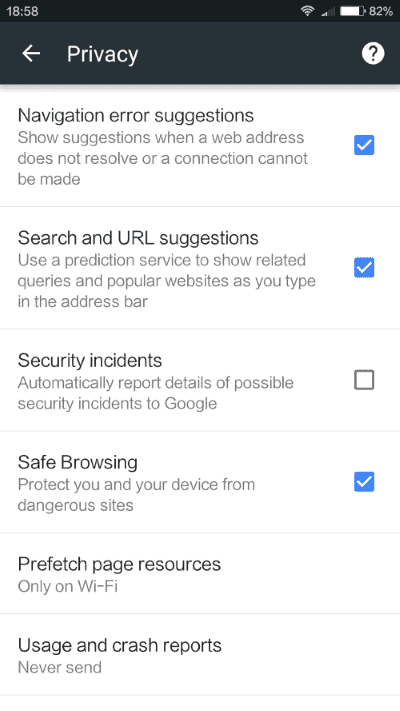





















Love these posts of people in tin foil hats! Love um!
Using Chrome and think that you are safe browsing? Haha!
No, I use other means for safe browsing and I disable pretty much everything that links to google. Sometimes, you have to dig pretty deep to find some of these connections.
Really? to me that sounds like, mmmm let me see.. spyware