Virgo is a 7 Kilobyte virtual desktop manager for Windows
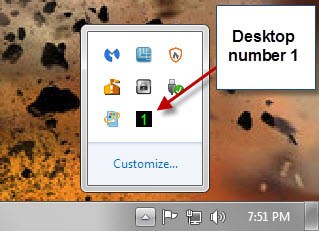
Virgo is probably the lightest virtual desktop manager that exists for the Windows operating system. At 7 Kilobyte on disk and less than 1 Megabyte of RAM when it runs, it is hard to beat.
Existing windows versions do not ship with virtual desktop functionality and while that will change when Windows 10 comes along, it will take years before the operating system may take the crown as the most used version of Windows provided that it won't fail as hard as Windows 8 did.
The majority of Windows users who want access to virtual desktop functionality will rely for years to come on third-party solutions.
Virgo is a portable program that you can run from any location on your system after you have extracted it. The single executable has a size of 7 Kilobyte on disk and no graphical user interface.
The program does add an icon to the system tray indicating the number of the desktop that is currently displayed.
If you are using Windows 7 or newer, you may want to configure the icon to be always visible in the tray area if you require a visual reminder of that.
You are probably wondering how you control the switching then and other functionality. Easy: with shortcuts. The program supports three types of hotkeys:
- Alt-1 to Alt-4 - Switch between the four desktops it adds to the system.
- Ctrl-1 to Ctrl-4 - Move the active window to the desktop corresponding to the number you enter.
- Alt-Ctrl-Shift-Q - Exit the program.
The switching is ultra-fast with no visible delay between desktop renders, and the same is true when you move windows to another desktop. In fact, the program seems to have been built with performance and speed in mind as it runs well and without any delays.
There is virtually no delay when you are using the program which is impressive, especially if you consider the size of the program.
The author of the program has uploaded it to Github. You may download the zipped executable for Windows from there but also the source code of it.
Verdict
Virgo is an amazing program that works extremely well, is as lightweight as it gets without sacrificing performance for it.
One issue that you may run into is that it maps shortcuts globally that may be used by other programs. Ctrl-1 to 4 for instance are used by web browsers to switch to the first four tabs in the browser.
Since there is no option to remap shortcuts, you may lose functionality when you run Virgo on your system. Other than that though it is an excellent program that I cannot recommend highly enough.
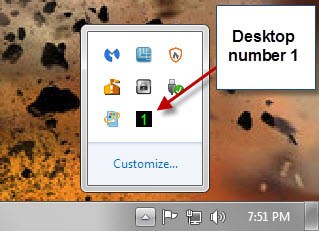











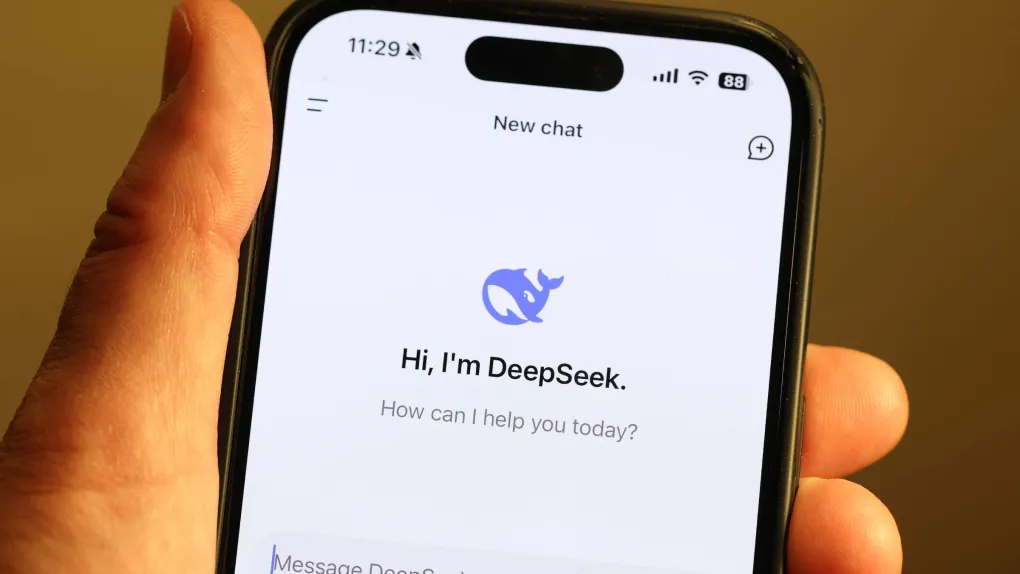













I prefer VirtuaWin as well. It’s been known to support virtually every version of Windows from 95 up, comes with plenty of configuration options, has free/open source code, and leaves a very tiny memory footprint. If that’s not enough, one can install extra plugins to provide additional functionality (I really like the VirtuaPlus module myself).
I’ve tried the MS Desktops program, and found that it requires a bit too much RAM for me. Although the program itself doesn’t leave a particularly large RAM footprint, id does require each virtual desktop to run a separate instance of Explorer.exe, which adds up quickly if you lack a large amount of RAM. For those that do have RAM to spare, you will still need to wait for each instance to load when you use a certain desktop for the first time: desktop 4 won’t start Explorer until you switch to desktop 4.
Or You could use the Also Portable Window Switcher, **VirtuaWin**. I’ve been using this one for YEARS. Completely customizable. Can change the keyboard shortcuts to anything you want. And also can be used to add a keyboard shortcut to Pin a Window on Top, so that other windows don’t cover it. I was looking for that feature for months(none of the Windows 7 hacks/apps for it worked), until I realized that VirtuaWin had it buried in its keyboard shortcut settings the whole time. Works great. I personally use CTRL+ALT+Arrow Keys to switch between my 4 Virtual Desktops. I’ve tried having more Virtual Desktops, but it just got cumbersome trying to remember which app was on what desktop.
This is great. Best I’ve seen.
I want a program launcher I can pin to the taskbar. One that is similar to the system tray popup.
Forget it. Found one that’s perfect.
Hedgehog’s Jumplist program launcher. Even works great in Windows 10. Add any file type and any folder. Needs export settings option. http://ali.dj/jumplist-launcher
This is some crazy (in a good way) lean code.
There is already a FREE virtual desktop “app” from Microsoft called “desktops”, which is part of the sys internals suite of tools MSFT is offering for FREE. It’s good that there are alternatives to MSFT freeware, but I just want to point out that virtual desktops has already been available for free for years on Windows XP and above!
Good tip, somehow I overlooked that. Sysinternals was never long on documentation.
I’ll check out virgo, but long ago I settled on Dexpot as it has a very similar look/feel to some Linux desktop switchers.