Mozilla tests search field changes in Firefox Beta
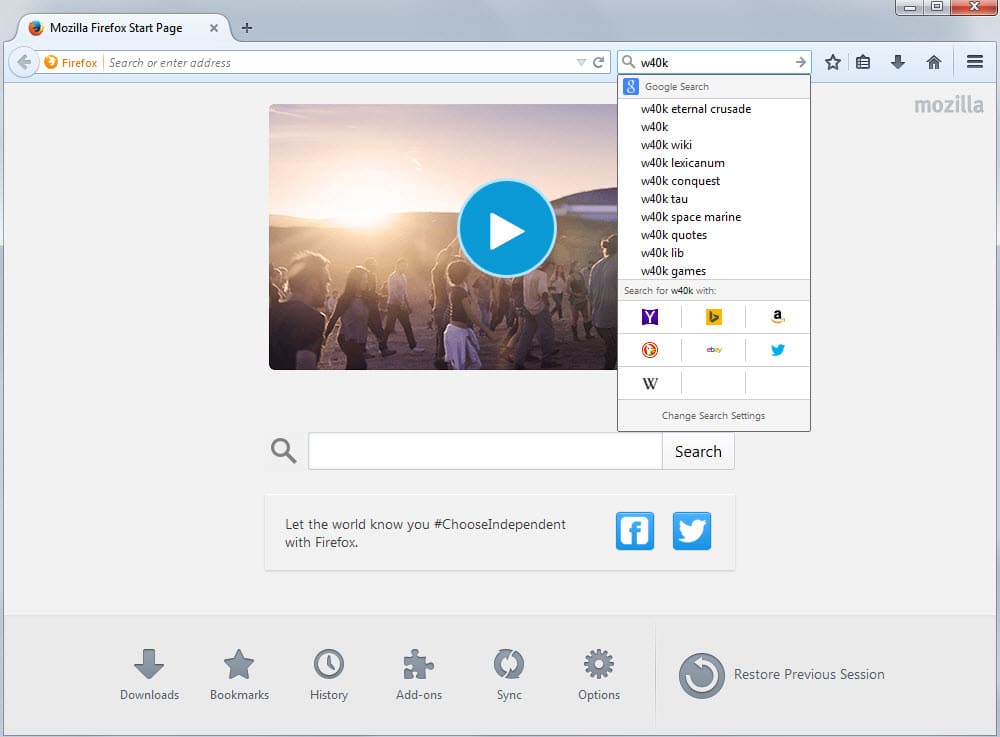
Firefox users have several options when it comes to running searches. They can type a query in the browser's address bar, use the default search field, a search engine on a new tab page or open a search engine directly in the browser to use it.
Mozilla announced some major changes to the search component in Firefox. Not only did the organization decide to change from Google as the default global search engine to regional search engines, it also added the DuckDuckGo search engine as a default option to the browser.
Firefox Beta users who work with the search field may have noticed another change. The search interface has been changed in recent beta versions of Firefox.
The search engine that is being used is not highlighted anymore in the field for instance. It becomes visible once you start typing in the search field.
Other changes become visible then as well. You still get the suggestions first displayed underneath the search term that you are typing if you have not disabled suggestions or are using a search engine that does not support it.
Beneath that are icons that highlight other search engines installed in the browser. A click on any of the other search engines run the search on it instead of the default search engine.
The same is true for the new tab page and the about:home page of the browser. Both search fields use the same design and layout.
A link leads to the search engine settings which are now integrated in the options of the browser. There you can select the default search engine, decided whether you want search suggestions to be displayed, and select which engines you want displayed underneath the search field when you search.
The feature is currently only available in beta versions of the Firefox web browser and not in Nightly or Developer Edition versions. It is possible that changes will be made to it before it lands in the stable version of the browser.
It seems to improve search for users who switch between search engines regularly and use the mouse to do so. Some users may run into issues currently when they use the search field in beta versions of Firefox, especially if they have installed many search engines or if they use add-ons that modify how these search engines are displayed in the browser.
Now You: Are you using the search field in Firefox? What's your take on the change?
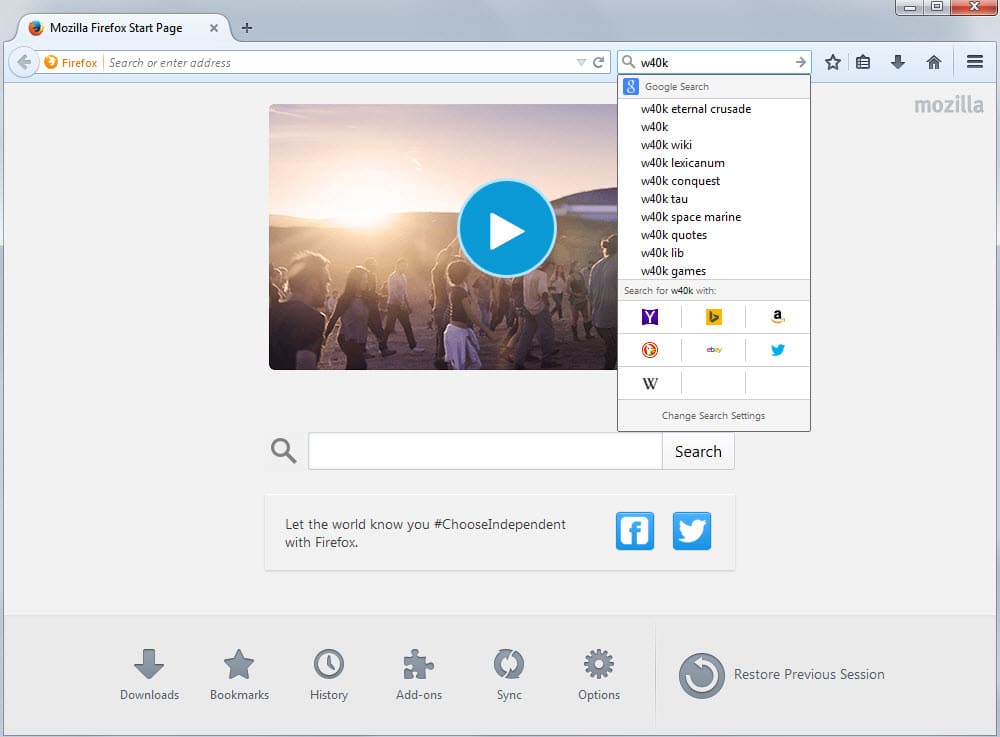




















The new search box doesn’t allow me to get suggestions from any engine other than the default one, which kinda sucks.
I really really like this new search pane! Its really nice!
i don’t use the search field since searching in the urlbar with keywords for specific engines is quicker and cleaner looking for me.
Nothing beats http://www.instantfox.net/
with its Opera like search.
Does mozilla has changed the developing schedule? changes in Beta version? Beta version was just for bugs fixing.
Why is there still such a big fuss about the search bar? It’s always been a waste of time and screen estate. Why not use keyword search instead?
> Additionally a dedicated search bar allows its own set of rules/shortcuts/etc
So does the address bar. You’re already in the address bar when you open a new tab, so it makes more sense to just enter your query there. It’s more ergonomic, it’s faster, it’s cleaner. It’s nice to have your own ways of doing things and all but sometimes it’s even nicer to get with the times.
“So what you’re saying is you have your own slow and clumsy way of handling internet searches and that you also tend to forget which box does what so you like to have them labeled with icons or italicized letters”
Didn’t say that at all. First of all, this is not about me (or you) – I was trying to explain/answer-your-question that everyone has their own way of doing things – this allows the end user CHOICES, where they can use what works best for them (including not having one like you, or having one like the little old lady down the street who has no idea what a keyword means – and all the millions of people in between with millions of different needs/work scenarios).
Having a secondary search field (users can still search via the address bar) does NOT make people FORGET their functions (please learn some reading comprehension), and the labeling/iconization is merely a visual reference to the current search engine. As an EXAMPLE: I use some 25+ different engines every day, frequently chopping and changing between them. My super-speedy-uber-quick eyeballs can let me know immediately if I need to change engines. That was an example. I could have just as easily said Bob from work, or imagine this scenario.
Anyway, you asked what the fuss was about. Personally I think there is no fuss. You have your way, and I totally agree with that – it can be extremely fast AND I can (and do) also do it exactly like you AND I have a search bar. You’re just making sh***t up now and being trollish :)
So what you’re saying is you have your own slow and clumsy way of handling internet searches and that you also tend to forget which box does what so you like to have them labeled with icons or italicized letters. Alright, I get that. Thank you for the comprehensive explanation.
I’m not disagreeing with you about the functionality of the address bar. What I said was that a dedicated search bar allows its OWN set of rules etc. It’s a different element/control. And developers can build on that. You’re the one who asked the question. I even gave an example of being able to use the mouse wheel to scroll thru search engines. It offers another element to add functionality that won’t clash with the address bar. You have failed miserably at verbal reasoning.
– Can you use Ctrl+Up/Down to cycle thru search engines in the address bar?
– What about if you have up to 30 different search engines that you use all the time (say, for work) – isn’t it good to have flexibility to either remember 30 keywords, or use 30 items/buttons. What about search engines you use infrequently and might forget your precious keyword.
– Typing in my search bar remembers previous search items (not history, not bookmarks) – specifically items i have searched for before (in my case session only – this saves me time), whereas I can get the address bar to handle something else (if wanted). And yes I can change what the address bar predicts – but what if i want to break it down, compartmentalize it. Again – flexibility, customization.
– The visual/icon and (until the new UI) the italicized name in the search bar is valuable to a lot of people.
– Are you serious suggesting that (after opening a new tab) a tab key press would slow anyone down. Also, not everyone opens a new tab to do a new search. If for one use a single search page, and always open results in new tabs. Next search is back in the previous page. People have their own methodology of doing things – for you it works as new tab & type search (I could use new tab, tab, type .. a whole .1 of a second slower)
There are pros and cons for everyone. Omnibar, or separate. Your choice. And that’s what I said .. customization. You can totally remove the search bar and use just the address bar. Not everyone is a browser expert and search master. Some people like it separate.
“Why is there still such a big fuss about the search bar?” you ask. “Its faster .. cleaner” you say. FOR YOU it may be. But not everyone is like you, not everyone is an avid computer user, not everyone is a tech geek or into browsers – they have lives that requires different skill sets. Hence, as I said .. flexibility, customization.
I suggest you stop getting “bubbled” and see the bigger picture.
Useability. Flexibility. Customization. Additionally a dedicated search bar allows its own set of rules/shortcuts/etc which developers can build on (eg, I can scroll thru my search engines).
You can still use keywords, you can still use the address bar (omnibar) to search from etc. And you can even remove the search bar (you know, customize, drag & drop).
Heck .. I even said you could do exactly what you’re moaning about.
“You can still use keywords, you can still use the address bar (omnibar) to search from etc. And you can even remove the search bar (you know, customize, drag & drop)”
Except that this didn’t happen.
What is supposed to be the improvement in the new search bar? The way I see it, it only forces you to choose a default search engine, and have to use the mouse every time you want to use another, plus you can only use the default for selecting and searching by right-click.
I am sure there will be extension to revert back to normal behavior. As for suckers who do not know how to customize Firefox, I am sure they do not care or they would have switched long time ago.
To disable:
browser.search.showOneOffButtons = false
I’m angry!
At first my search bar disappeared. After that I was thinking this is some sort of spyware (UI not match). Now, there is no keyboard or mouse drag&drop support, and I see identical icons for different search engines.
To disable:
browser.search.showOneOffButtons = false
browser.search.showOneOffButtons .. set to false to turn it off
I actually have no search engines – they are all added by “Add To Search Bar” – so I get no list but a ton of buttons all squished up with text all over them – totally hopeless (I assume this is where the conflict is). BUT I still have a drop down button that lists them all, one per line, with a small icon. So now I have TWO search “drop downs”, the original and the new. And the new one has a mind of its own.
Any text changes made in the search box would cause the new search UI to appear, any other keystroke in the search bar (eg arrow left or right) would cause it to disappear. Plus the name of the search engine in use would not be shown in italics if the search bar was empty. And any tabbing or clicking into the search bar with any text in it, causes the damn thing to show up again. So click into the search bar with text in it, new UI shows up, wipe it clean ready for the next search and the new UI runs away, start typing the new UI shows up, arrow back one space because you missed a character and the new ui runs away again, type the missed letter new UI back, arrow right or end key and the new ui runs away, continue typing .. the f***king thing is back. Godamnit. I do not need the thing visually blocking all the time.
I also have multiple search engines for various sites – such as Amazon USA, Amazon UK – in fact 5 different amazon stores, and the icon is the same for each. For me personally, I totally prefer the list view and not the button UI.
As for quickly switching engines with the mouse, I use Scroll Search Engines ( https://addons.mozilla.org/addon/3696/ )
Finally FIrefox have their own feature that not steal from Chrome..
They’ve had one for a long time. It’s called privacy.
Hahah! Thumbs up man love this comment!