Manage cursor groups on Windows with Cursor Commander
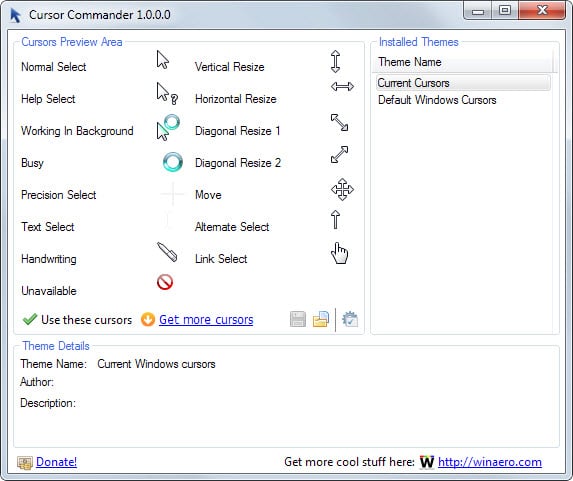
While I cannot really remember when I have changed default cursors in Windows the last time, I know some users who like to use custom cursors for a variety of reasons.
Some like to install cursors that match a custom theme that they have installed on their system or even install a theme that ships with cursors, while others prefer cursors that may offer better visibility.
While you can install a custom cursor pack in Windows to replace the cursors used by default, it may sometimes be advisable to use a third-party program to manage this more comfortably.
Cursor Commander is a free program for Windows 7 and newer versions of Windows that provides you with this option.
Note: The program requires the Microsoft .NET Framework 3.0 or higher.
When you start it up after installation you will see a preview of the currently installed cursor scheme as well as a list of all other cursor packs installed on the computer.
You can click on any to display the cursors included in the scheme, and click on the "use these cursors" link to enable them on the Windows system.
What makes this interesting is that it enables you to switch between cursor schemes with two clicks once the program is open.
The first selects one of the available schemes from the installed themes list, the second activates it on the system.
You can load cursor packs automatically using the load button. The pack needs to be available in .cursorpack format for that. The program author has added a link to the interface that you can use to get additional cursor packs that you can then load into the program and enable on your system.
Another interesting option is the ability to replace individual cursors by clicking on them in the program interface and selecting a different cursor file from the system. The program supports .cur and .ani files for that.
Last but not least it is also possible to save a custom cursor pack so that you can share it with others or distribute it to other computer systems.
Verdict
While you can install any cursor pack directly in Windows as well, switching regularly between packs or customizing packs is not as comfortable as with Cursor Commander.
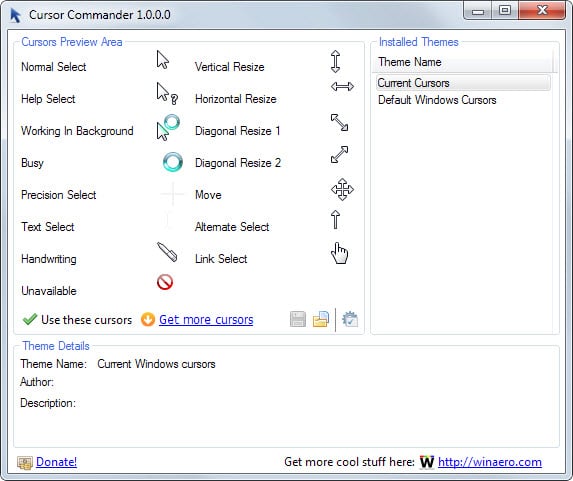

























thanks Martin! i will try it out
does it contain any spyware like the above comment?
No it does not.
Takes me back to over a decade ago when that crapware Comet Cursor program was spreading everywhere.