Notify! displays Android notifications on the lockscreen
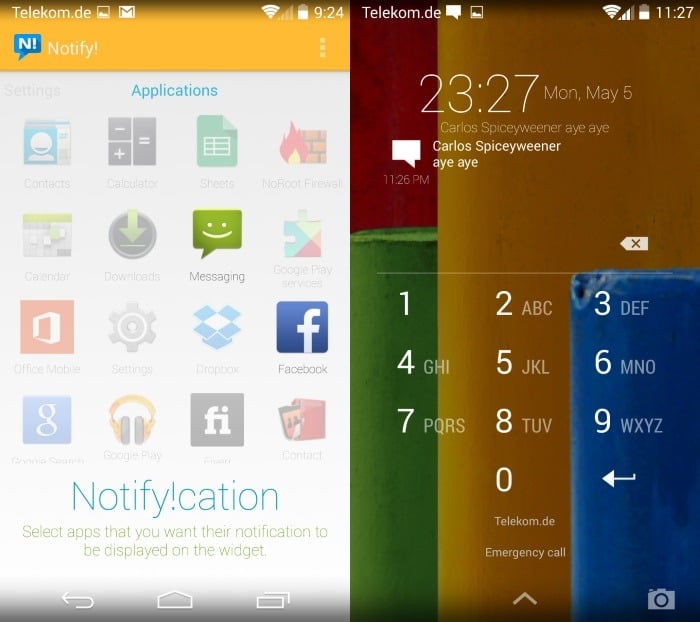
I have configured my Android phone to lock the phone automatically when I hit the power button, and after a certain period of inactivity.
While I'm notified with a sound or vibration when I receive a new notification, I can only see the icon but do not know what it is about until I unlock the phone and check it out.
Sometimes I prefer to read the notification or at least part of it without that hassle, especially when I'm doing something else and do not have time for that.
The basic idea of the Android application Notify! is to display new notifications on your phone's lock screen.
It needs to be configured before it can do so though. First thing you need to do is enable notification access for it. This can be done with two taps after you have launched the application.
The second thing is to replace the current lock screen with the Notify! widget. To do so, long-tap on the current widget and remove it. Tap on the plus icon afterwards and select Notify! from the selection.
Once that is out of the way, you can start to customize the application.
Customization
The free version is somewhat limited when it comes to that, but more about that later. The most important screen is the app screen.
Here you find listed all installed applications, and you can enable one, some or all apps. If you enable an app, its notifications will be displayed on the lock screen. The list is not sorted alphabetically unfortunately, which means that it may take a while before you find the app that you want to enable.
It makes sense to only select important apps from the list as you may be flooded with unimportant notifications otherwise that may push out the important ones.
You can modify a couple of other settings besides selecting the applications that you want to see notifications from when the device is locked.
You can hide the clock and marquee on the lock screen, modify the clock and data font size, switch to a 24-hour format from the default 12-hour format, and change how days and months are displayed (abbreviated or not).
Usage and Verdict
One of the cooler features of the application is that you can display the email body on the lockscreen without enabling it. While that is handy at times, it can also be a issue, for instance if your phone or tablet falls into the wrong hands.
If you have enabled emails for instance, someone could use the information displayed in those emails, for instance to reset account passwords or use authentication pins for apps.
I would not use this for email because of that, while I do not have issues using it for chat applications for example.
Notify! has its uses, and if you are careful when it comes to the selection of apps you want to see notifications from on the lockscreen, then there is nothing wrong with using it for that purpose.
All in all a handy application.
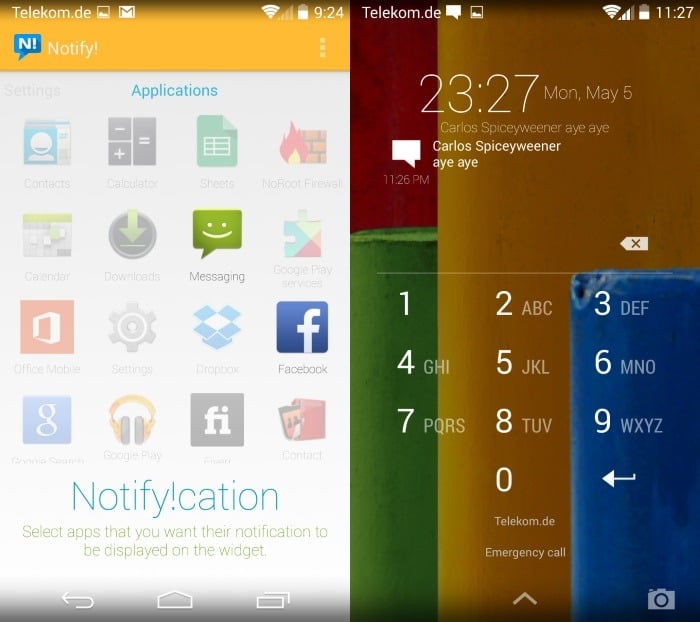
























https://play.google.com/store/apps/details?id=com.anandbibek.notifyme give this one a try :)
Maybe I’m not understanding what is on your lock screen Martin: what it appears to me is a dial pad (which makes the lock screen pointless eh?), “Telekom.de” identifier which I believe is a service provider add. Even before I rooted my phone I did not have my service provider identifier on the shutter as yours is. Next I see a chat notification followed by the screen cap notifier. Those to me are the normal ones we all get. The only real difference I can see is the clock widget has an addition to include events (Chat notification details). At the bottom I see, “Telekom,de”, in the same place where my service provider info is. The, “Emergency Call”, which I see on mine as well, but two icons I don’t see. An UP arrow and what appears to be a camera icon.
What apps have you added to your, “lock screen”… the clock / notifier widget, the dial pad, the UP arrow (^), or the Camera icon? Also which version of Android are you running, and know that there are multiple versions of any given phone for different markets. Samsung for instance make the Galaxy SII for most countries/service providers, but for some they make the SIIX version, which is the same in size with a few differences including battery size/capacity. I even heard of SII 2nd editions or some call them SIIb. So phones / service in your country may not be the same as the one in ours even though we may run the same operating system there will be key differences.
So basically stolen from Windows Phone, like they pinched the Glance Screen as well.
The more WP ideas “they” “steal”, the better. Let’s hope next time Android devs steal some ideas on how to design their OS so it doesn’t look like ass.
I thought this kind of notifications at lockscreen started in iOS?
But anyways I’m not bothered by all this “who is copying who” thing.
I just use it or not use it.
Not for privacy aware users.
Similar to Lock Screen Notifications.
But with style like DashClock.
Somehow I just dislike how the long date stick out beside the clock.
The whole widget feels a bit cramped and messy looking, could use more spacing.
I’m running rooted and I prefer to use the Xposed module Notification Mod.