Google Now update keeps cards loaded if Internet connection drops
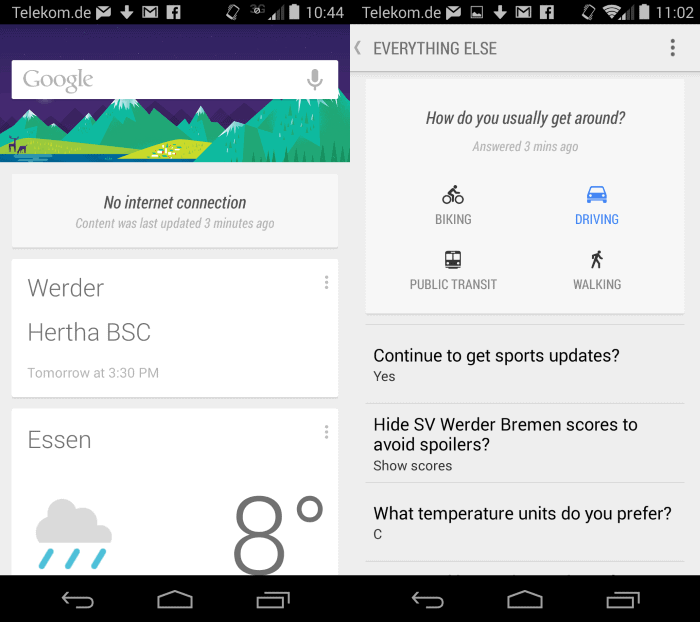
If you are using Google Now on your Android device, you know that it does not work well if your device is in offline mode.
It does not really matter if your Internet connection dropped because you are riding the subway, hang out in a remote location, or if your service provider is having technical difficulties, or if you have turned off network connections manually.
The new Google Search 4.3 update that is currently being rolled out to all compatible Android devices, adds an option to Google Now to keep cards loaded even if the Internet connection drops for whatever reason.
This means that you will be informed about appointments and other reminders that you have configured at any time and regardless of network state.
It can take a while before the Google Search 4.3 update lands on your device. If you use Google Now heavily and want to update your device right now, you find the apk files to do so on Android Police.
While Android Police is an authority site, it needs to be noted that you should be careful when it comes to installing apk files from third-party sites and services. It is often the better course of action to wait until the update is pushed to your device by Google as you can be sure that it is legitimate.
Besides offline card support, you also get a new automatic parking location feature that you can make use of. Note that it is only available if driving is your main mode of transportation on Google Now.
To verify that the mode is set correctly, tap on the wand icon at the bottom of the Google Now screen, select Everything Else on the next, and there "how do you usually get around". Set this to driving to enable the parking location cards functionality.
If you do not drive often, make sure it is not set to driving so that the parking card does not appear for you. You can alternatively tap on the menu icon next to a parking location card and select no when you are asked if you want to keep receiving reminders about parking locations on Google Now. Here you can also customize when you see these cards.
A parking location card shows up then that highlights it on Google Maps so that you can find back to your
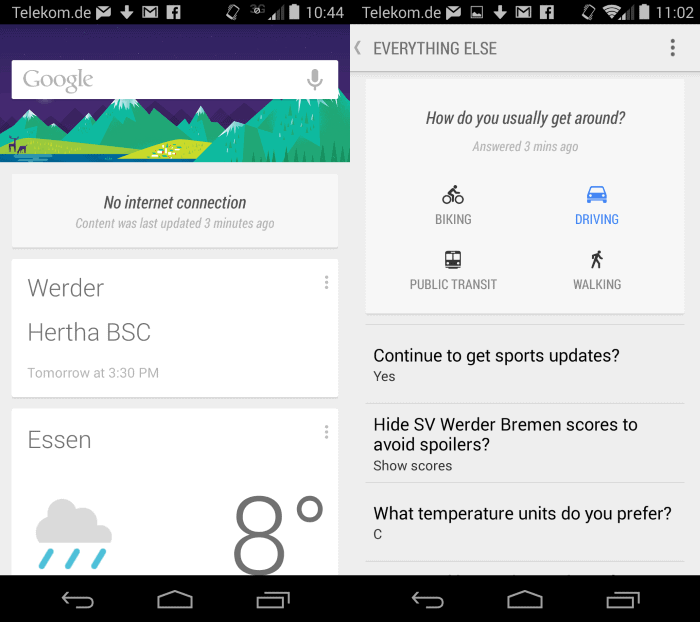




















Cards?
They call the little info snippets cards.