Popular YouTube Options extension for Chrome not free anymore
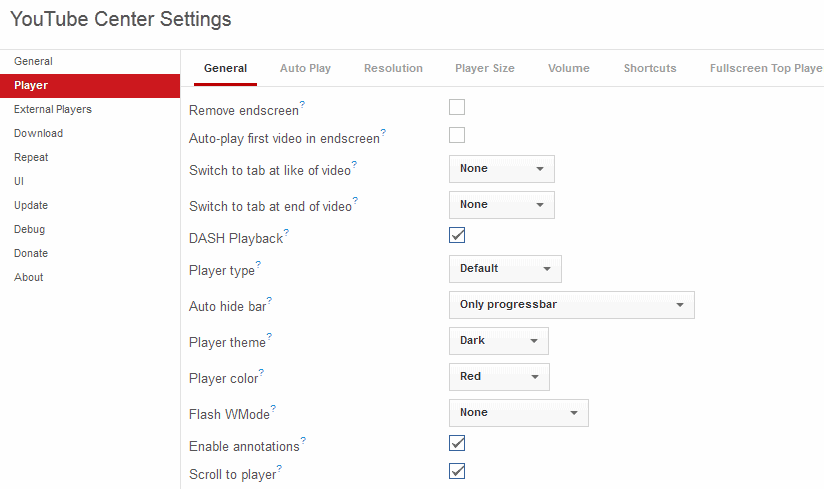
After Media Hint a couple of days ago, popular Chrome extension YouTube Options too was turned into a subscription-based service.
YouTube Options is without doubt one of the most popular video related extensions for the Google Chrome web browser. With more than 3000 reviews and 700,000 users, it is one of the heavyweight extensions in the Chrome Web Store.
Starting April 8, 2014, the extension has moved to a paid subscription model. Users who want to continue using the extension need to pay $1.99 per month to do so.
Update: YouTube Options is no longer available on the Chrome Web Store. We suggest you use the equally powerful but free extension Iridium instead. End
According to Smart People On Ice, the company behind the add-on, half of the proceeds are going to non-profit organizations.
The Chrome extension YouTube Options offers an immense feature set that enables you to customize the layout on YouTube and the playback of videos on the site.
Options include removing in-video ads or annotations, setting a custom audio volume or playback speed, managing auto-play and buffering, or removing elements on the site that you do not care about.
User ratings on the official Chrome Web Store page of the extension reflect the change to a paid subscription model. Most have rated the extension with one or two stars, and while some stated that they would have made a one-time payment for the extension, most seem to have moved on already.
Please note that you are not asked to subscribe immediately after installing the extension.
The following screen is displayed to you once the extension has been updated on your system to the latest version introducing the paid subscription model.
The company seems to have created a new page on the Chrome Web Store for the latest version of the extension and declared the other page discontinued.
Alternatives to YouTube Options
There are numerous free alternatives to YouTube Options that you can install and use instead. Here is just a short selection of programs:
Youtube Center
YouTube Center is a userscript. You do need to install the Chrome extension Tampermonkey first before you install the script. The script offers pretty much the same feature set that YouTube Options offers, maybe even more than that.
You can customize the player and layout on YouTube, set a preferred resolution and playback quality, remove elements on the site, or configure auto-play to name just a few of the custom preferences that it offers.
Magic Actions for YouTube
The Chrome extension Magic Actions for YouTube may not offer as many customization options as YouTube Options or YouTube Center, but many of the most requested ones are supported.
You cans set a custom video resolution, hide page elements and ads, change the player size, or have it auto hide the player controls on the YouTube website.
Closing Words
While some users object to having to pay for extensions that were free before, at least part of the userbase does not reject that outright.
There are two major issues here that affect the reputation of the company, product and likely also the revenue generation.
First, that companies decide to switch to a subscription-based model instead of a one-time payment option. Second, the way the new feature is integrated into the extension.
What's your take on this? Is this a new trend, that extensions turn from free to paid?



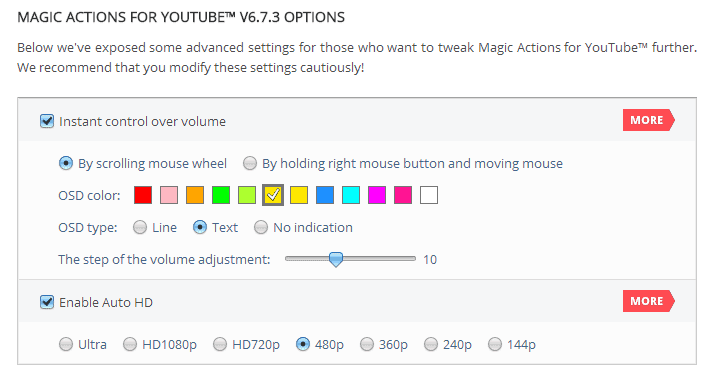
















FOLKS, stop offering/suggesting alternatives to SPOI. Noone gives 2 f**** about your stupid shit. FIND US A LICENSE BYPASS FOR SPOI. If its not about that, do us a favor and shut your whore mouth.
Thanks,
Trav
I use clea.nr for distraction free youtube experience. However it may not serve for those who look for in depth customization
No longer more free, now it’s paid :(
I have tried all these extensions mentioned above and Magic Actions for YouTube is the best one!
My choice was based on real facts, like UI design, usability, stability, security and tech support.
Magic Actions for YouTube ★★★★★
YouTube Center ★★★★☆
YouTube Options(free) ★★★☆☆
YouTube Options(paid) ★☆☆☆☆
Here’s the alternative I use on Chrome: ImprovedTube. It does two things, and it does them well. First, it allows me to set a default size (in my case, 360p to save bandwidth). It also allows me to expand the video size by default. And… that’s about it!
https://chrome.google.com/webstore/detail/improvedtube-youtube-exte/bnomihfieiccainjcjblhegjgglakjdd#detail/improvedtube-youtube-exte/bnomihfieiccainjcjblhegjgglakjdd
I also appreciated these two bullet points:
• We don’t track anything or save anything.
• No extra advertisements or tricky money making code (Only donations)
RAf,
That will work, however, YouTube is constantly breaking the download features of these types of extensions which is why you will need to update to the latest version in order for that function to continue to work.
Thank you, but as it is I don’t care about video downloading. I use other sites for that. I use YTO for the improved layout/ui. Thanks though!
I was able to bypass this by going to a backup I had and finding an older version of the plugin. I just loaded that up as a non-chrome store plugin , and it works just fine. For me, the extension was located in C:\Users\RAf\AppData\Local\Google\Chrome\User Data\Default\Extensions\ojmgeoecaejeajjegjmijbcifhkbmgjd. Just open your extensions page, tick the dev mode box, click load unpacked extension.
Znuff,
Yeah, what’s point of creating a paid subscription based service on Chrome extensions if all of the code is completely open source (basically contained within a zip file)? It’s useless…
Maybe once enough people start posting guides on how to bypass the source code, Google will move to a more closed format for extensions.
I also just tried YouTube Center, and it seems to be just as good if not better than YouTube Options.
It took me about 10 minutes of looking trough his source-code to bypass his license check.
It’d be nice if you could share this bit of info with people. Possibly creating a .txt file with instructions? You’d be a hero.
maybe tell us about it?
well? share it with us
Im not a developer but i would like to advertise this extremely useful extension for opera 11/12.
http://an-dz.weebly.com/extendtube.html
http://an-dz.weebly.com/support–faq.html
Its probably better than YTO but as of 4/8/2014 it stopped working since youtube probably changed something again.
The author is working to port it in blink opera but if you are a developer then contact the author and contribute.
Goodbye.
STOOOOOOOOOOOOOOP. Noone cares,.. find me a license bypass check,…. stay on topic.
https://www.mywot.com/en/forum/45536-WOT-freemium
Here.
Thanks!
Uninstalled YouTube Options from Opera Developer.
I guess I’ll use some userscript.All I need is Auto HD and to stop autoplay.
Hope that information about WoT going paid is not true.
Yeah, seems to be the trend now. Even WoT is going paid which is quite stupid because:
1. Their database is created by the community.
2. It’s not even a reliable source of information.
Yeah i stopped using WoT when they changed Facebook from bad to good site.
Kupo can you provide me with information about WoT going paid as well? Thanks!
About WOT:
https://www.mywot.com/en/forum/45536-WOT-freemium
Thanks!
You get download a compiled version of Youtube Center from their GitHub site if you don’t want to use the script version with Greasemonkey/Tampermonkey..
i have been using the complied version with Chrome for awhile now and it works great!
https://github.com/YePpHa/YouTubeCenter/wiki
I second this suggestion. This is a great replacement for YTO.
Great tip, thanks!