Skype application for Windows 8
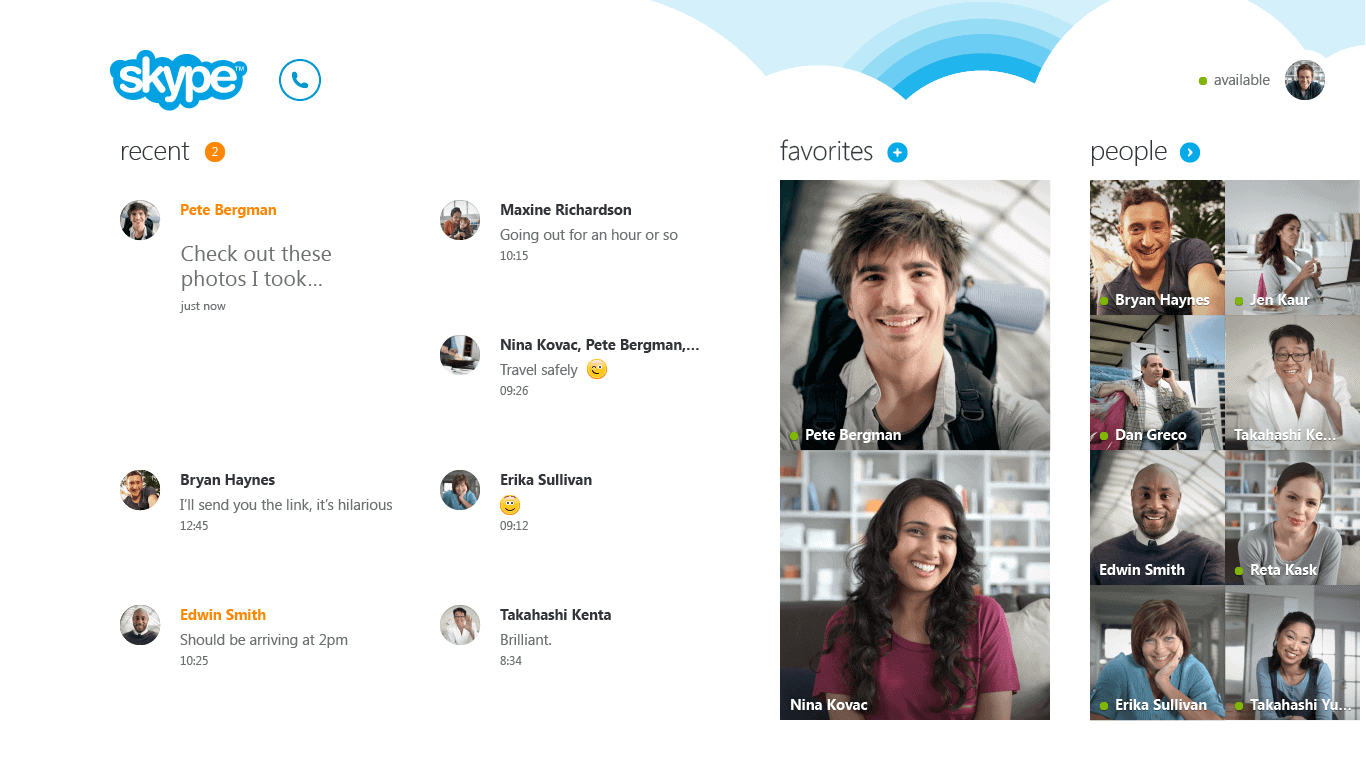
Skype is one of the messaging programs that I'm running on my system, mainly to chat with a few business contacts and friends who prefer the software over other applications. I'm not a huge Skype user but do not mind using it when I have to.Up until now, I only used it on a Windows desktop PC and no other systems, even though Skype is available for all major desktop and mobile operating systems.
Microsoft today has revealed Skype for Windows 8. It is a preview of the official Skype app that is going to launch with the Windows 8 operating system on October 26. Windows users should not confuse the app with the desktop application that is also available for the Windows 8 operating system though as it is a completely different program.
It appears that some devices running the operating system will ship with Skype pre-installed, while it may need to be installed from the Windows Store on others. The new Skype for Windows 8 comes as a fullscreen app that is displaying recent conversation and favorite contacts on start up. The app enables you to add favorite contacts here so that you can start communicating with them directly from here.
The new dial page displays your Skype credit, the recent calls you have made, your subscriptions, and a pad to dial landlines or mobile phones from there.
What's probably more interesting than that is the "always on" nature of the application. If it is running, you are available to receive calls and chat messages, even if the application is not on the front. Notifications are displayed at the top right of the screen when someone messages you or tries to initiate a call.
If you are logging in to Skype with a Microsoft Account, you will also benefit from the integration of Skype into Windows 8's people app. It is an address book or contact list of sorts but with advanced features like social media activity reports for sites like Facebook or Twitter. You can also call the contacts right from the people's app interface if a phone number is associated with their account.
Here is a promotional video for the new Skype for Windows 8.
If you plan on using Windows 8 and Skype, which version will you install? The desktop application or the Skype app? I think it will be interesting to see how the two applications differ. Do they offer the same functionality, or is one lacking features that the other offers?
Advertisement

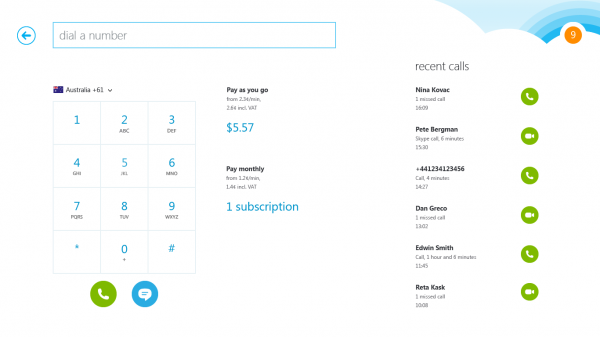

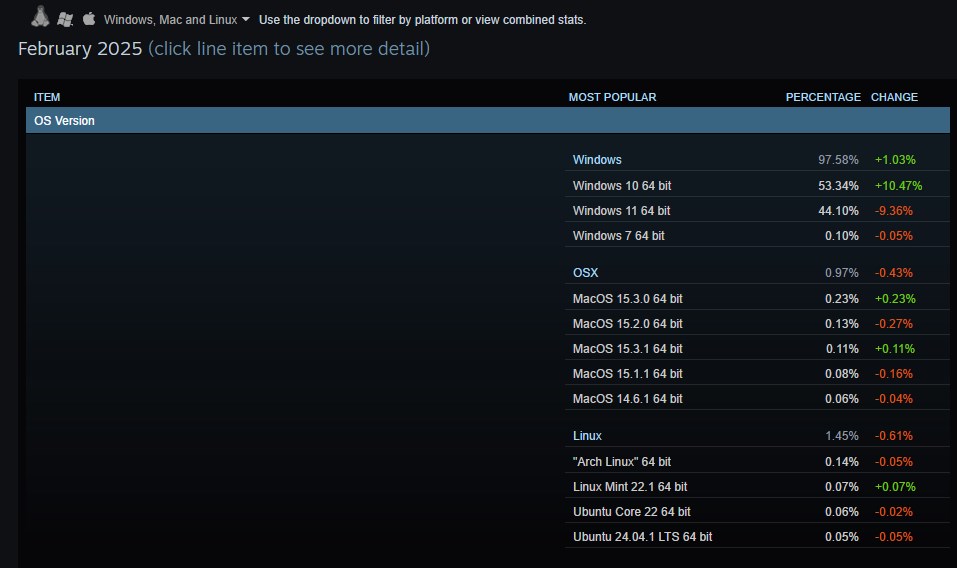


















Skype will surely take the center stage for windows surface communication.
i like the app, but if you are working on the desktop how do you get the messages
My main concern over the “älways on” nature is that current Skype tends to become a CPU hog during calls and sometimes when it is sitting idle in the system tray. So I hope they have fixed the code as well as “pretty up” the interface for Windows 8,
Agree with ilev…’always on’…that’s somewhat alarming.
.. “always on†nature of the application..
This is bad,bad,bad
Well I suspect the always on is reserved to when the program is running, not that it is running even if you do not have started it before. We will know for sure in 4 days.
You’re either paranoid or clueless of how a messaging/voip works. Or both paranoid and clueless lol.
Not paranoid nor clueless (I am security pro). This will be hacked
on Windows 8 metro 2 minutes after launch.