PicBackMan backups images to various cloud hosting services
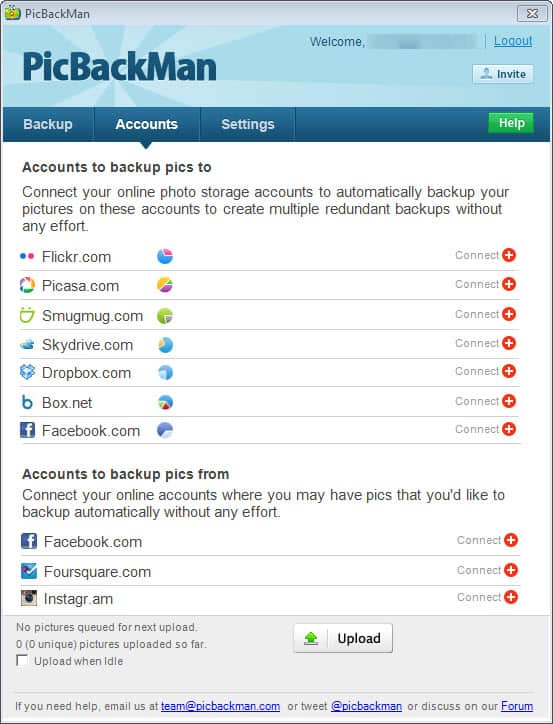
If you like to transfer images or photos that you own to a server on the Internet, a Flickr account for instance or a Facebook photo gallery, you may stumble upon limitations that those accounts impose on you. As a Dropbox user for instance, you get 2 Gigabytes of free space, and while it is usually not a big deal to get more for free by referring others or taking part in certain promotions, you may realize that the space on Dropbox is not enough to hold your precious image collection.
Or, you prefer to backup your images to multiple cloud hosting services just to be on the safe side, or because you use functionalities that they make available.
Whatever it is, PicBackMan is the program that can assist you in that task. The freeware for Windows enables you to backup local or online accounts to various hosting services. Before you can get started with that, you need to create an account first which is used to store your connection settings. It is free and done right in the program.
Once that is out of the way, you can start to configure PicBackMan. The first screen that you will see is the accounts screen.
The page is divided into accounts that you can backup to, and accounts that you can backup from.
- Backup images to: Flickr, Picasa, Smugmug, Skydrive, Dropbox, Box, Facebook
- Backup images from: Facebook, Foursquare, Instagr.am
You can also switch to the Backup tab to select local folders containing images that you want uploaded to select hosting services. The program takes care of everything once you have configured at least one image source and one cloud hosting provider. Images get uploaded automatically and the program monitors the locations you have selected for new images that it will process automatically as well.
It is rather interesting that you can make specific connections between sources and backup locations. You can for instance configure a folder on your hard drive to be automatically uploaded to Facebook and SkyDrive, and another folder to be uploaded to Flickr. This can be interesting if you have work and spare time images on your computer and want them backed up in different locations. What you can't do however is use more than one account per service you connect to.
PicBackMan is a useful program for Windows users who want to backup images to multiple cloud hosting services or services like Flickr or Facebook that do not offer automatic file synchronization.
Advertisement




















PicBackMan is now also available for Mac, iOS and Android clients supporting new features like Mac OSX iPhoto and Photos library. Android and iOS apps can be downloaded from the Google playstore and iOS appstore respectively.
I haven’t found a way to download even my own pictures from Flickr or to delete some of them from the site. What am I missing?