Skype updates now also available via Windows Update
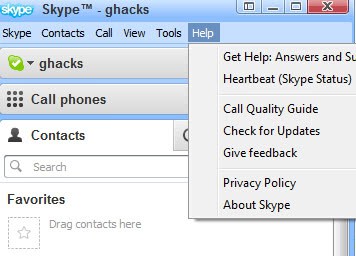
Can you believe that more than a year has passed since Microsoft acquired Skype back in 2011? In that time, Microsoft managed to get Facebook to integrate the video chat functionality on the most popular social networking site and a version of Skype for the company's own mobile phone operating system Windows Phone. But Skype is not only available on Windows Phone, but also for other phone operating system and as a Skype app for the upcoming Windows 8 operating system. Further integration of Skype will come to Microsoft Office and the popular Xbox gaming system of the company.
With Skype 5.10 comes another change for Windows users of the communications software. Users up until now could use the built-in update functionality to check for and install updates, or download the latest version of the Skype software from the official website or a third party download site to install the update manually on the system.
With the Skype update to version 5.10 released on August 14, 2012 comes a change that makes available Skype updates via Microsoft's own Windows Update service for Windows versions of Skype. The update is not available for Windows 8 yet, most likely because it has not been released as a final version yet.
Windows 7 users on the other hand who are not running the latest version of Skype on their system will receive updates for the software via Windows Updates
Improvements of Skype 5.10 for Windows:
- Select and pin your favorite contacts
- Facebook and Skype contacts combined into one Contacts list
- Easier to understand premium subscription notices
- Possibility to control Skype video rendering technology for backward compatibility for people who have trouble with video calls
If you prefer to download Skype manually, or run a non-Windows operating system, you find the latest version of the software as a download at the official Skype website.
Advertisement



















Updated Skype to Windows Desktop version 6.16.0.105 and what a slow-poke
this is…. it takes for ever to load and close. What have they done to
Skype??? The previous version 6.14.104 was doing just fine, fast
loading and closing and not even a hiccup what so ever. They really
messed up this time. They should have left it alone. This new so called
Desktop Version is probably written to enhance it’s operation with
Windows 8 even though it’s for windows 7 also. They forgot the Wins 7
crowd which are more than Wins 8 and just refined Skype for Wins 8. If I could get back the old Version
6.14.104 I would get rid of this Desktop Version. Don’t like it at all. It’s just to SLOW…
HEY SKYPE WHAT HAVE YOU DONE ????
This morning I woke to find Skype running on my Win7Pro64 desktop.
The Windows Update had installed it.
So?
Here is why I am perturned:
I had uninstalled Skype LAST YEAR.
Apparently M$ Update re-installed it!
Mine updated via Windows Update this weekend. Not much point to it though. I’ve quit using it. It ran after the update and I promptly killed it. First time it has been run in a long time. It’s pretty much just taking up space on my system at this point.
It has a program leak that slowly uses up resources so I uninstalled it and bought a Skype phone. The Skype phone works great and I don’t have to worry about FaceBook and Skype digging for gold on my computers.
Still a really bloated software…crashes/hangs and many other problems i had to deal woith not to mention how much resources it needs and it’s annoyin in-ads