AutoUP, Scan for Software and Windows updates
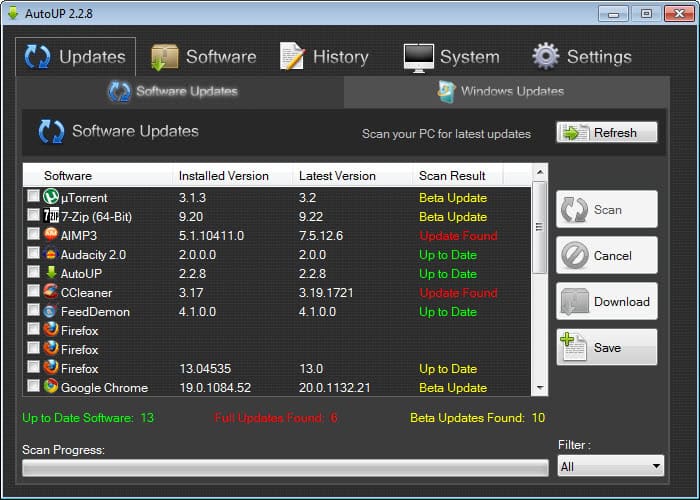
Keeping track of all installed programs and updates that get released for them can be quite the difficulty task. Some programs include automatic update options or at least notifiers that inform you of new program updates, while others do not come with that functionality. And even if a program supports it, you often still need to run it before you are informed about the update.
It is up to the individual user to monitor developer websites or download portals for application updates if no automatic updates or notifications are supported natively. Third party tools like AutoUp, or the previously reviewed Software Update Monitoring software, try to aid the user in this task by scanning the system for applications and comparing the installed version with the latest version.
Programs of this kind can only scan for updates for supported applications, which is a severe limitation considering that it is likely that software is installed on the system that is unknown to those program.
AutoUP is a free software for Windows that supports more than 60 different popular applications for Windows. From web browsers like Safari and Opera to programs like ImgBurn, VLC Media Player or Notepad++. Besides the ability to check for software updates, AutoUP can also check for Windows Updates that have not been installed yet on the PC.
You need to select the software applications manually with a click on their checkbox before you click on scan to run a scan for updates. Programs are then classified as up to date, out of date, or as programs with beta version updates. A filter menu is available to only display a particular group of applications, for instance only programs with regular updates.
It is then possible to have the program download the update to the local system. You can alternatively open the developer website manually to download the program this way as it is not really clear where the program gets its downloads from.
The list of scanned applications can be exported into a text file for safe keeping. The Windows updates check is more comfortable, as you only need to click on the scan button to have the program search for updates that are not installed yet on the system. This will include optional updates like Bing Desktop. These updates can be installed from within the program window.
A history is available that lists past scans, information about updates that have been found, and which program updates have been downloaded.
AutoUp is compatible with all recent versions of the Microsoft Windows operating system. It requires the Microsoft. NET Framework 2.0.
Advertisement
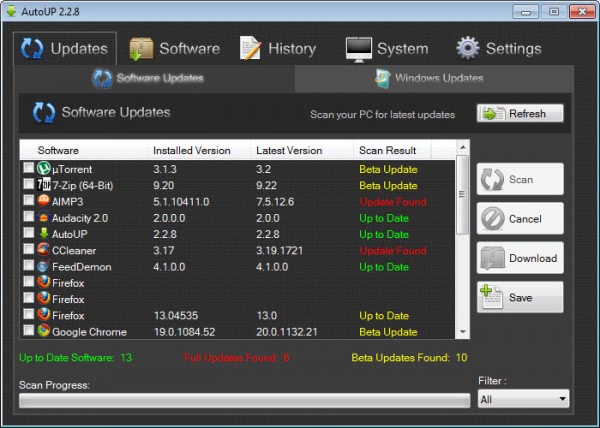



















Unfortunately, AutoUp seems to be discontinued. You can also take a look to Updapy: http://www.updapy.com, a free online service to be notified when updates are available. The good thing is that it is not intrusive as you don’t need to install an additional software on your computer that will scan your hard drive. You can personalize the way you are notified (by RSS, email, dashboard) or you updates (32bit/64bits architecture, language). If your app is missing, you can make a request. All feedbacks are welcomed :)
WOT (Web of Trust) warned me about entering the home web site of this software. I didn’t explore the reason why WOT has a problem with it but it’s never a good sign.
I downloaded the program from softpedia. It doesn’t work my Windows 7 machine worth a darn. I start it up and try to scan, it hangs and I have to kill the task. I think I will stick with ninite or patchmypc
AutopUP works fine on Win7 and it is not infected. WOT shows the overall domain reputation : the subdomains are (wrongly) included.
Thanks for tip on WinO. – I have TakeO. + similiar RunAsSystem.zip,
RunAsAny.exe, runass.zip,
but still a bit afraid if using it on W7 64 +EMET in order to remove useless locale in C:\Windows + in locked D:\Recovery useless some HP crapware +locale doesn’t cause some bigger problem – I mean judging maybe by checksums changed (“file is corrupted”)sth refuses to work in future.
I know that removing locale from FF addons .xpi causes FF refuse to install it (“corrupted”)= U must first install intact .xpi then go into profile and remove locale …
I use Ninite Updater. Installs the updated software with no user interaction. The less I have to do, the better. =)
J2, there are 4 choices for the Sumo download. The one with the UID as you have stated…but 3 other choices that do not have the UID…7Zip, Zip and the Alternate choice.
I am not sure if all download sites lists these choices, but the home site does…
http://www.kcsoftwares.com/index.php?download
I use PatchMyPC which is about as comprehensive as this one, under active development with new versions adding new software at least weekly. PatchMyPC however doesn’t show you betas, only stable releases which I think is better, although choice is nice. I put this on my client’s machines and tell them to use it every week or two to make sure they have critical third party software security updates to Flash, Java, etc. All they have to do is run it, click the update button and done.
I’ve also been using SUMo for many years. Great tool except that it sometimes shows updates availble because a new Beta version of a program is available, which of course is not the expected behaviour. But it can be explained: someone with a more recent Beta version checked for updates and SUMo took this user’s entry and added it to its database.
There should be an option to take or not take Betas into account.
On my Mac, I use the excellent Bodega: very complete and simple to use :-)
The most complete application is Sumo which covers beta , portable and OEM specific applications and scan all drives/partitions.
If you use sumo, you should be aware that it uses a UID in the windows registry to identify you.
Can anyone verify that? O_o
Why its interface is so ugly and its database – so small? Filehippo Update Checker (or, better yet, Filehippo RSS) provides this amount and then some, and manages not to look like like a turd in disguise :)
I have tried several software programs for keeping my windows software uptodate but the only reliable one that covers almost all my software is sumo…. large database of software with minimum false indicators on what needs updating