10 Up and Coming Firefox Add-ons [May 2012]
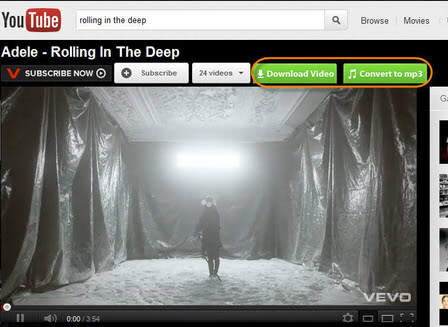
Add-ons are one of the features that make the Firefox web browser great.
Add-on developers update and create add-ons on a regular basis, and it has become quite time consuming to stay in the loop when it comes to new and exciting add-ons for the browser because of this.
In 10 up and coming Firefox add-ons, I'm looking at some interesting add-ons that have made an impact in a particular month.
What you will get is a short review of each add-on, with links pointing directly to the add-on's profile page over at the Mozilla website.
10 Up and Coming Firefox Add-ons for May 2012
2. Cinetonic - This extension adds features to YouTube. You can enable ambient lighting and color schemes, play videos in high definition automatically, enable auto replay of videos, or control the volume with the mouse wheel while a video is playing. What may irritate some users with this extension, is that it only becomes active when you use the button's search to find YouTube videos. This redirects to the developer website, where all the options become available.
3. Stylish Sync - If you are using the Firefox add-on Stylish, you may have noticed that Firefox Sync, the browser's built-in synchronization feature is not supporting styles and such. This basically enables the Mozilla Sync engine to synchronize Stylish user styles between computer systems.
4. Open in Chrome - If you have both Firefox and Chrome installed, you sometimes may want to open a web address or link that you see in Firefox in Chrome instead. This can for instance be the case if you do not have Flash installed in Firefox, but want to view a page that is making use of Adobe Flash technologies. With Open in Chrome, you simply send the tab to Chrome to open it in this browser.
5. Gmelius, Ad remover, Better UI for Gmail - Gmelius makes changes to Google Mail's web interface. It particularly removes the majority of advertisement on Gmail, and makes changes to more than a dozen interface elements or features.
It can for instance remove the chat, and the status of contacts in chat, remove the people widget and footer, add text to navigation icons, add color to navigation icons, or link the Google logo to the inbox.
6. Image Resizer / Scaler - The extension allows you to resize or scale any image on websites by simply dragging it. You can also maximize it by double-clicking on it, or reset it to its original size by right-clicking on it instead.
7. Shopping Assistant - If you like to shop on the Internet, you may find the Shopping Assistant add-on for Firefox helpful in this regard. When you use it to shop around, it will automatically display similar products on other popular shopping sites, along with the price they are offered on there.
8. Selection SK - This add-on offers to perform various actions on highlighted text on a web page. From searching and copying to translations or sending the selection to mail recipients.
9. Facebook Toolbar Button - This extension adds a toolbar button to Firefox that leads directly to Facebook when you click on it. It is highly popular right now, even though it is pretty basic.
Closing Words
Have you discovered a new exciting add-on in May 2012 for the Firefox browser? Feel free to share it with everyone by leaving a comment below. Would you like this to become a monthly article? Let me know as well.
Update: We had to remove some extensions as they are not available anymore.
Advertisement
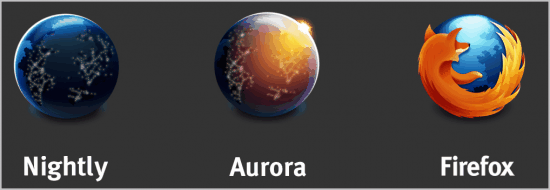
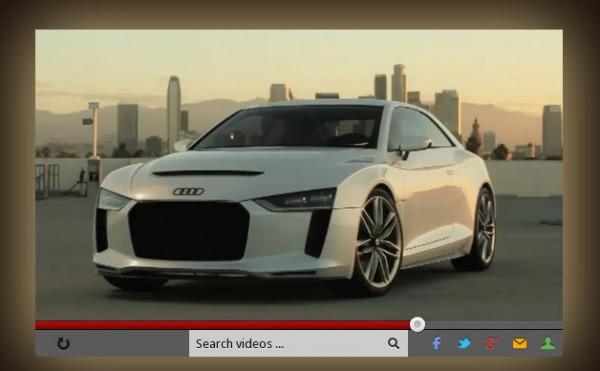
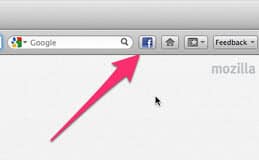


















Facebook Toolbar Button, really?
Isn’t that what Pinned tabs or even the bookmarks toolbar is for?
Some users seem to prefer buttons. There are other popular add-ons, like various feature toolbar buttons (plugins etc) available as well.
Forgot to add this link.
https://addons.mozilla.org/en-US/developers/docs/policies/reviews
““Preliminarily reviewed†which in MemShrink terms can often mean: memory leaky’
That is not true. There are many reasons why add-ons are marked as preliminarily reviewed. Most of the time, it’s the add-on developer’s own reasons for not requesting a full review and some times it’s out of their hands.
An add-on can work flawlessly and not affect performance in any negative way at all and still simply be preliminarily reviewed instead getting a full review.
Add-on developers can, and are encouraged to check for memory leakage.
https://developer.mozilla.org/en/Zombie_Compartments#Proactive_checking_of_add-ons
No developer wants to be guilty of having an add-on that affects overall browser performance. Sometimes, that simply can’t be avoided, and anything that you add to anything, can affect everything. :)
I personally try to just create add-ons that uses Firefox’s own code and features, but that offers it up in a better and/or more convenient way.
Most of these add-ons ‘feature’ the ignominious status “Preliminarily reviewed” which in MemShrink terms can often mean: memory leaky! Until the Hueyfix you say will “Eliminate Add-On Memory Leaks” (if Mozilla history tells you anything, you may well have jumped the gun there, but I hope not!) then I think it’s only responsible of you to inform your readers that these Add-Ons could degrade rather than enhance performance.
I recently found Mind the Time which is very handy for keeping track of your interwebs usage.
I tried Image Resizer / Scaler when it was first released and liked it a lot, but when you right click to reset the size, the context menu pops up which is a tad bit annoying. I mentioned that in my review and suggested that the developer simply change the reset method, but I don’t believe that’s happened.
For what’s it worth, feel free to enter (or write about it)
http://blog.mozilla.org/addons/2012/04/24/tell-us-about-your-favorite-add-on-for-a-chance-to-win-one-of-three-android-tablets/
Thank you for sharing!!!
But I don’t like add plugins in my browser .hope firefox can build-in more feature in it.
The video sniffer of avant browser can download video from websites and it is very useful!
If you have a small screen, or don’t want your add-on bar visible, get “url-addon-bar”.
This moves all the add-on bar icons into the right-hand end of the URL bar .
discovered new exciting add-ons in may 2012.. They are all from this site! Please just keep posting them ;)
Hello,
I just tried Cinetonic and I saw something more good.
Martin you should do an article for this “Magic Actions for YouTube” (http://www.chromeactions.com).
I’m not a fan of youtube and any other service of video sharing, but this add-on which can be used for Firefox and also for Chrome is absolutely amazing.
Regards,
Already did, https://www.ghacks.net/2011/08/01/magic-actions-for-youtube-chrome-browser-extension/ ;)
Great stuff, Martin.
eClipse – Why do you assume stealing? I used to record radio when I was a child – was that stealing? I borrowed records from my friends – was that stealing? (it wasn’t – I returned them…). Sharing and copying is stealing? Why? What’s missing? Just because the technology has changed doesn’t mean that we should outlaw simple, obvious things that mankind has been doing since creation, especially since this technology has increased wealth for everyone and allowed millions of people to actively participate in human culture.
It’s called usufruct and like you said its part of human culture, copyright, patents, is a contrivance of monetary system so that people can make money off of ideas. All artists base their creativity on ideas that have come prior (they have to because that’s how you learn) and therefore nothing is novel, ultimately it’s all part of human culture, everything should be free for everyone to enjoy.
Now please die Disney!
So now we’re just going to put the tools for stealing music right in the browser and call it a day?
eClipse, one more way to steal won’t make the difference I think.
Not really the point.
While it may not be legal in some countries, it is definitely in others. And while I’m no fan of semantics, I’d like to point out that this is not stealing, but copyright infringement in countries where it is not legal.
The Facebook toolbar is pretty lame, I can press Alt-D type facebook press control enter faster than moving and clicking the mouse.