Opera 12 Beta Released, Preview Upcoming Features
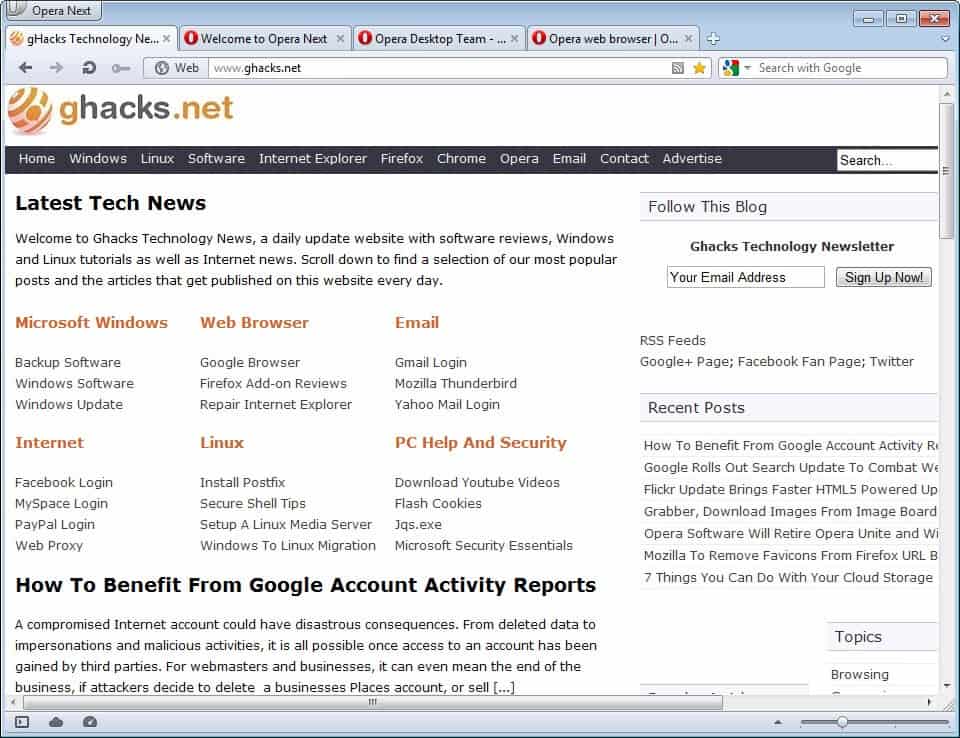
Opera Software is currently working on the next version of the Opera web browser. Today Opera 12.00 Beta has been released by the Opera team which can provide interested users with a preview of the upcoming new features and changes of that new version of the browser.
If you have followed yesterday's news, you already know that Opera plans to retire both Opera Unite and Widgets, and that both features will be disabled by default in Opera 12.00 for new users. But that's just one of the many changes of Opera 12.00.
What's New In Opera 12.00
One of the biggest changes in Opera 12.00 are 64-bit versions of the browser for the Mac and Windows operating systems. As it stands now, those versions will be offered when the final version of the web browser launches. Opera 12 will also launch with out-of-process plugin support to improve the stability of the web browser, and lightweight themes support that can be used to change the basic appearance of the browser without restart. This is similar to Firefox's background themes option which provides a similar option.
These lightweight themes are maintained under Opera > Appearance, just like standard themes. You can click on the find more skins button there to load a selection of available themes, or delete themes that you have already installed in the browser.
Opera 12.00 ships with experimental hardware acceleration for WebGL contents. The opt-in feature needs to be enabled by the user before it becomes available. This is done by loading opera:config#Enable%20Hardware%20Acceleration and opera:config#Enable%20WebGL in the browser, and setting both values to 1. It is then necessary to save the new values and restart the browser to make use of hardware acceleration in Opera 12.
Opera engineers have added support for new technologies to the browser. A full list of new technologies is accessible here. It includes support for HTML5 drag and drop, CSS3 animations and transitions, or do not track.
Opera users will also notice faster startup times thanks to smarter tab-loading sequences, faster page loading, and other browsing experience related improvements.
Opera 12.00 beta is currently available at the Opera Next website. Here you also find additional information about the new features the browser ships with.
Advertisement
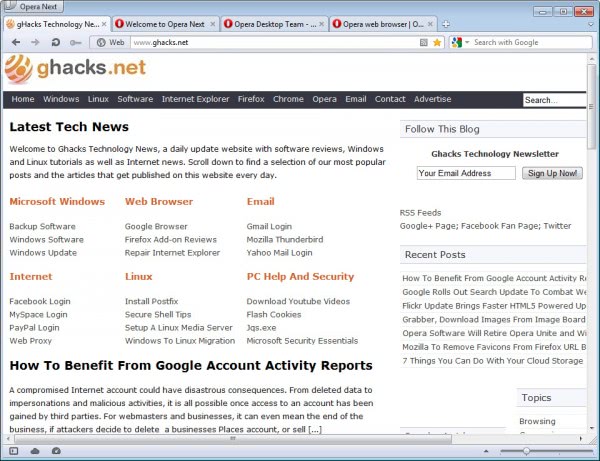
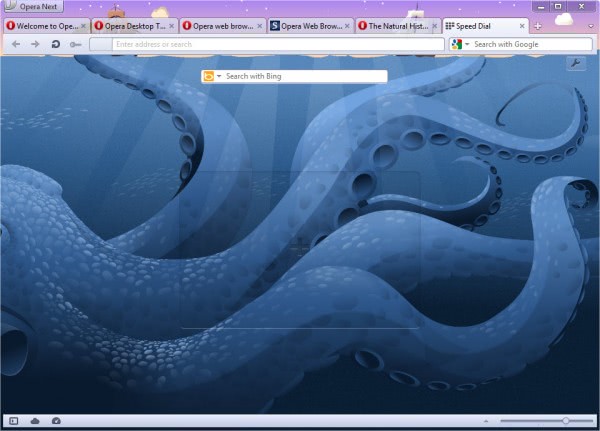
















Hallo!
Bitte keine Webkit-Engine. Bitte lasst die Presto Engine
Sie können keine Bookmarks und Seach Maschinen auf Webkit-Engine.
Opera Presto Engine ist besser können Suchmaschinen und Bookmarks hinzufügen.
Mit freundlichen Grüssen!
Hello!
Please Presto Engine do not Webkit Engine.
You can’t add Bookmarks and Seach machines on Webkit Engine.
Opera Presto Engine is better you can add search machines and Bookmarks.
With king regards!
I suppose that in version 100 they will allow users to “rename tab”..
Sometimes when working (searching / analysing) something I have multiple tabs opened over the same task and it would be lot easier for me to rename them as I like…
Themes are still bland.
For Windows 7 users, the aero look is gone.
I suppose you get used to everything but if Opera is making the switch from skins to themes, then they should at least correct the terminology under “appearance” options to read “theme” instead of “skin” (Opera 12).
The pointer for Linux users having more space is a good one.
I’m not ready for that OS system yet but can sympathize on that point with die-hard Linux fans.
In the mean time, many folks are now running Windows 7 and like to use Aero, so i do think Opera (always innovative) is missing out on something here.
Think they should trash the themes in with the widgets and unite.
Skins are so much nicer (when they are updated of course).
It’s funny, but anytime they say faster web page browsing that my internet connection seems to be slowing down. Maybe it’s because everybody’s trying out the new beta at the same time?
The new themes finally allow me to run the browser without a title bar (on linux), saving some screen real estate.
Also, “When they are updated” is a big factor. A majority of the skins are outdated, and while they will work with the browser, the margins might be off, things might not look right, etc. I how versatile Opera’s skins are, but themes are so much easier to manage and they will always look the way they are supposed to.
I’m currently modifying the default skin to make the UI semi-transparent. I think my only problem with Themes is that you can’t use a custom skin and a theme at the same time (unless you change Opera’s default theme)
I actually like Opera’s implementation, as it is not making tabs and such hard to read, like some of Firefox’s Persona’s do.