Opera 88 launches with Shopping Corner feature
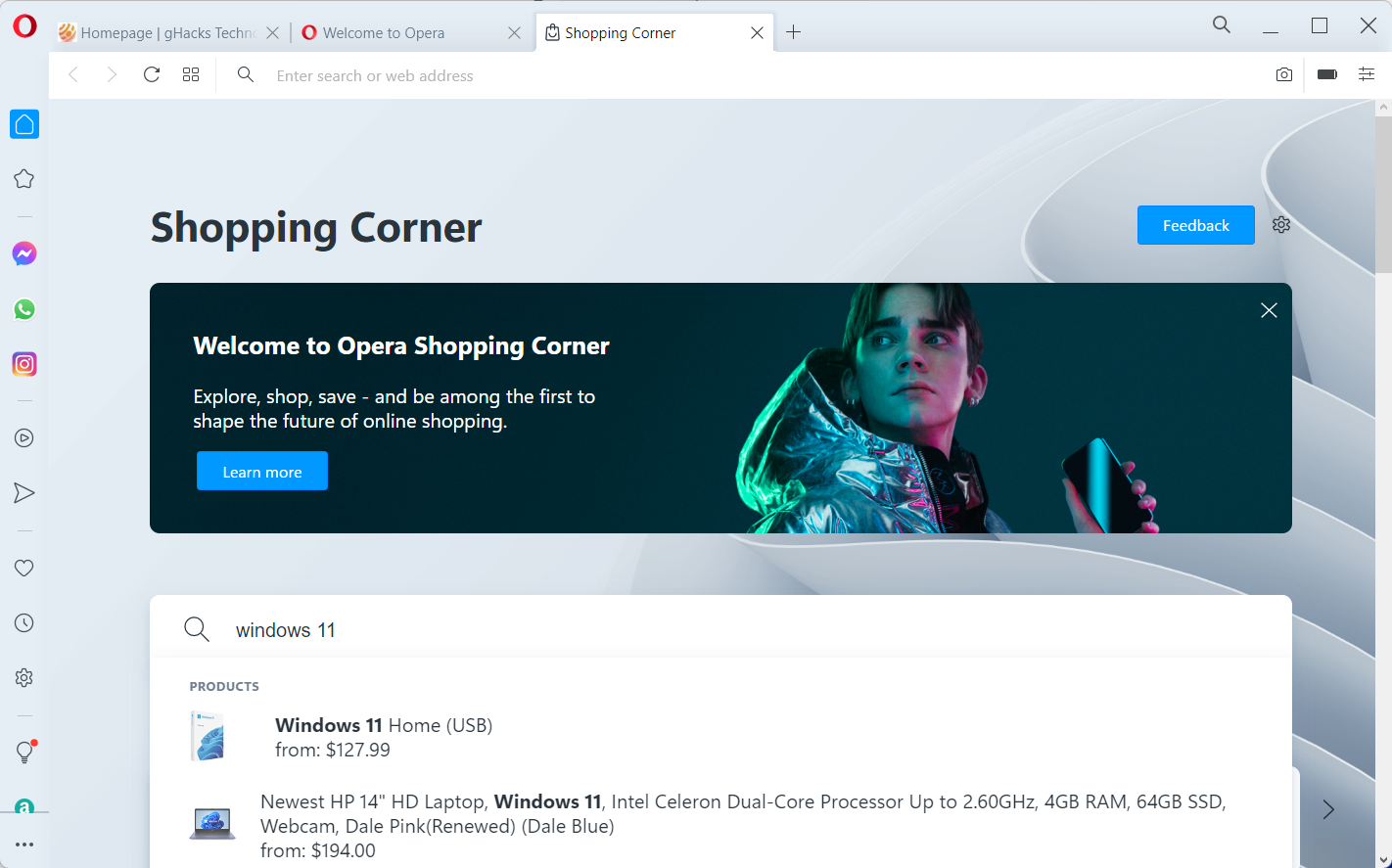
Opera Software released Opera 88 Stable this week. The new version of the web browser introduces support for horizontal tab scrolling and a new feature that Opera Software calls Shopping Corner.
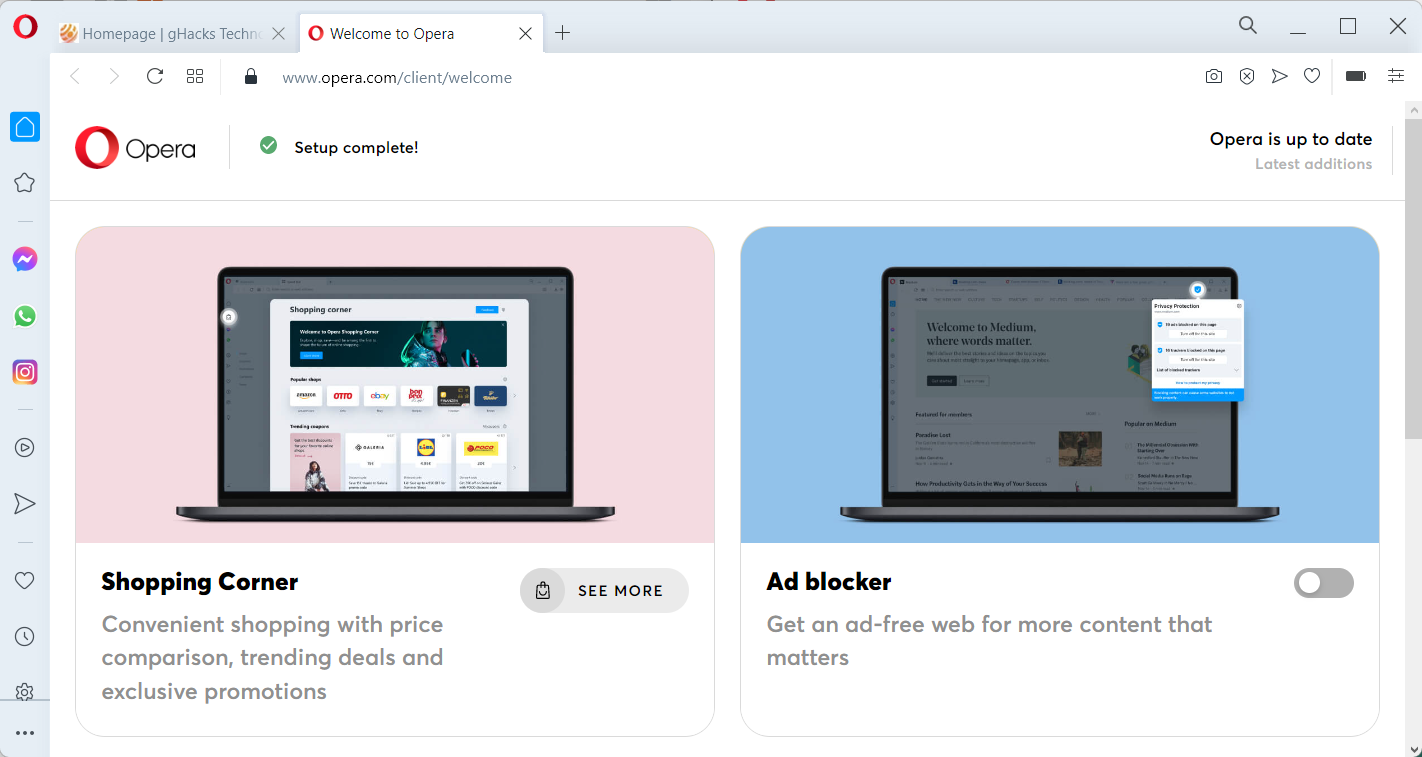
Shopping Corner is available in four countries -- Germany, Poland, the United Kingdom and United States -- at the time, but Opera Software has plans to roll out the feature to additional companies in future releases.
The company describes Shopping Corner as a central hub for shopping related activities. The built-in feature brings price comparison, coupons, trends, news and "the best deals" to the Opera community. While not mentioned specifically, it is almost certain that Opera Software is also benefitting from Shopping Corner financially.
The startpage of Shopping Corner is available from the browser's welcome page and sidebar. The sidebar icon needed to be enabled on our test system before it showed up in the sidebar.
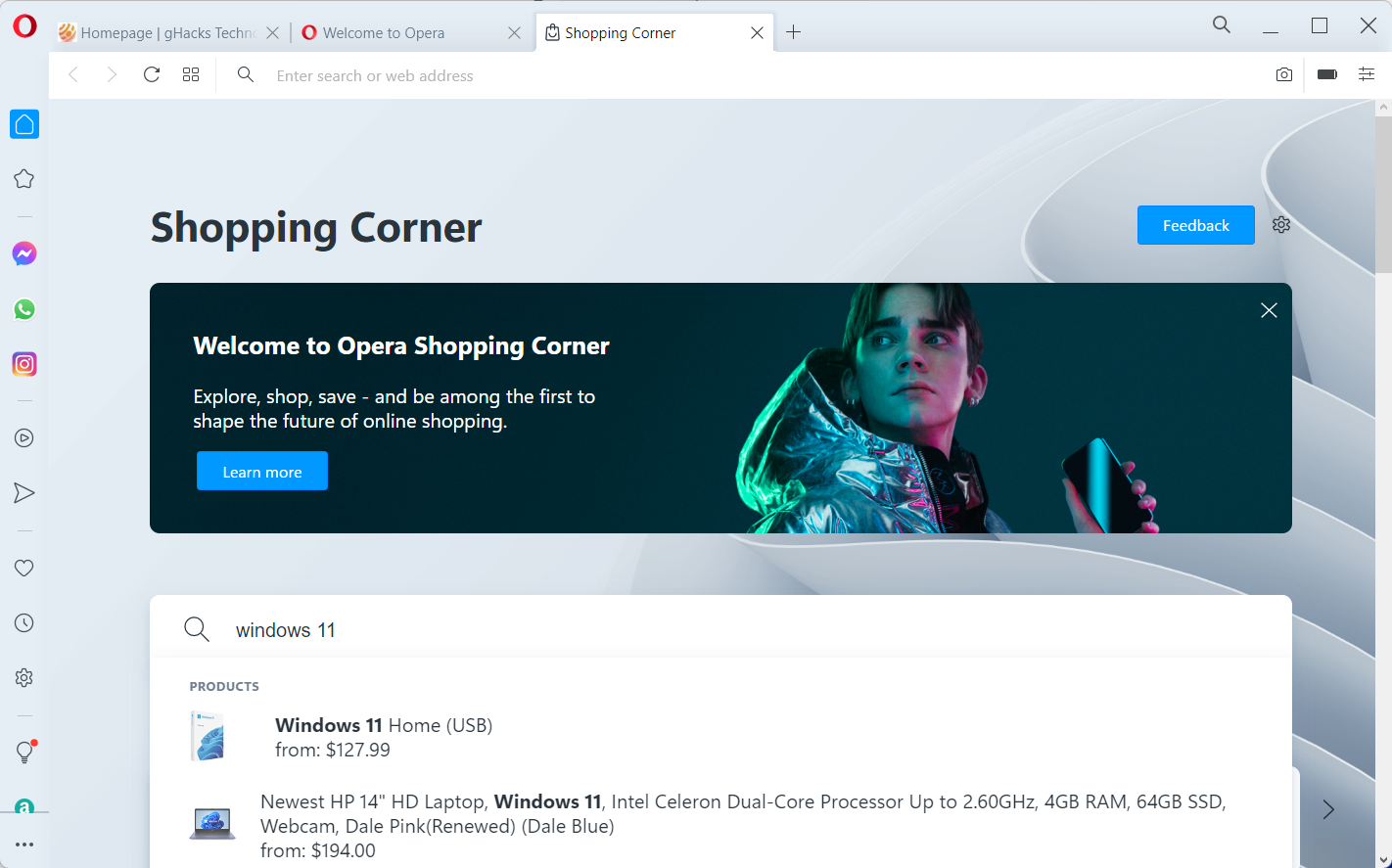
Shopping Corner's startpage displays a search field at the top. Type the name of a product and you get results right away. Type Windows 11, and you get offers to purchase the operating system or devices that run the system.
Product search is just one of the available options. Scroll down a bit and you reach the coupons and promotions sections.
Coupons may be filtered, for instance, to only display coupons for sports and travel sites. These work as you'd except them to work: each coupon lists the amount that you will save when you use it, the discount code itself, a link to the store, and other specifications.
Promotions work similarly, but the main differentiating factor is that individual items are listed in this section that Opera users may buy at a discount. There is also a news and trends section. and a listing of popular shops.
A click on the settings icon displays options to hide certain sections. If you are not interested in the list of popular shops or news, then you may hide those in the preferences.
Shopping Corner does not highlight available deals on websites, even if coupons or promotions are available.
Opera cooperates with different regional partners, according to the announcement. The price comparison service Idealo is the partner in Germany and the United Kingdom, in Poland, it is Ceneo, and in the United States, it is Amazon.
Polish users may also benefit from the integration of the cashback service Dify, according to Opera Software.
Microsoft added the functionality to the company's Edge web browser some time ago. Shopping in Microsoft Edge highlights if coupon codes are available for the visited website.
Closing Words
Shopping Corner aims to improve the shopping experience in Opera, and it is likely, but never mentioned, that it is also generating revenue for the company. The feature feels a bit out of place in its current form, as users need to launch Shopping Corner in the browser to use it. Indicators that coupons or promotions are available would certainly boost use of the feature in the browser, but maybe that is planned for a future release.
Now You: will you use Shopping Corner, or would you use a similar feature in your browser of choice?
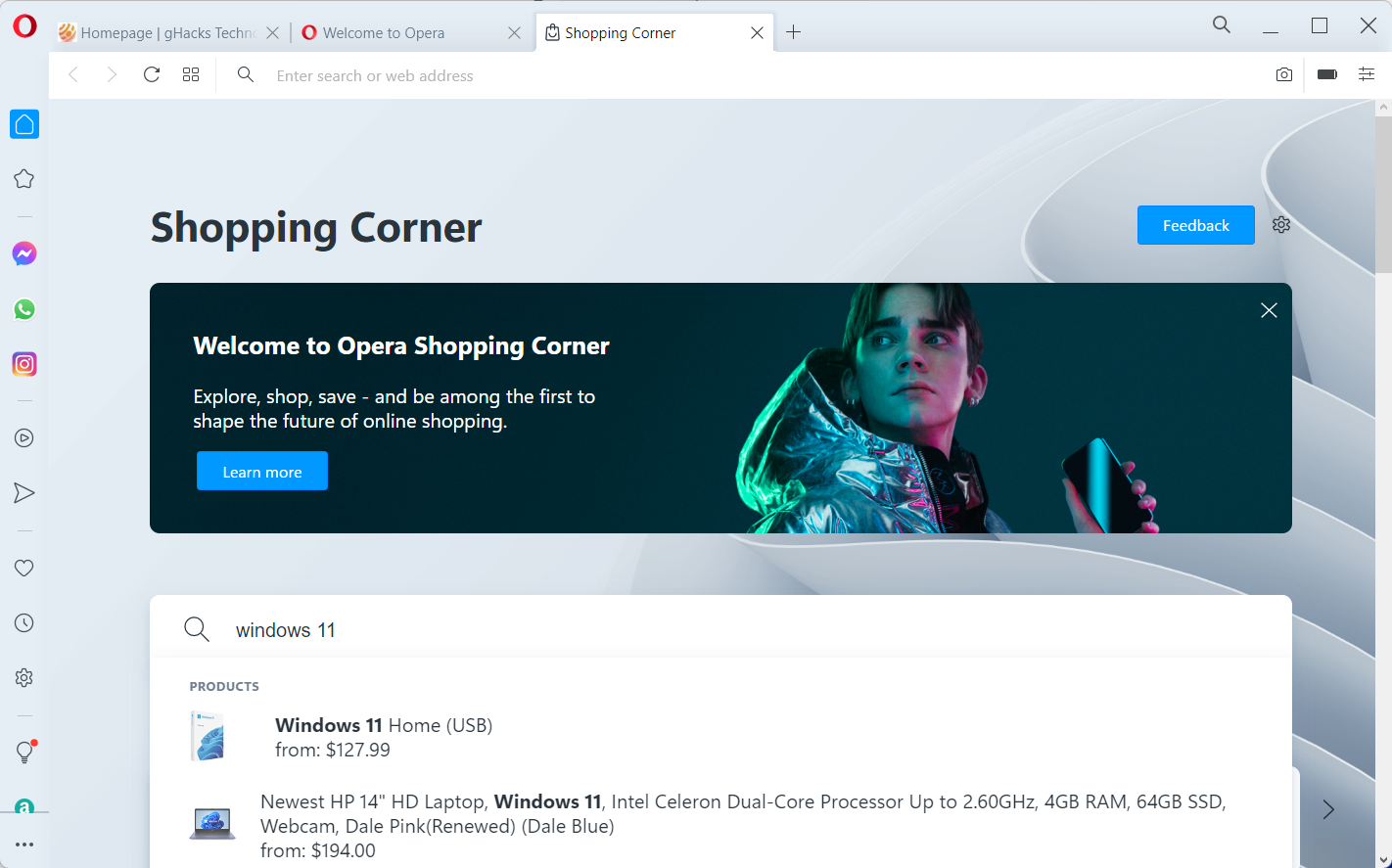



















“Almost certain that the Opera browser profits financial” That’s quit a understatement!
It is shame that such good and innovate browser in the past now became “entertainment center” without developing and implementing new features like it happens for example like in Vivaldi or even Brave which purpose is to be very secure browser. This is said.
Sometime ago I was fun Opera, but I moved to Firefox. Now I don’t recommend it anybody.
Opera vs Edge. Is this a game to see who can bloat up their browser with the most useless nonsense?
Hi Martin, sorry to be off-topic but wanted to make sure you knew that Fair Email and NetGuard have been forked and are now putting out releases from their new github homes. Might be worth updating your prior story on the lead developer shutting them down, so people don’t get confused when they search and see that article in the future.
Regarding this story, I’m a huge fan of price comparisons. However, just getting the same old Amazon price comparisons is not really “new”. I hope they partner with other companies to show additional price info.
I’m currently using Opera, because it seems like it is the fastest Chromium browser in both launching, working and loading pages. But I don’t like many of the bloatware that comes with it, this is another feature I will never use that I don’t agree should be in the browser.
I remember around 2013 – 2014 when Opera switched to Chromium and for a few years the browser was perfect – it looked nice, it didn’t have any bloatware, it felt like it was Opera’s revival and a chance to go mainstream, but they quickly ruined this by adding bloat left and right.
And yet despite all this bloat, the browser is still somehow the fastest.
>And yet despite all this bloat, the browser is still somehow the fastest.
I don’t know why you say that. In my experience, Opera is the slowest of the browsers to boot, and only equal in changing web pages. This on both Windows and Ubuntu.
‘slowest of the browsers to boot’
oh yeah… that sounds like a nice measure /s
boot means nothing, and it could be anything. I mean, how much % or ms is slowest to boot than whatever you compared it with? “my experience” and “feeling” is not a valid test, either show numbers or you are just making stuff up.
Same for changing webpages, it is obvious they all run Chromium/Blink so the difference will not be that much, adblocker or extensions can change that so that’s why a proper test is needed.
At least you kind of validated his point, people talk crap about “bloat” in Opera, even if it can be turned off and it still performs fine, unlike other browsers that have less features and cause more trouble like Brave, where their decisions and released features have caused issues in browser making CPU go 100% or stuff like that, and I use Brave as an example since they are the Browser with less features (not counting the cryptocrap stuff, that has nothing to do with web) and yet they still seem to get it wrong for so many people.
The main menu appears once, then disappears in the new version, and will not come up again on Ubuntu 20.04. Opera rushes these new versions out without proper testing. This is not the first time that I have reported bugs to Opera in new versions.
Proper testing? They have Developer AND Beta, why aren’t you helping? well, just like you aren’t others aren’t and then the bugs can only be picked on Stable.
And now you know about this bug, did you report it already?
I know must people use dev or beta or canary or whatever name/stage as a daily driver and all that without trying to test and report features but it’s ridiculous to blame Opera dev team when they pretty much have millions of users to test, unlike other browsers that have few users, Opera is big in some countries, of course, you mention Ubuntu which adds more variables to why that bug wasn’t picked by someone.
I understand maybe with the whole Crypto, GX and Normal Opera the user base gets split and
that doesn’t help, like I know some people who use normal Opera but I have seen more strangers using GX and I doubt they care about the shopping features.
But yeah, still no excuse when they have dev and beta testing these features but then you put the blame only on the developer team, you even said it was on full screen and ubuntu, so imagine how many people will run opera in full screen that care about shopping while using a linux distro?? Linux is insignificant so… that already is a problem, that’s why you should have contributed more to test new features of Opera in Linux.
Anon 1: I reported bugs many times, confused about many bugs they encountered before.
Anon 2: Damn, why are you not helping Opera for free? Use their development version man! No excuse for using this browser for free!
Not true. Opera can afford a proper paid QA team. A test case in Ubuntu should include windowed mode and full screen tests.
I should add that this menu bug only happens when Opera is full screen, as I like to run it. It works normally at half-screen (or whatever that is called) when it boots.
I don’t want my browser to include such features. The suspicion of bias and tracking is too high. Let the browser do its job, then the user can choose independently how he optimizes shopping.
IMO. It became commercial center instead of developing to be more convenient for user. like for example Vivaldi. Old Opera ended some time ago. I move to Firefox and recommend this other.
> The suspicion of (…) tracking is too high.
We are talking about Opera here. O-P-E-R-A.
How is that surprising?
If it can be turned off, then what is the problem about it? Don’t use it then. I don’t even see it because I changed my region to be able to use Yandex as my search engine. One thing I will always hate about Opera is how they don’t let people set their own default search engine because of money, and then it is all region based so you get different ‘partners’ depending on your region.
If you don’t trust Opera then… well… there are dozens of other alternatives to choose from. This will be useful for some people, so it is good Browsers offer these features out of the box.
How can you trust a random extension to do it? and you have to think about the resources used by using more and more extensions, especially if you use multiple profiles (which doesn’t apply to normal Opera yet), also many extensions end up selling and then adding real trackers and spyware like happened to nano adblocker and the one to sleep tabs and many others, so at least you should trust this more than any other.
Of course, I bet you will say “well Opera is owned by Chinese” or something, but like I said, you don’t need to use the shopping, but then if you cared about that and worried and was paranoid, you wouldn’t even use Opera because you would think they are even spying you when you use a feature like snapshot or whatever.