Opera 89 introduces a redesigned account pop-up panel
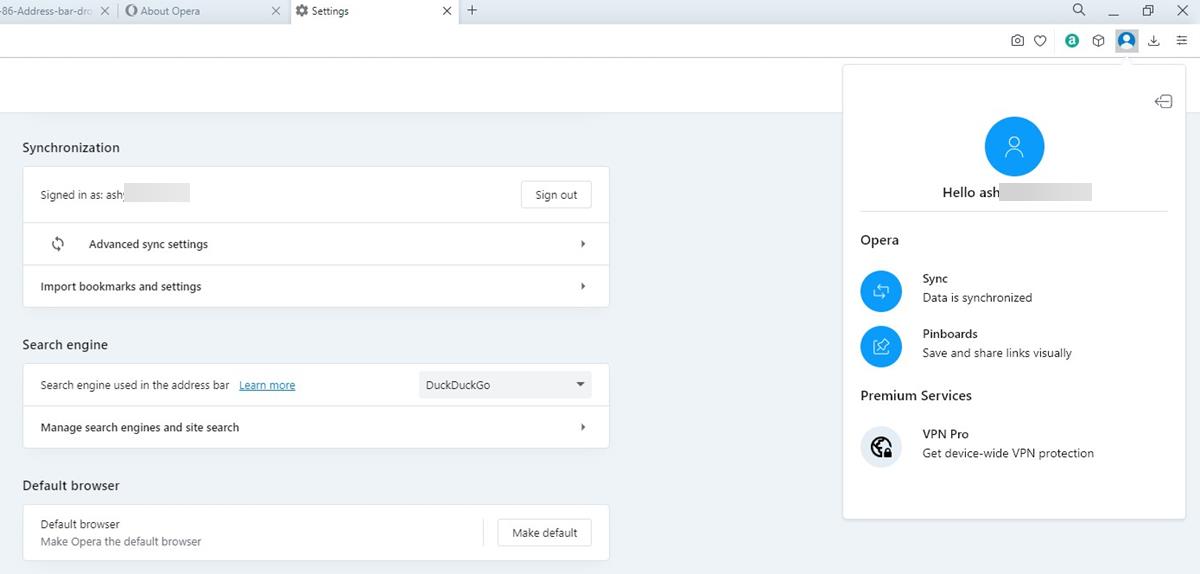
The Opera 89 update has been released to the stable channel. It brings a redesigned account pop-up panel.
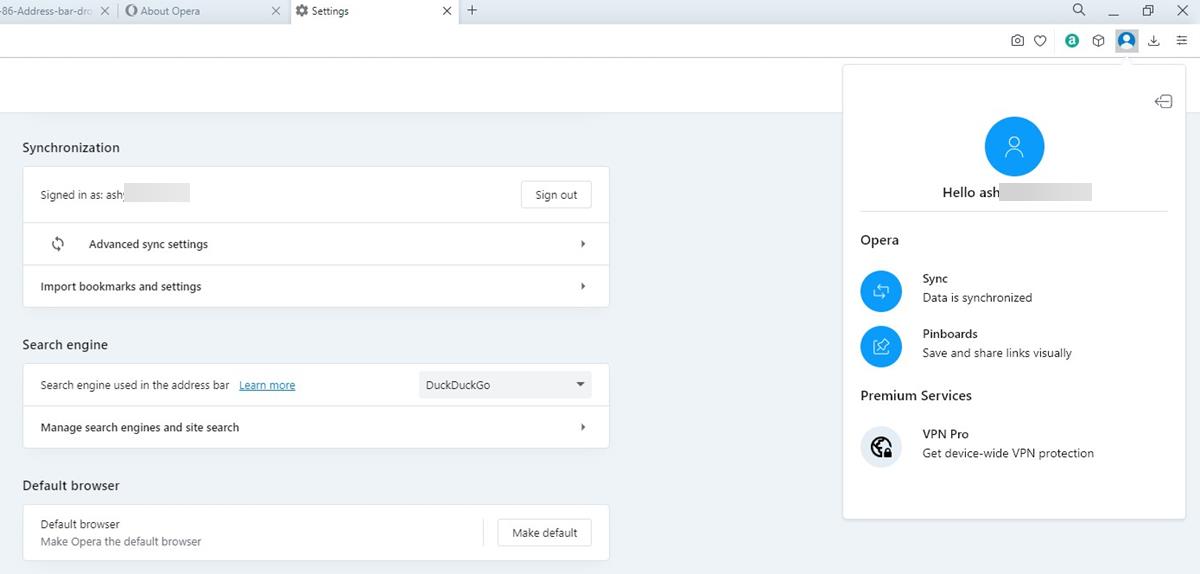
This is what the Opera sync panel looked like prior to this update.
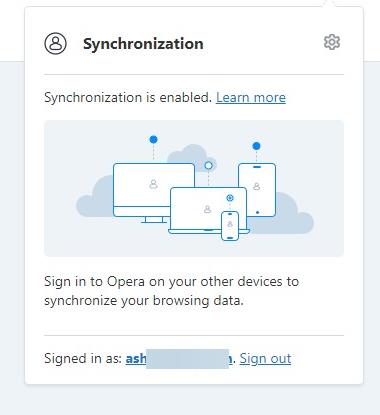
The new version looks cleaner and contains some options that you may find useful. The first option acts as a sign-in button. Once you have signed in to your account, the icon switches to reflect your profile picture and ID. Click on it to access and manage your Opera account. The pop-up modal also has a sign-out button. The account pop-up panel displays the current status of the synchronization, i.e., whether your data has been synced to the cloud. Clicking on the icon takes you to the browser's Sync settings page. Likewise, the Pinboards button acts as a shortcut to quickly open your pinboard collections page.
Opera has managed to throw in an ad for its VPN Pro service into the Sync panel. It appears even if you don't have the VPN option toggled in the browser. Clicking on it takes you to the official site with more information about the subscription plans for the premium service. Not everyone is goind to be a fan of this, and fortunately there is a way to remove the Opera VPN Pro shortcut. Refer to the bottom section of this article to learn how to do this.
Users can access the Opera Shopping Corner from the pop-up panel in Opera 89. The service, which debuted in the previous version, Opera 88, is currently available for users located in 4 countries: in Germany, Poland, the United States and the United Kingdom.
The Opera 89 update is based on Chromium 103, which includes fixes for a 0-day security issue referred to in CVE-2022-2294. The latest version of the browser ships with a couple of bug fixes. The application should no longer crash while scrolling bookmarks in the bookmarks folder. The dropdown list that appears when typing in the address bar has been improved, but it's unclear what was changed. The Opera account popup is now functional on Linux. Search suggestions should work when the VPN is enabled. Switching tabs in full screen mode no longer displays an empty page.
Don't like the new panel? You can remove the button from the interface, which also disables the panel.
How to disable the Opera account button
1. Open the opera://flags page in your browser.
2. Use the search bar on the page to find the flag for Opera Account Popup.
3. Click on the drop-down menu next to it, and change the value of the setting to Disabled.
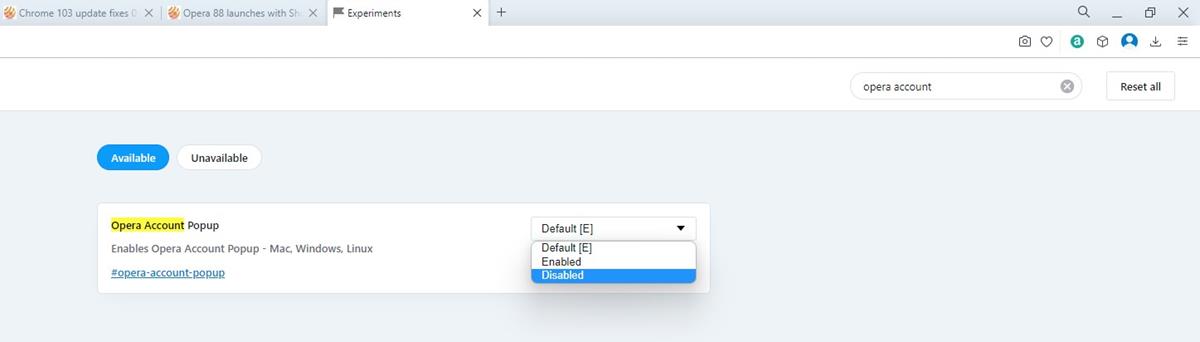
A prompt will appear at the bottom of the window. Click on the Relaunch button to restart Opera, and apply the changes.
If you just want to remove the Opera VPN Pro section from the pop-up, you will need to disable the following flag in the application: "VPN Pro". Disabling it removes the VPN button, but sort of leaves behind a blank space in the modal.
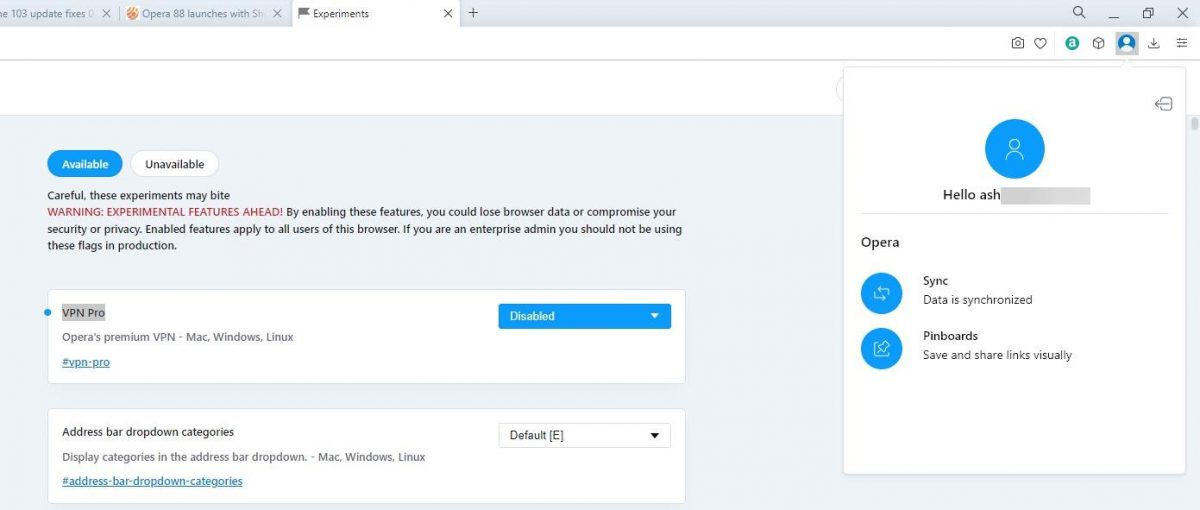
Download Opera 89 stable for Windows, macOS and Linux from the official website.
What do you think about the new account pop-up panel?
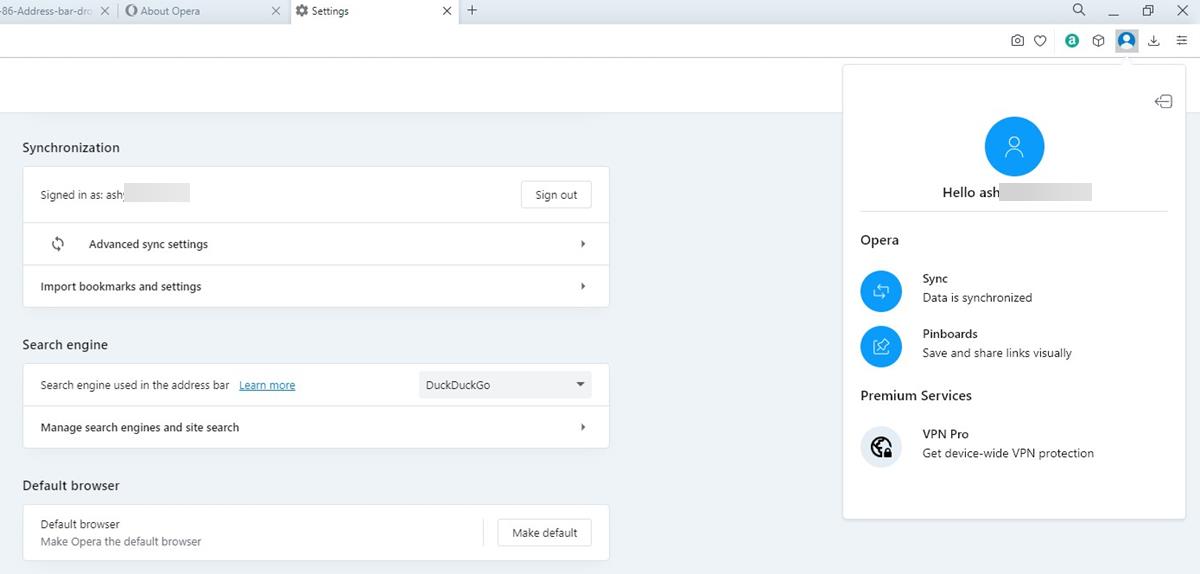



















Don’t reply because it is easy to show that you are full of crap and you don’t want to be put to shame even more?
Check where the servers are of Opera browser and the headquarters
And while you do that, will you please and finally provide the evidence that boogeyman Opera is doing something wrong only because some Chinese investors decided to buy it some years ago.
Again, is Epic Games a Chinese company…. or to be more accurate half Chinese only because Tencent put money (bought 49%) on it? or what about Valorant or League of Legends? are those 100% Chinese games? and the dozens of studios and software companies Tencent and other Chinese companies have invested on? are they Chinese too?
And even if you want to keep saying Chinese browser like a parrot, who cares? it doesn’t make it worst than it being Norwegian or from Mars.
Like Allwynd said, it doesn’t even matter, and the truth is even if they somehow gave the info to Chinese government, what will Chinese do with that information? nothing. Which is not exactly the same USA and EU companies have shown through the years, I am sure you are not Chinese living in China so it shouldn’t worry you, but actually you should worry more about your current browser.
You should really stop assuming Opera is worst than others with your ignorant ‘western world’ view of Chinese and Russia bad bad but western good good like 80s movies
Oh this Chinese “browser” is still around..? Nobody cares.
As if a browser made in an European country or North America or anywhere else is better – they are the same shid.
Well ignorant people saying “Chinese browser” still exist, so I guess yes?
Funny how people complain about opera but they don’t complain about the 95% of other products you buy and say “made in China”
But people being ignorant about Opera, of the say unreal engine is Chinese since 49% is owned by tencent which is when their predatory acquisitions started? And of course the many games and game studios around like Valorant or LoL.
Opera is still Norwegian company, and it is interesting because Opera GX office is somewhere else in whatever other a European country. This is not maxthon only because someone out money in it.
Opera is actually a really good browser, not the GX that thing may use more resources than normal one for no reason and the limiters and all that are more like not doing much or will help much in the end.
But Opera GX allows you to play their games, then ones you can easily build with the free engine opera acquired some time ago.
Obviously they are into crypto and all that stuff, but nothing seems to indicate the money was put in opera not because spying but because of power like they did with epic games and other industries, which you probably use, but won’t call it Chinese even if it said made in China unlike Opera.
Opera privacy policy is actually decent, better than most companies. And you can say anything about Opera but I am sure you won’t be able to back it up with proof.
I mean the closest to opera features are vivaldi and yandex browsers, and one says they collect people’s info every 24h and their account systems need a phone number if you want their mail system, and if you delete their account the username will be locked not deleted, and they will give info to law enforcement if they are asked to. It is not Yandex and people are fine with it, and that’s worst of what Opera says.
Plus besides Brave, Opera was (don’t think they do it anymore with this update) allowing to sync without an account but only with a QR code.
So say whatever you want but if Opera didn’t have search engine locked, then more people would use it.
They have their own extensions store and all, not depending on Google, only for extensions where dumb developers decide not to support it but the would support edge extensions store instead, I mean, Opera would be the real alternative but some just ignore it and only Yandex makes use of it, being the only browser besides Opera that doesn’t need Google restrictions or censorship like “no YouTube downloaders” for extensions.
Wow, that escalated and went downhill SO fast..
I used Opera back in the day when it was a good, and Norwegian, browser. I will never use this bad, and Chinese, “browser”.
End of story.
Please don’t reply.
Then why are you writing comments if you don’t wish a response? Do you have a split ego? No one cares about your fears.
Well, guess they want to push making accounts, I tried doing it through QR but it never worked, Opera Android just didn’t want to scan any code anywhere, only Opera Mini did when I tested it.
I like Opera, but now I only use it for the VPN, I just can’t use it because they don’t allow custom search engines as default, it is annoying not being able to use Brave search or Startpage or Yandex (unless you change your region) only because Opera is greedy about it and the money they make through search and having to use keywords on every search. This is why I ended up switching to Vivaldi, I dislike the company and the CEO, and the UI is like the slowest thing but it has some nice features and others similar to Opera and at least they allow to sync search engines and delete and add whatever search engine I want and modify it if needed. Plus I have an account from years ago, the first time I tried it.
So I like Opera but these small annoying stuff like the search engine really doesn’t make me want to use it much, only for the VPN.