Taking Google+ Profile Banners to the Next Level: Animated Banners
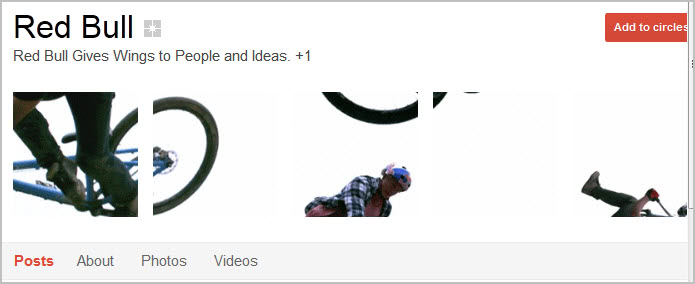
Update: Animated Profile images are no longer supported by Google. The company modified the main banner space to include a single image instead of five separate images.
A few days ago I published a small tutorial on creating banners for the Google+ profile page. The core idea was to add a professional looking banner to the profile page which served two purposes. It first made the page look more professional. Instead of having no images or unrelated images displayed in the five banner spots, users could add a company logo or photo instead.
The second benefit was that it distinguished that particular profile from all other profiles. Most Google+ pages do not have profile photos at the top which makes them all look alike. With the banner in place, you are able to add a distinguishing factor.
Some companies and individuals recently began to take the Google+ banner space to the next level. They discovered the possibility of adding animated gifs into the five banner spots. All that was needed was to find a large enough video (in width and height), cut it and turn it into an animated gif.
It is necessary to take a look at the requirements first:
- All animated gifs need to have a resolution of 150x150 pixel
- Their size should be as small as possible as visitors need to load the animated gifs when they visit the profile page. Images that are to large may result in synchronization problems (one gif starting while the others are still loading)
Take a look at the Red Bull profile page or the Profilbanner Video page on Google+ to see how an animated profile banner could look like.
The biggest hurdle is the creation of the animated gif sequence. You can use Gifninja to create an animated gif from a movie file. Problem here is that you need five animated gifs and not one. This basically means that you may need to cut the video into five different 150x150 areas that you then convert individually using the service.
Once done upload the five animated gifs in sequence to your Google+ profile and test if the gifs in the banner play in sync.
The animated profile banners add activity to a page. They are on the other hand bigger in size and distracting. What's your take on this new development? Will we see an increase in animated profile banners on Google+ in the coming days?
Advertisement
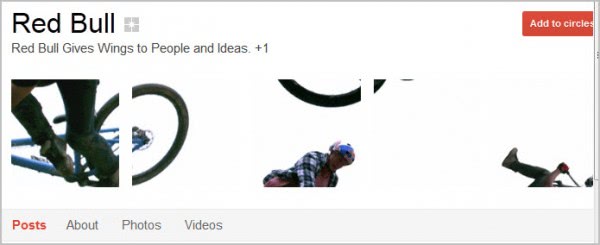


















Hi Martin,
thanks for this article! I also have an animated banner:
https://www.ghacks.net/2011/11/15/taking-google-profile-banners-to-the-next-level-animated-banners/
and yes, i guess that this will be very popular soon!
Regards,
Jenny
Great stuff. I signed up for Google+ a while ago but haven’t been using it until recently and it’s good to come across info like this.
I’ll be adding one of these banners soon, thanks.
get google+ banners at http://gplusbannerss.com/ they have loads
I am not using Google+ yet — my impression that
the need for some editing will prevent most
users from adding gifs to their banner.
Gifs call attention to themselves peripherally
while not viewing them which can make a site
frequented often somewhat annoying to visitors.