Monitor Your Children's Internet Usage With Qustodio
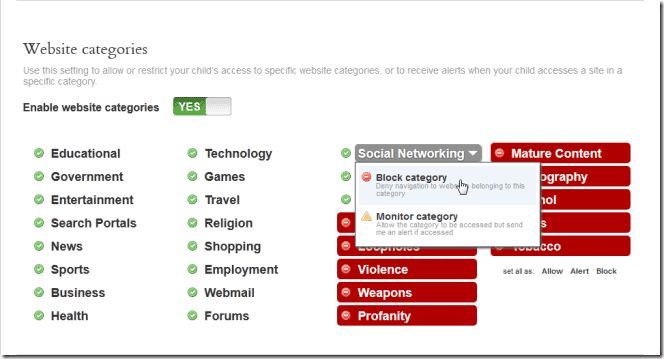
One of the things that parents need to consider when configuring parental controls and monitoring applications for their children on computer systems is how easy it is to bypass those mechanisms that are designed to protect the underage computer users.
Qustodio is a free parental control and Internet monitoring application for the Windows operating system.
Update: Newer versions of the app are available for Mac OS X, Android, iOS, and Kindle / Nook devices as well. Note that the free version is limited to protecting a single device. Premium accounts have been introduced that increase the number of devices that you can install the parental control software on. End
The developers claim that the program is protected against tampering. That's a bold claim and one of the things that I investigated during tests.
When you first install the software on a Windows computer system you are asked to create an admin account. This account is used to manage and limit online access. The program asks you to select the number of children that use the computer and suggests to create a separate Windows account for the children for improved protection against tampering. New accounts can be generated effortlessly during setup.
A restart is required once the initial setup has been completed before the actual monitoring and protecting starts.
The program opens an activity summary page when the admin user is logged in that provides information about a user's activities. This includes the type of websites visited (like tech, entertainment and social networking) as well as individual websites that have been opened by the selected user.
The Rules and Settings tab allows the parent to configure web browsing rules. Here it is for instance possible to enable or disable certain types of websites. This works similar to the filtering provided by OpenDNS where users can enable or block website categories as well. Several website categories are blocked by default, including websites related to mature content, weapons or violence.
Additional categories like games, forums, health or social networking sites can be added to the block list. Another possibility is to allow access to a category but add it to a list of monitored categories. The program will send out emails whenever children are accessing websites that are listed under that category.
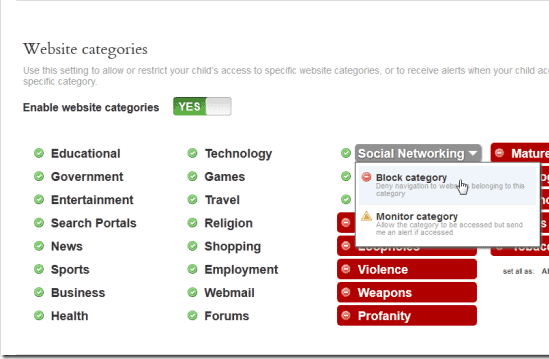
Qustodio's effectiveness relies on the configuration of user accounts for each children on the system, as well as additional hardening that include blocking the computer's BIOS with a password and disabling booting from optical discs and external drives.
This should keep most children away from bypassing the parental controls configured on the computer.
Closing Words
Qustodio works on the user account level which means that it provides more protection than programs designed to protect children in a specific web browser or only certain types of programs. Parents can download the free parental control software from the developer website. It is fully compatible with 32-bit and 64-bit editions of the Microsoft Windows operating system.
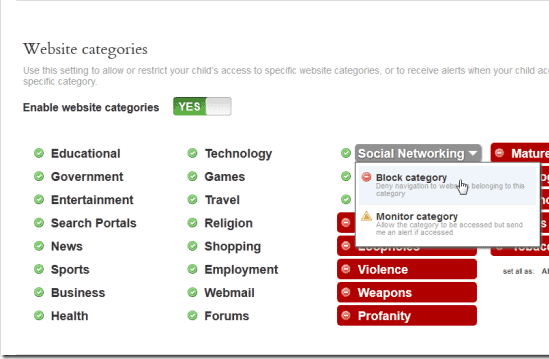

























The number of children using the internet day by day is growing and the results are very alarming. Children have developed issues such as Lack of sleep, appetite and so much more because of the excessive usage of the internet and the parents need to limit their usage before anything goes wrong. Parents can use the FamilyTime parental control app to make sure that nothing goes wrong.
We tried Qustodio, pretty interface but poor control ability and leaky filtration. We went for another solution – Safe Lagoon.
Killer feature: IM monitoring (Whatsapp, Viber, etc) I have not seen that on any other parental control solution. Internet filtering and app schedules are really useful too – I can change the settings on my son’s phone direct from the Parental app on my Samsung. Awesome.
Fuck you Qustodio
You make lives misreable
You suck
-I_HATE_QUSTODIO
Thank you for making our lives miserable.
Go to hell, Qustodio.
fuck qustodio
well this is a very powerful filter to use on your giving accounts. and i wouldve said this was perfect except it can still be exploited like most filters. its great for your assigned user accounts on your pc/lapto but it still lacks overall protection for your pc. for example you can still create a new user account on your windows and it will not covr those new accounts unless you add the email and code to it. sure its great for those that still have the email and codes but not so for the ones that lost them. so yes that is something to consider thinking about, it would be great if it automatically logged on like say norton internet security. that connects with every account no matter if its new or your old one. thats something most free block filters are lacking for the new account user on your computer.
I used Qustodio for my home. It’s great.
For my office, I used CurrentWare BrowseControl. So easy to setup.
http://www.currentware.com/browsecontrol
Great product!
Nice, already using Qustodio to protect my children.
So you make us Google the link? Why?
Sorry it is there now