Use BCC Instead For Thunderbird For Better Email Privacy
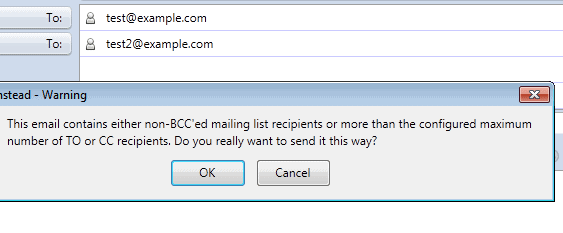
When it comes to sending emails to multiple recipients you have several options at your disposal. The most common options are to use To, CC or BCC for that.
The first two options may cause privacy issues as they reveals all email addresses to all recipients. That may not be a problem if you are sending out emails to people that work all for the same company or organization, but may very well be one if recipients do not have anything to do with each other.
One example where this could be a problem are the giveaways that I hold here on Ghacks regularly. I usually have to email ten or even more winners of licenses and it would not really make sense to let everyone see each others email addresses in those emails.
Use BCC Instead is a Mozilla Thunderbird extension. It works almost like the native attachment warnings that you get when you use words like attached in the email body or subject without attaching a file to the email.
The extension warns you whenever you send emails to multiple recipients using either To or CC instead of BCC.
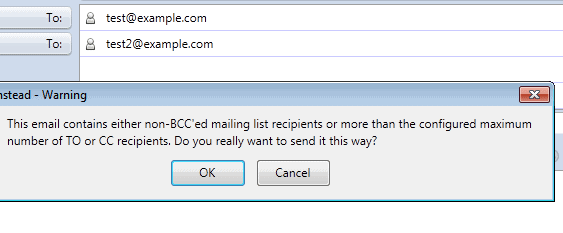
Please note that the extension warns you about sending the email to multiple To or CC recipients. It gives you the option to go ahead and send it anyway, or to click cancel to modify the parameters to BCC. It does not auto-correct the issue.
The default limit is set to 10, which means that you only get warnings if you send out emails to more than ten recipients using To or CC. You can change that in the options, for instance to 1 which would always warn you when To or CC is used.
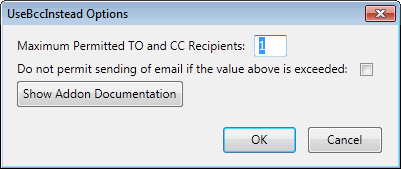
You can furthermore block emails from being send out at all if the selected value is exceeded.
You can also make additional changes to the configuration. It is for instance possible to change the default messaging form from TO when composing new emails or forwarding messages to another form, or configure the extension to always substitute BCC for TO and CC recipients.
Thunderbird users can download Use BCC Instead from the official Mozilla extension repository.
Advertisement

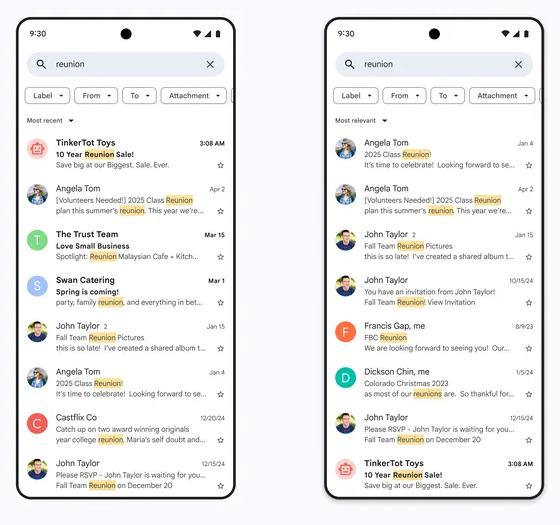


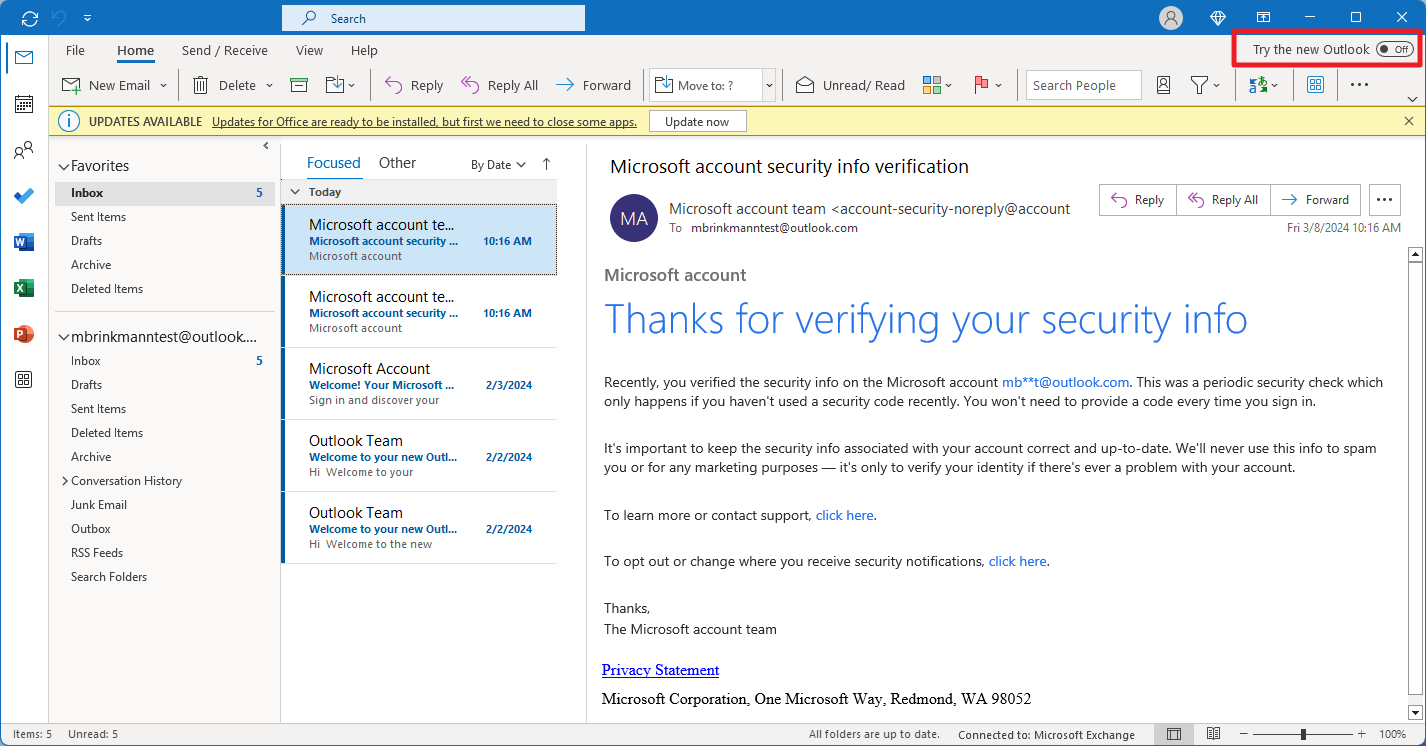















Hallo Martin,
ich habe festgestellt dass diese Meldung irgend was mit den Eintrag im Adressbuch zu tun hat. Von fünf Adressen waren zwei die Probleme gemacht haben. Nach löschung und wieder eitragen der Anzeigename und Spituzname bei diese zwei einträge kam die Meldung nicht mehr. Bei diese zwei EIntäge war aber nichts Auffäliges.
Rafi Rothenberg
Hallo Martin,
ich glaube den Fehler gefunden. Der Fehler taucht immer dann auf wenn im eine der Versandadressen im Thunerbird Adressbuch, im Feld “Anzeigename” nach demn Name ein Leerzeichen ist. Nimmt man diesen Leerzeichen weg ist alles wieder OK.
Grüße
Rafi Rothenberg
Wow, danke für die Fehlersuche und -findung. Super!
Interessant. Hat das vielleicht was mit deutschen Umlauten zu tun oder anderen Zeichen?
Hallo Martin,
ich benutze gerne dein Programm Use BCC Instead for Tunderbird, ich finde es toll. Seit eineige Zeit warnt mich das Programm schon bei zwei Adressen obwohl ich die Maximal Empfänger Zahl auf 10 stehen habe. Mache ich da was falsch?
Danke
Rafi Rothenberg
Rafi was für eine Warnmeldung kommt denn?
Martin, Danke für die schnelle Reaktion. Da kommt die ganz normale Warnung “Use BCC instead”
Hallo Martin,
ich benutze gerne dein Programm Use BCC Instead for Tunderbird, ich finde es toll. Seit eineige Zeit warnt mich das Programm schon bei zwei Adressen obwohl ich die Maximal Empfänger Zahl auf 10 stehen habe. Mache ich da was falsch?
Danke
Rafi Rothenberg
Your mail could be labeled as spam, since you’re obscuring recipients’ email addresses. It annoys me to no end whenever I get email that doesn’t specifically address me. Most of the time it’s a bulk sending spammer. So I end up filtering BCC’d messages.