Samsung Series 9 Ultraportable Review... Part 1
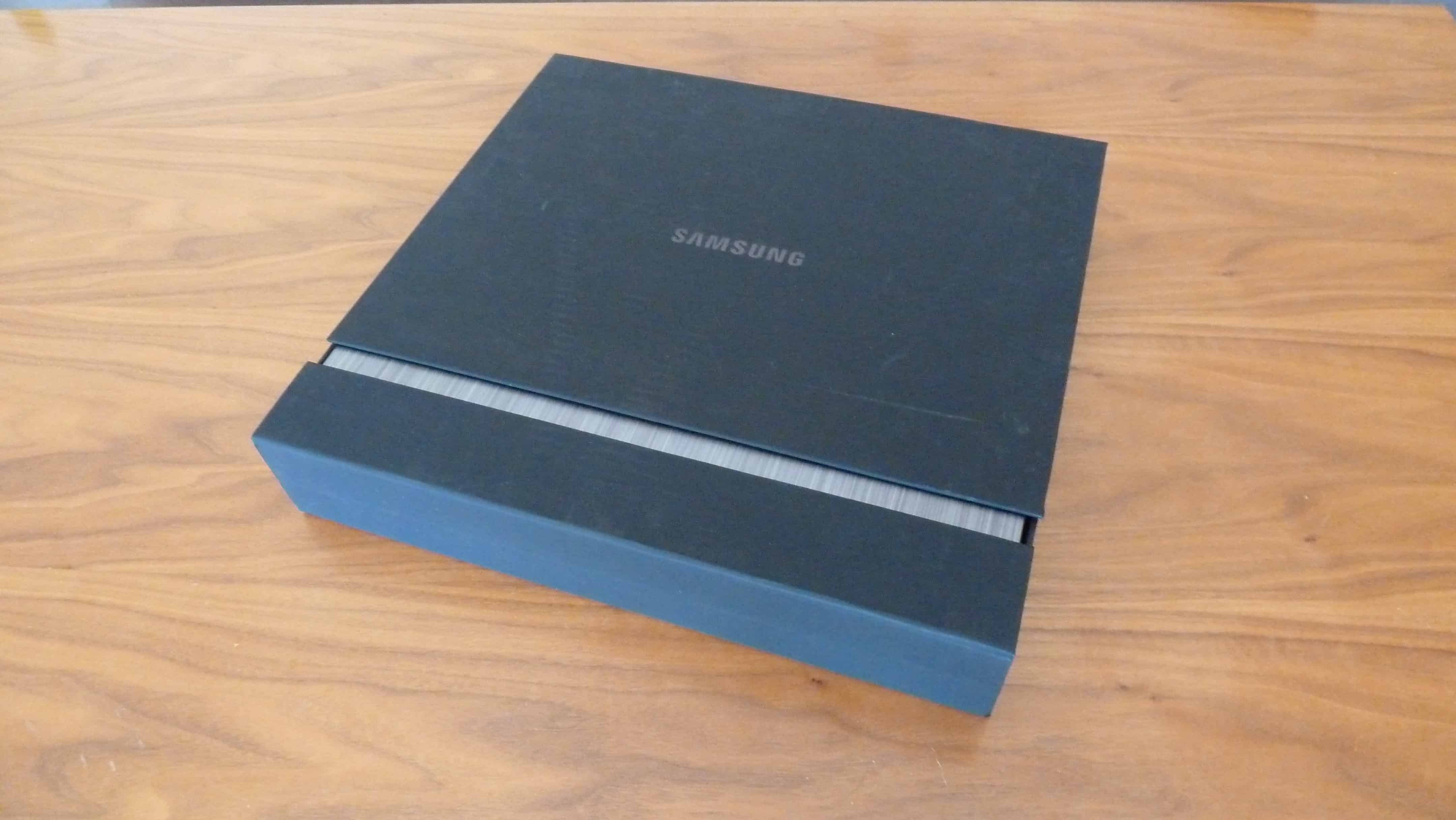
In the race to beat the Macbook Air for size and portability, there have been precious few Windows laptops. Indeed so far we've only seen Sony's Z Series and the Dell Adamo which is no longer on sale. Now though Samsung have stepped bravely into the fold with the Series 9 (known in the USA as the 900X3A) and they were kind enough to send me a review unit which I've been playing with for the last week.
So, what is a Windows 7 ultraportable really like to use and is it a Macbook Air killer? In the first part of this review I want to talk about the unboxing experience and the hardware itself. Tomorrow in the final part of the review I'll discuss what the laptop is like in actual daily usage and give my overall verdict.
The laptop runs on the new Intel Sandybridge architecture with a 1.4GHz Core i5 processor with four visible cores, 4Gb of DDR3 RAM, a 128Gb SSD and a 13.3 inch screen with a resolution of 1366 x 768. Internally there's gigabit ethernet, 802.11bgn wireless (though it's only single-band 2.4GHz wireless n, not the full triple-arial variety) and bluetooth 3. It also helpfully sports a USB 3 port as well as a USB 2 socket, a Micro SD card slot and an HDMI port. It retails for around $1,600 (UK £1,300) so isn't cheap and is slightly more expensive than the Air.

Clearly a lot of thought has gone into the unboxing experience. The box itself is pretty big, though there's not a lot in it. The inside of the lid teases you with how thin this laptop is, while the machine itself shines out at you in glossy black. Underneath is a wallet with all the manuals, documentation and a restore disc helpfully bundled together while a flap at the front of the box hides the power supply and an adapter needed to use an Ethernet cable with the machine.Â
The laptop itself is slightly thicker than a Macbook Air, though only marginally, at 17mm at its thickest. It's light as a feather though and, surprisingly even lighter than it's Apple equivalent at just 1.32Kg. It's deceptive just how light this laptop is and it's quite disconcerting the first few times you pick it up. You can easily hold it upright with just two fingers and carrying it in a case or bag is something you'd barely notice.

The exterior of the laptop is made from an alloy called duralumin, which is most commonly found used in the aeronautics industry. It's this that helps keep the weight down. The build isn't quite as rigid as the Air, but it's quite sturdy enough with only very slight flex in the chassis when pulled about. It's all a brushed metal effect with a subtle Samsung logo embossed into the lid. Open this up on a train and you'd certainly be drawing admiring glances from across the cabin.
That said, it's generally understated enough not to attract too much attention. I took it to the pub last night and hardly anybody batted an eyelid. This is good for security and having a machine that won't be the first thing a thief targets when you're out and about.

On the left side of the laptop sits only a power socket, on the right side just a kensington lock port. All the main ports for this laptop are hidden behind two flip-down panels on the left and right underside. It's a nice idea that keeps the lines clean and can help stop the ports becoming dirty.
The actual design itself is lovely, with the screen appearing to float above the body when its closed, in fact it can be said that closed this machine is even prettier than when you have it open. There are strips of bare silver metal edging the screen and base that give it an air of luxury. It can safely be said that on the looks front the Series 9 gets a solid 9.5 out of 10.Â

Inside it's more of the same with brushed metal complemented by a piano black high-gloss plastic surround for the keyboard and screen. This actually works very well and doesn't look plasticy, rather more luxurious. It's a scrabble-tile keyboard that's slightly more spaced out and accessible than the one on the Macbook Air. Like it's Apple counterpart the touchpad is buttonless and multi-touch, so that it acts as a single giant button or a multi-touch trackpad.
Everyone I showed the Series 9 to was absolutely amazed by how good it looks and how light it is. It has an internal battery like the Macbook Air but this helps keep the lines clean. If you tumble it in your hands the attention to detail is quite impressive, with every angle thought of carefully and some solid-looking rubber feet to help keep that brushed metal clean and safe for the life of the machine.Â
All in all it's a hugely impressive piece of engineering, especially for what they've squeezed into it, and tomorrow I'll write up what this machine is actually like to use.
Advertisement



















Wi-Fi reception is definitely an issue with this laptop. I have three laptops: A Dell, an Asus and this one. I reside in an apartment that is surrounded by multiple wi-fi networks – the Dell reports 7 networks, for example. The Asus reports 6. The metal encased Samsung reports 1; mine.
Furthermore, in comparison to the Dell and the Asus, both range and reliability are significantly inferior. I have a new Belkin 802.11n double antenna router. Unless I am within approx 8 metres of that router I have issues with dropouts and signal strength with the expensive Samsung.
So there you have it. Caveat emptor chums…
Wireless problems tend to vary between manufacturers *and* user roll-out / environments, especially with 802.11n. All vendors end up using a chip from one of a handful of SoC WiFI Manufactures (e.g. Broadcom, Realtek). Although there is supposed to be a standard, the fact is that if your router matches up with your adapters, then you are less likely to have problems. Since the actual WiFi drivers and hardware are (mostly, though not all) closed source, there really isn’t any peer review of all implementations of the WiFi protocol. Don’t get WiFi Drivers confused with Firmwares. Sure, there is some testing, more than there used to be probably, and interoperability is better than it used to be, but some people still have old routers or adapters. Also, the mix and match of all your clients, or even handling of your environment, can vary between manufacturers. Heck, even vendor supplied firmware can have issues. In the end, YMMV for any combination of WiFi products.
And as for this laptop, I *wish* I could afford one. It is just too pricey for me though. I have not sufficient need. If I traveled more, perhaps it would make sense as a good investment – but I don’t.
Samsung is releasing an update soon. While not cheaper than the previous model, it is likely the better choice now: https://www.ghacks.net/2012/04/17/samsung-900x3a-b01-series-9-ultrabook-review/
WIRELESS PROBLEM – FIX
for those suffering the annoying signal drop, well, i just went to control panel } hardware and sound } devices and printers } device manager } network adapters } broadcom 802.11n network adapter } right click “propertiesâ€
1. go to “driver†and update it
2. after go to “advanced optionsâ€
3. and only change these settings:
bandwith capability = 20/40 mhz
bluetooth collaboration = disable
ibss protection mode = disable
for me, its been working great, the wireless signal now is stable, not drops of signal bars, and also the connection speed has improved…..
Wow that made a difference i went from fair to good in my garage office i have a transfer rate of 52 0n my mac book pro and now 39 on my series 9 – 11.6
thanks i had just purchased this at a deep discount and feared it was the first gen broadcom card
she beats opening it up to install the 6220
good show!
I’ve found no problems with the WiFi and I’m very pleased with the machine.
However, I’m pretty cheesed off that I cannot lay my hands on the Micro HD to VGA cable. Samsung is simply useless at helping find a source of these things which seem to be rarer that rocking horse s**t.
Why Samsung didn’t include a £10 connector with an £1100 machine is beyond me. If Samsung wants to compete with Apple, then it needs to get it’s act together.
If anyone has found one of these cables in the UK (part number AA-AH0NAMB), I’d love to know the source.
Definitely agree on weak WiFi. I have a newer build now (June 2011) and it’s still major issue. Samsung replaced the WiFi adapter (with Intel Centrino 6230) but it makes very little difference.
I have been trying to use the new WiDi streaming capability and that has been disappointing. I am in the same room and I get some choppiness. I have to connect to TV monitor using HDMI or VGA cabling to get perfect picture.
Samsung has no “official acknowledgement” but they replace the Broadcom with Intel WiFi adapters. They have not acknowledged the wider WiFi problem — although I have had tech support and customer support people admit to being aware of the problem but they say the engineers are still working on a solution.
Seriously, the wifi is crap on this otherwise elegant machine. I can’t stream a movie from my NAS when I’m 20 feet away from the modem. To boot, Samsung is denying any problems. Stay away!
There is extra dongle for VGA which looks almost same like for LAN. [Original from samsung for 9series] but u have to pay extra it’s not included with computer :)
I note that the Series 9 only has a micro-hdmi port. Has anyone tried to use one for making a presentation using a digital projector? As far as I know, most projectors use VGA, with a few newer models using DVI, but I haven’t seen any with hdmi.
Well you could get an adapter to connect a micro HDMI to either VGA or DVI.
Has anyone found an adapter for the micro-hdmi to vga? I haven’t! I appear to be stuck with a laptop that I can’t attach to any monitors!
Go in a marginal wi-fi area with that Samsung and almost any other laptop. Test the speed of connection. The Samsung’s wi-fi will not be great. In fact, it will struggle in areas where other laptops do perfectly fine.
Some think that the metal case is causing the problem. Don’t know, but see:
http://forum.notebookreview.com/samsung/545538-samsung-9-series-laptop-zx310-900x3a-unveiled-128.html
You might mention that very weak wifi component, which is disappointing in an otherwise very good laptop.
@SamCat There’s nothing wrong with the wi-fi, I’ve found it to be excellent. However if you wanted to, say stream full BluRay video, to the laptop the wi-fi might then struggle a bit with bandwidth
I’ve been doing some travelling with my Samsung Series 9. I need to change what I said earlier. WiFi is DEFINITELY an issue. I have replaced the Broadcom with an Intel Centrino 6230 but it is still far worse than my Dell E6400 or my iPhone 4. Yesterday, I was in a hotel and I had to use the hard-wired network connection for my Samsung while my Dell was quite happy wireless (with 4 out of 5 bars connection).
I have purchased an Alfa USB Wireless adapter that I’ll travel with for these problem situations.
I’ve found the WiFi okay but with the comments about the Intel Centrino 6230 being better for WiFi, I replaced the Broadcom adapter with the Centrino and found NO issues with WiFi (or Bluetooth or WiDi).
This is a GREAT laptop.
So pay double for less laptop – I’ll pass. Just because Mac-heads are willing to pay double/triple for the same components doesn’t mean I am.
Looks gorgeously!
Will you keep the unit? If so, will you be giving it away to one of your loyal readers? Just a thought! ;-)