Setting Preferred Domain Fails In Google Webmaster Tools
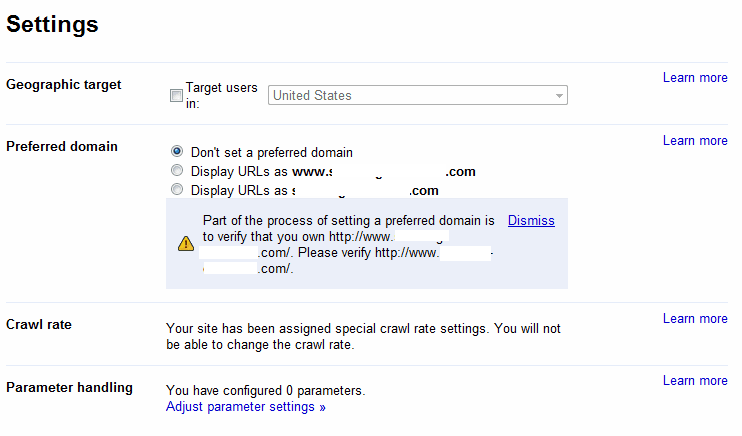
Part of being a webmaster is managing a domain's backend which refers to administrative and marketing tasks mainly.
Google Webmaster Tools can aid a webmaster by providing useful information and settings for every domain that gets added to the web service.
One of the options in Google Webmaster Tools is to set a preferred domain. Most domains can be accessed with and without the www subdomain in front of the domain name. This means that you can type in ghacks.net or www.ghacks.net to reach the same property. This does not have to be the way and one mistake that new webmasters often do is to miss selecting a preferred domain.
Domains with and without www are two different sites in the eyes of search engines unless the site owner tells them that they are the same.
It can happen that search engines list results for domains with www, without www or both. The main disadvantage of this is that the link juice that flows to a domain is divided among the two different domains weakening the domain.
If you add one of your sites to Google Webmaster Tools and want to set a preferred domain you will likely run into the error message:
Part of the process of setting a preferred domain is to verify that you own http://www.example.com/. Please verify http://www.example.com/.
The above example is shown to a webmaster who registered the site without www in Google Webmaster Tools. This will be shown to the webmaster even if the domain was verified before.
Why is it being thrown? Because Google thinks www and non-www are two different domains. To get rid of the error you needs to add the www.example.com domain to the webmaster tools as well and verify it before making the default selection in the Site configuration > Settings menu.
The added domain can be deleted afterwards in the Webmaster Tools, it is only required to be there and verified to set the preferred domain.
Setting the preferred domain can be useful under certain circumstances, for instance if you notice that visitors reach your website using the www. and non-www address.
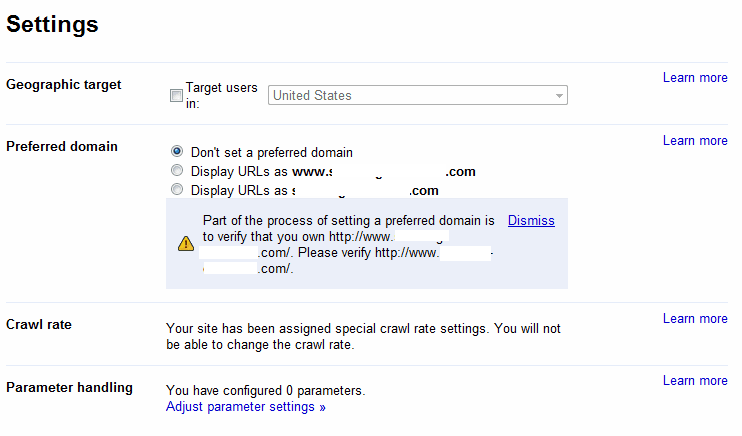



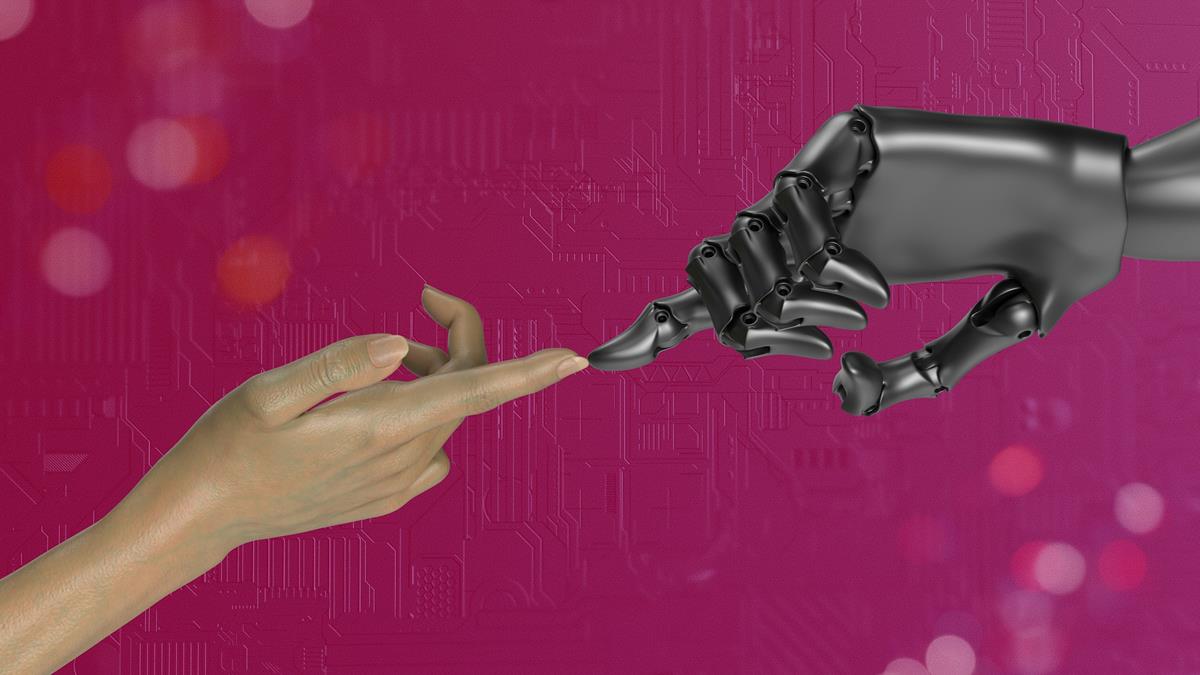
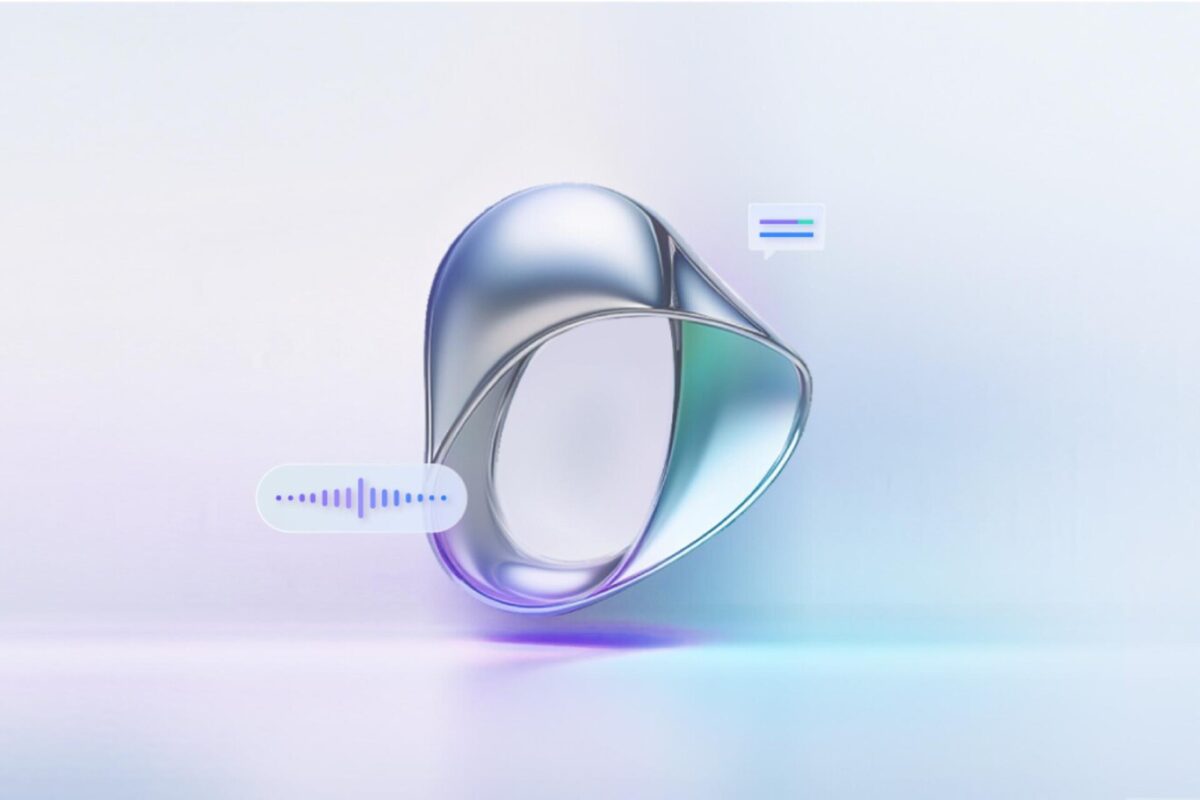













Should this be done also for your parked domains before 301 redirecting? Choosing a preferred url by adding both and preferring one and deleting the other? Thank you.
Thank a lot, Martin Brinkmann, for this post! It was in deed, very helpful!
Thank you once again.
Thanks for posting this tip! I was struggling with google webmaster tools and getting frustrated. The message was unclear and I kept thinking it meant that the currently registered site was somehow not ‘properly registered’. I followed your instructions and it worked perfectly.