Check Streaming Video Speed With Youtube Test Video
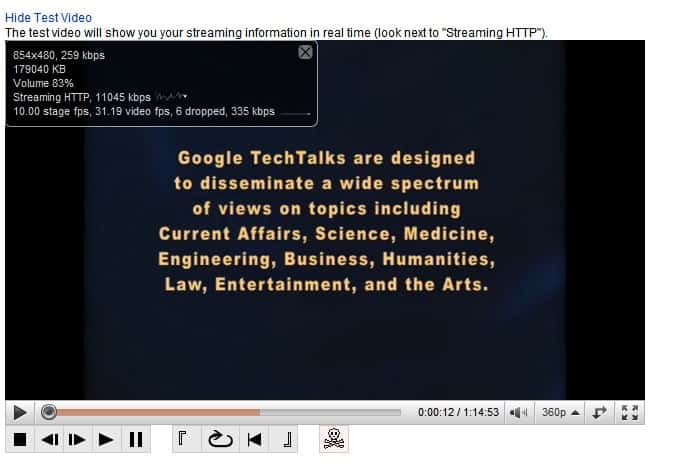
Google released a YouTube Test video back in 2010. The test video was designed to help Youtube users who are experiencing problems playing back videos on the popular video hosting website.
Different kinds of playback problems exist. Probably the most common one is buffering issues which result in videos that stutter or pause. The result is a bad video watching experience as the video cannot be watched fully without breaks.
Google released the YouTube test video to analyze playback and provide solutions for issues detected.
Update: The test video is not available anymore. You can still get meaningful information by right-clicking on videos and selecting "stats for nerds" from the menu that opens.
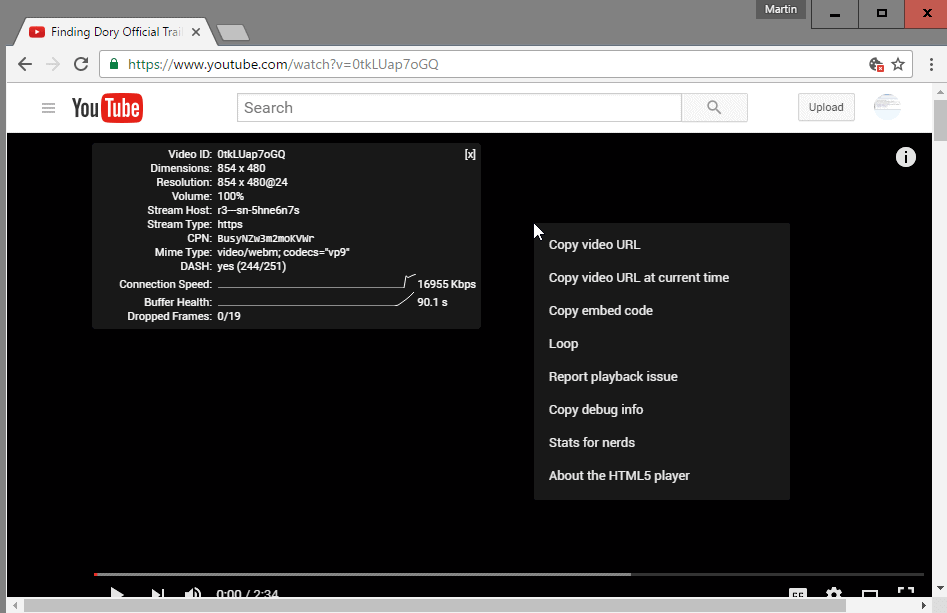
The panel that opens displays information about the resolution, connection speed, buffer health, and dropped frames. The information are useful as they may help you determine your connection speed and reliability to YouTube.
The test page changed as I mentioned already. There is still an option listed to check your location, but it simply stated that it had no information for locations I tried.
YouTube Test Video
These type of playback problems may have different reasons: maybe the Internet connection is unreliable or very slow, or the routing to YouTube is the issue. The latter can be the case if you get good speeds and a good experience on other sites.
The YouTube test video can be used to analyze those connection problems as it displays connection information that are not displayed usually.
YouTube will for instance display the video fps, speed of the data stream and dropped fps.
The YouTube Video Speed history page contains a link at the bottom to show the test video. A click on that link will open the test video on the same page and start the playback.
The information about the stream are displayed in the upper left corner of the screen.
The very same webpage contains information about the average speed in Mbps that users of the same ISP, town, region, country and worldwide are experiencing on average in the last 30 days.
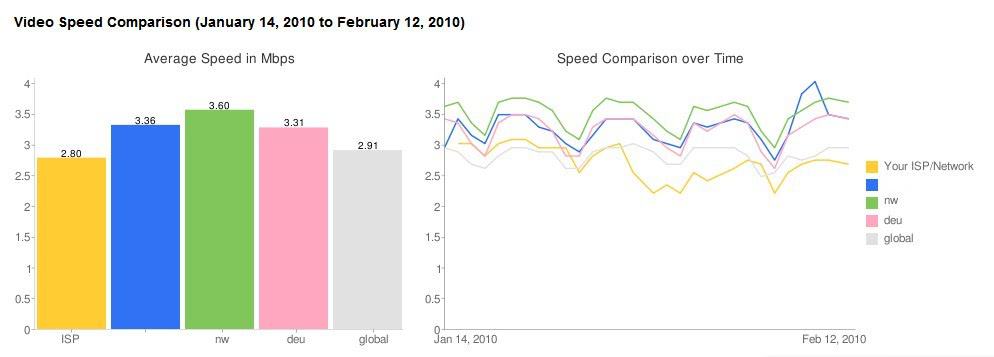
Those information can also be used to compare the experienced connection speed that is displayed in the test video with the displayed connection speeds of other users of that ISP or city.
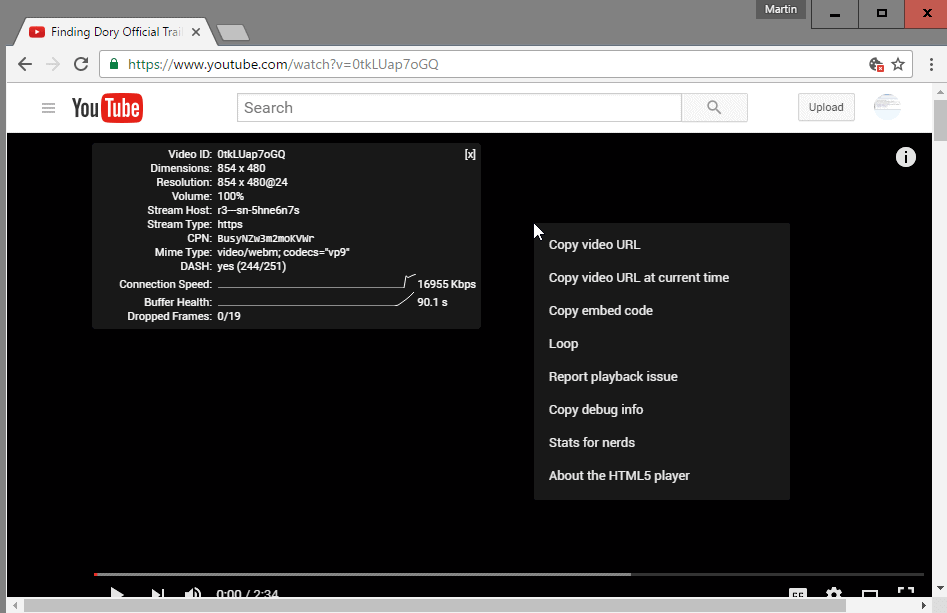






















Connection problems? Largest connection problem in chain is youtube servers. :)
It is money sink and placeholder for Google. Guess they are trying to find fine balance where performance would be bearable but cheap enough to provide.