Customize Website Colors and Fonts
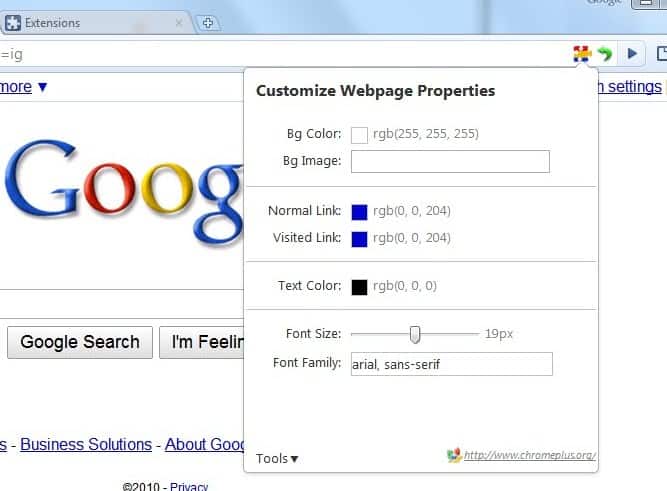
We have covered several tools in previous reviews that allow you to customize the appearance of a website.
Most of these tools are either userscripts like Facebook Fixer or bookmarklets like Readability.
Some web browser add-ons and extensions like Firebug, or the integrated Web Developer Tools, can also be used to alter the design of a website, at least temporarily.
Doing so might improve a site's accessibility, for instance by making text easier to read or changing text and background colors.
Webpage Decorator
Webpage Decorator is an extension for the Google Chrome web browser that provides you with options to customize a website's color scheme and fonts.
The extension places its icon on the Google Chrome address bar, something that we are not that fond of as it reduces the available space of the website's url.
A click on the icon opens a menu with options to customize the fonts and colors of the website. This includes changing the background image, background color, link and visited link color, text color as well as the font size and font type.
A color picker is displayed whenever you change a color. You can either pick one of the most used colors, or use an RGB slider to select a custom color. There is unfortunately no option to enter hex values.
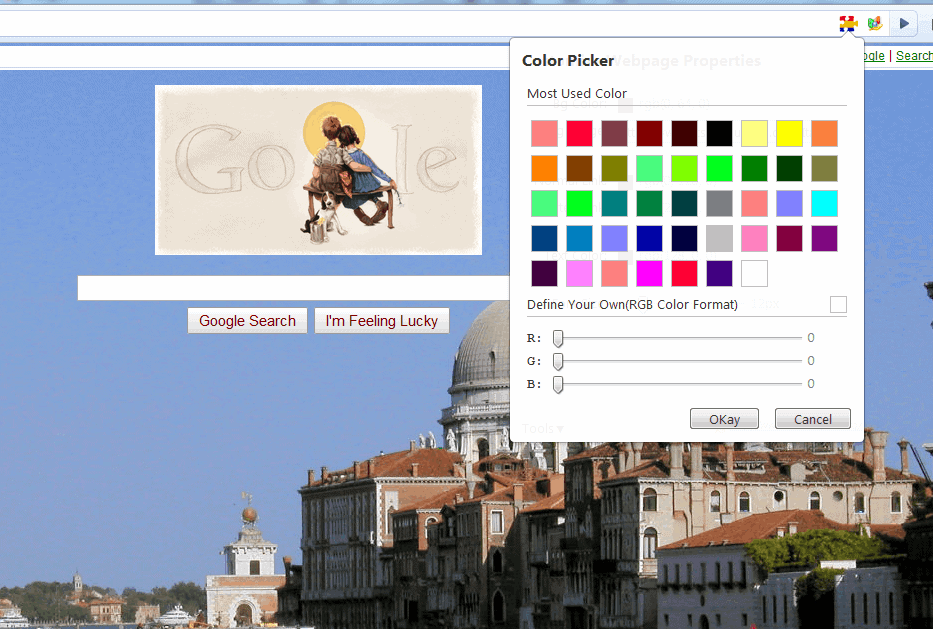
The font size of the website and the font can also be changed with Webpage Decorator. The font size can have a value between 8 and 30 pixels, and the available fonts depend on the computer system you are using. Eight fonts were available for selection on our Windows 7 test system.
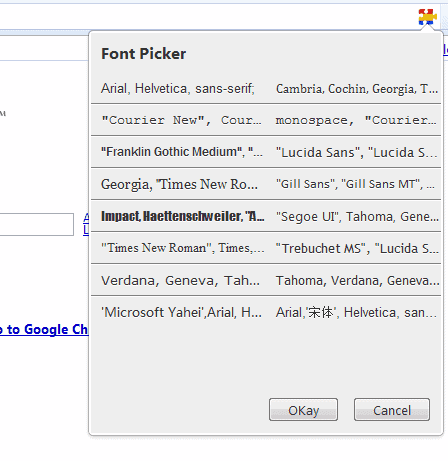
All changes become visible right away and will be saved so that the website will always be displayed with the custom colors and fonts. The program has a handy reset feature to undo the changes and display the website in its original state.
You can use the extension for a number of things. First, to increase or decrease the size of text on websites that you visit regularly. If the text on a website is too small, use the extension to increase it to improve its readability.
Another use is the option to change the background color and other colors on sites. This can be useful if a website uses an hard to read color scheme, or if you prefer links to be displayed in the default color instead of a custom color selected by the operator of the site.
Webpage Decorator is an interesting add-on for users who want to modify the colors and fonts of websites that they visit regularly. The Google Chrome extension can be downloaded from the Google Chrome extension gallery.
Please note that it has not been updated since 2011, but that it works fine in recent versions of Chrome.
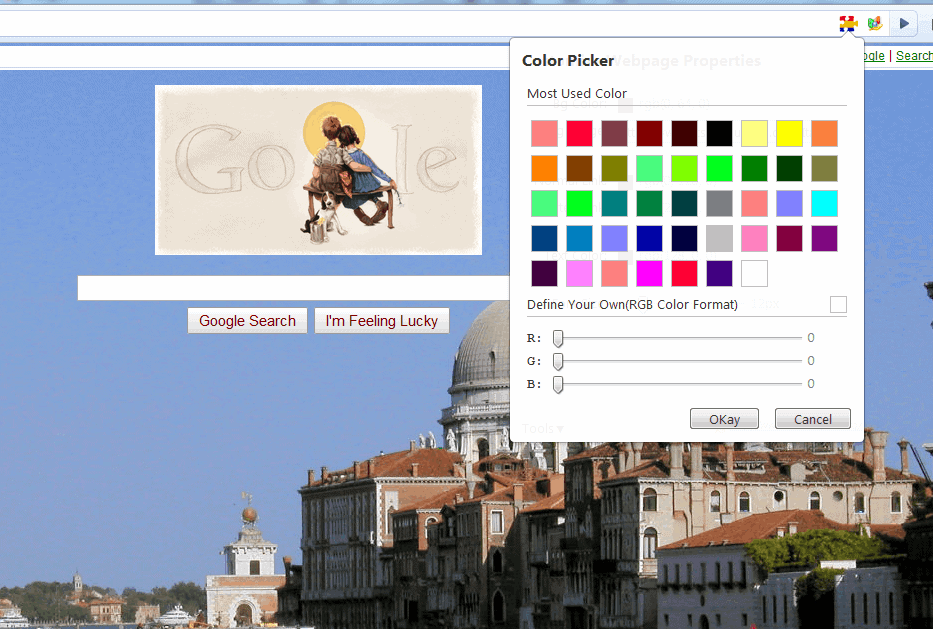





















What happened to Webpage Decorator? Is there a placement – All I want to to choose color for “page visited”.
how can i install this
Thaaaanks for this!
Really hate the YouTube white backgrounds everywhere so this was the perfect cure.
Jump to Other Text and Color Changes‎: Customize and control Google Chrome button > Options.