Thunderbird Email Thread Visualizer
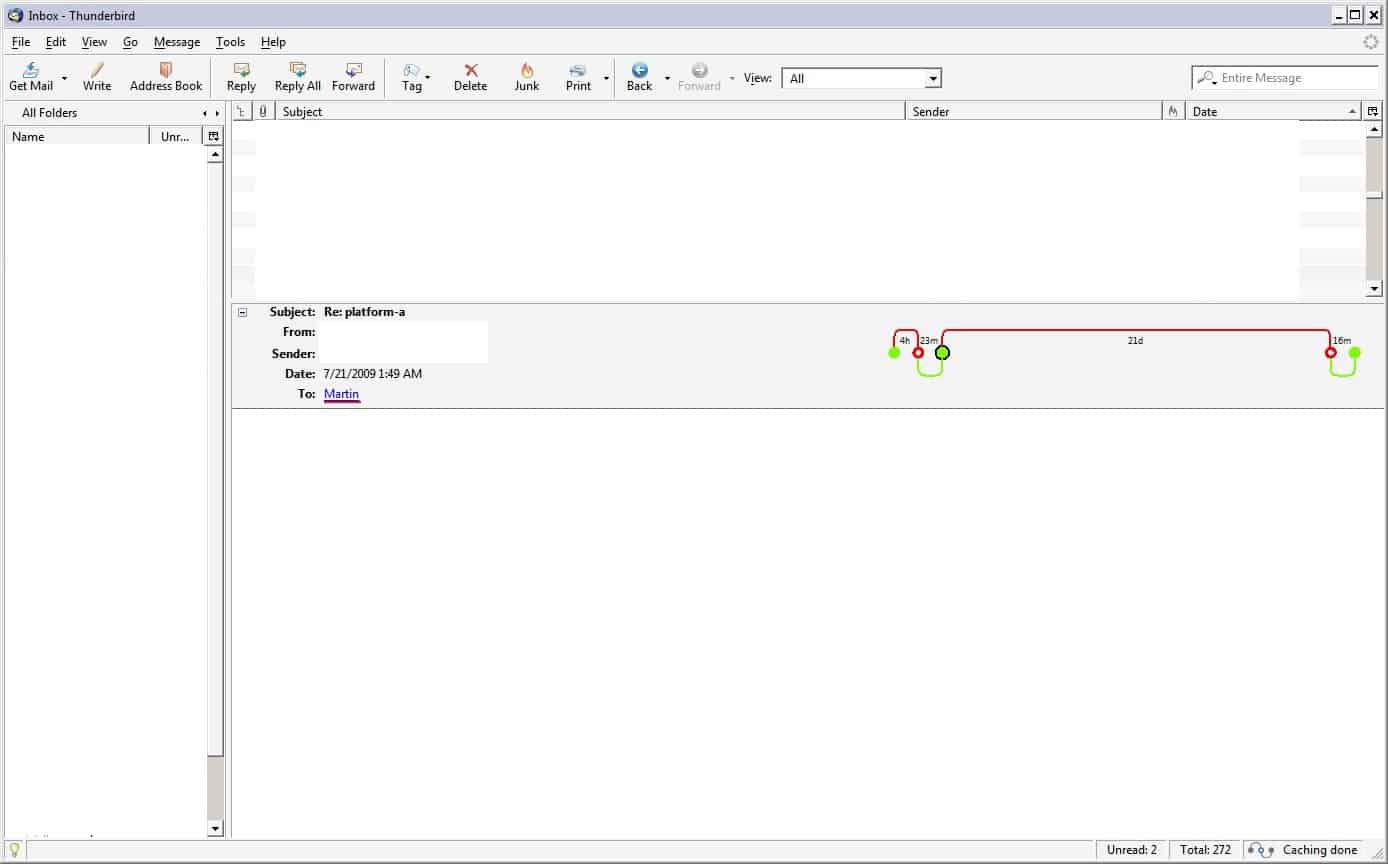
Mozilla Thunderbird is probably the second most popular desktop email client next to Microsoft Outlook.
One of its main advantages that it has over Outlook is its the extension engine that users may know from the Firefox web browser as well which makes it easy for users of the client to increase its functionality by loading extensions.
ThreadVis is an interesting Thunderbird extension that visualizes email threads in the email client.
Update: Thunderbird combines email threads in recent versions nowadays. This does not make ThreadVis less usable though as it offers several advantages over the default display. Update End
Thunderbird by default does not link email conversations in any way. This means that it can sometimes be difficult to locate all emails of a conversation in the web browser. This is especially true since those emails are usually located in at least two different folders (Sent folder and Email Inbox).
The concept that ThreadVis introduces can be explained with a few words. It processes emails from selected folders (or all emails if the user selects that option) and creates links between emails if they are part of the same conversation.
It then visualizes this conversation in the email header which makes it easy to jump to all emails that are part of it. The emails are color coded in the header. Green dots visualize emails that have been received by the user while red emails are those that have been sent. The time it took for each reply is also shown in the visualization.
The Thunderbird extension will display a configuration dialog after installation which can be used to define the folders that should be processed and cached by it. It is important to process all relevant folders (e.g. inbox and sent). Some emails are otherwise shown as missing in the visualization.
The visualization can also be displayed in its own separate window which might be useful for some users. ThreadVis is a great Thunderbird add-on for users who want to have better control over email conversations in the email client.
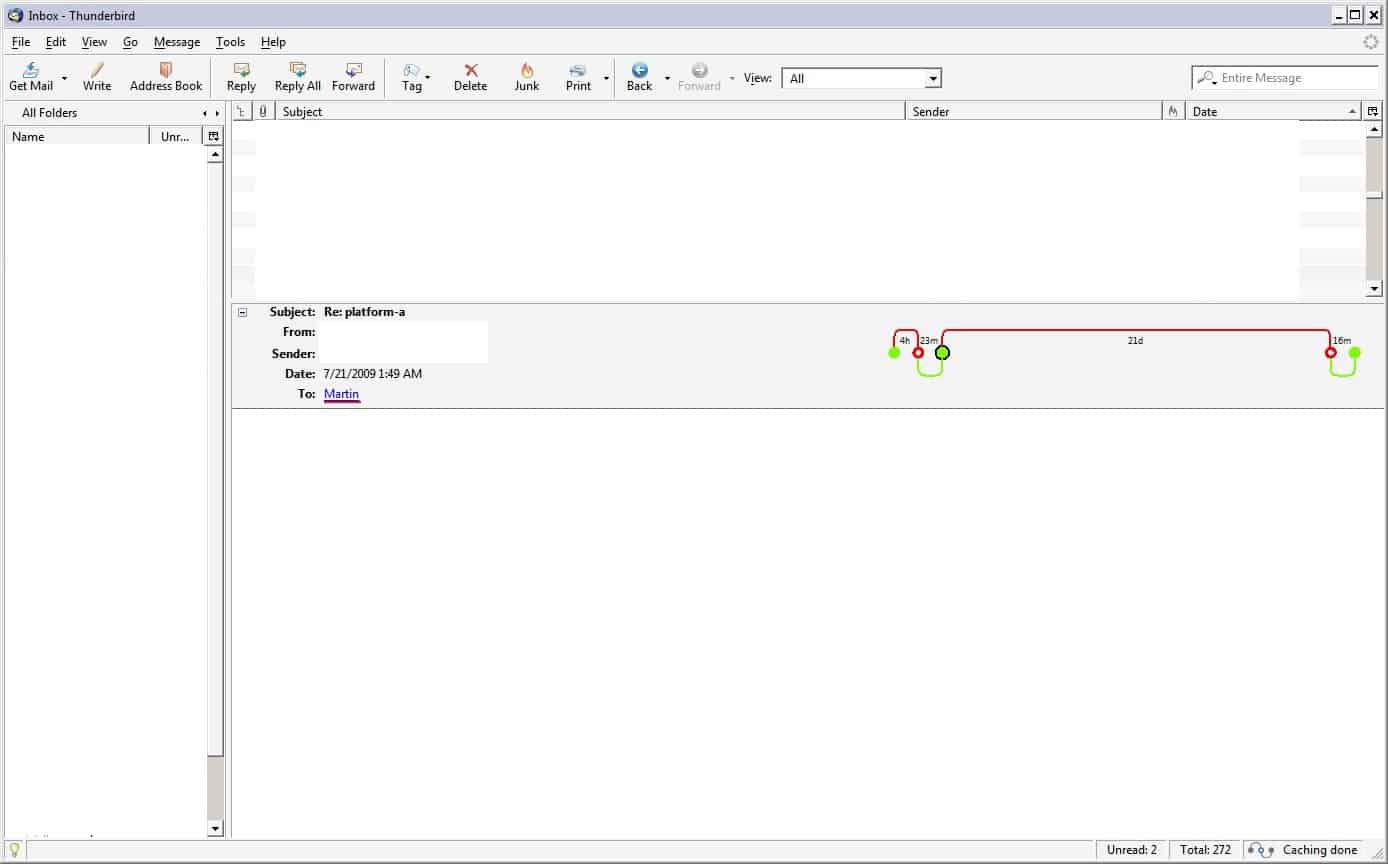







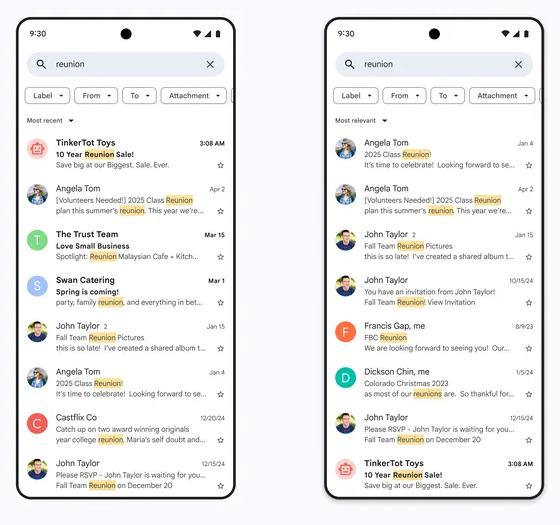


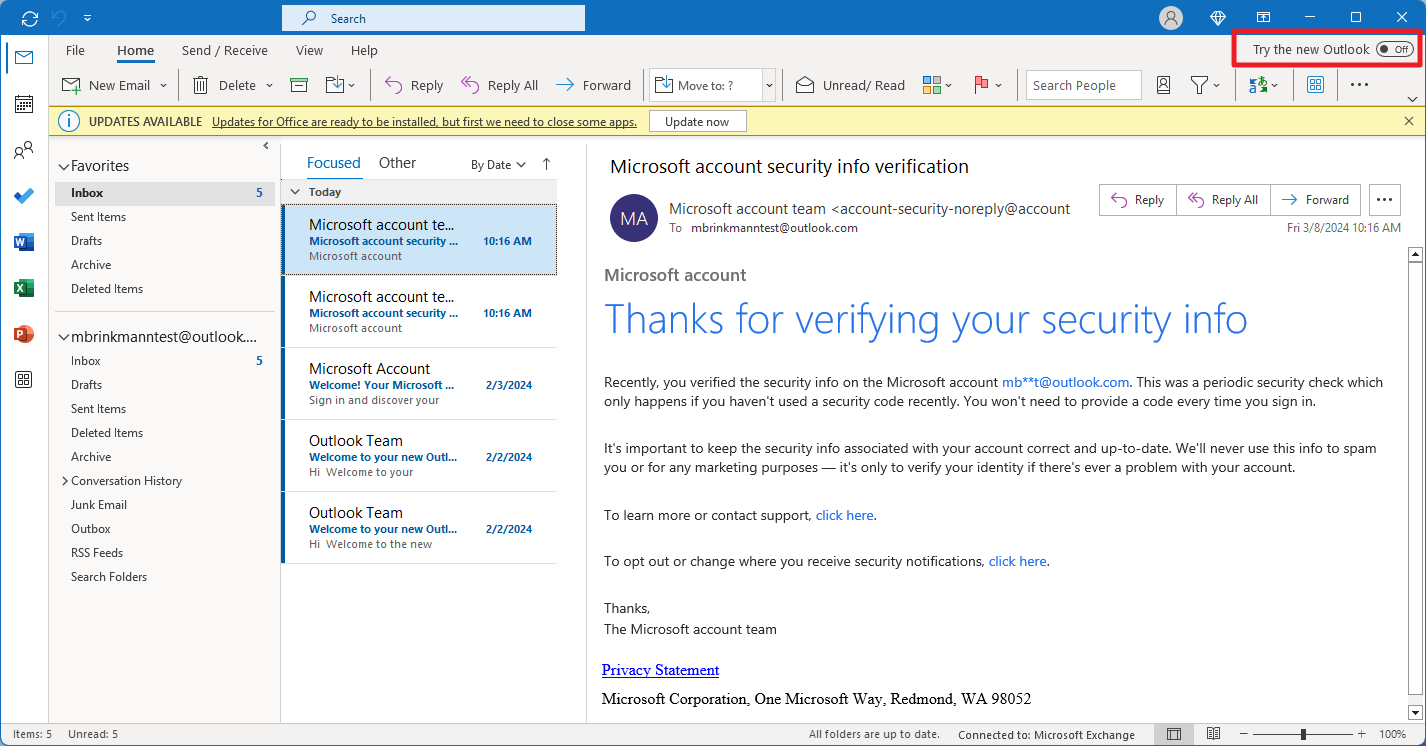















Wicked! I lovve this. Thanks!