Secure your Google account with your mobile phone number
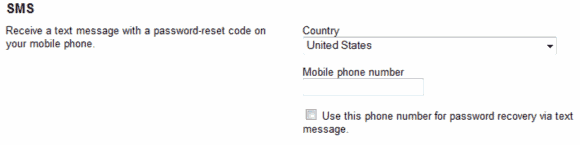
A Google account offers access to numerous popular and often times important services. This includes access to the popular Gmail email service, Google Docs for storing documents but also access to Google Adsense or Adwords for webmasters.
Losing an account, either by forgetting the password or email address associated with it or by a successful hacking attempt can be devastating.
The common security options to avoid this horror scenario are to add a secondary email and a security question to the account that can be used to recover the account should the need arise.
Update: The feature is now available for users from all over the world and not only the United States.
Google users have another option that Google added recently: the ability to recover an account password by SMS using a mobile phone number that you add to your account.
The option is currently only visible to US visitors. The Googlesystem blog suggested to use a US proxy server so that the option would become visible to users from other countries as well.
I personally would not be using a proxy server to log into important web account. The possibility is there however and you can check out their blog post for some pointers.
It is apparently possible to select another country from the list which makes it strange why they are not enabling the option for all users.
Users from the US or those using a US based proxy can open the Google Accounts page to enter a cell phone number as an additional method of restoring a Google account. It is likely that Google will roll out the feature soon for other countries as well.
The easiest option to do so right now is to visit the Personal Info page at this address on the Google website. There you find email & phone listed on the right and an edit button underneath.
A click on edit enables you to add or edit email address or phone numbers to your account. Note that you may need to verify the phone number when you add it to your account for the first time. This is a safety precaution to make sure that it can receive SMS.
Advertisement
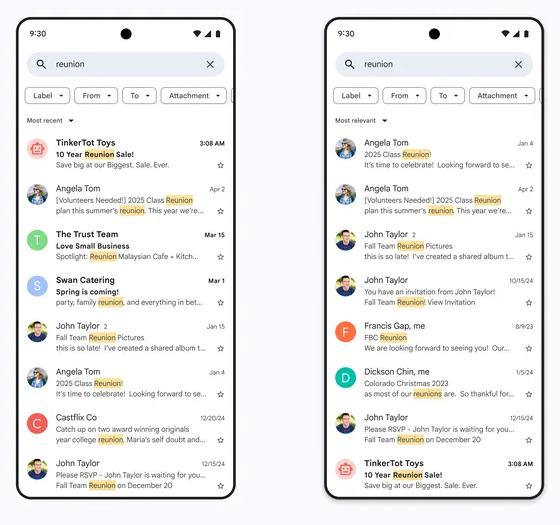







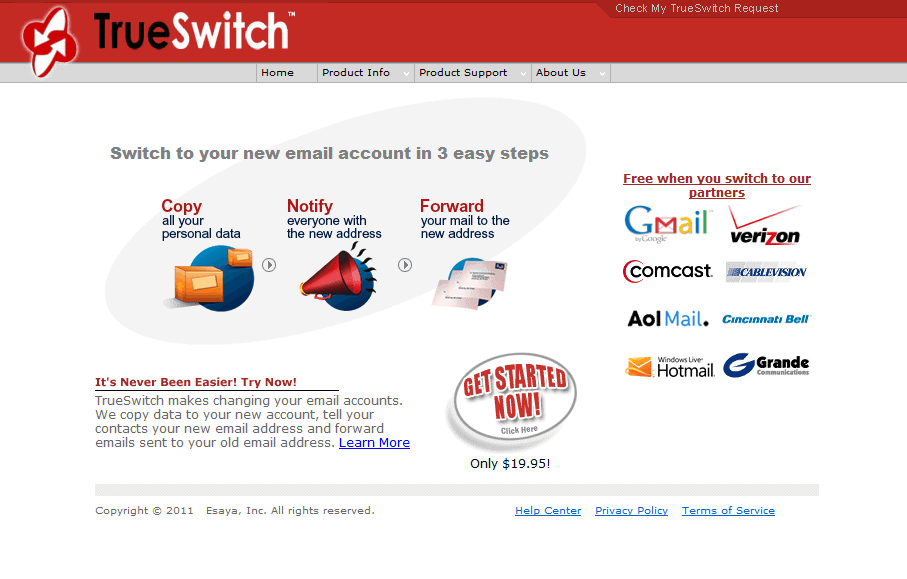
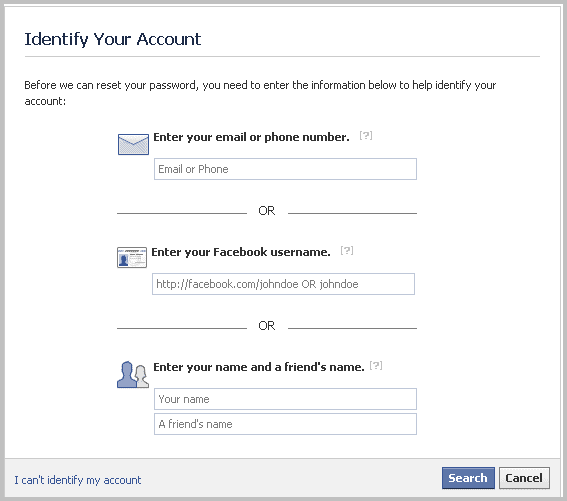










Dear Sir/Mam,
i am in trouble please help me, i want to upload a video of my hospital surgery on youtube so,on 16th march 2012, i visited first time on youtube, you tube wants to sign up firstly & then upload video, at time of signing you tube asked for birthday date..i thought youtube want my hospital’s birthdate so, i put 17 march 2009 after this, my account in gmail i.e. “[email protected]” is dis-abled….so please dear sir/mam kindly help to again restart my account in that all are ver important messages. I trust on google more than 7 years i prefer to google for search, for other also. …please…please
This a sercice sercurity my google accounts . Thanks