Vista Services Optimizer
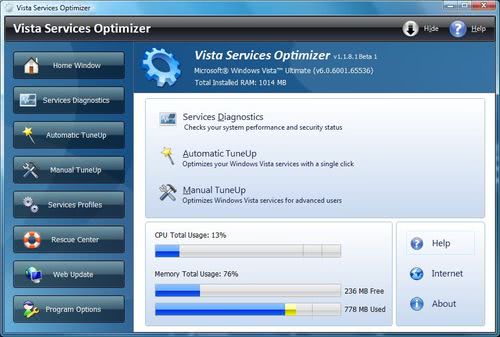
Vista Services Optimizer is a free Windows Vista software program for computers running the Microsoft Vista operating system.
It can be used to diagnose and tune the Services configuration of the system to eliminate problems and increase overall system performance, resource use and other things.
Services Diagnostics is probably the first option that should be run after installation and start of Vista Services Optimizer.
This requires some work on part of the user. A selection of items is displayed to the user, and it is now necessary to select the items that are used on the device. Items include hardware, like printers, scanners, or digital cameras, but also other things, for instance if the computer is connected to a local area network or the Internet.
The eight options help the program's diagnostics algorithm to determine whether the current service configuration can be optimized.
Vista Services Optimizer
The test won't take longer than a few seconds and a page with results is displayed in the end. The services optimizer component displays the findings afterwards, and suggest possible fixes for issues that it found. The diagnostic results can be saved and exported to various formats, and there are also links to the automatic and manual TuneUp parts of the software to fix those.
Similar questions have to be answered before starting the automatic tuneup process. A few new options are added including the one to choose between standard and maximum service optimization.
The optimization is run with the click on the Apply Changes button. The program requires a restart of the computer after applying the changes.
The differences between automatic and manual tweaking of the Windows Vista Services are the options that are presented to the user. The manual tuneup provides access to four tabs and dozens of options to check. The tabs divide the process in performance, network, security and tuneup entries.
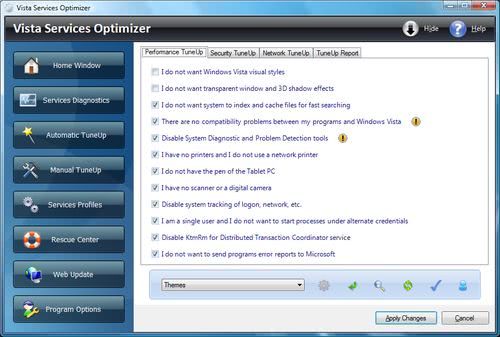
Another option is the creation of so called service profiles which can be used to run optimized profiles in certain situations. You can create a minimal profile for instance that disables or stops all but mandatory services, or a profile for certain tasks such as gaming, networking or connecting your peripherals to the system.
Cautious users will be delighted to note that it is possible to restore a previous state without difficulty from within the software program.
Closing Words
Vista Services Optimizer is a useful program for Windows Vista to optimize services. While experienced users may be able to do so without use of the software program, its other features, such as the ability to create profiles, may be interesting to them nevertheless.
Only downside is that the program is only available for Windows Vista, and not newer versions of Windows.
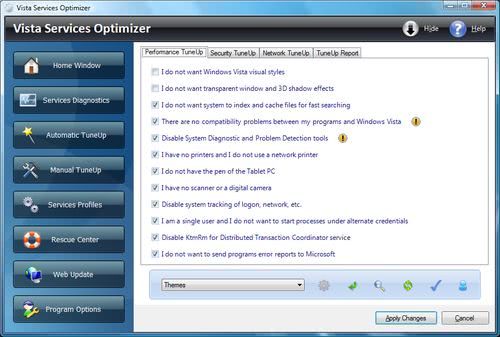


























It’s very good
Looks good but its a load of bollocks – pure fuckup stuff, cost me all my dole money to get my puter repaird after this load of cowshit
Just wanted to mention – there is also an option of optimizing your vista for performance rather than appearance by going into settings.