Eric's Movie Database
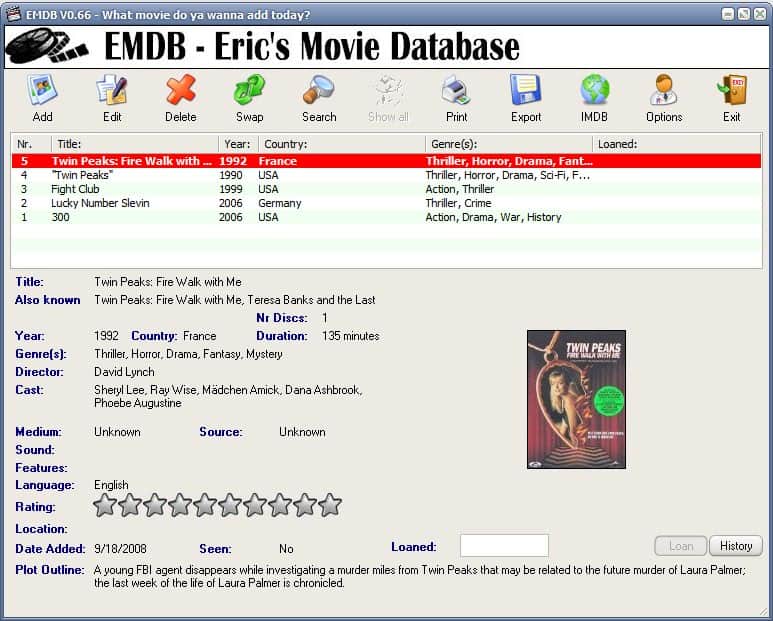
Eric's Movie Database is a software program to organize and manage movie collections. The lightweight application offers all the features that movie collectors except from a management application.
The software program concentrates on the collection aspect unlike other movie databases who desperately try to offer a unique feature that distinguishes themselves from other programs in the category.
EMDb is closely tied to the Internet Movie Database (IMDb) which it uses to look up and retrieve information about movies. It takes only 15 seconds from entering a movie title to search on IDMb to add it to the local collection of movies.
It can take more depending on the information that you want to add or change before a movie gets added to the database. A hit on IMDb usually fills out many information about a movie automatically including information about actors, the plot, director, the year it was published, its genre(s) and duration while other information that are source specific have to be filled out manually instead.
Source specific means the medium the movie is available in, for example DVD, CD, VHS or a computer video format.
All movies that are added are listed in one central database which can be sorted in various ways. A search options is available to search movie collections using various parameters like genre, title or actors. One interesting feature of the search is that all information that have been added are available in menus which means that you can either enter the director manually or click on the name in the list instead.
The movie database comes with an export and print function and can also keep track of loaned movies easily. Eric's Movie Database is fast and responsive. It might appeal to users who want to quickly organize their movie collection without the added noise that other applications in the category produce.
Advertisement




















Question, New to this EMDB and loving it so far. However, I have runs of movies (fast n furious series) that i would like to turn into a “box set” or have them show up in one spot on the shelves, instead of having them all show as individual movies. Is this at all possible? i cant seem to find this option anyhere.
@Systemic
As you likely know, EMDB uses IMDb, so it can’t give you a proper entry for a “box set”, as those are not on IMDb.
But you can do this:
1) Put the video files for the series in their own folder. Name that folder whatever you want, such as Fast & Furious Collection.
2) Now in EMDB, in the poster view mode, right click a blank area and choose “Add new Movie” and manually enter the “IMDb number” for the first movie, which is 0232500 and click “Search IMDB”.
3) After that’s done, go under the “Additional Info” tab, and under “Location”, enter the location of that folder, like this for EMDB portable:
\MOVIE COLLECTIONS\Fast & Furious Collection
Or something like this for EMDB local install:
H:\MOVIE COLLECTIONS\Fast & Furious Collection
Personally, I always use EMDB in portable mode, but whatever.
4) Then make or find a poster for the collection, and manually enter that under the main tab, and change the description info.
5) Furthermore, you may want to mark that entry in EMDB as a “Group” called COLLECTIONS.
6) To access that folder in EMDB, click the “Open File Location” button.
Note that it’s best to have such movies under a folder that EMDB won’t search in, as found under Options>Startup.
One downside is that the IMDb link in EMDB won’t go to a collection, but going to that first movie is better than nothing. I tried to get the dev of EMDB to have an option to have Wikipedia links, and/or at least having the comment area have clickable links, but I only got a reply of off-topic blather.
Beyond that, you can use this trick to store TV series the same way, so you just have one EMDB entry for each series, and not for every episode. But if you do that, after you enter it, remember to unlick the box for “TV-Series” which is in the “Movie Details” tab. Otherwise when you access a series that dumb TV series mode pops up, looking for episodes that are not there. Some downsides are you have to enter each series in manually, and EMDB will call them movies instead of TV. Also, clicking a poster won’t open the folder, as you always have to go through that “Open File Location” button.
Personally, I use this trick for my TV series. Yet for my movies, they all have their own entries and I make “Groups” for collections and such. Furthermore, I use completely different databases for EMDB, which are portable. For the most part, I have one for “TV+”, and another for “MOVIES”.
Beyond that, with this trick you can link to whatever folder you want. In my TV+ archive, I have special entries that link to other collections, as with documentaries and anime, where I don’t care to every freaking video entered in EMDB.
In those folders, I also have URL links to Wikipedia and such.
That all said, EMDB is good, and does more than any offer free software like it, but it’s not so easy to figure out, like a fine lady who was abused.
If you or anyone wants to know more, you can PM me at reddit (u/xynkttje), which I check about once a month or so.
I’m open to having our own reddit community for EMDB. But I’m more so interested in making our own, better version of EMDB. I tried dealing with a/the? dev of EMDB, but he/she/it? was “out of touch”, as it were. As such, I’m now with a great software team, so we will see.
UPDATE
IMDb is no longer fully supported in EMDB, thus much of my above comment is longer relevant.
EMDB is still being updated and getting better with time.
Also, I am no longer on reddit.
If you don’t need a media server then Kodi and EMDB are likely the best choices for managing and playing movies files.
I like EMDB as it’s portable and does what I need. Kodi looks cool but it’s clunky to use and limited, compared to EMDB.
As for media servers, I think you only need that if you want to stream to portable devices, which i don’t do.
With EMDB and extra copies of my video collection, I can play all my video on all the PCs/TVs in my house, with no need for a media server. Plus those copies also serve as backups, which is always good to have.
Also, media servers are a security risk, but no worries here.
@Tony
Just make a shopping list (a text file or whatever) of the movie you want to get. It’s easy enough to search EMDb to see if you have them already. I don’t see how it can get any better then that.
@iampriteshdesai
Matroska (MKV) has some of that, but AFAIK it has not been developed or adapted much at all.
The best idea I’ve seen is to put the NFO data in the video file metadata, which is just info that helps software point to the proper web info, such as with IMDb ID numbers. With that, an OS could read, fetch, and show more info with such video. Yet for now, we still need some sort of software, and likely always will.
The program does not refresh the movies when I enter new films. And it also does not alphabetize the films correctly. I have to films with A as the first word, I’ve go into Options and set it up to use “A” & “The” Prefix, but there are still a couple of films it adds in the middle of other films where they do not belong.
Doug
@Anonymous
“The program does not refresh the movies when I enter new films.”
I’m not sure what you mean by “refresh the movies”, but to enter new titles, while EMDB is closed, I drag new titles into my designated EMDB folder, then I start EMDB and it always detects them and then fetches the needed data from IMDb. Just make sure in Options>Startup you have that all set proper there.
“does not alphabetize the films correctly”
Again, I’m not sure what you’re trying to do, but under Options>Title Sorting I leave those options unchecked and everything is alphabetized proper (0-9+A-Z), just as it is in Windows. Also, in the list view, there’s an option to display the file path/name, and that can be alphabetized proper as well.
I use EMDB portable on 2 different Win 10 PCs with very little issues. If you still have issues, report them to EMDb, as he updates it as need be.
It took me a while to learn how EMDB works but I like all it does, which is much more than what Kodi and others do.
@Jon Bovi
ditto
@wangychungy
THANKS!
EMDB + ResourceHacker = An improved EMDB.
Well, it’s 2019 and EMDB is still updated and it works great. I tried Kodi (again) but I like EMDB much better.
Beyond what Martin reviewed here, here’s some other things I like and don’t with EMDB:
I like that EMDB is basically portable. If you install it to your Programs folder then it won’t be portable. But if you install it to most any other directory it will be. For example, you can simply install it to an external drive, such as with the actual video collection it’s used for. As such, I like to keep separate versions of EMDB with each of my collections, such as one for TV and another for movies. Also, you can merge existing databases together, make backups, and more.
Also what I like is that EMDB can scan your movies regardless if they are all in one folder, each in their own folder, or both. It’s no matter to EMDB, unlike other programs that require each video to be in it’s own folder, which I don’t like.
Also, EMDB makes it easy to update the info. For example, if the wrong movie is entered in the database, but you found the IMDb # for it, then you can enter it and EMDB will then fetch all the proper images and info.
And being that it’s portable, before you change too much, you can simply make a complete backup of the EMDB folder, by just making a copy in Windows. Easy peasy.
Also what is good, when it scans your chosen collection, there’s an option to make simple NFO files (title and IMDb URL). Also, there’s another option to generate NFO files later, after you are sure all is proper. And for those who don’t know, proper NFO files are good to keep with your video collections, as they help scanning them again later (if need be) and such go smooth, in other related software too. And if you don’t want to see NFO files with your video, then just hide them in your folder settings or store them in another folder.. Personally I don’t use NFO files, as EMDB does all I need and I keep complete backups.
Also if you need help renaming your actual files, there is an option for that.
Also, EMDB has an option to make HTML pages of your collection, which looks good with a black and orange theme. Yet I have no use for that, although I think it looks better than EMDB. Also, you can print a version of your collection, which I find too much, but it’s an option, and so much more..
Yet the thing I don’t like about EMDB is that huge, ugly banner. It just takes up valuable space, except while in the full-screen bookshelf view. The dev offers your own custom banner for $, but I would rather pay to have that whole area removed. That ugly banner is pretty much a deal breaker for me.. Another thing I don’t like are those dated shelf background images. I’d rather have an all black background. The good news is, I simply found one of those shelf images in the program (“backgrounds” folder) and I replaced it with an all black one. Now if we can only get that banner area fixed, ha.
That said, I think EMDB would be more popular if the dev made it look more modern. All the GUI needs is less, not more IMO.
I really like this software. I had been using a different one but it got shut down. I wish there was a visible tab for wish list movies like there is for Seen and loaned it would make it easier to identify what I have and don’t have.I’ve bought duplicates on a couple of occasions.
@Tony
Your idea would not “make it easier to identify what I have and don’t have”.
What you have is in EMDB, and what don’t isn’t. It can’t get any better than that.
@Tony
Under Options>Columns you can enter info columns, and enter whatever notes you want in there. Also, you can do the same in the “comments” area.
Yet what notanoob said is what I do, and with browser bookmarks. But if you forget to update things, you still may be buying duplicates, as no software is that aware, yet.
Martin is there any way to join the info with actual movie? So that we don’t require any external software.
Thanks for the tip Martin.I will give this a try.I need a program like this since 90%procent of my HDD is movies and TV shows.It’s great if it’s download info from IMDB.
i like this software here above all since I am a movie freak. i only hope that this software is not so old as the twin peaks series which is visible on the little preview! LOL just kidding, Anyway i am amazed at how light this program is! I will give it a try!