Manage Additional Control Panel Extensions
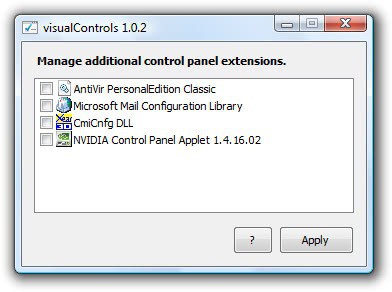
Several applications and drivers add new extensions to the Windows Control Panel which sooner or later fills itself with official and third-party extensions. Hardware entries like the Creative Audio Console or the NVIDIA Control Panel Applet and software extensions like Adobe Gamma, Java or Quicktime add an icon to the Control Panel without asking the user or offering additional features that make it necessary that they are placed in the Control Panel.
Visual Controls is a tiny application with a size of 82 Kilobyte that lists all third party Control Panel extensions giving the user the option to manage these extensions. They can be enabled or disabled by checking or unchecking the related entry. Changes are applied instantly and the icons will no longer be available once the Control Panel is refreshed or restarted.
Visual Controls requires the .net Framework 2.0 or higher. A download link is available on the developers homepage.
Update: One of the issues that Windows users may experience after uninstalling software, drivers or hardware that added an applet to the control panel, is that these may not get removed during the uninstallation.
That's a big issue as you are left with broken control panel links that clutter the interface and lead to nowhere. There is a manual way to remove items as well, in case the software is not compatible with your version of Windows, or if it does not do what it is supposed to.
Open Windows Explorer and click your way through the Windows\system32\ folder. All control panel applets are listed in this folder with the extension .cpl. You can enter that into the search form in Windows Explorer, or sort by file type in the listing.
All that is left to do is to locate the applet that you want to remove and delete it from the directory.
Advertisement




















I do not know why would any one want third-party extensions from showing up in their Control panel. After all, how many users regularly go to control panel and use the extensions from there. If they do not want to do something, they just don’t use it and leave it like that. I do not see any issues having them in the control panel, and the good thing is that if you feel like using them, you can use it whenever you want to. So my point is leave them there just like that, after all they do not mess with you in anyway, :-)..