Check your MP3 Collection
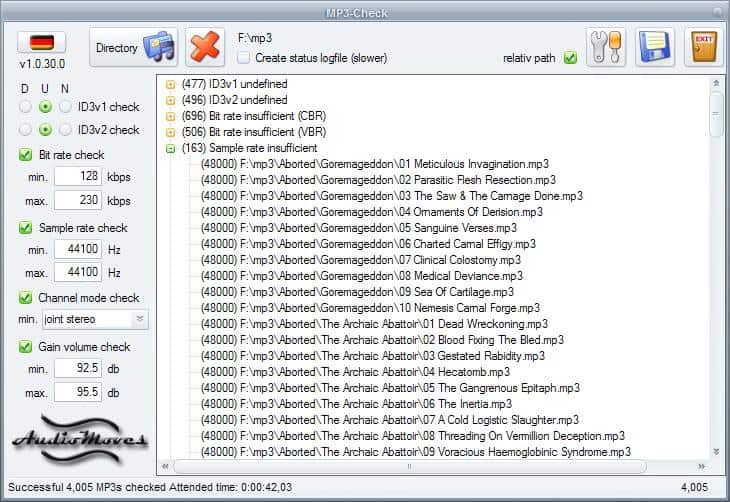
If you have a huge collection of mp3 you probably would have a hard time checking them for missing tags or other errors unless you are very thorough when adding new music to the collection checking them before you add them to the main directory. Most users that I know are not that thorough though because it would really mean lots of work to check every new mp3 before adding it to the collection.
Enter MP3 Check. This little tool can check a directory - and its subdirectories - full of mp3s taking roughly 10 seconds for every 1000 mp3s in the directory. The program checks for undefined Id3v1 and Id3v2 tags, insufficient bit rates (CBR and VBR), insufficient sample rates, channel modes, volume gain and unordinary mp3.
The values that are checked can be edited in the left pane of the main window. Default values are for instance 128 Kbps to 230 Kbps for the bit rate checks and 44100 Hz for the sample rate check. It's easy to adjust the values to your needs.
Results can be written to log files for further processing. Tools can be defined in the options to correct the errors right in mp3 check. Users can choose an Id3 tag tool, a bit- and sample rate tool and a gain volume tool. Once a tool has been selected it can be accessed by right-clicking an error report or single mp3.
MP3 check provides an excellent opportunity to check huge mp3 collections with the option to correct those errors immediately by integrating external tools directly in the software.
Advertisement





















Rick
Matt
don t be stupids , there is old mp3 that need to be checked. not all releases are done in our days , un exemple is recitation of the Quran that r free but people made mistakes whene coding them from kaset.
thanks for the article Martin Brinkmann
Well ALL of my MP3s are 320 so this is useless. What do you have against good quality MP3?
FLAC or nothin’