Virus Total Uploader
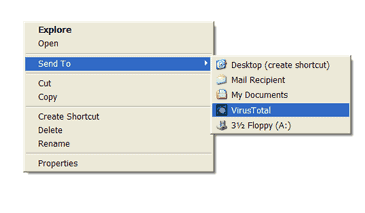
Virus Total is one of the many services that let you upload files to their server which are then scanned for viruses and malware. One major advantage of Virus Total over a single antivirus solution installed on the user's pc is the fact that it uses almost every known antivirus engine to scan the files which could not be done on a single system because those applications would surely interfere with each other.
The guys from Virus Total have created a file uploader that makes the whole process comfortable. The 80 Kilobyte application installs itself in the right-click context menu as a Send To entry which in effect means that you can right-click a file on your computer and select Send To > Virus Total to send it to their website to scan the file.
A browser window will open displaying the scan results in the end. This is way more comfortable than to open the Virus Total website and browse for the file on your hard drive once you are there.
The file size limitation of ten Megabytes is still in place however. Another option that you might want to explore is to send them files by email [[email protected]]. A report is send to the email address that you have used to send the file.
Update: The developers of the program have updated the application about a year after the release of the first version. The new version of the Virustotal Uploader comes with its own graphical user interface that you can use to pick files to scan with the service. It displays a list of all running processes making it very comfortable to select one of them to be scanned. It is alternatively possible to select files using a standard file browser, or check a web url using the program interface.
The file size limit has been increased to 20 Megabyte as well, so that you can upload larger files to the service. Note that it is lower than the limit on the Virustotal website.
Advertisement
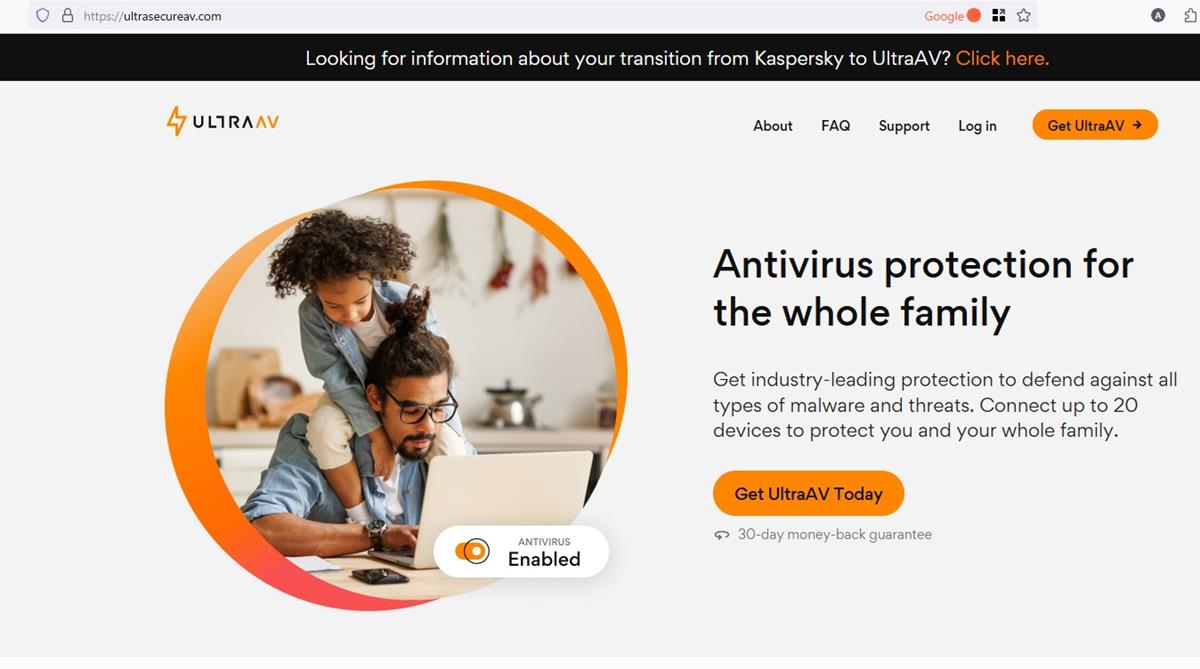







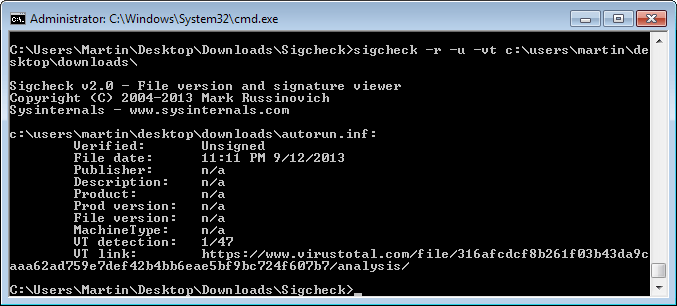











the link to the virus total uploader is in the article.
Where is the download link at?